How Digital Signatures Work and How to Sign Online
Our website has made designing electronic signatures a lot easier. Our free online tool enables you to make your business documents safer and look more professional. It doesn't matter if you're handling contracts or forms. All it takes is a few clicks! You'll be on your merry way with a signed PDF document after visiting our platform.
There are two paths you can take to go about this. You can either add your own signature or design multiple signature fields to get as many signatures as you want. This will let you send the document to other signers via email so they can eSign PDFs wherever you desire. This eSign tool will let you edit multiple signatures.
Forget about bulky software and other PDF tools. Our website is the place to be if you want to digitally sign a PDF without having to go through a whole lot of problems. No unnecessary downloads or payments, everything is free for you to use. Our tools are also available on Android and iOS devices through our mobile app, which you can use to work anywhere you want.
Steps To Add Your Own Electronic Signatures to A PDF Document Online
Head to our home page or our PDF Tools page.

Choose our Sign PDF Tool.

Upload your PDF file from your computer. You can also get them straight from Google Drive.

Once your document is uploaded, select Signature from the top menu.
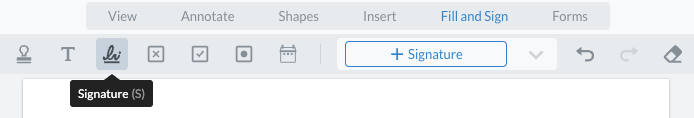
Add your personal electronic signature to kickstart the signing process.

Sign your PDF document.

Your signed PDF document is now ready to download.

What is a Digital Signature, and How Does It Work?
Digital signatures are a bit complicated, but we'll make it easier for you. When you sign a PDF digitally, you make your own unique code, like a digital fingerprint. This code is used by our tool to generate another unique key which will ensure that the signature is yours and yours alone.
This key is used to protect the code that was initially created. So it serves a protective purpose. Now when you send this document to someone else, they need to make sure that this document hasn't been tampered with. So they'll use a public key that reveals the initial unique code and see if it matches the one in the document. If it does, then the documents were safe and not tampered with. Don't worry, the tool does everything on its own.
If you've ever wanted to increase the security of digital documents like contracts, you need to get your hands on digital signatures. These eIDAS-compliant signatures will prevent your documents from being forged or stolen. You can even add a date along with several other features that will help personalize and make the signature more unique.
An Overview of PrintFriendly
Our website can be considered a PDF haven. We have several tools that help make your PDF more accessible and editable. With us, you can easily insert a digital signature for long-term validation of your documents.
Things can really slow down when your internet connection gives up on you. And everyone hates that, but we've got you covered. You can download our free desktop app that lets you work offline. You'll never have to worry about needing the internet for an electronic signature again. Unless you need other people's electronic signatures, you won't need to sign up to use our tool.
Why PrintFriendly Should Be Your First Choice
Because we do so, so much more than just adding an electronic signature, if you want any help with PDF files, you should head on over to our website. We have tools that will let you convert, edit, merge, rotate, and even compress your files.
By using our tools, you won't have to worry about losing out on picture quality. We'll return your PDF exactly the same way, with the additions you made of course. Unlike other tools, we won't leave an ugly watermark in the way either. You'll just have your PDF that you can easily share with whoever you want.
The Bottom Line
If you want to insert electronic signatures to your docs, then our website is the place to be. The process is really simple, and you can even send the file over to several other people to get their electronic signatures too. It'll take you a few seconds of your time and you will not be stopped by any ads or unnecessary pop-ups. So head on over to our platform and start working today.



