How to Add Initials to a PDF
When we want to sign a PDF file, there's a big chance we're not going to have an easy time. With tools like Adobe Acrobat costing a fortune, it can seem difficult to get the job done. Adding just the signature to our file shouldn't be this difficult.
That's why our website has one of the best online PDF Signature Image Tools! Pick the first letter of your full name and create a signature by filling in the form fields.
An Overview of PrintFriendly
Millions of users struggle to find a handy resource to help them edit their files. With PrintFriendly, however, we're here to change that! Our website is one of the internet's best free resources. No, really, we don't charge a penny! Unless you want to edit a ton of PDF forms, there is no fee. Don't worry, even our premium packages start for as little as $4, and not to mention there are a ton of perks that justify that purchase.
Edit all sorts of documents straight from our website. We don't require you to download any bulky software to edit your files. Inserting a handwritten signature has never been this easy because our tool lets you draw yours too!
Steps to Add Your Signature or Initials to a PDF
Head over to our home page or our PDF Tools page.

Click or tap our Sign PDF tool on the homepage.

Upload your PDF Document or Word Document.

Add a Signature or Just Initials.

Try out your signature on our white paper. You can pick from our sign options and save a signature for future use! Try to add initials field because our tool lets you fill and sign any PDF document.
Add your signature or initials to the document.

Download your file or upload it straight to Google Drive.
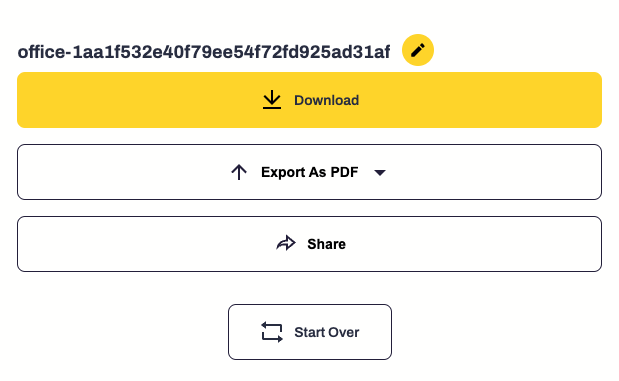
More About our Sign Tool
When you need to add initial tags in your PDF form, here are a few things you should know. Our tool does a pretty great job of adding signatures. When we open the PDF, our page will redirect to the signature panel. Now we have a blank sheet to try out any different style, so we can go funky with it because there are no limits.
It also lets us test out the various options on the sign toolbar from different fonts or ink. We generally urge picking the black ink since it's professional. But that's completely up to you, of course!
We can also pick how the shadows fall, change the placed signature, or even help at adding initials. Our tool is fairly clean, so click change style to try out various initials. If we like the signature styles, we can save our signature for future use. The added signature can be used in a later document.
Other Tools on Our Website
Congratulations, you've successfully managed to add initials or sign your PDF form. It doesn't have to end there! Our website has a range of other tools that will help you edit your documents. If you want to add text to any PDF file, check out our PDF editor. It lets you add a text field to any PDF. Edit your document whichever way you like, and click apply to see how the final PDF will turn out. We have a range of other tools, including PDF converters and encryption tools.
Final Thoughts
Don't waste a lot of time skimming through subpar websites when you can access all our tools for free! You've managed to add a signature, so why stop there? Head to PrintFriendly to make the most out of this online resource.



