How to Make a PDF Signable for Free
If you want to sign PDF form fields, we have something for you. Fillable PDF forms need the right tools to be edited, otherwise, they're notoriously difficult to handle. We have a PDF editor that will help you add an electronic signature or add images. You can find just that on our website!
Forget about bulky software like Adobe Acrobat. You will not need to pay money to use an app that is too bulky and with risks that it may not work on your device. Our free online tools allow you to edit your PDF documents and make them more accessible easily. We also have an Android and iOS application so that you can work on our tools from your mobile phone. Try it out by heading over to our platform and making the most out of our free tools.
Steps to Sign a PDF Document
Head over to our home page or our PDF Tools page.

Tap the Sign PDF tool.

Upload your PDF documents from your computer. You can also upload them from Google Drive.

Click the signature icon and then add your own signature. You can type your signature or draw it.
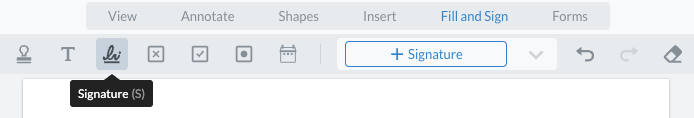
Use the signature feature like a stamp, and add your signature to the document.

Voila! Download your signedPDF documents and share them with your colleagues!
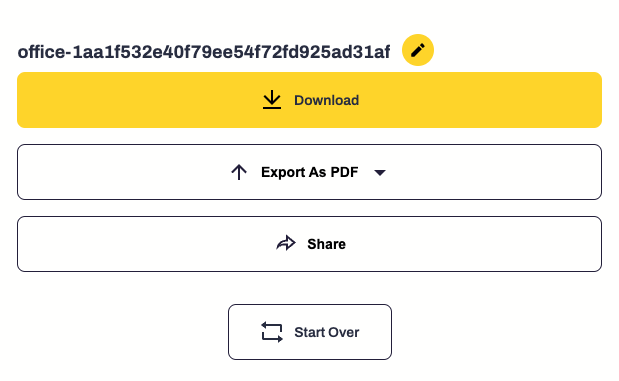
An Overview of PrintFriendly
Adobe Acrobat is a difficult tool to learn and get a hand on, which is where our website comes to the rescue! Our free online tool serves as a wonderful PDF editor when it comes to doing anything on a PDF. With us, you can easily get your hands on an electronic signature to make your document official! By paying just $4, you can subscribe to our premium version and even get the chance to create your own personal digital signature.
Why Should You Use PrintFriendly?
You can forget about losing picture quality when using our free tool. Any file you drop initially will turn out exactly the same as the one you receive in the end. The only changes you will see are the additions you made. Our website is easy to use, and it will only take you a couple of moments to get the hang of what you need to do.
What's better is that you can also do so much more than just inserting a signature! We will make your PDF file a lot more accessible, and our tools will let you convert, rotate and even merge PDFs. Just hover over the top toolbar and see for yourself.
Final Thoughts
Adding signatures has never been simpler. You won't have to worry about any signup or unnecessary downloads, and you'll be done in a few seconds. Just head on over to our website, pick the tool that will help solve your problem and get to work!



