How to Sign a Word Document
It's time to forget about physical documents. Nowadays, digital documents and digital certificate are the way to go. But that poses a problem. There is no way to sign a digital document. And honestly, you won't find many effective services online that will help you get a digital signature.
We solve that problem! You can't get a handwritten signature in Word, so just come to us. With our tools, you can easily sign documents with handwritten signatures, adding a personal touch to whichever document you're dealing with.
Steps to Add Microsoft Office Signature Line
Head over to our home page or our PDF Tools page.

Pick the Word to PDF converter tool.

Upload your Microsoft Word document.

Once your document is uploaded, you can start the signature process.

Select Signature from the top menu.
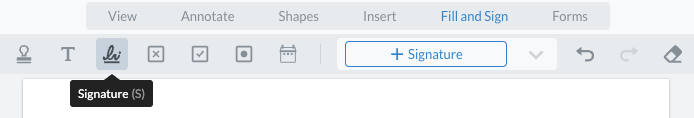
Create your signature.

Sign your document. You can also add your initials as a digital signature.

When you're done, just download your signed PDF file.

An Overview of PrintFriendly
You can make your documents a lot more accessible. Editing your documents has never been easier. Merge, convert, and even add typed text. Whether it's a signature line or random text, our tools can help you do it all. We deal with several file formats, and the process has just a few steps.
You can't deal with legal documents, most contracts, or other documents without an electronic signature. Add your job title using our built-in tools, it lets you add electronic signatures on any document that you need. The only tool you need is our PDF converter and heads up, we do that too. We don't have a file limit either, you can just go on ahead and redo the entire process as many times as you like.
No downloads or signups, as our website works differently. Previously, you'd need an expensive tool with hefty downloads to get these tasks done. But gosh, who has the time and money for that? You should instead work on our website.
Why Should You Use PrintFriendly To Add a Signature?
Many businesses require signature lines at the bottom of the documents. With our tool, you'll be on your merry way with digital signatures in the text beneath in little to no time. If you want to add a signature to a Word document, our site is the place for you to be. You can also share the document so both the sender and the receiver can sign the document at the same time.
To add a signature line, all you have to do is type your name or add your initials. After that, our tool will generate signatures that you can use, so all that's left is for you to select a sign. But that's not all. By subscribing to our premium offer, you can access our draw tool along with a drawing canvas that lets you digitally sign your documents.
Other Tools on PrintFriendly
Inserting a signature box is not the only thing you can do on our website. You can use countless tools to do whatever you'd like. Here's a little insight into some of our tools.
Optical Character Recognition
We're going to start with the Optical Character Recognition tool. When you're dealing with scanned pages, the text on them won't be selectable. This makes it super hard for you to extract the text and use it for the right purposes. Ideally, you'd want it like a Word Doc where you could select the text, but your file will act like a picture format tab.
Don't worry, though, our OCR tool is here to save the day. Just a few clicks and this tool will find and extract any text from images, and it's pretty spot on. Misspelled words and format changes are a worry from the past, head over to our website and see for yourself.
PDF Merger
If you have a bunch of PDFs but want a neater way to share them, try using our PDF merger. Whether it's a bunch of company documents or an album, people will appreciate it if you'd send them an organized PDF instead of multiple files.
The Bottom Line
Adding a reusable signature in Microsoft Office Word is easy to work with our tools. Just head over to our website, pick the tool you're looking for from our menu bar, skip any annoying ads and unnecessary downloads, and get to work. With us, an electronic signature will only take you a couple of moments.



