Types of Signatures: Wet, Dry, and Digital Signatures
Millions of companies around the world have started using tools that help them sign documents in more efficient ways. Physical documents and handwritten signatures are somewhat of the past now, it's e-signature time.
On a few occasions, you may find yourself wanting to remove traditional wet ink signatures from your document. Well, you're at the right place! We will walk you through how you can remove a handwritten signature from important documents.
Types of Signatures
Before moving forward, let's first walk you through the difference between wet and other signatures. Different signatures have their unique uses, and some just vary across industries.
Wet Signature
You're probably familiar with what a wet signature means. A wet signature is a typical method of signing files. Since you will need a pen and ink to sign a paper, this method is also commonly called a wet ink signature. Signing a document with this signature is simple. Just leave a distinct mark on a document by either signing with a pen or placing a unique stamp in a dedicated spot on the document.
Legal documents will usually require a wet signature because they are usually legally binding. For instance, if you have a document from the UK tax authorities, it will usually require legally valid physical signatures. Most government paperwork will need a physical mark.
Dry Signature / Electronic Signatures
The term "Dry Signature" is an umbrella term for any method used to obtain signed documents by using an electronic signature. In many cases, you will find these signatures have no legal standing, but they are still used to verify the authenticity of a document. As more businesses head towards digitalization, these signatures have pretty much taken over.
The best part about any type of electronic signature is that it helps businesses save a lot of money. Instead of traveling to places for a signature, a document can be sent to every signee. They can sign it on a mobile, tablet, or computer. Also, documents with wet signatures have to be stored at a physical location, like in filing cabinets. This poses a big security risk. That is why having critical data on electronic documents is much better.
Digital Signatures
These signatures are one-step ahead of e-signatures! Digital signatures are a form of legally binding e-signatures. They comply with an authority's requirements for their documents and have state-of-the-art security, ensuring the document's validity and authenticity. Legally binding e-signatures store more than just your signature. They will typically also include identification details with encryption to ensure it doesn't fall into the wrong hands.
If you want to replace a wet signature and obtain a digital signature, you should head to our website at PrintFriendly.com! Our "e=Sign Tool" will ensure that a digital seal is created that verifies every time the content of a document changes, which makes it legally binding! We advise our users to check their local laws to confirm the legality of digital signatures for your document.
How to Replace Wet Signatures and Sign Documents Online
Step 1: Head to our home page or our PDF Tools page.

We have a large range of tools you can pick from. Once you're on our website, don't get distracted by our selection of handy tools! Find the Esign tool to obtain electronic and digital signatures.
Step 2: Click or tap our Sign PDF tool.

Step 3: Upload the file you wish to sign electronically.

PrintFriendly also has batch processing capabilities. You can upload multiple PDF files that require dry signatures. You may need to choose one of our premium plans for this capability but don't worry! Our plans start for as little as $4.
Step 4: Select the signature feature in the header menu and create a new signature.

It is now time to decide how you want your signature to look. Our tool allows you to ask other individuals to sign your documents too. You can pick if you want to type or draw your signatures. This lets you pick between a wet and dry signature since you can mimic your actual wet sign by drawing it!
Step 5: Drop your electronic or digital signature on any part of your file.

Place your sign wherever you want to on your document. If you don't like where you've placed it, you could remove it easily.
Step 6: Click sign and download your digital documents.
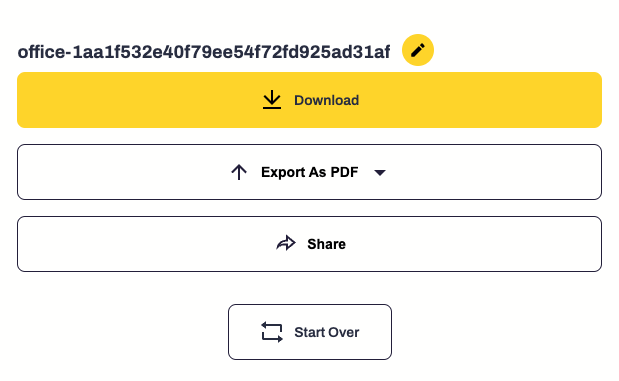
Once you're done signing your file, you can download your signed document for free! Our tool also lets you send your file straight to one of our handy tools if you need to edit them further. You can also upload it straight to Google Drive if you're done!
The Bottom Line
PrintFriendly has a ton of tools to help you transform your documents. If you require wet signatures to be replaced with dry ones, head to our website. When you have to edit your PDF documents in any way, see what our selection of tools can do for you. From PDF editors to converters, we have just about anything you'll need, and it's all free! Don't break the bank with Adobe Sign or Photoshop when you can do everything for free on our platform.



