How to Compress a PowerPoint Presentation
PowerPoint files enable you to display information in an interactive way to make it visually appealing for your audience. However, adding a lot of elements can increase the file size significantly, making it complex to store and share over email. An online PPT solution can help you compress PowerPoint files conveniently.
Our tools enable you to compress any PowerPoint presentation file just through any browser and device. You don't need any third-party software to compress audio and video files in your presentation, as our service can reduce file size of any PPT file online just through your internet browser.
How to Compress a PowerPoint File
Visit our home page or our PDF Tools page.

Select our PowerPoint to PDF tool.

Upload your PowerPoint file and download it as a PDF.
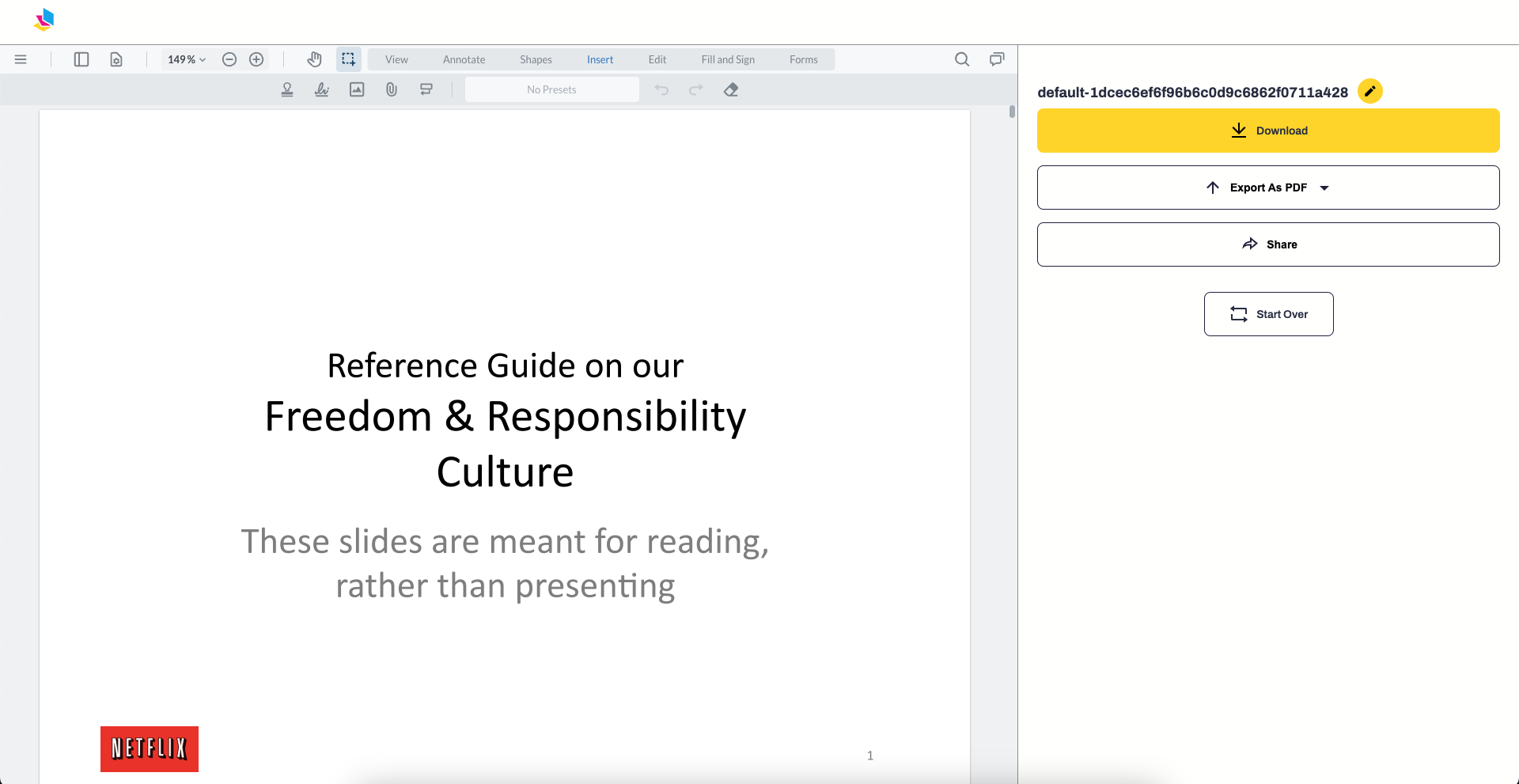
Now, open our Compress PDF tool.

Upload Your PDF File and Download the Compressed Version

Why Compress PowerPoint Presentations Using Our Tools?
Compressing PowerPoint files is an easy process using our effective tools. Our online service optimizes the file size of any PPT presentation by transforming it into the PDF file format. You can even optimize image size by compressing picture format without the need to discard editing data, as we don't save any of your information for long, due to security reasons.
You can even take advantage of our useful presentation tips to ensure an efficient compression process whether you wish to compress videos or all the images in any PPT. Here is how you can use our tools effectively to generate good compression results.
Compress PPT Files With Instant Results
In order to make any PowerPoint file beneficial for users, it must be easy to access and store on any device. Our tools enable you to reduce PowerPoint file size even if they contain large images or video files, ensuring better accessibility for all users. You can also crop page dimensions and delete cropped areas to reduce the file size.
Additionally, our service makes compressing files easier, enabling you to upload multiple presentations and transform them into a compressed zipped folder without incurring any extra cost. You don't need to rely on the slide master view available in PowerPoint to edit slides, as our editing toolbar has all the features that make editing and compression processes easier.
Customize Presentation Files Easily
Our tools enable users to customize PowerPoint presentations while enhancing their shareability online. You can convert PowerPoint into other formats to fulfill specific requirements while applying your preferred compression options. Our picture tools allow you edit and convert images just like Adobe Photoshop without purchasing a subscription plan.
Now you can customize child slide layouts, add static images to 3D models, and even create branded handouts without worrying too much.
FAQs
Does Compressing a PowerPoint Compress the Images in it?
By using our compression options to reduce your presentation size, any images in your PowerPoint file are automatically compressed, while retaining their original quality. You can also compress pictures separately to optimize your PPT file size for sharing it through your favorite email provider.
Can I Create a Zip File When Compressing Multiple PowerPoint Files?
If you have multiple PowerPoints containing media files and other elements that increase file sizes significantly, our online compression tool enables you to create a zip file containing your compressed presentations for quick downloads. You don’t have to worry about purchasing additional cloud storage, as our service helps you manage the available storage efficiently.
Final Thoughts
Now that you have figured out how to compress a PowerPoint, sharing slides through email is easier. You can select your preferred resolution and quality of images in your presentation to ensure desirable results. You don’t even need strong skills for designing presentations, as our platform offers the right tips that you require to create a PPT that your audience would love. So, create engaging presentations easily, according to your required file size, using our website and see how people compliment your digital creativity.



