How to Convert Adobe PDF to JPG File
If you've ever had to deal with university requirements, you'd know that they sometimes don't accept a PDF file. And that's the worst problem to end up with! You've spent all that effort making a PDF document, only for it to not be accepted, and now you're going to have to put in even more effort to retake the pictures.
Not anymore! With the help of our online tool, you can convert PDF to JPG in a matter of seconds. Forget about bulky software like Adobe Acrobat. There's no need to pay when you can just come to us to solve all your PDF file problems.
Steps to Convert PDF to JPG File
Visit our our home page or our PDF Tools page.

Select our PDF to JPG online tool.

Simply upload your PDF files to start working.
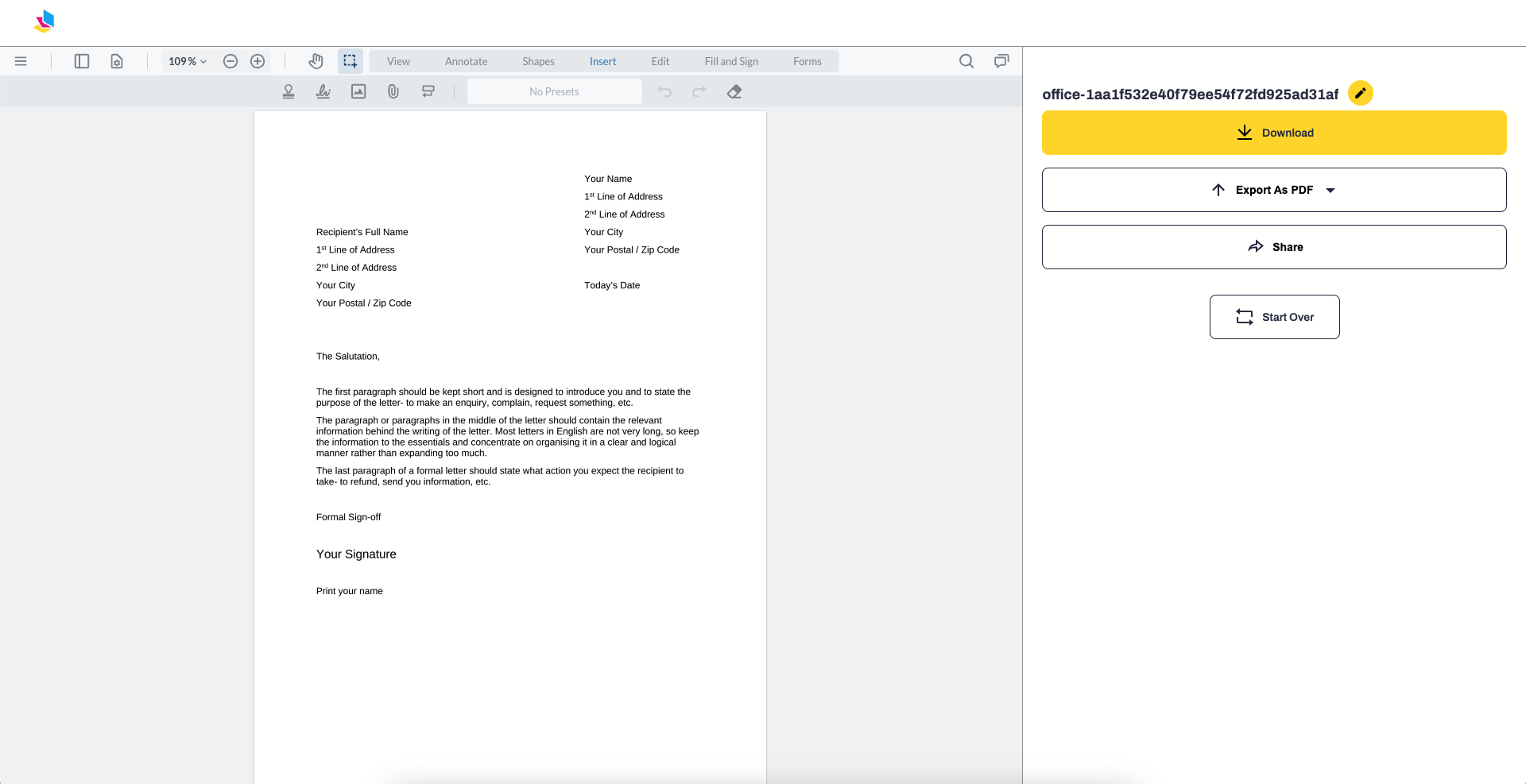
Use the toolbar to make any edit to the images. You can annotate, add images, and even sign the pages before you convert them.

Once you're done editing, download the JPG file or share it with someone.

Why Use PrintFriendly to Convert Your PDF files to JPG?
When you go looking, you'll come across a lot of tools that'll convert your PDF format to JPG images, but no other app works as well as ours! Let's look at some of the reasons why we are the perfect buddy for you:
Retain Image Format and Quality
When you use our website to convert A PDF to a new JPG file, you won't lose out on your image quality, let alone the image format. Our tool lets you convert each separate page from a PDF to a JPG. What you upload is exactly what you get in the end. No strings attached!
Convert PDF Files To Different File Formats
Our JPG converter doesn't only convert your PDF file to JPG format; it can also convert it to different formats with different file sizes. You can use it to convert files and export them as JPEG or PNG images, too! If you don't want that, just download or save them normally, and you'll get your JPGs.
It Works With Just A Few Clicks
The process is super simple. It doesn't matter which device you access our website with; it works entirely the same everywhere. As long as you're following our steps, you'll have your PDFs converted into JPEG, JPGs, and PNG in a matter of seconds. Go on and see for yourself!
What Else Can You Do On PrintFriendly?
Our website is the place to be whenever you have any problems with PDF documents. The opportunities are endless with our help. We don't just convert a PDF file to JPG; we can also do the opposite or convert it to a completely different file, like Word. If you want to have a better look at all of the tools we have available, just hover over the drop-down menu.
At PrintFriendly, you can forget about any unnecessary and annoying ads, sign-ups, and pop-ups. Our website is completely free to use and extremely easy to navigate. When you come to us, you'll witness true efficiency that'll leave you satisfied.
The Bottom Line
Sometimes, having a PDF file on the go will not work out for you. If you need help converting your PDF file to JPG, then you need to make your way over to our JPG converter. With just a few clicks, you'll be able to upload your PDF documents and convert them to JPG images. So, don't waste your time and get straight to work!



