How to Convert Excel to JPG Online
If you have an important Microsoft Excel file that you want to convert into JPG, you will need the help of a special tool. Converting an Excel spreadsheet into a JPG may sound strange, but there are a few practical reasons for doing so.
Microsoft Office, unfortunately, cannot convert Excel files into JPG. You will instead need to use our Excel to PDF converter, which can also convert Excel documents into JPG files.
Steps to Convert an Excel File to PDF
Head to our our home page or our PDF Tools page.

Select our Excel to PDF converter where you can also convert your file to a JPG.
You'll be able to convert to PDF or simply download your document as a JPG file immediately.

Convert Excel to PDF to obtain PDF convert Excel files.

Your Excel spreadsheet is now visible in our viewer.

Now, you can simply download your Excel file as a JPG or a PDF. Use it, share it, or do whatever you'd like with it.
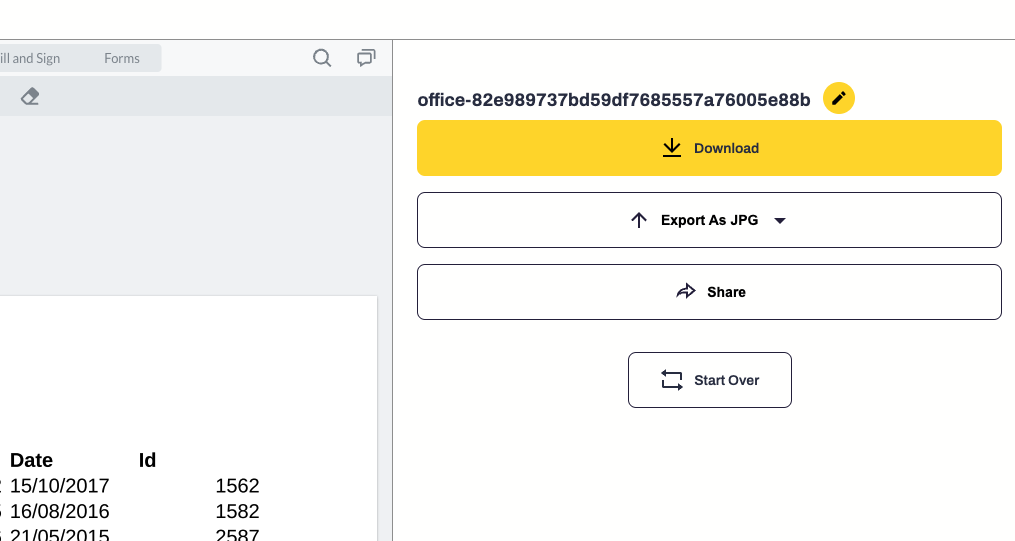
Why Convert Excel to PDF using PrintFriendly?
We help you seamlessly convert Excel files to PDF format without any hassle. Think about it, there are no signups, registrations, or membership fees. You just have to upload your file and convert XLS with ease. Excel spreadsheets are known for being tricky to convert, but our tool does so with ease.
Our online tool is absolutely free unless your file is too big. For larger files, you can convert them by availing one of our super cheap premium plans. For as little as $4, you can take advantage of all of our website's top-tier features, including unlimited file conversions and access to all our tools without having to deal with ads. Plus, our customer support will always be by your side, ready to assist you when you need it.
It doesn't just end there. There are a wide range of tools that are available on our website that process file formats other than XLSX files as well. This way you can ditch bulky software like Adobe Acrobat and Photoshop, which require downloads, are time-consuming and take up a large chunk of your storage space.
Our tools work on all operating systems. In fact, all you need is a modern browser and an internet connection.
Other Tools on PrintFriendly — Convert PDF Online
There are plenty of tools to help you edit your PDF document. You can edit a PDF file directly through our website, as our tool allows you to add text and edit fonts online. You can also merge files through the online PDF converter and do file compression.
Optical Character Recognition
We have recently launched an Optical Character Recognition (OCR) tool, which converts scanned PDF pages into documents with selectable text. Our users love this tool since it enables them to use their documents on other online services, such as Google Translate. These tools need OCR to recognize your document, or else they don't work.
PNG to PDF Converter
The PNG-to-PDF converter is the most sought after tool on our website. File conversion for PDF documents has never been easier, this tool accepts different formats including .PNG, .JPG, .GIF, and more. Start converting your PNG images and compile them in one compiled PDF document to organize your document better. If you have a collage, an album, or a catalog, combine your documents to make them more organized, allowing you to tell compelling stories.
PDF to XLS and XLSX files Converter
Other than our free Excel to PDF converter, there is also a tool that helps you convert your PDF back into an XLSX file. The online Excel converter is quite useful since you don't have to worry about editing your charts and tables. Just drop PDF files in the converter and let our tool do the rest. Once you are done, you can save your Excel files directly on your computer or move them to your online storage service.
Use PrintFriendly for Everything Related to PDFs
PDF conversion tools are readily available on our website, so if you need to edit documents, our website is the place to be. Online users especially love our tools for their consistent results. Edit, merge, and convert your files with just a few clicks, and you don't even need to sign up for any paid plan. Best part is you don't break the bank in doing so. So, try out the tools on our website today!



