How to Fill and Sign PDF Forms
With rapid evolution of digitalization, millions of users are adopting electronic documents for important documentation. Amongst digital documents, PDF files are one of the most generally accessible formats for the convenience they offer to users in all phases of life. However, most users get stuck when assigned to digitally sign documents without relying on any unnecessary software.
Our versatile tools enable users to fill and sign PDFs within minutes. You don’t have to go through tedious account creation procedures, as our online service enables you to sign documents easily. Say goodbye to costly electronic signature solutions, and try out our services for free!
Steps to Fill and Sign Any PDF Document
Visit our home page or our PDF Tools page.

Choose the Sign PDF page.

Upload your PDF file.

Fill in any relevant fields, and then choose the Signature option from the Fill and Sign menu.
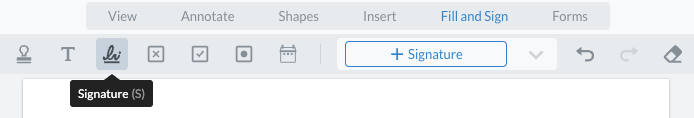
Create your digital signature.

Add your digital signature to the document.

Download your document and share it away!

Why Should You Use Our Service to Fill and Sign Any PDF Form Online?
Signing a PDF document is not as tough as most individuals perceive it to be. You just require a mobile device or a personal computer to initiate the process. Now you can easily sign any document without agreeing to endless terms and conditions. We offer exceptional benefits that most digital signature solutions can't compete with, and we've discussed some of them to help you make an informed decision.
Fill and Sign Any PDF Instantly
Our comprehensive tools enable you to fill and sign a PDF online within minutes. Users just need to choose their desired option from our signature panel, and your task will be completed flawlessly. Interestingly, we do not limit users based on operating systems. If you require multiple people to digitally sign a PDF, simply share their email and we can remind them on your behalf.
Sign Multiple PDF Forms
Adding a new signature to a single PDF is simple for most individuals, but you are probably going to face a dead end when signing multiple documents. Our tools enable you to sign multiple document formats without the need to purchase separate features. You don't have to make individual downloads for documents signed using our platform. We create a zip file containing all your documents to ensure effortless sharing.
Convenient Customization Features
Our online platform allows great customization flexibility while you save signatures on any PDF document. You can add signing date, page, form fields, and explore plenty of cool features using our signature field toolbar. Users can even use our PDF editor to edit text and prepare their files according to the intended audience.
FAQs
How Are We Different From The Adobe Acrobat Sign Tool?
Although Adobe Fill enables users to prepare signed documents, it is not a free service. Users need to allocate a certain amount to purchase a subscription plan. In contrast, our tools are accessible without any additional charges. You can even access them using mobile devices to sign a PDF while on the go.
Can I Sign PDFs Securely?
Signing PDFs is now easier than ever using our platform. We even delete your uploaded files after a certain time to ensure exceptional data privacy. You can add or request for signatures from other recipients with secure cloud sharing.
The Bottom Line
Our fantastic tools enable users to sign a PDF form online without any processing lags. Users just need to add their signature using the text field or draw your signature freely. Now you can even forgo paper documents and use electronic files to ensure secure sharing of files.
Additionally, we preserve the quality of any image present in your uploaded document to ensure excellent final results. You can even head over to our premium packages to remove file size caps and quickly create fillable forms.
Lastly, we offer plenty of amazing tools to help you edit any PDF form, and you should explore them as well.



