How to Save PowerPoint Slides as Images
Sometimes you might have to save some images from PowerPoint presentations to use them according to your intended purpose. Many users find it quite tiresome to save slides as images without relying on a dedicated software. Good PPT to JPG converters are hard to come by, so a useful conversion solution can help you convert PPT files to save JPEG images without saving an entire presentation.
Our online converter enables you to save any PPT slide as a JPEG image instantly. There is no requirement to download any software, as our service can save your high-resolution images from any PowerPoint presentation. Now you can explore our services for free without going through slow sign-up processes.
Steps to Save PowerPoint Slides as Images
Visit our home page or our PDF Tools page.

Choose our PPT To PDF converter.

Transform your PowerPoint presentation into a PDF file.
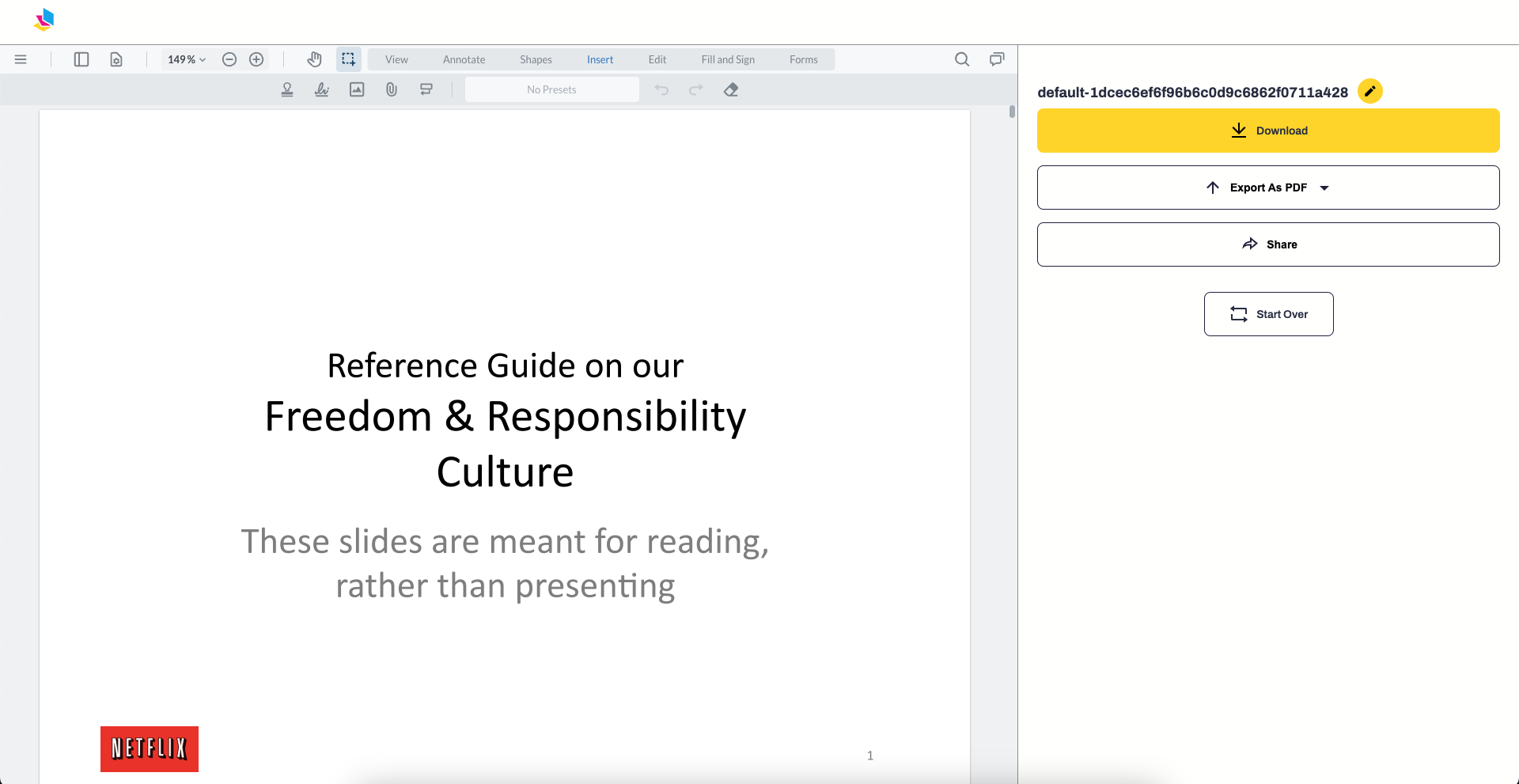
Select the PDF to JPG converter.

Upload your file to convert PDF into image format.

Why Save PowerPoint Slides as Images Using Our Platform?
Converting PPT files into images isn't a challenging process if you have the right tools to complete this task. Our tools enable you to quickly save your PowerPoint slides as images. You just need a device and internet connection to convert your PPT file into the image format.
Save Multiple Images From Any PowerPoint Presentation
Our free tool enables you to save high-quality images from Microsoft PowerPoint presentations without any processing lags. You can easily upload your PPTX file to our converter and save your converted file without going through permission requirements. You don't even have to face image quality issues, as our service preserves your image format before converting it into a PPT file.
Moreover, you can also save PPT files as JPEG file interchange format for using images on various platforms. Our service is compatible with all types of operating systems for flawless PPT to JPG conversions. Now you can conveniently use different PowerPoint templates, so save many pictures into your required file format.
Convenient Customization Options
Our online service enables you to customize image file types according to your personalized requirements. Whether you wish to customize a single slide or an entire presentation, our tools enable you to edit output images without any waiting period. You can add engaging elements, merge files, and also explore tons of customization features, without any terms and conditions. You can even upload your Portable Network Graphics Format to transform it into a PDF file for sharing it with your audience conveniently.
FAQs
Can I Save Images From Google Slides?
Our online converter enables you to save images using Google Slides. All you have to do is save your Google Slides as a PPT file to upload it on our server to initiate the conversion process.
Can I Export PowerPoint Slides As Images?
You can export PowerPoint slides as an image directly using the Microsoft PowerPoint app. You just have to select the slides you want to save and use the drop-down menu to download them into your preferred output format.
Final Thoughts
Our tools enable you to save PowerPoint presentations as images without any account creation requirement. You just have to upload your PowerPoint file to our converter, and we will complete your transformation process within minutes. Our platform converts your presentations into PDF files to preserve their original quality for exceptional results.
Saving PowerPoint slides as image files has never been so convenient. Our platform handles all your conversion processes just through any web browser. We even offer exclusive services to remove file size restrictions and change file type according to your specific requirements.
Lastly, you can also use our other tools to edit image files, so you should definitely go through our user interface if you haven’t tried our services already.



