How to Present Your PDF File Like a PowerPoint Presentation
You can get your PDF document to appear like PowerPoint Presentations in two simple ways. Either you get your hands on a PDF Reader, or better yet, easily convert the PDFs into PPT presentations. A PDF reader may work, but it's nothing like a PPT file.
Forget about bulky software that will only display your PDF pages as an image file. You can use our free tools to easily convert and present PDF documents without worrying about unnecessary ads or downloads. It'll only take a little while, and you'll have your own Powerpoint presentation to edit and format.
How to Make Your PDF File Look Like a Microsoft Powerpoint Presentation.
Presenting a PDF slideshow couldn't have been any simpler. Using our guide, you can head on over to your meetings with an actual slideshow rather than images. Just follow our simple steps.
Head over to our home page or our PDF Tools page.

Click the PDF to Powerpoint Presentation tool to convert PDF files.
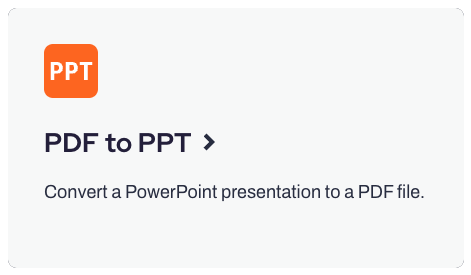
Upload your PDF document from your computer or mobile device.
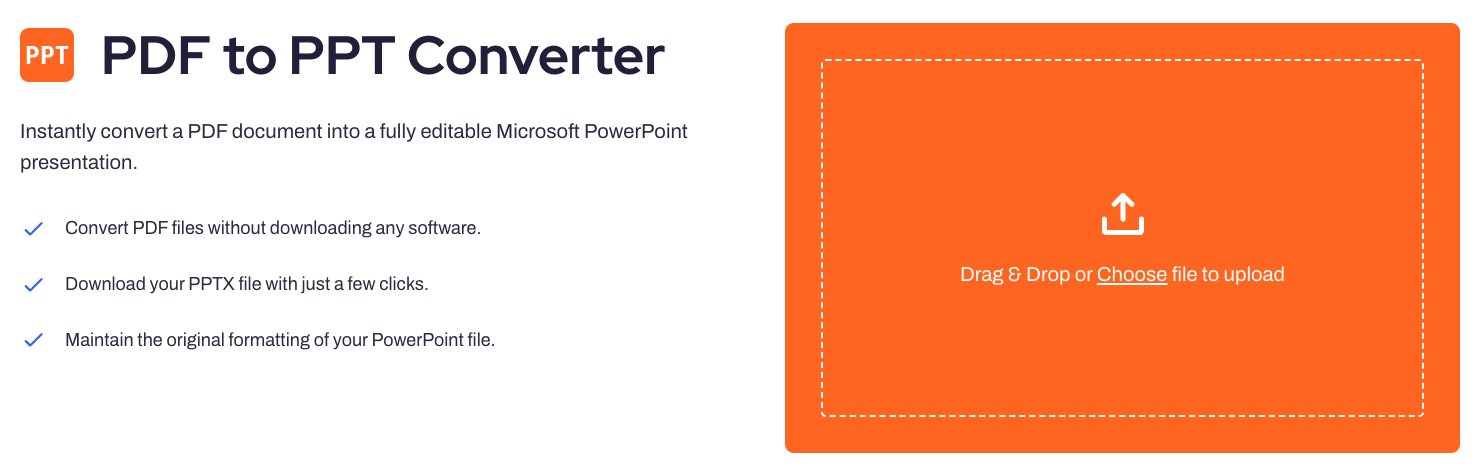
Preview your PDF file and click export it as a PPT to create your Powerpoint slideshow.
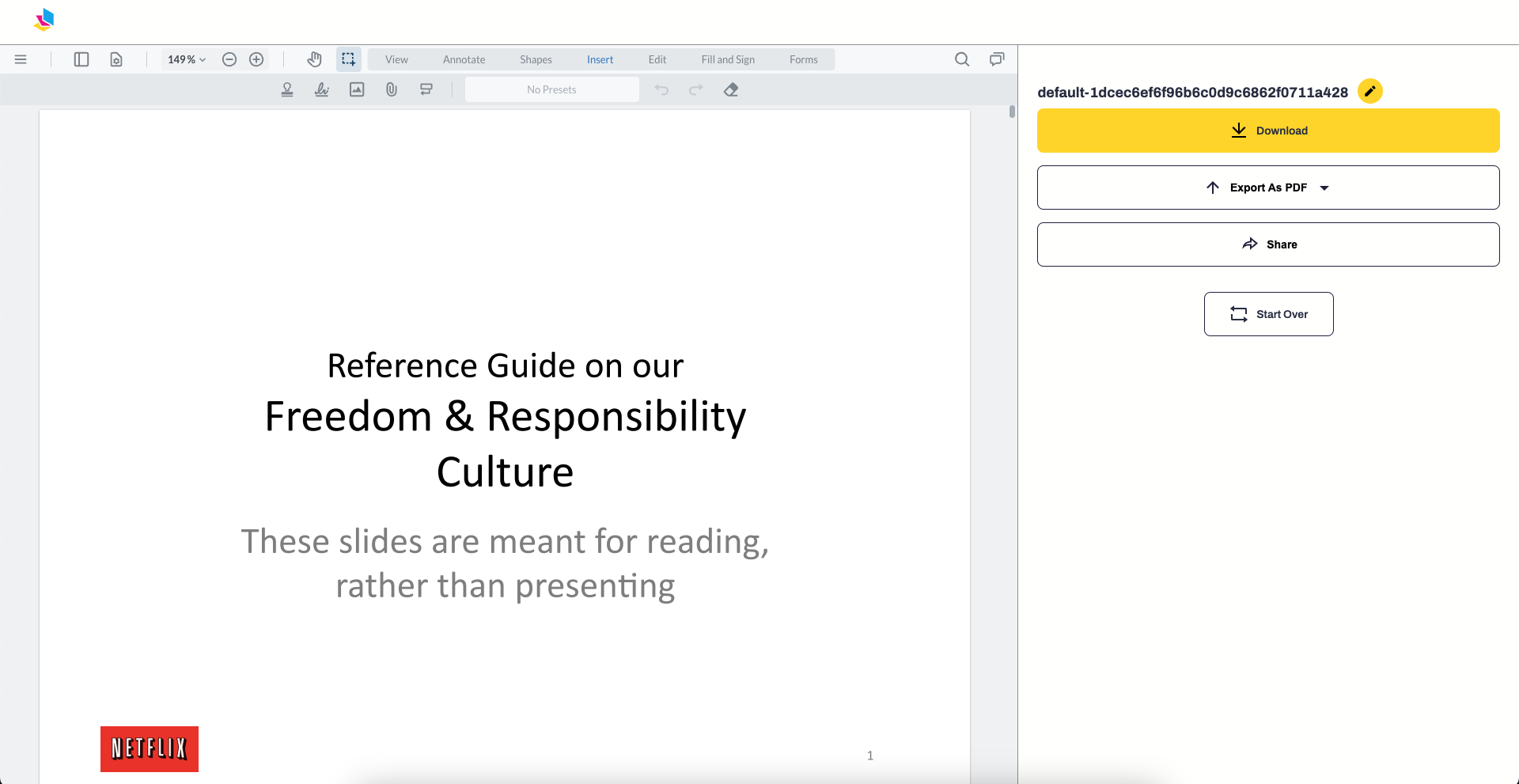
Now, just download your new PDF presentation and share it with whoever you'd like.
And just like that, you're done. With the converter, you were able to create your own PPT slides to present a PDF in presentation mode.
An Overview Of PrintFriendly
Our website is the place to be if you need any help with PDF presentations. But that's not all that we're limited to. You can convert, rotate, sign, and even lock PDFs with us. The process will only take a few clicks. And it all starts with you heading over to our website.
Skip signing up or paying to use any tool, everything we offer is completely free. We also have a desktop as well as a mobile app that you can use to deal with files offline. The app works just like our web version and is compatible with all operating devices. So get to work on whichever device you like best.
Why Should You Use PrintFriendly?
We bring simplicity. With our tool, you can easily share PDF slideshows without losing out on image quality. There's no catch when you work with us, all you get is your PDF content converted to a Powerpoint slide, just like you asked. We don't mess with the slides' format or add any unnecessary images, such as watermarks. Best of all, we won't limit you. You can repeat the process to get plenty of presentations.
Can You Do More On PrintFriendly With Your PDF Content?
Our website has several tools that work on any document. From repairing PDFs to adding text, we definitely have a tool that you can make use of. Here are a couple of tools that may help you:
PNG to PDF Converter
Compiling several images into a PDF file is bound to make your life a little easier. You can use our PNG to PDF convert option to get your hands on a PDF file you can easily share. You won't even have to worry about losing quality upon sharing it, and we promise you pictures will stay the same.
Optical Character Recognition Tool
If you've ever had to deal with scanned pages, you know it can get really annoying. Not anymore. Run the text that you want to edit on this tool, and it'll find and replace it with an image. Make your PDF a whole lot more accessible today.
Final Thoughts
If you want to convert your PDF file into a Powerpoint slideshow, try out our free converter. Skip any ads and unnecessary pop-ups and drive straight into work. It'll only take a few clicks and boom, you can use the PDF presentation mode.



