How to Add Text to a PDF
Sometimes you might have to insert text into any existing PDF file to include crucial information, according to your requirements. Although PDF documents are great in terms of the accessibility they have to offer, it is quite a hassle to edit PDFs. Finding good editing PDF tools is difficult, so a useful online PDF editor can be a reliable option for most users.
Our online tools enable you to edit any PDF online within a short time. You can easily add or edit text and download your file without any processing lags. You don't even have to download any dedicated software, as our online service handles all your editing tasks without the requirement to even sign-up on our platform. Go through this guide to find out more about our tools and how you can replace them with your costly PDF editing solutions.
Steps to Add Text to PDF Files
Go to our home page or our PDF Tools page.

Select our PDF Editor.

Upload your PDF document.

Choose the text box option.

Add your desired text.
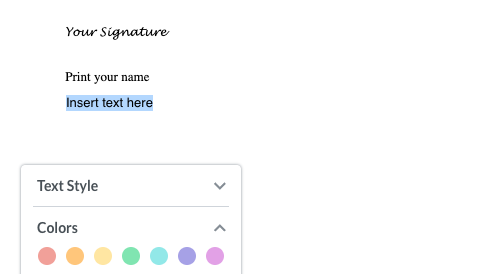
Save your edited PDF file using the download button. You can upload files using Google Drive or even create your shareable link.

Why Should You Use Our Online PDF Editor To Add Text To A PDF?
Adding text to a PDF document can be a seamless process, provided that you choose the right PDF editor to complete this task. Our text tool enables you to insert a text box to any PDF online, decide text positioning and save your document in a single click. You can easily use your Mac or Windows computer to complete your desired editing tasks.
Organize Text Elements Instantly
Our PDF editor enables you to organize text elements by selecting your desired order from the top toolbar on our user interface. You don't even need to create an account on our platform to insert a new text box or edit existing text. Now you can conveniently make text edits through your preferred web browsers.
Add Text Boxes To Multiple PDF Pages
Adding text to a single PDF page is a quick process, but you might probably struggle when inserting text boxes into multiple PDF pages and files. Our editing tool enables you to just do that without the need to purchase separate features.
Diverse Customization Options
Our editing tool offers a great level of customization flexibility, enabling you to prepare PDF forms according to your specific preferences. You can add comments, sign PDFs, add watermarks, choose a suitable text color, and explore lots of other cool options related to various file formats.
Moreover, our text toolbar offers plenty of formatting options enabling you to format text to suit your intended purpose. Users can easily adjust line spacing, align text, highlight text, change text style and fonts, or even add annotations to any file format.
FAQs
Can I Add Images To My PDF Files?
Our edit PDF tool enables you to insert image files into any PDF form without going through permission requirements. Now you can quickly edit and add images, or change the font type or size of your text. You can even add a text box into your image PDF file.
Is It Safe To Insert Text Into PDF Files?
Our text tool enables you to add text to PDF files without affecting the formatting of any source file. We don't even keep any of your edited PDFs saved on our server, which ensures exceptional data privacy.
Final Thoughts
Our online PDF editor enables you to add text to any PDF document in one seamless action. You can effortlessly upload your file to our server, customize, and download it by following some easy steps. You can also replace text from any PDF page without requiring a third-party software.
Additionally, we ensure that your edited PDF looks as good as your source file, to ensure data consistency. You can even try out our exclusive packages for quicker edits without any file size restrictions.
Lastly, we offer many other tools enabling you to edit PDFs, so you should go through our web page if you have not tried our services already.



