How to Print PDF Files
Printing a PDF file can be tricky, especially when the PDF files are large. When you are in that situation, the process is often very bumpy. If you try to print multiple pages, finding the right PDF viewer to skim through the print settings is pretty tough. That's why you should head straight to our website because our PDF Viewer is the best free online tool for PDFs on the internet.
With our software, we can try all the print options and work with multiple PDF files. We've made PDF printing super simple, so don't waste time on any other web page! We will walk you through how you can make the most out of our PDF viewer.
Steps to Print PDF Files
Head to our home page or our PDF Tools page. We have a large variety of tools for the PDF format.

Go to our PDF Reader page.

Upload your document to our PDF Reader so you can print your files.

Click Print, choose your preferred printer, and voila!
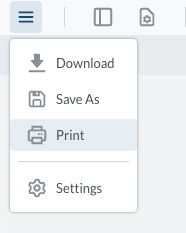
An Overview of PrintFriendly's Reader
Our desktop app is great for editing a PDF document. You can work on a single PDF file or multiple files because our tools do a great job either way. We're just as good as Adobe PDF tools and our website is completely free! You can quickly print more than one page by tapping the print button, choosing the printing options, and picking the number of copies. It's that simple! Printing a PDF has never been easier since we can directly upload from Google Drive too!
The Bottom Line
When you want to print to PDF, head straight to our website. Our tool is the perfect replacement for Adobe Acrobat. We can handle all PDF documents, and our tools do a great job at double-sided printing and other any other print needs you may have.



