Annotate or Markup a PDF File on an iPad
PDF files are involved in all types of settings, whether you're in student life or have started your corporate journey. While you can share important information as PDF documents, you might need to highlight the details your intended audience should focus on, especially if you're working with research papers; PDF annotations play an integral part everywhere. When using an iPad to annotate PDFs, most users consider it a hassle to add their desired annotations in any particular file.
Our online service, PrintFriendly, enables you to annotate any PDF document without relying on any third-party software. You don't even need to install any plug-ins on your iPad, as our annotation tool lets you highlight text, add comments, and write notes while focusing on any particular area of your file. All these features can be accessed for free right from the comfort of your iPad, making it incredibly convenient to use.
How to Annotate PDF Files on an iPad
Go to our homepage or our PDF Tools page.

Select the Edit PDF tool.
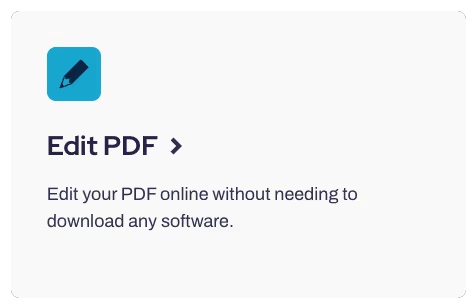
Upload your PDF file.
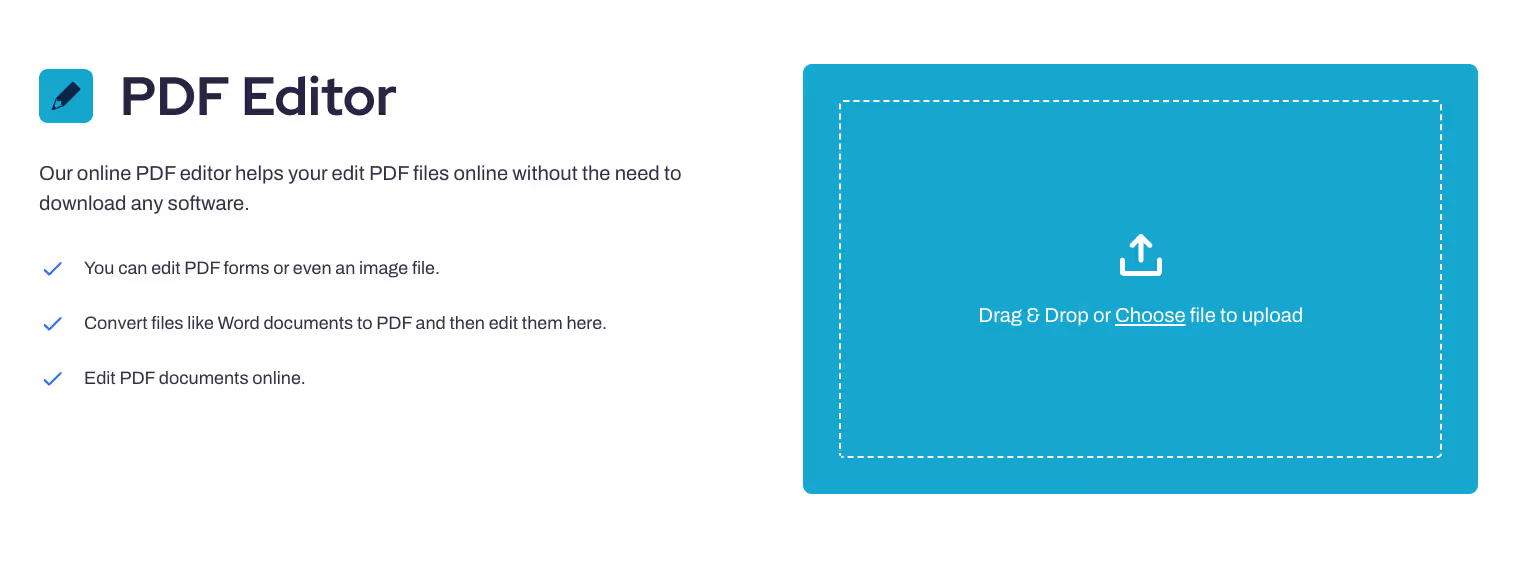
Annotate PDF on your iPad. You can use our drawing tool to make edits, or you can add shapes, redact text, or even add signatures.
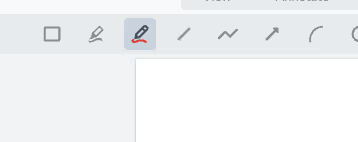

Download your new PDF using the Download button.
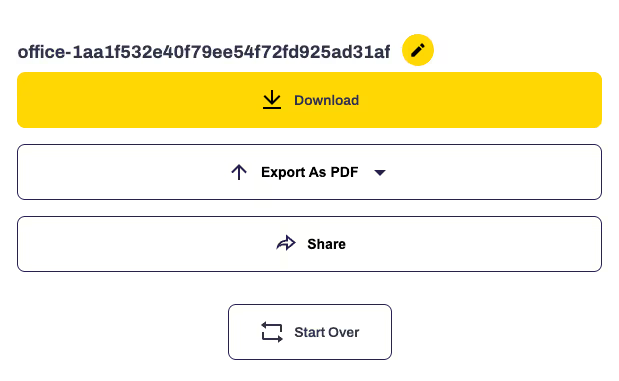
Why Should You Annotate PDFs Using PrintFriendly.com?
Annotating PDFs using an Apple device might seem like a daunting task, but there is no need to worry when you can access the powerful annotation tools offered by PrintFriendly just through your browser. Our annotation features enable you to annotate PDF files so that you can focus on the important information when you view PDFs later on.
Moreover, you can even create a shareable Google Drive link to share documents instantly with your intended audience. All this can be done without any technical procedures or processing lags. Here is how our services are different from the alternatives available in the market:
Edit PDFs Conveniently
Editing PDFs on an iPad isn't a hassle when using PrintFriendly online tools. You just have to upload your PDF format files to our server to access all the editing features; an iPad and Apple pencil are all you need to complete this process within minutes. You can even retain the original formatting and quality of your documents while ensuring optimal final results.
Read PDF Documents Without Any Software Installation
Our PDF reader lets you read PDF files without the need to download any software on your device. You don't even have to rely on paid softwares, such as Adobe Acrobat Reader, as you can conveniently read and annotate PDFs while using PrintFriendly.com.
Moreover, our PDF viewer has an intuitive interface that enables you to read lengthy documents while focusing on the detailed information. All the annotation tools you require are available in one place, which makes it easier to annotate PDFs. You don't even have to sign up on our platform to access all the tools.
Customize Various File Formats
While you can annotate documents, our toolbar offers lots of customization features that can help you make any document visually engaging for your audience. You can add shapes, highlight text, or even password-protect to prevent unauthorized modifications. You can even insert blank pages and combine existing pages to create a new PDF file that includes your desired information only.
Apart from this, you could even convert PDFs into other file formats or vice versa according to your specific requirements. All this is possible just through your iPad using the Safari browser.
Final Thoughts
Having discovered a great app to annotate PDFs on your iPad, you can now highlight the important areas of your file's content, to remember and revert to later on. You can even use an iPhone to annotate PDFs without even having to create an account on PrintFriendly.com. Our platform also offers lots of other tools that you can try out without purchasing a subscription plan.



