PDF to Word Converter
Our state-of-the-art PDF to Word converter helps you convert your PDF file to a Word document in seconds.
Accurate conversions using top-of-the-line technology.
Intuitive interface that's easy for everyone.
Get your editable Word document in seconds.
Trusted by the World’s Leading Organizations
These organizations use our print button to make their web pages printer-friendly and PDF, or they've written about us.
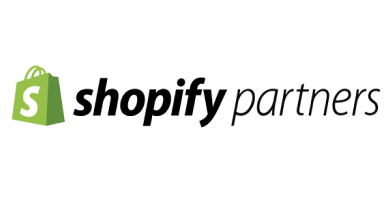

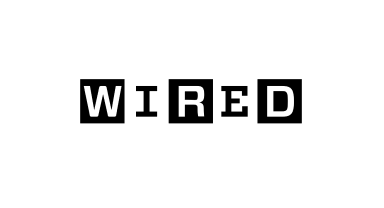



Why Choose PrintFriendly
Convert files and create printer-friendly web pages with our PDF tools and browser extensions.
PrintFriendly and PDFs
We love helping people create printer-friendly versions of web pages and convert them to PDF files for free. We're the best at not only removing ads from web pages, but also removing navigation and other elements, so you can print a clean web page. Now, we help users upload all sorts of files and convert them to and from PDF online.
You can convert PDF documents to files like Word, Excel, and JPG, or convert any of those file types to PDF. We're here to make converting and editing content easy, whether it's an online Word document or converting a JPG to PDF, we've got you covered.
Efficient and Precise Conversions
PrintFriendly is the ideal solution when you need an easy and reliable way to convert your PDF file to a Microsoft Word DOC file. Our results are accurate and our Word converter allows you to accurately convert scanned pages into Microsoft Word documents, all while preserving the style and layout of the original text. Your converted Word file will look just like your PDF file.
Plus, with our secure, free PDF to Word conversion tool, you can rest assured that your converted Word document will be safe and secure throughout the file conversion process. Once you have your editable Word document, you can edit it on PrintFriendly, upload it to Word online or Google Docs, or edit your Word files offline.
How to Convert a PDF file to Word
Using PrintFriendly's PDF to Word converter makes it quite easy to convert your PDFs to editable Word files and you can do all your conversions in just three simple steps! Here's how our PDF converter works.
Step 1: Upload your PDF file with one click, or drag and drop the file into the box above. It is fast, easy, and secure.
Step 2: After your PDF is uploaded, the conversion process will get started right away and will continue until you're provided with a download link.
Step 3: Sit back, relax, and download your new Word file.
Reasons to Choose PrintFriendly for Converting PDF To Word
PrintFriendly is the best option when you want to convert PDF files into Word documents. You upload your documents, and you get high quality conversions from us in return.
Highest Quality Conversions
A common issue that exists across free online PDF converters is a loss in image/file quality during conversions. With PrintFriendly, you can convert PDF to Word and be sure that the quality of your documents will be preserved throughout the entire document conversion process.
No Registration Required
Convert PDF to Word without needing to sign up for an account. Simply choose a file or upload a file from Dropbox or Google Drive, convert it, and download it in seconds. We offer a user-friendly experience that enables quick conversions.
Secure File Processing
All document processing tasks completed through our PDF converter happen on our highly secure servers. Rest assured that we do not store files beyond the time necessary for converting and downloading.
Convert Large Files
Our PDF to Word converter allows you to upload and convert very large files without paying an additional fee. So feel free to upload those large, scanned PDF files, and we'll gladly convert them to other formats, or compress them so you can share them more easily.
Frequently Asked Questions
Check out these commonly asked questions and answers about our service. Please feel free to contact us if you have any additional questions.
What is the difference between the DOC, DOCX, and PDF file formats??
DOC is an older Microsoft Word file format, while DOCX is the newer version. DOCX offers better compatibility, features, and file recovery options compared to DOC. PDF is a platform-independent format designed to preserve document formatting and appearance. It is commonly used for sharing documents that should look the same on different devices and operating systems. Unlike DOC and DOCX, PDF files are not easily editable but can be viewed using various software. That said, you can easily edit PDFs using PrintFriendly's PDF Editor.
Are my files secure? Do you keep or review any of my files?
Every file uploaded is safeguarded with the use of SSL encryption. We do not review or keep any data that has been processed beyond the time needed for you to download any converted files.
Is it free to convert a Word document to a PDF file or PDF file to Word document?
For now, converting Word documents to PDF files and vice versa is completely free. We may introduce paid features in the near future.
Tutorials on Converting PDFs
File Conversion Help
How to Edit a PDF in Word
Looking to edit your PDF files with ease? Dive into our guide on PrintFriendly, the internet's top free resource for converting PDFs to editable Word documents without compromising on quality or formatting. Check out our sign-up free experience that maintains the integrity of your original file, even with images and graphics!
Read more
File Conversion Help
How to Convert a PDF to Google Docs
Easily transform your PDF hassles into a breeze with PrintFriendly's intuitive tools. Convert your stubborn PDF documents into editable Google Docs effortlessly, all while preserving the original formatting.
Read more
File Conversion Help
How to Open a PDF in Word
Easily edit PDF files for business purposes by converting them into Word documents with our efficient PDF converter. Customize your documents with ease, access diverse options, and save valuable time with our free tools.
Read more


