PDF Converter
We make it fast and easy to convert your documents into PDF files.
Our online PDF converter allows you to update your documents and data, from layouts and margins to fonts and colors.
Convert PDFs, images, and nearly any kind of document, image, or file into searchable text.
Convert files accurately so your document retains its original formatting.
Trusted by the World’s Leading Organizations
These organizations use our print button to make their web pages printer-friendly and PDF, or they've written about us.
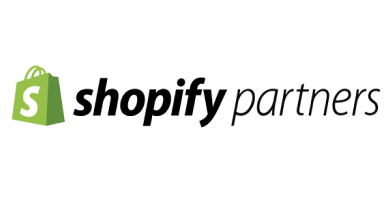

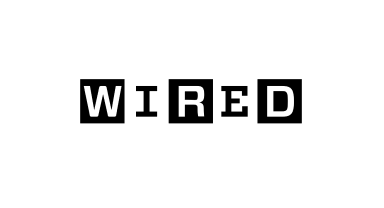



Why Choose PrintFriendly
Convert files and create printer-friendly web pages with our PDF tools and browser extensions.
PrintFriendly and PDFs
We love helping people create printer-friendly versions of web pages and convert them to PDF files for free. We're the best at not only removing ads from web pages, but also removing navigation and other elements, so you can print a clean web page. Now, we help users upload all sorts of files and convert them to and from PDF online.
You can convert PDF documents to files like Word, Excel, and JPG, or convert any of those file types to PDF. We're here to make converting and editing content easy, whether it's an online Word document or converting a JPG to PDF, we've got you covered.
Convert, Edit, and Download PDFs
Our browser extension and its ability to convert web pages to PDF files was just the beginning. Our PDF converter enables you to convert PDF files to other formats, edit your files, and is perfect for reviewing documents before you share them with clients, publishers, or colleagues. Our PDF Converter makes switching between PDF and other file types incredibly simple.
The great thing is, our free online PDF converter works beautifully in all modern web browsers. And, file transfers are quick as long as you have a decent internet connection available. So you can use your Mac or Windows computer, or any modern other device, to easily convert PPT, DOCX, and other file types to the PDF format. From there, you can download your newly converted file to your computer or a service like Google Drive, or share it with others via email.
What are the Steps to Convert Files to PDFs?
To start converting your files into optimized and professional-looking PDF documents, follow these steps:
Step 1: Select the type of file (DOCX, PPT, JPG, XLSX, etc.) that you want to convert to PDF format. You can select files on your computer or any other modern device.
Step 2: Upload or drag and drop your file into the PDF converter box above. After your PDF file or other document type is processed, you can edit your new document, sign it, and save it.
Step 3: You now have a great-looking PDF document ready to store and share with anyone, and you didn't even need to install any other software.
Why Choose Our PDF Converter?
Our PDF converter and other conversion tools make switching between file formats incredibly simple. We're platform agnostic, our output is top-notch, you can access our website from anywhere, and our system is secure. You're at the right place if you want to convert to PDF files.
Platform Agnostic
Our free PDF converter works well across all devices – computers, notebooks, tablets, and smartphones. All major operating systems are fully supported, including Windows 11, Windows 10, Windows 8, macOS, and UNIX and Linux environments. We ensure compatibility with most computer hardware configurations that are used today. All you need is a solid internet connection.
Reliable Output
The output quality of our PDF documents is top-of-the-line. When you convert files with us, we aim to provide flawless copies of the data, layout, and resolution of your original files. Our tools handle text documents with ease, and allow you to upload and edit formats like Word, OpenOffice, and even Pages.
Accessible From Anywhere
Our free, cloud-based tools give you the ability to edit and convert files automatically from anywhere in the world. No expensive software or downloads are required to convert to PDF or other file types. This leaves more space available on your devices for other important files.
Convenient and Secure
We make converting a PDF file, or file type, convenient and secure. We provide the ability to easily edit your file to your liking, and then download or share it with others. Plus, we use industry-standard encryption technologies and we don't review or publish your content, so any file you upload is kept private.
Frequently Asked Questions
Check out these commonly asked questions and answers about our service. Please feel free to contact us if you have any additional questions.
Can I convert images to PDF? Are there other document formats that I can convert to PDF?
Yes, you can convert JPGs to PDFs. You can also convert Word documents (DOC, DOCX), Excel files (XLS, XLSX), and PowerPoint (PPT, PPTX) files to PDF.
What is the difference between the DOC, DOCX, and PDF file formats?
DOC is an older Microsoft Word file format, while DOCX is the newer version. DOCX offers better compatibility, features, and file recovery options compared to DOC. PDF is a platform-independent format designed to preserve document formatting and appearance. It is commonly used for sharing documents that should look the same on different devices and operating systems. Unlike DOC and DOCX, PDF files are not easily editable but can be viewed using various software. That said, you can easily edit PDFs using PrintFriendly's PDF Editor.
Are my files secure? Do you keep or review any of my files?
Every file uploaded is safeguarded with the use of SSL encryption. We do not review or keep any data that has been processed beyond the time needed for you to download any converted files.
Is it free to convert a Word document to a PDF file or PDF file to Word document?
For now, converting Word documents to PDF files and vice versa is completely free. We may introduce paid features in the near future.
Tutorials on Converting PDFs
File Conversion Help
How to Airdrop Photos as JPG Instead of HEIC Format on Apple Devices
Discover the magic of Airdrop for effortless photo sharing between Apple devices in this blog post. Learn how to set up Airdrop, adjust settings, and send photos seamlessly. Plus, explore how to convert HEIC photos to JPG format for compatibility with other devices. Say goodbye to pixelated and blurry shared photos and embrace the convenience of Airdrop and PrintFriendly's conversion tools!
Read more
File Conversion Help
How to Convert Apple Pages to PDF File on a Mac
Learn how to effortlessly convert Apple Pages documents to universally compatible PDF files with PrintFriendly's free online converter. Say goodbye to the hassle of sharing documents between Mac and Windows devices, and discover the simplicity of using PDF format for seamless compatibility. Whether you need to collaborate, share, or access your Pages documents across different operating systems, our step-by-step guide will show you how to convert Pages to PDF with ease.
Read more
File Conversion Help
Convert a PDF to an Image File
Unlock the power of converting PDF files into visually appealing images effortlessly with PrintFriendly's online PDF to JPG converter. Whether you need JPEG, PNG, TIFF, or other image formats, our versatile tool simplifies the process. Experience the convenience of transforming PDF pages into images, optimizing file sizes for easy sharing, and exploring customization features, all without the need for extensive software installations or account sign-ups. Elevate your document tasks by converting PDFs into images with PrintFriendly's free and efficient online service.
Read more


