PDF Editor
Our online PDF editor helps your edit PDF files online without the need to download any software.
You can edit PDF forms or even an image file.
Convert files like Word documents to PDF and then edit them here.
Edit PDF documents online.
Trusted by the World’s Leading Organizations
These organizations use our print button to make their web pages printer-friendly and PDF, or they've written about us.
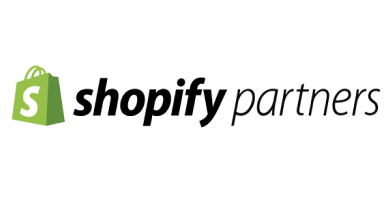

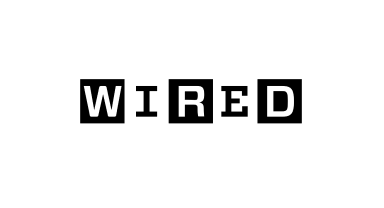



Why Choose PrintFriendly
Convert files and create printer-friendly web pages with our PDF tools and browser extensions.
PrintFriendly and PDFs
We love helping people create printer-friendly versions of web pages and convert them to PDF files for free. We're the best at not only removing ads from web pages, but also removing navigation and other elements, so you can print a clean web page. Now, we help users upload all sorts of files and convert them to and from PDF online.
You can convert PDF documents to files like Word, Excel, and JPG, or convert any of those file types to PDF. We're here to make converting and editing content easy, whether it's an online Word document or converting a JPG to PDF, we've got you covered.
Experience Seamless PDF Editing
Designed for professionals, and simple enough for everyone, our free online PDF editor allows users to add images, add text, edit existing text, and change font size. We have a bunch of other features too, not only for editing PDFs but also for editing other files, like Microsoft Word documents. Upload your document and start editing your PDF online - there's no need to download expensive, bulky software like Adobe Acrobat.
You can use PrintFriendly to convert PDF documents to a variety of file types, and easily edit your PDFs right on our website. You can use our free PDF editor on your desktop, laptop, mobile phone, or tablet. We make sure that no matter what type of device or browser you are using, you will be able to easily access and edit your PDF documents. Our platform makes it super easy to edit a PDF file and you can even convert PDFs to other formats.
How to Edit PDF Files Online
Step 1: Select and Upload Your PDF File
To edit your PDF, you can start by using our upload form above. You can choose a document to upload, or drag and drop the PDF file from your computer. You can upload more than just PDF files - images and other documents are great too.
Step 2: Upload Your File and Start Editing
Now you can use some of the best features of our free PDF editing tool. You can edit text, add text, highlight text, add images, and edit PDFs like a pro. Our online PDF editor also allows you to annotate your file, so there's so much more you can do in addition to editing existing text.
Step 3: Save and Download Your File
After you're done editing your PDF, you can click on the save button, and then download your edited PDF files onto your computer. Alternatively, you can convert PDF files to other document types, like a Microsoft Word DOC or an image file.
Why Edit PDF Files With Us
Our easy-to-use online PDF editor allows you to edit your PDF files without any hassle. We make it simple for non-tech-savvy users to make changes to their PDF documents. You don't need to install Adobe Acrobat or other software on your computer, and you just need an internet connection and a web browser. We make editing PDFs super easy. You can edit PDF text, add text boxes, add images, add shapes, highlight text in your PDF file, and save your file to your computer, your mobile device, Google Drive, or Dropbox.
Easy To Use Editor
Our user-friendly PDF editor helps even beginners make changes to their PDF pages within seconds. We help you make your ideas become reality, while also making sure that every adjustment looks professional and polished in your PDF document. After uploading your PDF, you can easily add text boxes, images, shapes, and other components directly onto your PDF document.
Safe And Secure
You won't find another online solution to edit PDF documents that's as secure as PrintFriendly, and offers an easy-to-use, free PDF converter as well. We use SSL to secure your uploads and downloads, and we're constantly evolving our software to make sure your data is safe. Our goal is for you to have total peace of mind when you edit a PDF file with us.
Always Updated
Our team is always working to improve our products and services. This includes improvements to our free online PDF editor, along with other tools that help you convert your PDF online. We make sure that all features are up-to-date with the latest technologies and tools, empowering you to edit PDFs with ease. You never have to download or update any software to edit a PDF with us.
Compatible
Our PDF editor and converter is compatible with nearly any device, including mobile phones and tablets. Best of all, our platform is absolutely free to use, so try our free PDF editor today.
Frequently Asked Questions
Check out these commonly asked questions and answers about our service. Please feel free to contact us if you have any additional questions.
Are my files secure? Do you keep or review any of my files?
Every file uploaded is safeguarded with the use of SSL encryption. We do not review or keep any data that has been processed beyond the time needed for you to download any converted files.
Is it free to convert a Word document to a PDF file or PDF file to Word document?
For now, converting Word documents to PDF files and vice versa is completely free. We may introduce paid features in the near future.
Tutorials on Converting PDFs
Editing PDFs
Annotate or Markup a PDF File on an iPad
Discover how to easily annotate PDF documents on your iPad with PrintFriendly's online tools. This blog post provides step-by-step instructions on how to add highlights, comments, and notes to your PDF files without the need for third-party software or plugin installations. Learn how to customize various file formats and take advantage of convenient PDF reading features, all accessible for free right from your iPad.
Read more
Tutorials
How to Redact a PDF on a PC
Learn how to effectively redact sensitive information from your PDF documents using PrintFriendly's free online tools. Whether you need to hide multiple words or a single word, this user-friendly platform offers a hassle-free way to protect your confidential data. Discover the simple steps to apply redactions, customize documents, convert file formats, and create password-protected PDFs, all while ensuring the quality and security of your files.
Read more
Editing PDFs
How to Draw on PDF Using a PC
Discover the power of creative freedom with PDFs by learning how to effortlessly add drawings and handwritten notes using PrintFriendly's 'Edit PDF' option. This step-by-step guide will show you how to access this user-friendly platform, upload your PDFs, and use the extensive drawing tools to enhance your documents. Enjoy customization options, ease of use, and the convenience of printing or downloading your edited PDFs with perfect quality.
Read more


