Compress PowerPoint PPT Presentations Online
Most office employees have to work with PPT files 24/7, whether it involves making presentations for clients or to present at internal meetings. A PowerPoint presentation is a useful tool that enables users to compile information, including audio and video files, in an attractive and engaging manner.
However, the inclusion of heavy files can increase the overall file size of your PowerPoint presentation. You will especially find it challenging when assigned the task of compressing PPT files. But, now you can compress all your PowerPoint files without the installation of any large software on your system. PrintFriendly offers specific tools with seamless compression options to make your life easier.
How to Compress a PowerPoint PPT File Online
Go to the our home page or our PDF Tools page.

Select PowerPoint to PDF Converter to convert your PowerPoint file to a PDF document.

Convert PPT files to PDF to preserve quality and formatting.
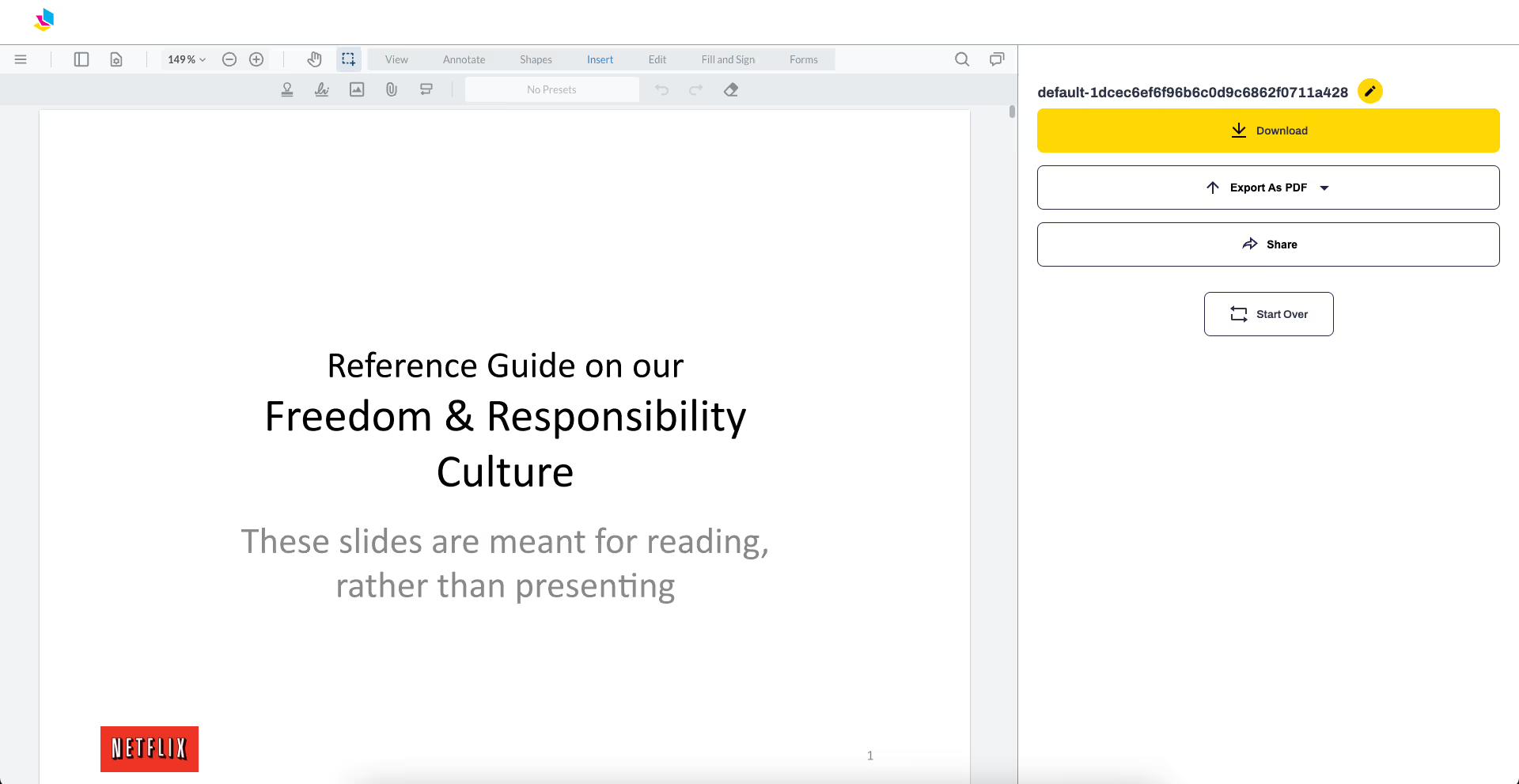
Go back to the PDF Tools page and click or tap Compress PDF.

Now, your compressed file is ready for download.

Why Compress PPT Files Online?
Compressing PowerPoint files is not as challenging as it seems. If you are caught up and wish to reduce the file size of your PPT files quickly, without giving it too much thought, head over to explore PrintFriendly's website. PrintFriendly helps you to compress PowerPoint presentations swiftly. All you require is a desktop or a mobile device.
We offer these services to ensure several benefits for the users, a couple of them are as follows:
Conserve Storage Space
As compression reduces file size, it optimizes storage space, whether on your local computer or cloud storage. It enables users to store more documents easily without bearing the high cost of cloud storage. If your presentation has large media files embedded that consumes significant storage, PrintFriendly can transform your file, retaining the same quality but reducing the file size, within a short time.
Preserve Formatting and Picture Quality
Compressing a presentation file can distort the entire file's quality and formatting. To avoid this, PrintFriendly offers the right set of tools to ensure your PowerPoint files remain as good as original, even after reducing the file size. It is suggested that you should convert your PPT into a PDF before you compress it to save your document's picture quality and formatting.
If you have high-quality images in a PowerPoint presentation, it would be better to convert them into a PDF before you compress the PPT. PrintFriendly offers you both these services, so you can first convert your images to PDF and subsequently, carry out the compression.
Improve Shareability
Compressing PowerPoint presentations helps enhance shareability, without distorting the document's quality and formatting. Usually, email platforms have an attachment size cap of 20 MB, and people need help sharing attachments with large file sizes, for effective communication. PrintFriendly solves this widespread issue by offering compression options enabling users to reduce the file size of any presentation with just a few clicks. You can easily download your compressed files without incurring additional costs.
Final Thoughts – Start Compressing
Compressing PPT files can reduce the file size and enable users to store, share, and edit their documents without any hassle. PrintFriendly provides versatile tools that are hard to replicate by converting your PowerPoint presentation into a PDF before compression. People who work with multiple files and want to compress without any file size caps can try out our customer-specific plans designed to offer amazing value for money. You can easily edit all your data and download a zip file that includes all your PDF files.
People struggling with bulky downloads to compress PPT presentations should opt for PrintFriendly. We do a commendable job by preserving your formatting and quality of pictures when you want to reduce the file's size. Our website offers extensive tools for your files, and you should check them out to make the most of your precious data.
