Convert a PDF to an Image File
Although PDF files work great for all types of users, offering amazing readability and accessibility on any operating system, sometimes, you might have to convert a PDF file into images to make it visually appealing for certain tasks. Our online PDF conversion tool is a suitable option for the majority of users, facilitating the process of faster and efficient file transformations.
Our versatile converter enables you to transform any PDF page into a JPG image with a few cursor clicks. You can even extract embedded images in JPG format from any PDF file without going through lots of software installations and account signups, which makes this overall process quicker. Here is how you can convert a PDF into images, free of cost.
Steps to Convert PDF to Image File
Go to our home page or our PDF Tools page.

Select the PDF to JPG online converter.

Upload your PDF file.
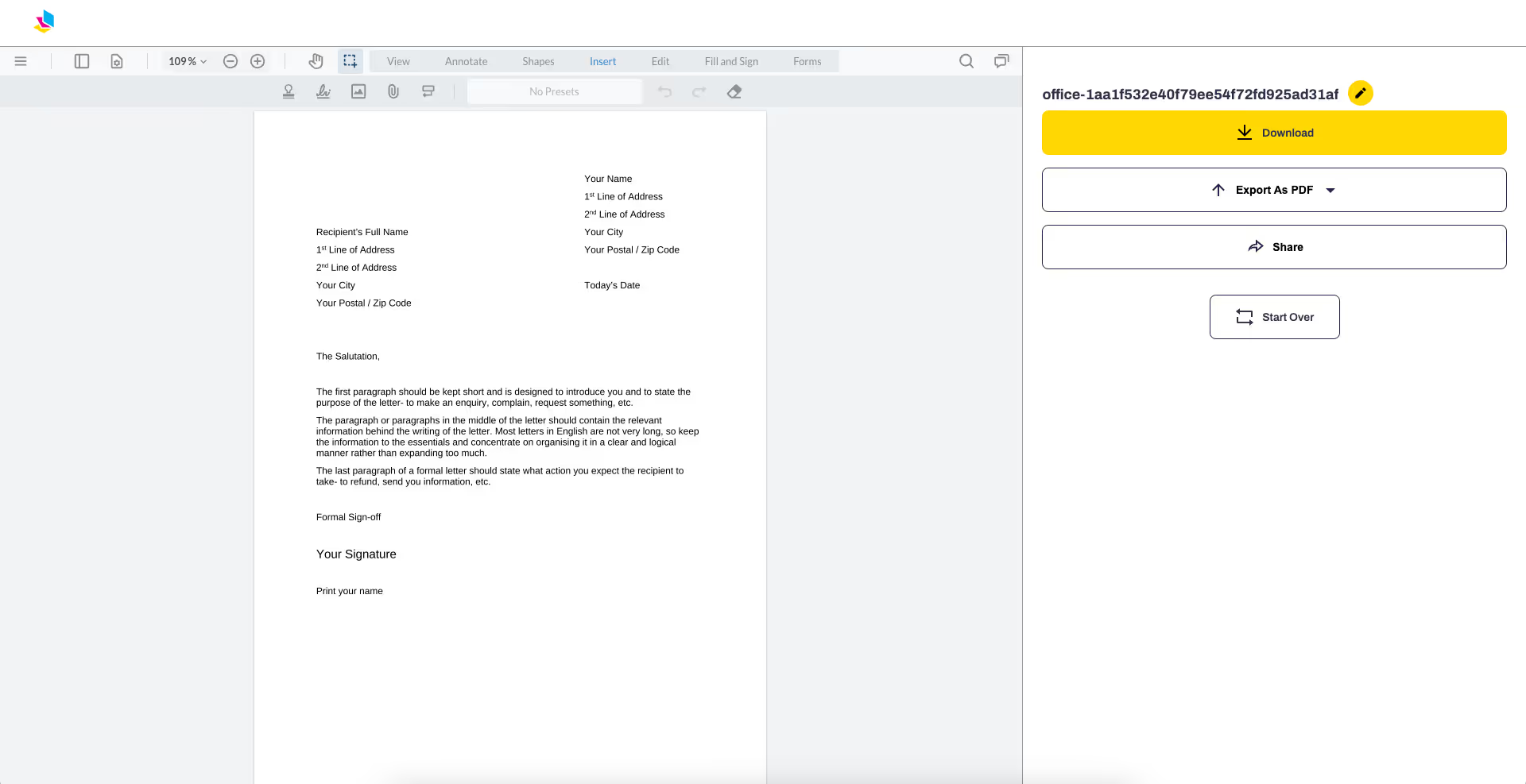
Select "Export as JPG" and click Download to save PDF pages as a JPG file.

Why Should You Convert PDF Files Using PrintFriendly’s Online Service?
Converting a PDF into JPEG, PNG, and other image formats doesn't require significant efforts if you have the right tools to ensure seamless conversions. Our converter lets you convert PDF pages into images by following some quick steps, saving your valuable time. Here is how our tools can benefit you without the need to incur an additional cost for purchasing conversion services.
Convert PDFs To Image Format Instantly
Our online tools enable you to convert PDF to JPG format without any hassle. You can create an image using each page of your PDF while ensuring optimal results. Our desktop application works without even creating a Google or Apple account, which ensures user anonymity so that you can convert files without disclosing your user identity.
Optimize File Size For Enhanced Shareability
Our platform enables you to optimize the file size of your converted files so that they can be shared online through any email provider. You can retain the original image quality with a smaller file size so that it does not exceed email attachment limits.
Flexible Customization Features
Our customization menu offers great flexibility to users to help in creating interactive images from the PDF format. You can extract images from your files, edit text, and check out other interesting features to design picture format files for serving specific purposes. Any file uploaded on our system is deleted after a certain time to ensure top-notch data privacy.
FAQs
Is It Safe To Convert PDFs Into JPEG Files Online?
Our tools ensure secure PDF to JPG conversion processes simply through your web browser. You don't have to install software programs on your computer, as the desktop version of our converter just requires an internet connection to work effectively.
Can I Use A JPEG Converter To Transform A PDF Into A PNG File?
Our online service enables you to convert various file types into image files. You can generate PNG files, TIFF images, and other image types using our free PDF conversion solution. Once your conversion is completed, you can easily create a shareable link through Google Drive or simply download your file for instant sharing.
The Bottom Line
You can easily use our JPG converter to transform pages in PDF documents into images. You can expect excellent image quality, which makes it easier for you to share and print the files according to specific preferences. You can even download your images files in the form of a zip file for quick shareability.
Now that you have discovered how to generate high-quality JPG images using any PDF document, you can execute this task within minutes without worrying about the final results.



