Convert DOCX to JPG Online
Most advertising and marketing specialists have to work with DOCX files and Google Docs to craft wonderful messages for their intended audience. However, people get confused when converting any DOCX document into a JPG image. In such situations, a useful image converter can help with seamless file transformations.
We enable you to convert DOCX files to JPG format effortlessly with just several clicks. Now you can use our tools online for free JPG conversion of any file. Say goodbye to lossy compression, and check out our tools yourself!
Steps To Convert DOCX To JPG
Access our home page or our PDF Tools page.

Select the Word to PDF converter.

Transform your DOCX file to a PDF document.

Now, select our PDF to JPG converter.

Upload your PDF file.

Your DOCX file is now a downloadable JPG.

Download your file and upload it to Google Drive to enhance file shareability.
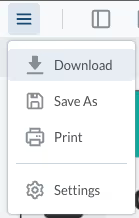
Why Should You Convert DOCX Files To JPG Using PrintFriendly?
Converting DOCX files to JPG images is not a complex process, as perceived by the majority of Microsoft Office users. A convenient DOCX to JPG converter to transform documents into an image file format smoothly. We offer reliable tools to help with conversion to JPG files with numerous other benefits, as discussed below.
Preserve Formatting and Image Quality
Our tools effectively ensure your JPG images are sharp and vibrant, preserving every detail when you convert DOCX to JPG online. Our converter allows you to make JPG conversion of any document without additional cost.
The interesting part is that whichever operating system you use, all images will look the same in JPG format. Whether you are on a mobile device, Windows, or a Mac system, we are here to replace lossy compression alternatives for you.
Customization Feasibility
Converting DOCX to JPG format using we ensure optimal flexibility for the customization of documents. Our tools enable smooth conversions to desirable file formats and help in preparing documents according to user preferences. We support earlier versions of different file formats enabling convenient transformations.
Imagine your boss assigns you the task of making creative posters using DOCX files, including images and text. Using our tools to convert DOCX to JPG online can help convey your message in an engaging way that would definitely entice the audience.
Convert Multiple Files Safely
Our DOCX to JPG converter helps transform several files within a matter of minutes. Users just need to choose the files they wish to transform and select the preferred settings. Press the convert button once the DOCX files are ready for conversion, and you can easily download your documents in JPG format.
Your uploaded files do not stay in our system for long, which ensures excellent data privacy. We are here to help you convert any editable docx to a JPG file without any waiting time. Any file conversion made through our tools would optimize file size to enhance file shareability.
How to Transform Multiple DOCX Documents to JPG Files?
Converting a JPG file is easy, but you might be puzzled when transforming several documents into JPG files. We enable users to upload several files and convert them into JPG images within a few steps.
Simply upload the files you wish to convert and the output files will be transformed into a zip file for quick downloading. It’s time to forgo installation of bulky softwares and uncover a world of endless opportunities with us.
The Bottom Line
We offer fantastic tools that are hard to replicate, considering the convenience and flexibility they provide for file transformations. Any DOCX file that you wish to transform into other formats can be done using our tools without putting in significant effort.
Now you can transform your Microsoft Word documents without compromising on quality using our image converter. Our premium plans offer amazing value if you want to avoid file size caps and initiate multiple conversions. Lastly, our website offers access to many incredible tools that users would definitely not want to miss out on.
