Convert PPT to Word Online – a Practical Walkthrough
Conversion of different file formats is a major requirement in day-to-day tasks. However, many people need help when assigned the task of converting PowerPoint presentations into Word format.
Our tool offers a versatile range of tools that can help with smooth document conversions with a few clicks. You just require a smartphone or computer with a strong internet connection to let the magic happen. Bid farewell to time-consuming and costly conversions, as our tool is here to provide you with a swift PPT-to-Word file conversion feature, without breaking the bank.
Step-By-Step Process to Convert PPT to Word Online
Access our home page or our PDF Tools page.

Select Convert PowerPoint to PDF.

Convert your PPT file to PDF.

Upload your PowerPoint file and now you're able to download it as a Word document.
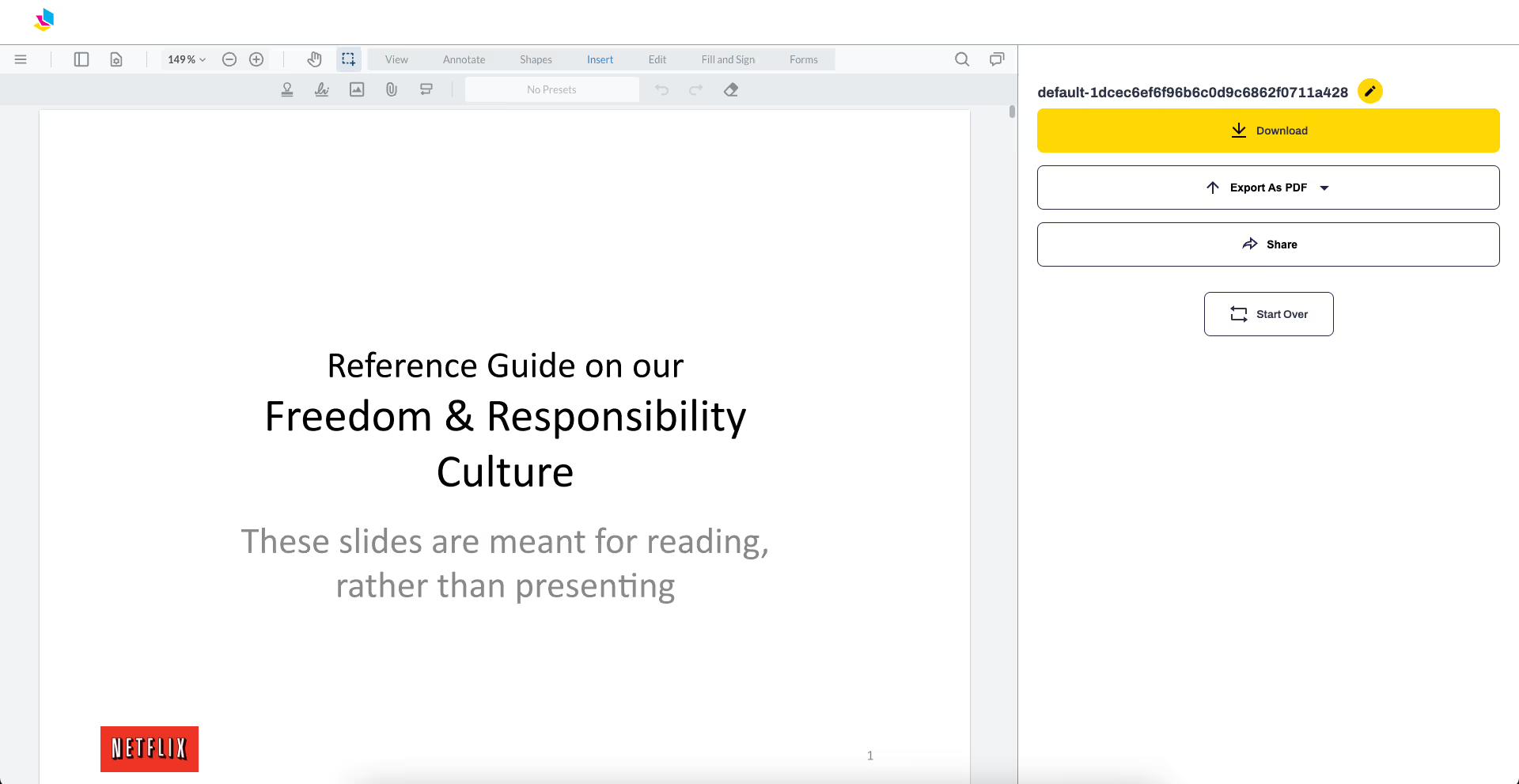
Convert and export or download your file as a DOCX file.

Why Convert PPT To Word Using PrintFriendly?
Converting PPT to Word is a piece of cake if you have the right tools to help with quick conversions. We provide tools that users can access through multiple devices, including computers and mobile phones. Our tools enable users to convert their PPT files into Word files while ensuring the new files are as good as the original ones. We also offer a comprehensive range of benefits, a couple of them are as follows.
Retain Original Formatting
We preserve the original formatting of your PowerPoint presentation by converting it into a PDF before transforming it into a Word document. You can choose various options when converting your PowerPoint document, such as transforming the page layout. This helps preserve the original file formatting without any impact on the data's quality.
In addition, transforming documents is now incredibly simple with added data security. If you have to present in a meeting or seminar, converting PowerPoint to Word can help with a clearer depiction of your presentation to the audience, especially when you create handouts to facilitate a better understanding of the information.
Optimize Storage Capacity
Converting a PowerPoint file can help in optimizing storage capacity on your local system as well as cloud storage. You do not need to purchase expensive cloud storage, when you can reduce the file size while retaining the original quality of your doc files. Our tools do not distort the quality of your document during the file conversion process.
Convert Multiple Files
You can convert multiple files by simply clicking on the convert button in the relevant converter. Users do not need to sign up, provide information, or pay when converting presentation slides. You can explore different options when converting PowerPoint to Word as well, such as merging or editing files. Our PPT to Word converter lets you transform your files and easily edit them, and all free of charge. So, save your time and money by exploring the extensive options offered by us.
Can I Copy PowerPoint Slides to a Word Document?
Copying PowerPoint slides to Word documents is the old fashion way of transforming documents. Plus, the advanced features of Microsoft PowerPoint and Word are not as helpful in copying different file formats. Therefore, users need to choose a PowerPoint to Word converter to ensure smooth conversions.
Starting Converting Now
We offer a game-changing platform that will revamp the file conversion processes by providing tools that can help you convert PowerPoint files into Microsoft Word documents without the involvement of any third-party software. Our tools offer a remarkable experience on various operating systems by carrying out your desired conversions within minutes.
If you have multiple file formats and need frequent conversions without any file size caps, our premium packages are developed to cater to your requirements appropriately. Lastly, there are tons of other interesting tools available on our website as well, offering users a one-stop solution related to their documents.
