How to Black Out Text in a PDF
With the constant digitalization of documentation, millions of users in their student life or professional careers are adopting the trend of electronic documents for everyday tasks. However, most users face a dead end when they remove confidential data from any file, without wanting to affect the formatting. A useful editing solution can be the way forward to help with seamless transformations.
Our tools enable you to redact text in a PDF to avoid unauthorized access to any sensitive information. You don't even need to install any unnecessary software. Our online service can process your documents to remove any information flawlessly. Say goodbye to lossy editing solutions, and try out our tools for yourself!
How To Black Out Text In PDF Files
Go to our online user interface or visit our PDF Tools page.

Access the redaction tool through our Edit PDF feature.
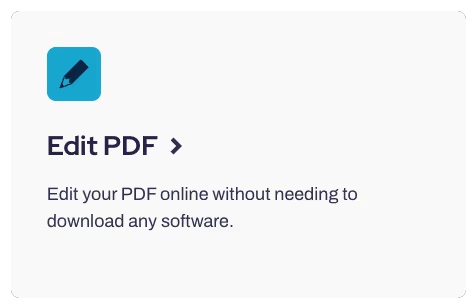
Upload your PDF file.
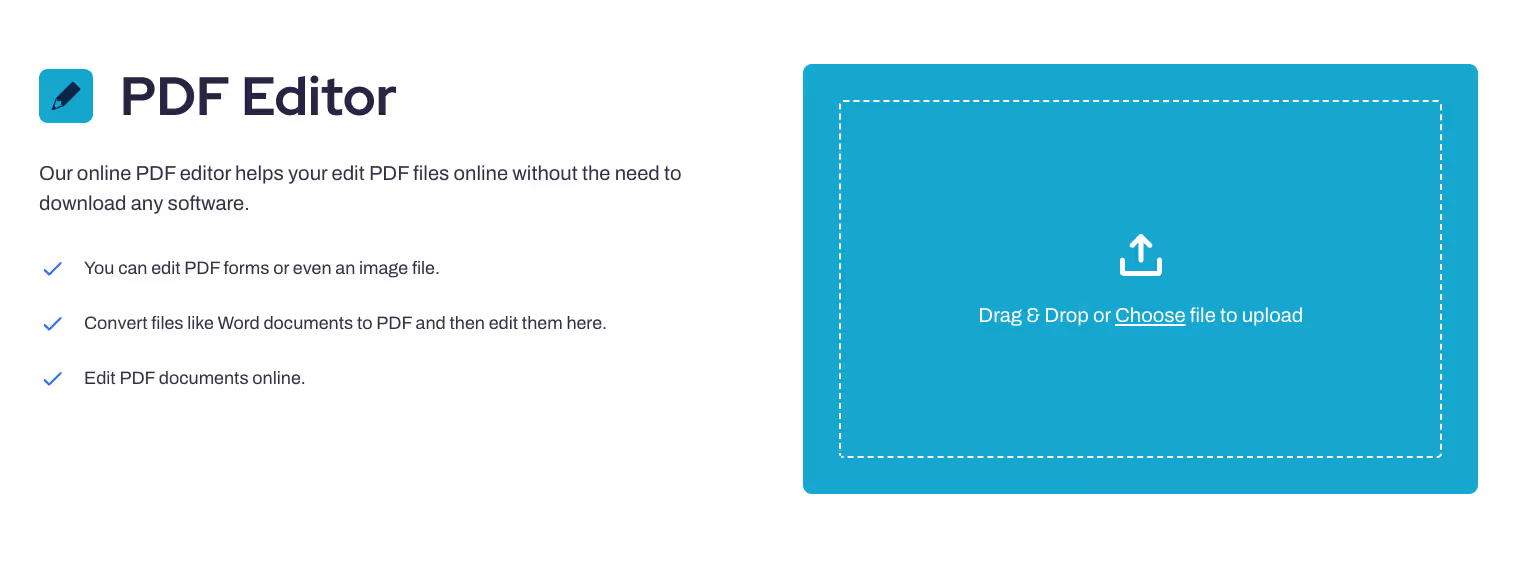
There are multiple ways to redact text.
In this example, we will use the Free Hand Highlight tool. Select the Freehand Highlight Tool. Then, choose black as the color, and set opacity to 100%. Adjust the stroke size so it covers your font completely.

Highlight the text using the Freehand Highlight Tool. Our tool will automatically align cover the text properly.

Download your file and share it with your colleagues.
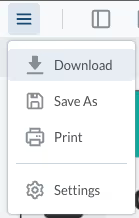
Why Use Our Online Platform To Apply Redaction To PDF Files?
Redacting text in PDF files is not as complex as it seems to most users. All you require is a reliable PDF editor that can use your original document to redact text, according to your specific requirements. Save your valuable time by using our redact tool to black out text in your documents, within a matter of minutes.
We’ve listed a couple of benefits of our tools to help users make informed decisions.
Instant PDF Redaction Options
Our online service enables you to apply redaction to text in a PDF without any waiting period. Sometimes, you have to share files within a team. In such instances, redacted content enables you to share PDFs seamlessly with other team members, diverting their focus to certain parts of any specific document.
There is no need to create black boxes which spoil the presentation of your files. Our tools help you hide text properly within a few minutes, making the process even smoother. It’s time to forgo slow account creation processes, and make desired changes to your PDFs without any roadblocks.
Flexible Customization Features
Our tools offer excellent customization flexibility that most PDF editors cannot match. Apart from our text editor, we have an amazing image editor that can help you customize images without compromising on quality. You can alter font size, colors, margins, page orientations and unlock a world of endless customization opportunities through our user interface.
Protect Sensitive Information On Multiple PDFs
It might be easy to redact sensitive information from a single PDF format file, but you are probably going to hit a roadblock when replicating this task for multiple PDF files. Our text editor enables you to cover text transforming it into hidden information within a few clicks.
You just need to upload your files and choose text to mark for redaction. This process can be replicated on many pages. There is no requirement for a large operating system or significant storage space. You just need internet connectivity on any device to upload your files and redact text in multiple PDFs.
FAQs
Can I Make PDF Redactions Securely?
Our online service enables you to redact text securely without worrying about your information. We remove any uploaded file from our system after a certain time, which ensures excellent data privacy. Now you don’t have to worry about any confidential data in your PDF, as we make effective changes according to your preferences, without tampering the original file.
Moreover, your redacted text remains in the PDF file. Any blacked-out text is not removed permanently as perceived by most users. If you wish to remove hidden information altogether, we offer tailored solutions according to your specific needs.
Can I Redact Text Using Other File Formats?
Our converter transforms your files into PDFs to help you redact content in any document without any hassle. You don’t even have to purchase separate tools for different file formats, our online service offers tailored solutions according to your requirements.
The Bottom Line
We offer intuitive tools, enabling users to redact sensitive content from any PDF document conveniently. Now you can customize the content of any document in one seamless action. There is no need to download softwares such as Adobe Acrobat Pro, as you can hide text in any PDF file without any processing time.
Additionally, your original PDF document is not used to blackout text. We ensure flawless sharing of PDFs within teams, by removing any part of your file to avoid unauthorized access. You can even upgrade to our paid version to remove file size limitations and make your desired changes effortlessly.
Lastly, we offer plenty of amazing tools enabling you to edit PDF text, so you should have a look at them as well.



