How to Convert a PDF to Google Docs
More often than not, work will have you scrambling to get an editable Google Doc file. Sometimes you might get stuck with a PDF document! And unless you're rolling in money and have your subscriptions with highly demanding software like Adobe, you really can't convert your PDF file into a Google Document.
But we will solve your problems! Forget paid systems and confusing tools, with our website, you'll find your conversion process to be the simplest task ever. Need to change your PDF to Google Doc? No worries! We have the tools that you will need to get your hands on an editable Google Doc without any changes to the original formatting! It'll take you a couple of seconds and clicks, and it all starts when you go onto PrintFriendly.com!
Steps to Convert Your PDF File Into a Google Docs File
Head on over to our home page or our PDF Tools page.

Click on our PDF to Word converter.

Upload your PDF Files from your computer or import them from Google Drive. Your PDF is now an editable Word file.
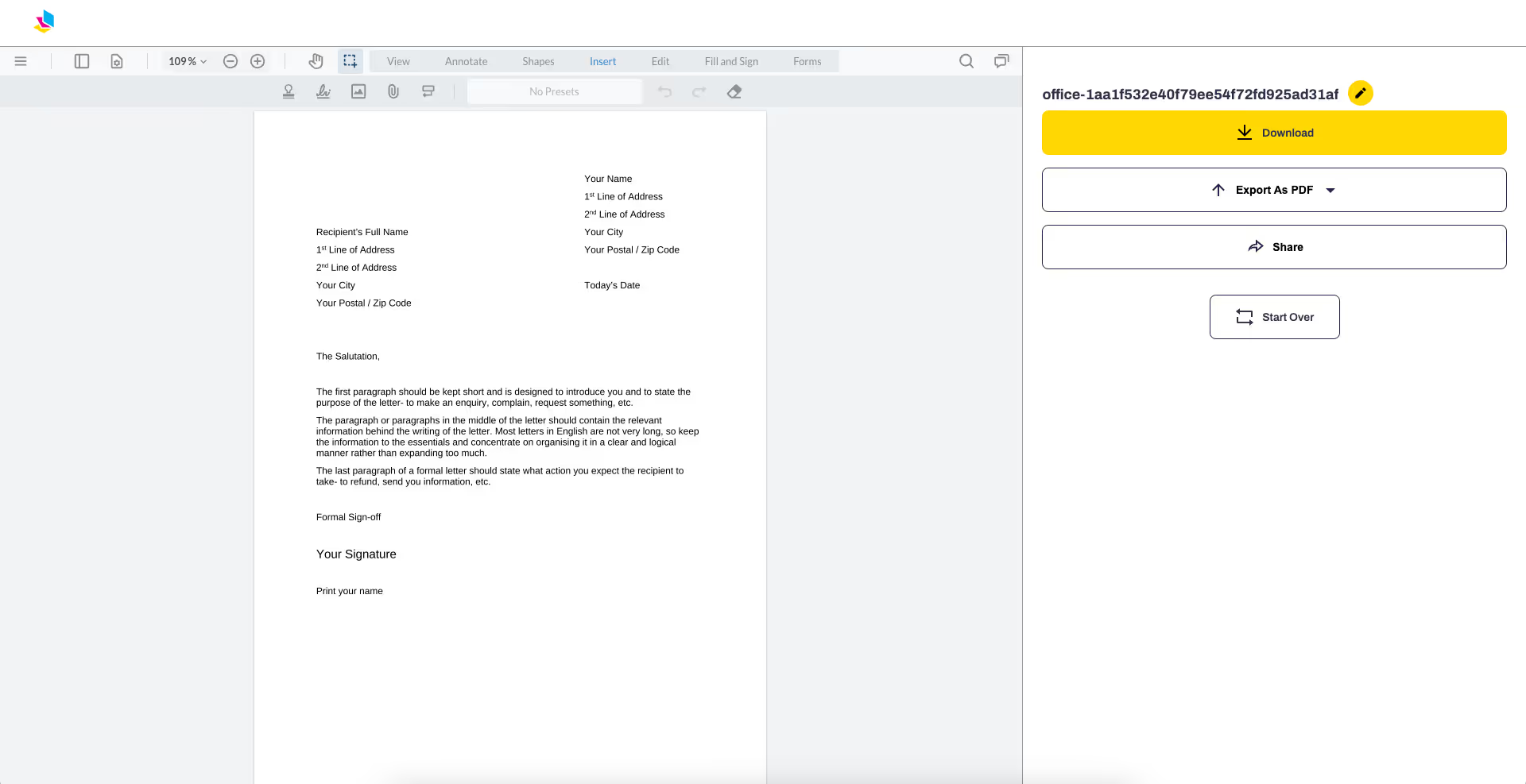
Download your converted Microsoft Word Document and head on over to Google Docs.

Create a new document file and lick Open to import the document you just created.

And voila! In just those few steps, your tedious conversion task will be done! You can also save your new Word document to Google Drive.
Why Should You Use Our Website?
With our website, you won't have to worry about any formatting issues or any changes being made to your original file. Our tools will just do what you want them to and nothing else! You don't even have to worry about the annoying watermarks apps leave on your precious files because we won't do that for you.
If you prefer simplicity, we have everything that you may be looking for. No matter the type of PDF problem you have, we'll have the solution for you. Our website lets you convert a PDF file with little to no effort, and you won't have to deal with any annoying pop-up window or useless sign-up. It's all very straightforward, and if you follow our basic guidelines, you'll be done in an instant!
What More Can We Do For You?
We can solve all of your PDF problems in an instant! Whether you need help editing documents, converting PDFs, adding images, or changing the PDF format, we'll have something for you. Plus, our website is entirely free to use!
Check out our Optical Character Recognition tool, which is perfect for scanned documents. Upload files onto our tool to transform the original PDF into editable text. And that's without using Adobe Acrobat online!
When you don't have an internet connection, we have a solution for that as well! When you head over to our website, you can click on the monitor in the upper right corner and download our free desktop app! This will let you work with your PDF files without needing the internet. We also have a $4 subscription program which gives you a chance to make your PDF files a whole lot more accessible.
Final Thoughts
If you're seeking to convert your PDF file to Google Docs, then you've arrived at the right place! By following the guidelines that we've laid out, you'll have your hands on a new Word Document before you know it. Upload your documents and convert PDF files in just a few hassle-free steps!



