How to Convert XLSX To PDF Online
Almost all employees and professionals have some kind of interaction with Microsoft Excel files, whether it is for data collection, analysis or visualization. Preparing an XLSX spreadsheet shouldn't have to be challenging. But you may perhaps hit an iceberg when sending or storing Excel files while ensuring no format or quality distortion.
A lot of users need help when assigned the task of converting XLSX to PDF. Some might opt for installation of large software, while others shop for paid options to ensure smooth conversions. PrintFriendly is a one-stop solution to convert Excel to PDF for free, saving standard Excel workbook's format during the conversion.
How to Convert Excel To PDF – Step-By-Step Instructions
Select Excel to PDF from the menu above or our PDF Tools page.

Select the XLSX to PDF converter tool.

Select the file you want to convert.

Transform XLSX to PDF to preserve data format.

Download your file and share it with colleagues, or upload it to Google Drive or Dropbox.
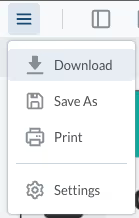
Why Convert XLSX Files To PDF Using PrintFriendly?
Excel files play a vital role in storing and managing data sets to retrieve valuable insights. Converting these files is important to save the sheet's formatting and preserve the quality of the documents. That being said, converting XLSX files to PDF is not as difficult as it seems to most Excel users. All you need are relevant tools that ensure quick conversions without disrupting the data format. PrintFriendly provides the specific online tool to convert Microsoft Excel files to PDF documents within a short time span. A couple of advantages our tools offer are described below.
Retain Data Formatting
A PDF file preserves the data formatting by retaining the original formatting from the Microsoft Excel document. It ensures the image quality of the original file, such as vector graphics for optimal data representation.
Optimizing File Shareability
Heavy Excel files consisting of vector graphics and comprehensive datasets make file sharing a hassle. Our PDF converter allows you to transform XLSX to PDF while reducing the file size to ensure convenient shareability. So, explore our Excel to PDF converter tool, and with just a few clicks, you can download your PDF files.
Multiple XLSX To PDF Conversions
PrintFriendly offers versatile tools to help users convert multiple files without the need for any large and tedious software. Our XLSX to PDF converter enables you to transform multiple Excel files into PDFs within a few minutes. Plus, each XLSX spreadsheet is converted into a separate page to ensure data is organized in a presentable way.
PrintFriendly's useful tools can convert any file you generate using Excel, including older Excel file types such as XLS. There is no requirement related to processing power, unlike bulky software that does not function well on all types of operating systems. Our online tool pack enables you to edit and merge files as per your convenience. All you require is internet accessibility on your device and a few clicks.
The Bottom Line – Start Converting
PrintFriendly offers reliable tools for free that ensure a straightforward experience for users in terms of conversion and document quality. You are just required to have a strong internet connection for converting Excel documents to PDF files with a few clicks. PrintFriendly is designed to work on any operating system offering greater user accessibility.
In addition, PrintFriendly converts each spreadsheet into a different page in the PDF, while preserving the cohesiveness and formatting of your data. Our tools offer a comprehensive solution enabling swift file conversions for free. If you want to avoid file size caps and make multiple XLSX to PDF conversions, our premium packages are tailored according to audience-specific requirements. Our tools also allow users to edit and merge files without incurring extra costs.



