How to Create a Fillable PDF Form
We've always asked ourselves how to create fillable PDF forms. The problem we face with a regularly scanned paper document is that it isn't fillable. It shouldn't be this hard to create fillable PDF forms. Our website, fortunately, has an online tool that helps you edit and create a fillable PDF document.
We know how PDF documents are notoriously hard to edit, and that's why our tool is designed to help you transform paper documents into fillable PDF files. Here's a walk-through of using our PDF editor on existing PDF documents!
How to Create Fillable PDF Forms
#1 Head to our home page or our PDF Tools page to create a fillable PDF form!

#2 Open our PDF Editor tool.
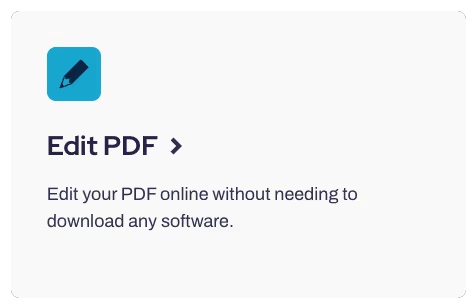
#3 Add text fields to your PDF document.

We use our tool to add text boxes, brand images, and change fonts. Users can also add annotations and a signature field. When we deal with scanned PDF pages, we first convert PDF files using our OCR tool. It doesn't alter the existing PDF document but does let you select the text.
#4 Download and share your fillable PDF form.
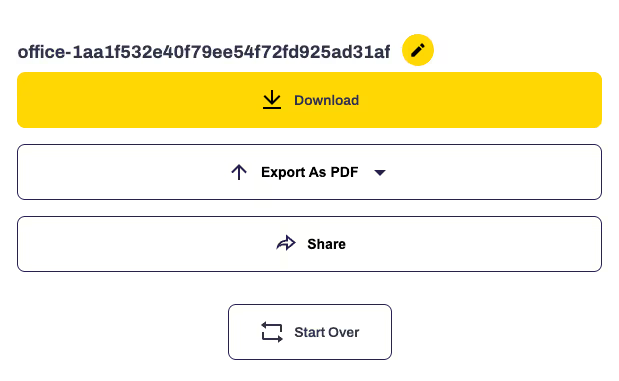
An Overview of PrintFriendly
Countless people on the internet use our website to edit any PDF format and other files. Our website can be accessed through all browsers, including Google Chrome! It works on just about all digital devices! From PDF readers to PDF editors, we have a lot of online tools. Our website is completely free to use. Unlike Adobe Acrobat Reader, we don't require unnecessary subscriptions or downloads, saving space on our computers.
The Bottom Line
Our tool ensures the final file looks exactly like the original file, and it doesn't matter if we're editing a Microsoft Word Document or a PDF fillable form. Compromising on quality sucks, and we don't have to because of our great editing tools. All we require is internet access to use all the features on our website.



