How to Create PDF Files
When we receive other file formats, you are going to hit roadblocks because they're not as accessible as PDF files. It isn't easy to create a PDF, and most users have tried almost every web page trying to hit the mark. So, when you need an online PDF converter, you should head straight to our website, PrintFriendly!
As our users will testify, our online services are among the best on the internet, but more on that later! We will guide you through how you can create PDF documents using our super handy PDF creator.
Steps to Create PDF Files
Head over to our home page or our PDF Tools page.

Pick a PDF editor to convert images, Word documents, or Excel Spreadsheets. In this example, let's use the the PowerPoint to PDF converter tool.

Upload your document or PowerPoint presentation.

Convert your PPT into a PDF and download download it. Youcan also share it on Google Drive.
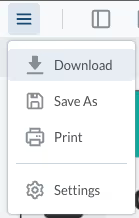
An Overview of PrintFriendly
When we need to obtain a PDF file, there's only one website to go to! Our tools work on multiple file formats, so there is something for everyone. We're in it for a more accessible PDF format, and our tool does as good a job as Adobe Acrobat, only cheaper. In fact, it is completely free! Create PDFs in just a few clicks by heading to our website. Quickly turn any file using our software, which works on every device, including Windows and Mac.
The Bottom Line
If you need to work on a Portable Document Format, our platform has the best tools to edit and print PDF files. Don't linger on other websites when you can save your time and energy by using our website!



