How to Highlight Text in a PDF Document
PDF files are so common nowadays, you'll find them everywhere. After all, as computers have taken over, PDF files are the electronic format of our normal physical paperwork. But there's one big problem with these files. You just can't edit them.
Whether we refer to business professionals or a student who needs to make last-minute changes, figuring out how to edit PDFs is a challenge for everyone. But our website has you covered. With our free online PDF Highlighter, you can just upload your file and highlight text with a few clicks.
Simple Steps to Use Our PDF Highlighter Tool
Once you've made PDF pages, it's nearly impossible to edit them. But not with the tools we have for you. We have all sorts of PDF tools that are bound to solve any problem you have. With our free PDF editor, you don't have to use the free trial version of any bulky software like Adobe Acrobat Reader.
Head over to our website or our PDF Tools page.

Select our PDF Editor tool.
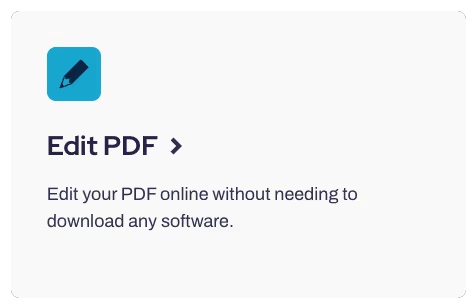
Upload your PDF file.
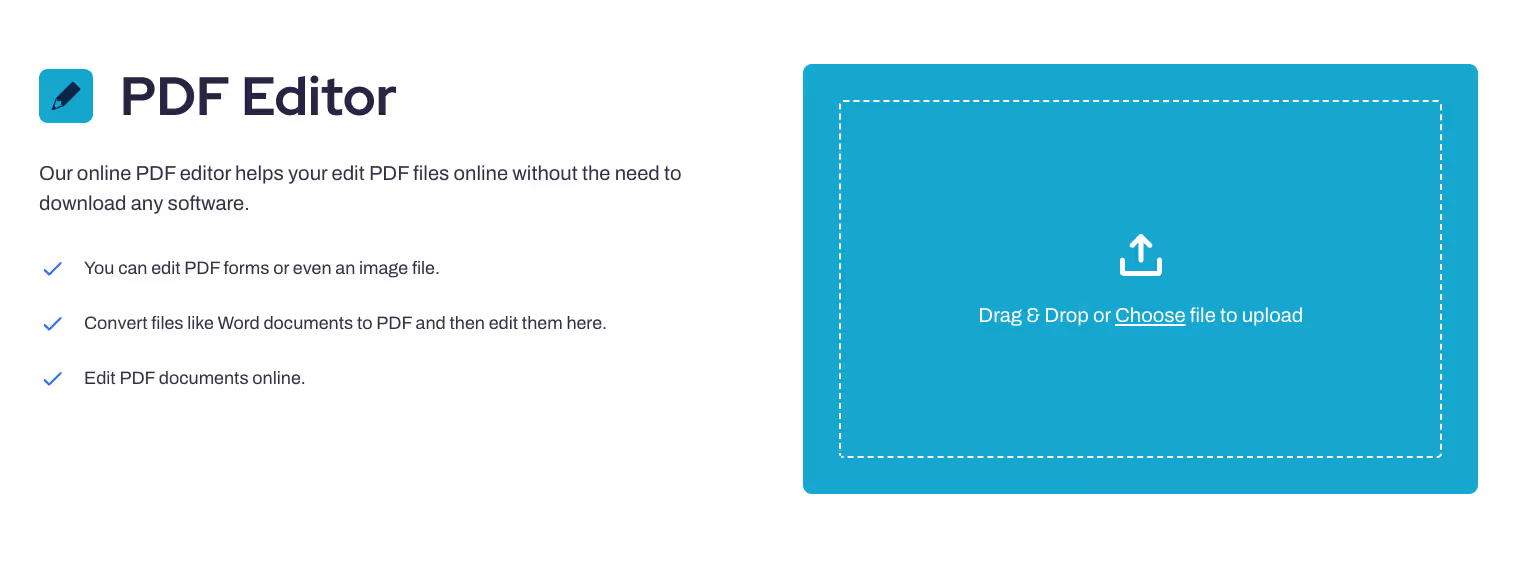
Tap our Free Hand Highlight tool.

Start highlighting your PDF content.

Once you're done, simply download your file and start sharing.
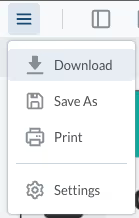
And now you're all done. You've just edited your PDF document online and highlighted whatever you needed to. It only takes a couple of moments. So, give it a go again, and maybe try multiple colors this time.
Does PrintFriendly Have the Best PDF Highlighter?
Definitely! Our PDF highlighter lets you edit your PDF documents online with little to no effort. Our excellent PDF editor provides users with a freehand, so they can directly highlight and remove highlights on text.
We can even deal with pre-highlighted text. Imagine your highlighted area is in the wrong highlight color. That's the worst. You can't highlight your PDF document in different colors. With our online PDF Highlighter, you can simply just highlight the highlighted area with your desired color, and voila. That's not all, our tool even has other features like markup tools and annotation tools which you can use at the same time.
With our online text Highlighter, you won't have to worry about losing out on quality, as the highlighter tool simply just highlights what you want. The highlighted text is also clear to read. No other PDF Highlighter tools rival what we have. Try out our freehand highlighter using the completely free version on our website.
More About our Website
If you want to add blank pages, save annotations, add text, or add notes, it's all possible on our platform. We deal with PDF files like no one else and you will have nothing to fret about. Our PDF tools are completely free to use, and there's nothing we ask for in return. We don't ask our users for unnecessary sign-ups or subscriptions. They love our platform because it helps them avoid other bulky PDF software like Adobe Acrobat. So, skip the hassle by using our platform instead.
Can I do anything else on PrintFriendly?
More than you could ever think of. We don't just let you highlight PDFs, which means if you need to add comments, erase text, or add a text box, our editor will sort you out. You can also convert your PDF text file to different formats with our online converters. Call us a PDF expert if you must. So, try our tools out on our fully featured app, or access the platform on any modern browser, like Google Chrome and Internet Explorer. You can access us on Windows and Mac.
Final Thoughts
If you need help editing your PDF documents, our website can help you do efficient work with our PDF highlighters. Make your research process a lot more simpler. We also have several free online tools at your disposal, along with multiple other features that give you complete access to your PDF files. See what our users are raving about by making your way to our website. They love our tools, and so will you.
