How to Open a PDF in Word
While working in a business environment, you might have to edit PDF files for specific purposes and audiences. Although PDFs are great when it comes to file sharing, Word files are best suited for editing purposes. Finding easy PDF to Word converters can be quite a hassle, so an online conversion solution can be a helpful tool.
Our PDF converter enables you to transform any PDF document into a Word file within a matter of minutes. You don't have to go through slow downloading of softwares, as our online service makes any conversion process quicker to save your valuable time. Now you can easily access our tools to convert your PDF documents into Microsoft Word format for free!
Steps to Open a PDF Document in Word
Go to our interactive user interface or our PDF Tools page.

Select the PDF to Word converter tool from our tools menu.

Upload your PDF file using our converter.

Once your file is uploaded it, you can edit it in our viewer.
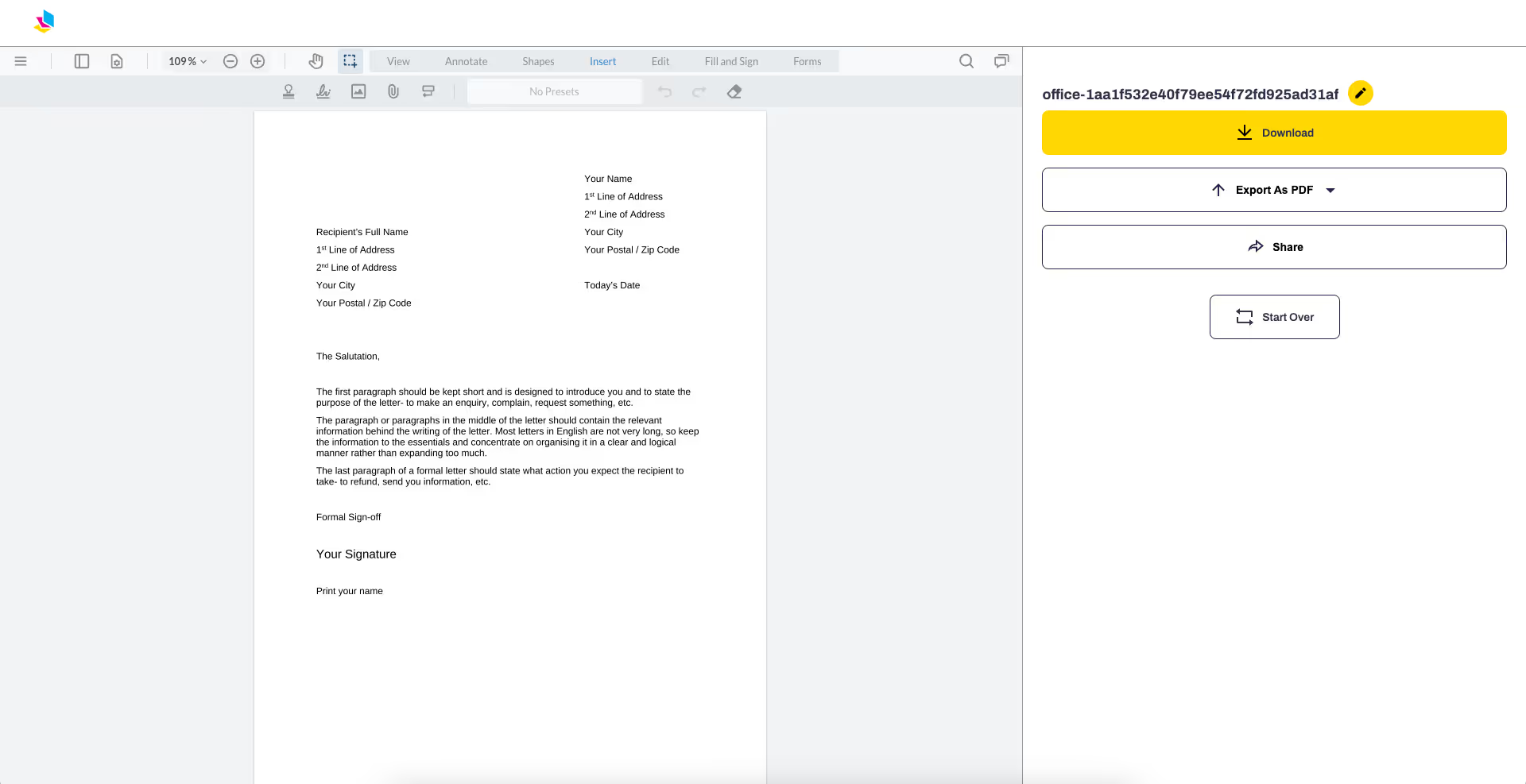
Save your new Word document to your computer using the Download button. Make sure to select Export to DOCX.

Why Should You Convert PDF Files Into Word Documents Using Our Service?
Opening PDF in Word format shouldn't have to be this difficult. We bring to you the right set of tools that can insert PDF files into Word documents quickly. Our tools offer comprehensive solutions related to Microsoft Office files, enabling you to convert any document into your preferred format with flawless results. You just have to open the PDF you wish to transform using our converter, and we will convert it into an editable Word document with its original formatting.
Convert Multiple PDF Files
Opening a PDF file in Word can be easy enough for most users, but a large proportion of them struggle when opening multiple PDFs in Word format. Our tools enable you to perform this task by transforming any PDF directly into a Word file, without fulfilling any permission requirements. You can also convert a scanned PDF into your desired format by using our conversion solution.
Moreover, you can even open PDFs into other file formats without any operating system requirements. Our service functions efficiently on all platforms, whether you are a Mac user or have a Windows computer. You can even use your mobile phone to access our tools through your favorite browsers without facing compatibility issues.
Convenient Customization Options
Our online service enables you to explore diverse customization options related to any file format without purchasing any premium plan. We make opening PDFs into the latest versions of various file formats quite straight forward, allowing a large majority of users to benefit from the efficiency of our tools. Our chief editor enables you to edit text, add page borders, include font effects, and access plenty of amazing options to make any document visually appealing for your audience.
FAQs
Can I Open A PDF In Microsoft Word Directly?
You can easily open a PDF in your MS Word app. All you need to do is choose a blank document and select the PDF option from the dropdown menu on the upper left corner of your screen. You can open your PDF document and select various templates to customize the content with great flexibility. Once your document is finalized, you can click save, for saving your file to your desired location.
Does PDF To Word Conversion Cause Formatting Issues?
Our PDF-to-Word converter preserves the quality of any document to ensure exceptional final outcomes. There is no need to format PDF pages manually once you open your file in Word format, as our service handles your formatting tasks with effective results.
Final Thoughts
PrintFriendly enables you to open PDF in Word without requiring any third-party software downloads. Our home screen offers access to tons of options, enabling you to open PDF files in Word by following some quick steps.
Additionally, our tools preserve the formatting of your original PDF when opening it in MS Word. You can easily edit any document format to prepare it according to your specific requirements, without facing any file processing issues.
Lastly, our tools collection enables you to customize digital documents free of cost, so you can have a look at them too.



