How to Remove Signatures From PDFs
At times, you might have to remove digital signatures from PDF files due to any number of reasons. It could be that the signee hasn't signed within the appropriate digital signature field, or maybe one of the contracting parties has changed their mind. Whatever the reason might be, you need to right software to remove PDF signatures without affecting the original quality of documents.
We offer the perfect tools that allow you to remove signatures from any PDF document within a few seconds. You simply have to upload your doc to our online signing tool, and we will erase any signatures without requiring you to download dedicated software. So, don't worry, as our comprehensive PDF solution will be your partner in completing any task related to your digital documents, free of cost.
How to Remove Signatures From PDF Files
Access our home page or our PDF Tools page.

Select our Sign PDF tool.

Upload your PDF document.

Remove any signature from PDF using the eraser.

Download your updated PDF file.
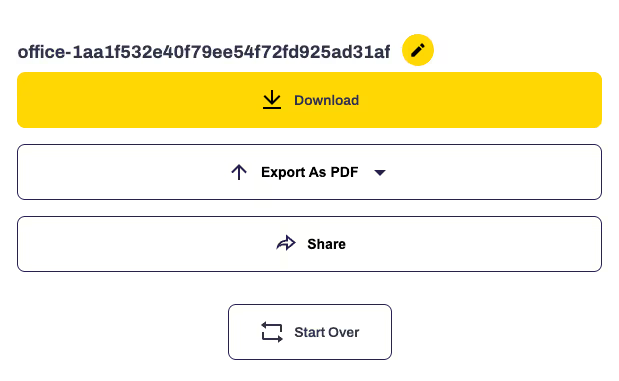
Why Should You Remove a Digital Signature From Any PDF File Using Our Tools?
Removing signatures from PDF docs isn't the expertise of all editing softwares. You need to be extremely careful when removing a PDF signature, as this can cause potential legal liabilities if you perform this action without being authorized to do so. Our tools enable you to perform the sign removal process with due care without any potential disadvantages for you.
Remove Signature From PDF Files Instantly
A signed PDF can be a legally binding contract, but sometimes your signee might have added a digital signature in the wrong place. Our online service enables you to clear a signature field from any PDF, transforming it into an unsigned copy instantly. If you have digital ID files, our tools let you re-sign them by removing your old signatures while ensuring quick results. Apart from removing someone else's signature, you can also erase your own signature.
Flexible Customizations Without Formatting Issues
Our PDF editor lets you redesign your PDF online without any formatting inconsistencies. Unlike the Windows PDF editor, you can explore tons of customization options by uploading your PDF online. If you have confidential information in a Word document containing e-signatures, our cloud-based platform can convert it into a PDF to quickly remove any signature, while saving your desired changes automatically. You can also view and annotate your PDF format without requiring a dedicated PDF reader.
FAQs
Can I Delete Digital Signatures Without Any Additional Charges?
Unlike purchasing a subscription such as Adobe Acrobat, our powerful PDF tool lets you erase multiple signatures without spending any money. Our versatile service even lets you manage trusted certificates for any PDF without signing up to gain access to our toolkit.
Can I Add Electronic Signatures To PDF Documents?
Our one-window PDF solution enables new users to add signatures to PDF files. Whether you have only one signer or require multiple people to add electronic signatures, our service just requires the email addresses of your recipients to complete this task. You can even include a digital signature password to your file for additional security reasons.
The Bottom Line
Now that you have figured out how to remove digital signatures from a PDF file, you can easily use our online tool without having any background knowledge. We’ve simplified the signature removal process for you by listing down some simple steps that can complete your desired action with flawless results. So, relax and customize your documents however you like, without worrying about the end results.



