How to Save an Outlook Email as a PDF
PDF files are generally more accessible to view and share for the majority of users. Almost every individual has an interaction with PDF documents, whether in student life or as part of their professional career. However, most Microsoft Office users find it difficult to save Outlook emails as PDFs. A useful converter tool can transform any email into a PDF file for convenient shareability.
We offer comprehensive tools that save Outlook emails as PDF files within a matter of minutes. You don't even need to download any unnecessary software. Our online service does your task without any tedious processing. Say goodbye to costly conversion tools, and try our services for free!
How to Save Outlook Email as a PDF Online
Go to Outlook Online and open the email you'd like to save as a PDF.

Click the Print button above the email in the toolbar.

When the print modal loads, select to print the file as a PDF.

Now that you've got your PDF, you can edit it on PrintFriendly. Go to our homepage or our PDF Tools page.

In this example, use our Edit PDF tool.
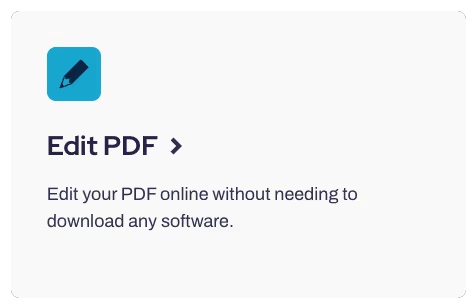
Make any edits you'd like, and then you can save your PDF, or convert it to another format. Once you're done, just click the Download button.
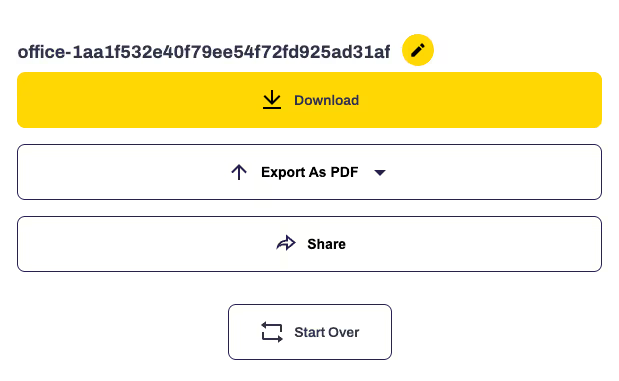
Why Should You Use Our Services to Save Outlook Emails as PDFs?
Saving Outlook emails as PDFs shouldn't have to be as difficult as perceived by the majority of the users. You only require a reliable converter tool that quickly transforms any email into a PDF file. Our online service offers remarkable tools that convert Outlook emails into PDF format within a matter of minutes.
Save Outlook Email As PDF File Instantly
Our online service enables you to convert Outlook emails into PDFs without any waiting period. You don’t even need to create an account. Our tools enable you to make desired PDF transformations without any hassle. You can even upload a Word document containing the entire body of your email message easily. All you need to do is copy your Outlook message to our converter, and the remaining task is on us.
Easy Customization Options
Our tools offer exceptional customization flexibility that most online PDF editors can’t match, making them an excellent choice. Our online service unlocks remarkable customization features that simplify your document preparation process. Now you can upload your document to our PDF editor with a single click without compromising on the quality of any file. Your new document will be optimized to conserve storage space on your device. You can even explore tools related to other documents, to improve your files in a short time.
Save Multiple Emails As PDFs
Saving an email as a PDF can be easy but it’s just the tip of the iceberg. Most users face difficulties when converting multiple emails into PDF files. We offer amazing tools that can transform multiple emails into PDF documents. You don’t even need to make individual downloads. We will generate a zip file containing all your converted PDFs, which saves you time by ensuring a quick process.
How Access the Outlook Save Email as a PDF?
Firstly, open Outlook and choose your email for the desired conversion. Next, you need to click on the three dots available on your screen. Simply choose the save print output option from a drop-down menu to initiate the conversion process and download Microsoft Outlook emails as PDFs. Although the Microsoft print menu bar offers exceptional features, it involves several limitations when transforming any email into a PDF document.
The Bottom Line
We offer remarkable online tools that transform any Outlook email into a PDF file format within a few clicks. If endless processing isn’t for you, our online service is here to easily convert any Outlook email to PDF without any additional cost. Our tools do a fantastic job by shaping your emails according to your desired file formats.
Additionally, we preserve the quality of your new PDF files for optimal final results. Our premium packages can help you make desired file transformations without any limitations. You don’t even need to share your email address. Lastly, we offer plenty of excellent tools to ensure tailored solutions for all types of documents, and you definitely would not want to miss out on them.



