How to Turn a Picture Into a PDF on Android
A lot of apps only work on computers, so whenever you have to deal with image files, your work becomes a little harder to complete. But don't worry, Android users! Your phone can do a whole lot more with the help of our website.
Imagine having to send multiple images to someone. It's a tedious process; sometimes they don't even send in the right order. With our help, you can convert JPG files into one PDF file and share that wherever you want! Our tool automatically converts multiple pictures to a single PDF file and lets you choose your very own save location. All you need is your Android smartphone and an internet connection!
Steps to Convert Images to PDF Files
Head over to our homepage or our PDF Tools page.

Pick the JPG to PDF converter tool.

Select and upload the images you'd like to convert to a PDF.
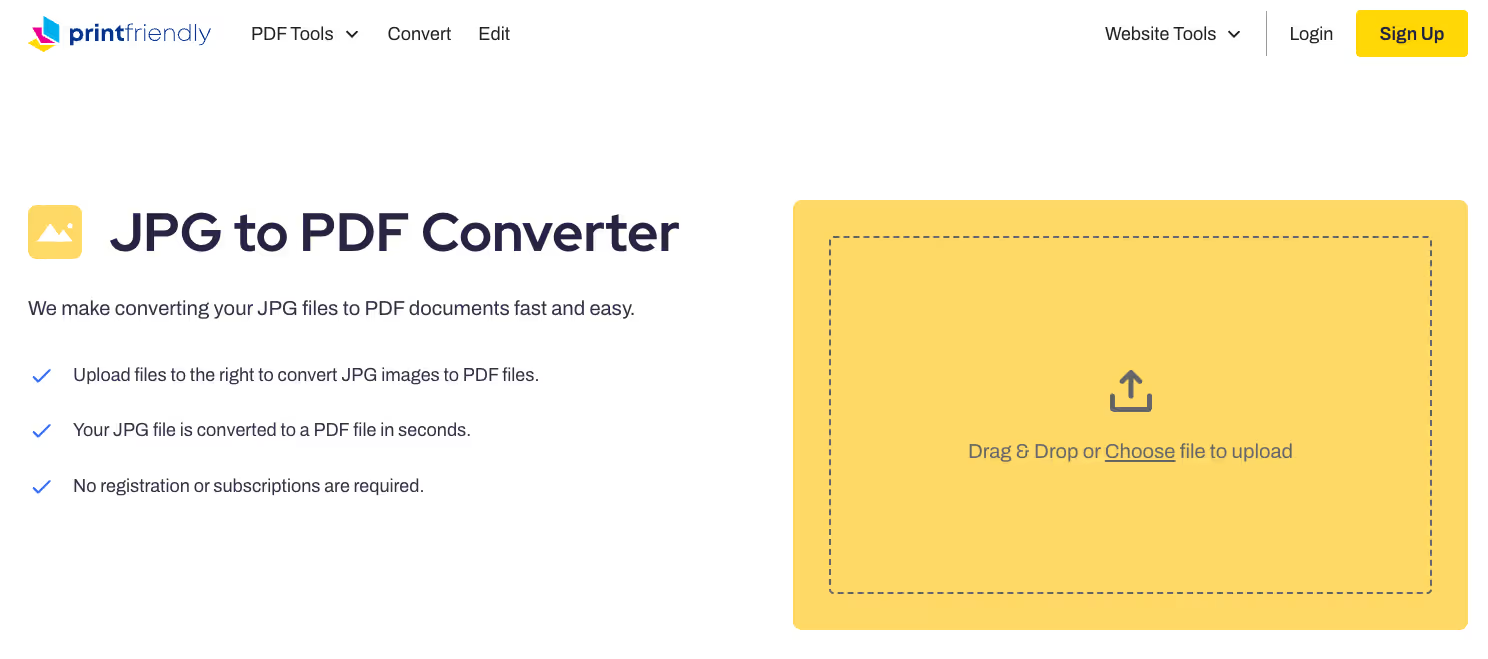
You can edit your image files however you want. Add shapes, signs, or highlight things before you convert it!
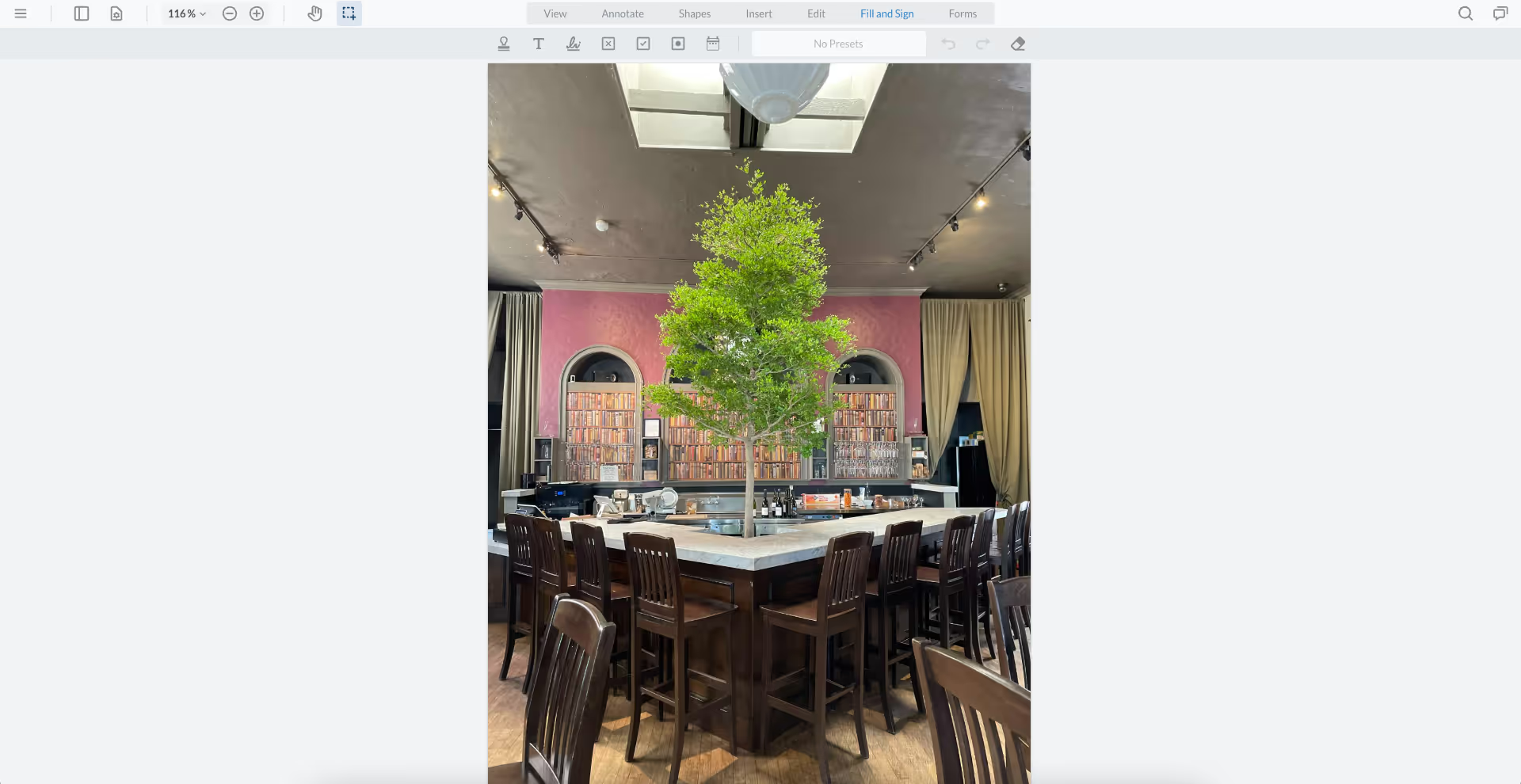
Click Download at the top left to get your PDF file and share it with friends or colleagues.
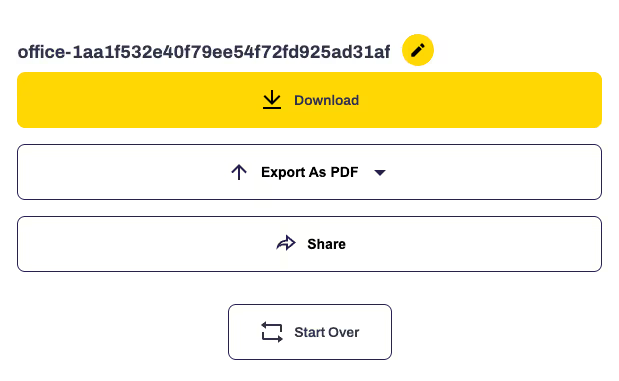
An Overview of PrintFriendly
Our website is the best place to be when you have to deal with PDF files. We have a large catalog of PDF editor tools that you can use instead of having to rely on third-party apps like Adobe Acrobat. These apps take up way too much space and require way too much from your Android device. But with us, you can just head over to our website and get done with your work in a matter of seconds.
Forget about unnecessary downloads, pop-ups, or signups. With us, you can convert JPG to PDF files with zero disturbances. We also have several extensions for different browsers, so you can start working wherever you want. It doesn't matter if you're using an Android smartphone or a computer; our free tools will work the same way on each device!
Other tools on PrintFriendly
There are plenty of different things that you can do with your PDF files. Whether you're converting photos, trying to combine multiple images, or edit PDF files, you can do it all on our website. Here are a couple of tools you can use on your PDF document:
Sign PDF
You never know when you'll be stuck with an online contract, and signing them can be a hassle. The sign PDF tool works just like the name says. You can sign your PDF files to make them safer and more official. With just a few clicks, you can upload your PDF file and create your very own signature to add to your document.
Word to PDF Conversion
Convert Word or Google Docs files to PDF documents just like how you convert your JPG file to a PDF format. The process is entirely the same, and both of them will take you just a few steps. So get your Android device and head over to our website to use the free converter tool!
Final Thoughts
Picture this: you need to quickly learn how to turn a picture into a PDF on an Android phone. Well, then you've come to the right place. Our tool is completely free to use, and it converts your JPG to PDF in just a matter of seconds.
Forget about third-party apps and unnecessary downloads because we're here to save the day. Our pre-installed tool will work without any lags, giving you top-quality PDF files.



