PDF White Out – Erase Text or Images from a PDF Online
Many students and working professionals have to work with PDF documents to carry out various tasks. However, most people face a dead end when removing text from any PDF document. A reliable PDF editor can be a helpful solution to delete text from a PDF conveniently.
We offer a comprehensive solution enabling users to erase text from any PDF file without downloading any unnecessary software. Simply upload your PDF online through our user interface and access the editing mode to edit text according to your needs. Say goodbye to lossy editing, and try out our tools for yourself!
Steps To Remove Text From PDF Files
Head to our home page or our PDF Tools page.

Select the Edit PDF tool.
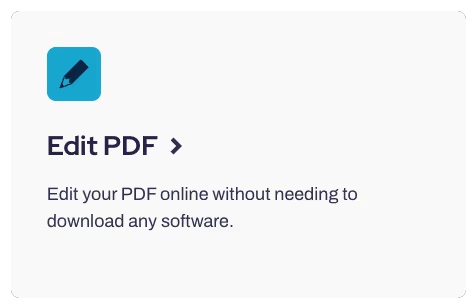
Upload to open the PDF file to remove text.
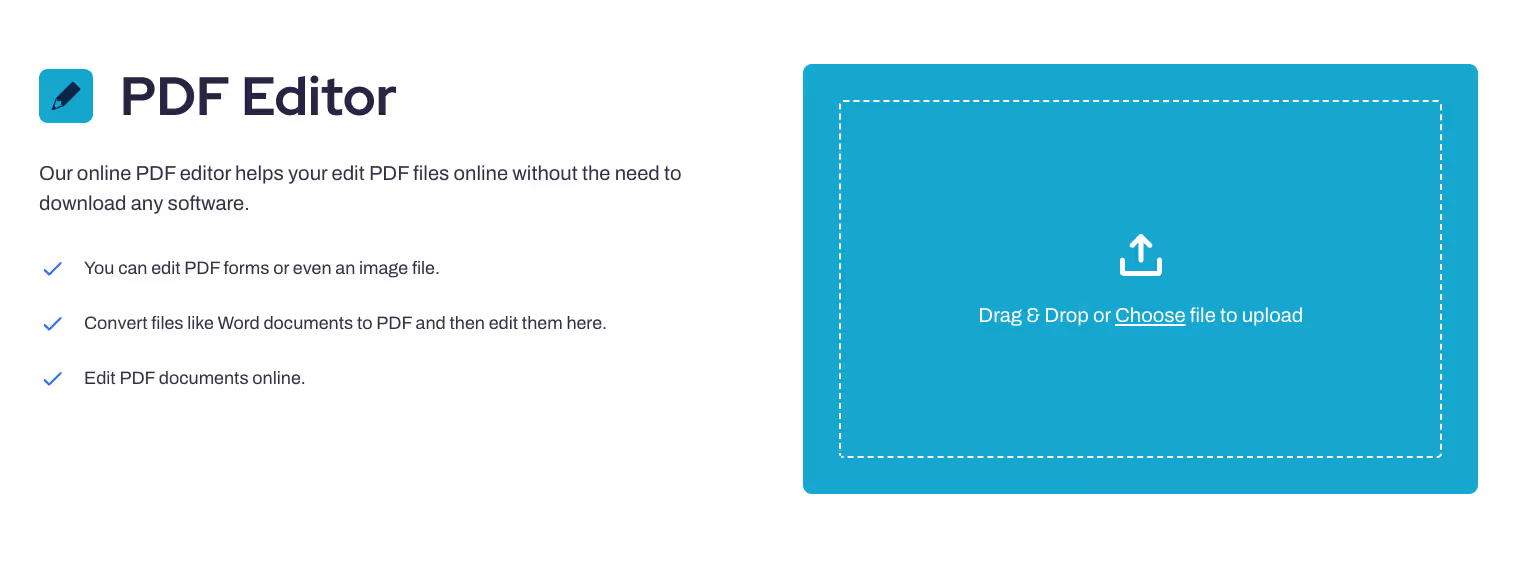
In this instance, we'll use the rectangle tool to create a white box to cover the text you'd like to remove.

Cover the text you'd like to remove.

When you're done, download your file, and upload using Google Drive for easy sharing.
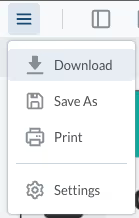
Why Should You Use PrintFriendly To Delete Text From PDF?
Removing text from a PDF is not as hard as many users perceive. All you require is a useful PDF editing solution, and our tools will easily remove text from your digital documents within a few minutes. We offer seamless options that ensure the editing of PDF files for free!
Erase Text Instantly
We enable users to remove text from any PDF document online flawlessly. There is no processing time, now you can remove text and download your files while on the go. Say goodbye to tedious editing solutions, and erase text from your documents quickly.
Feasible Customization Options
Our services enable you to unlock endless customization opportunities for any PDF document online. You can customize the fill and border color, delete images, add new text, and prepare any PDF document in one flawless action.
There are no limitations related to operating systems. Whichever device you have, now you can edit any PDF with optimal results within a few clicks. It’s time to save up cloud storage costs and optimize your PDF files without significant effort.
Preserve Formatting
We enable users to edit any PDF document online without compromising on the formatting to ensure consistency. Our services ensure that any PDF document you edit looks as good as the original one.
Additionally, you can make your PDF white easily within a few steps. Now you can download any edited PDF without creating an account. Now you can explore our tools on any device without sharing email addresses.
Delete Text From Multiple PDFs
If you wish to delete text from multiple PDF documents, we have perfect solutions for your specific requirements. You just need to upload your PDFs, make edits flawlessly, and download in the form of a zip file saving up precious time.
It’s time to convert your PDF documents according to your intended audience. Whether you wish to delete a whole paragraph or a single line, we will be your constant support to ensure consistency in your documents. Plus, we enhance the file size of your documents to ensure easy sharing.
How to Edit Files Other Than a PDF Document?
We have integrated Optical Character Recognition in our tools enabling users to transform any file format into a PDF document. Preserve the quality of your documents to ensure favorable final results. We will be your editing partner to ensure convenient edits to enhance existing text in your digital files.
The Bottom Line
We offer amazing tools that allow users to use the backspace key and make their desired edits. Our PDF editor can erase unwanted text effortlessly within a few clicks. It’s time to ensure smooth edits without going through slow processes, making it simpler to share according to the intended audience.
Explore a whole lot of editing features and customize your PDF files according to specific requirements. It's really that simple. If you plan to remove text from multiple PDF documents and avoid file size limitations, we offer Pro plans to ensure tailored solutions according to your needs.
Lastly, we offer tons of other tools, and you should definitely check them out to get effective solutions for your documents.



