How to Draw on a PDF Using a PC
PDF files are one of the simplest and most effective ways to communicate important information to your intended audience. However, sharing these files directly might not develop the interest of your users if you do not include drawings in them. Drawing on a PDF document helps in better communication of your message as it encourages users to engage with your content and retain it easily, especially if you use a unique way to present it.
Using drawing tools on a PDF file might not be easy due to this file format's editing limitations. Our online tools enable you flawlessly to draw on a PDF, without requiring any software installations. You just have to upload your document and anything you draw will be reflected on the pages of your file. Now, you don't have to rely on expensive PDF editing softwares, as our platform can be accessed for free just through your internet browser.
How to Use Our Drawing Tool on a PDF
Access our homepage or our PDF Tools page.

Click or tap our PDF Editor.

Upload your PDF file.

Draw on your PDF easily by selecting our drawing tool.

You can draw your signature or anything else you'd like to draw on your PDF.

Now, just download your file to transfer your PDF to your computer or mobile device. You can also create a shareable link.
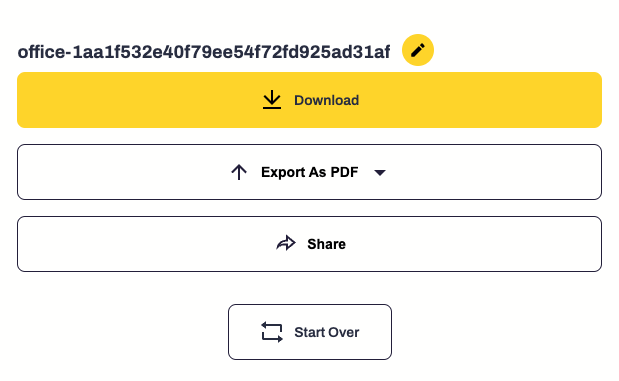
How is Our Service Different From Other Drawing Tools Available Online?
Drawing on a PDF doesn't involve any technical processing as most users perceive it to be. Our remarkable tools enable you to draw on any PDF file without downloading any third-party software, such as Adobe Acrobat. You just have to upload PDF files to our online editor, and you can start drawing instantly.
Here are some aspects of our PDF online draw features that can help you use them effectively.
Draw On a PDF Using Any Operating System
Our drawing tools enable you to craft anything on your PDF file without going through any processing lags. You can easily begin this process by clicking the upload files option on our user interface to access the drawing tool features. Now is your time to show your creativity by adding graphics elements using the different tools from our menu bar.
Customize Your PDF Files Easily
PrintFriendly offers great customization options along with its free hand drawing tool to ensure excellent results. A few clicks is all it takes to draw on PDF files according to your personalization requirements. You can try out lots of editing options, whether you have to draw straight lines, edit text, or include any specific element to your documents.
Additionally, there is no need to worry about the file size, as our optimization tools ensure optimal quality while ensuring that your files can be shared easily through any email provider. We don't even save any uploaded files, enabling you to draw on a PDF without worrying about data privacy.
FAQs
Can I Access PDF Drawing Tools Using A Mobile Device Or Mac?
Our online PDF editor can be accessed through any mobile device, allowing you to easily draw your favorite elements while ensuring favorable results. You can freely draw shapes, lines, interesting objects, and explore lots of fun options to craft anything on your files. Any changes are automatically saved until you download your PDF. Mac users can also use our drawing tools without having any technical knowledge related to drawing on PDFs.
How Can Users Benefit From Drawing On A PDF?
Interactive PDF drawings capture the interest of your audience, enabling a better understanding of your file content in an engaging way. You can access many drawing tools to create different shapes and make your PDF documents visually appealing to other users. If you want to explain something in your digital handbook using drawings, we recommend you use our freehand drawing tool to enhance the overall look of your PDF document.
The Bottom Line
Lastly, our editing tool allows you to draw directly on a PDF online without any hassle. You can conveniently use our PDF editing features with unlimited access whether you are amongst Windows, mobile, or Mac users. Our online tool page enables you to unleash the creative genius inside you by creating customized PDF files without fulfilling any system requirements.
Now, you can flawlessly use our 'Draw free-form' tool to design interactive PDF documents.



