Adobe Reader Download Instructions
This document provides important information about downloading Adobe Reader for various operating systems like Windows, Mac, and Linux. It includes links for upgrading Adobe Reader to the latest version. Additionally, it provides trademarks and copyright information related to Adobe, Microsoft, Apple, and Linux.
Edit, Download, and Sign the Adobe Reader Download Instructions
Form
eSign
Add Annotation
Share Form
How do I fill this out?
To fill out this section, follow the provided instructions carefully. Ensure to read through each step thoroughly before proceeding. Detailed instructions will be available below this section.

How to fill out the Adobe Reader Download Instructions?
1
Download the latest version of Adobe Reader.
2
Open the PDF document using Adobe Reader.
3
Read through the instructions provided in the document.
4
Follow the steps mentioned to fill out the necessary information.
5
Save the filled document to your device.
Who needs the Adobe Reader Download Instructions?
1
Individuals needing to view or edit PDF documents on Windows, Mac, or Linux.
2
Businesses requiring official forms compatibility using Adobe Reader.
3
Students downloading academic papers or official PDFs.
4
Employees needing a reliable PDF reader for daily tasks.
5
IT professionals seeking standardized software for document handling.
How PrintFriendly Works
At PrintFriendly.com, you can edit, sign, share, and download the Adobe Reader Download Instructions along with hundreds of thousands of other documents. Our platform helps you seamlessly edit PDFs and other documents online. You can edit our large library of pre-existing files and upload your own documents. Managing PDFs has never been easier.

Edit your Adobe Reader Download Instructions online.
You can use PrintFriendly to easily edit this PDF document. Leverage the built-in tools to add text, highlight important sections, and make necessary changes. Save your edited version directly to your device.

Add your legally-binding signature.
You can sign this PDF directly on PrintFriendly. Use the signature tool to add your personal or professional signature. Save the signed document for your records or further use.

Share your form instantly.
Sharing your PDF on PrintFriendly is simple. Click the share option to generate a sharing link. You can then send this link to friends, colleagues, or share it on social media.
How do I edit the Adobe Reader Download Instructions online?
You can use PrintFriendly to easily edit this PDF document. Leverage the built-in tools to add text, highlight important sections, and make necessary changes. Save your edited version directly to your device.
1
Open the PDF document on PrintFriendly.
2
Select the 'Edit' option from the toolbar.
3
Make necessary changes using the available tools.
4
Review and finalize the edits.
5
Save the edited document to your device.

What are the instructions for submitting this form?
To submit this form, follow these steps based on your operating system: For Windows, visit the Adobe Reader download page and click 'Download'. For Mac, go to the designated Adobe link and follow the prompts to download and install. For Linux, follow the steps provided on the Adobe website for your specific distribution. For further assistance, contact Adobe support via email at support@adobe.com, call the helpline at 1-800-833-6687, or visit the official Adobe support page.
What are the important dates for this form in 2024 and 2025?
Important dates such as release dates for new versions of Adobe Reader, and updates for Windows, Mac, and Linux systems may be announced by Adobe during 2024 and 2025. Keep an eye on official announcements for more details.

What is the purpose of this form?
The purpose of this document is to guide users in downloading and installing the latest version of Adobe Reader. Adobe Reader is a critical tool for viewing, filling out, and interacting with PDF documents. This guide provides clear instructions and troubleshooting tips to ensure a smooth user experience.

Tell me about this form and its components and fields line-by-line.

- 1. Download Links: Links to download Adobe Reader for different operating systems.
- 2. Upgrade Instructions: Steps to upgrade Adobe Reader to the latest version.
- 3. Troubleshooting Links: Resources for troubleshooting and additional help.
- 4. Legal Information: Trademarks and copyright information related to Adobe, Microsoft, Apple, and Linux.
What happens if I fail to submit this form?
Failing to download the latest version of Adobe Reader may result in compatibility issues when viewing or filling out PDF documents. Ensuring you have the most recent software will prevent these problems.
- Compatibility Issues: Older versions of Adobe Reader may not support newer PDF formats, leading to viewing issues.
- Security Risks: Outdated software may be vulnerable to security threats and bugs.
- Limited Features: New features and improvements in the latest version will be unavailable with outdated versions.
How do I know when to use this form?

- 1. Downloading Adobe Reader: For new installations of Adobe Reader on your device.
- 2. Upgrading Adobe Reader: To upgrade an existing installation of Adobe Reader to the latest version.
- 3. Troubleshooting: When encountering issues with viewing or filling out PDF documents.
Frequently Asked Questions
Can I download Adobe Reader for free?
Yes, Adobe Reader is available for free download from the Adobe website.
Is Adobe Reader compatible with all operating systems?
Adobe Reader supports Windows, Mac, and Linux operating systems.
Can I edit PDFs using Adobe Reader?
While Adobe Reader allows viewing and some basic interactions, advanced PDF editing requires Adobe Acrobat.
How do I upgrade to the latest version of Adobe Reader?
Visit the Adobe Reader download page and follow the instructions to upgrade to the latest version.
What should I do if I encounter issues viewing PDFs?
Ensure you have the latest version of Adobe Reader installed and check the PDF document for any issues.
Can I fill out forms using Adobe Reader?
Yes, Adobe Reader allows you to fill out interactive PDF forms.
Is Adobe Reader safe to download?
Yes, Adobe Reader is a trusted and secure application provided by Adobe.
Where can I find help with Adobe Reader?
Visit the Adobe Reader support page for assistance and troubleshooting.
Can I use Adobe Reader offline?
Yes, once installed, Adobe Reader can be used offline to view and interact with PDF documents.
Is Adobe Reader available in multiple languages?
Yes, Adobe Reader supports various languages for a global user base.
Related Documents - Adobe Reader Download Guide
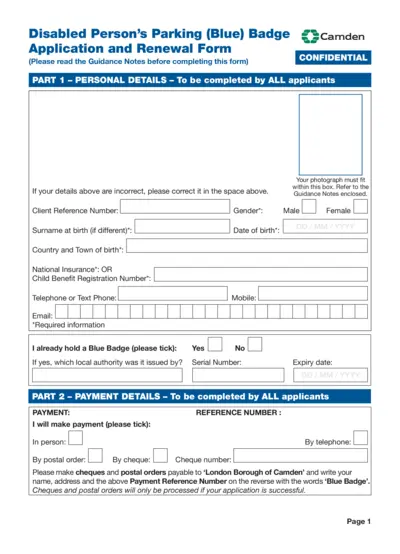
Disabled Person's Parking Blue Badge Application Form
This file is the application and renewal form for obtaining a Disabled Person's Parking (Blue) Badge in Camden. It includes personal details, payment details, health details, and more. It's essential for those with disabilities to acquire parking privileges.
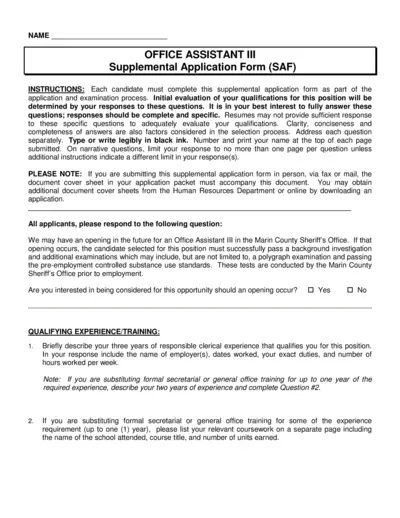
Office Assistant III Supplemental Application Form
This file is the Supplemental Application Form for the Office Assistant III position in the Marin County Sheriff's Office. It contains detailed questions that must be answered by the candidates for evaluating their qualifications. The responses should be complete and specific to help in the selection process.
Adobe Reader Usage Instructions and Upgrade Options
This file provides details on how to upgrade to the latest version of Adobe Reader for different operating systems. It includes necessary links and trademarks information. It is useful for users who are encountering display issues with certain PDF files.
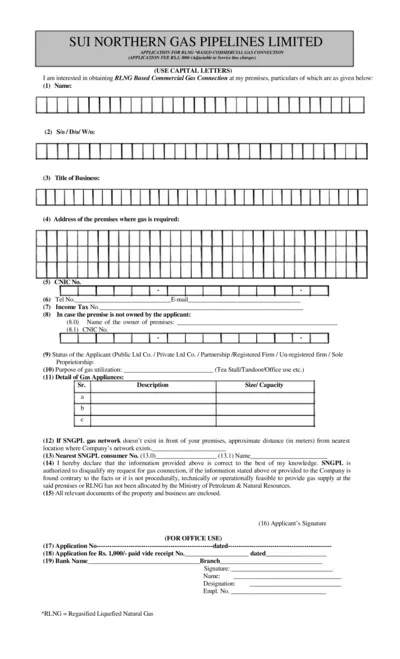
RLNG Based Commercial Gas Connection Application
This file is an application for obtaining a RLNG based commercial gas connection from Sui Northern Gas Pipelines Limited. It includes applicant details, property ownership, gas utilization purpose, and declarations. Instructions for filling out the form and relevant documents are also provided.
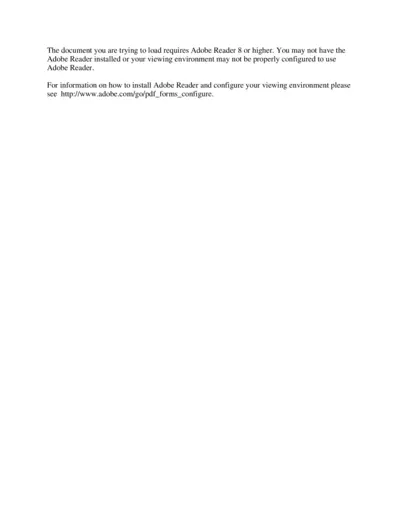
Adobe Reader Configuration Guide
This document provides detailed instructions on configuring Adobe Reader 8 or higher. It helps users troubleshoot common issues that may arise. It includes a link to the official Adobe site for additional support.
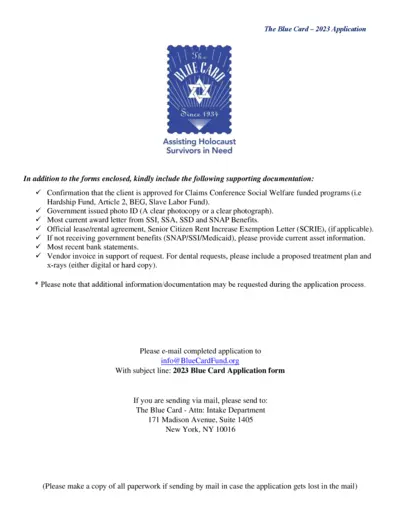
The Blue Card 2023 Application for Holocaust Survivors
The Blue Card - 2023 Application form is designed to provide financial assistance to Holocaust survivors in need. Complete the required forms and include supporting documentation such as government issued ID, award letters, and bank statements. Submit the application via email or mail to the specified address.
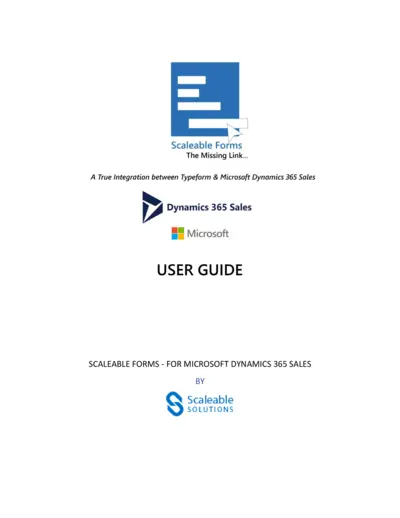
Scaleable Forms Integration Guide for Microsoft Dynamics 365
This user guide provides detailed instructions on how to integrate Typeform with Microsoft Dynamics 365 Sales using Scaleable Forms. The guide covers installation, registration, configuration, and form creation. It also includes troubleshooting tips and FAQs.
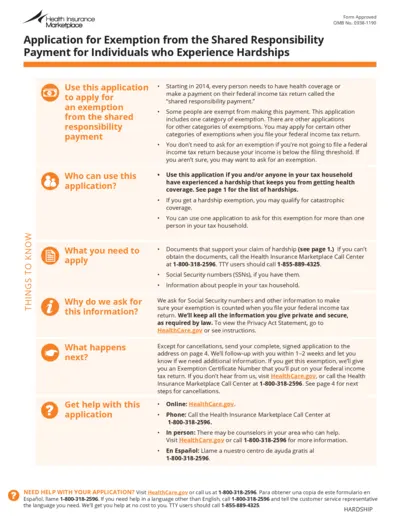
Health Insurance Marketplace Application for Exemption
This file is an application for exemption from the shared responsibility payment for individuals who experience hardships. It provides detailed information about different hardship categories and the required documentation for each. This application is essential for individuals who need to apply for an exemption to avoid the shared responsibility payment.
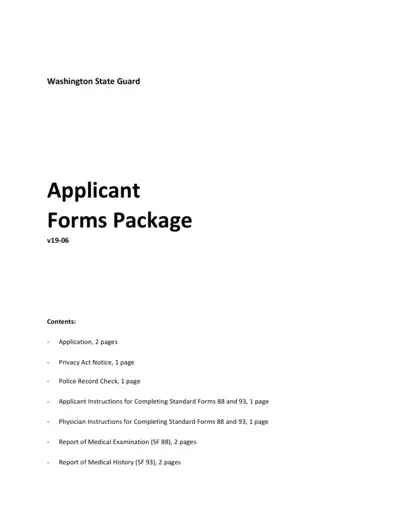
Washington State Guard Applicant Forms Package
This is an application package for those applying to the Washington State Guard. It includes various forms such as the application, privacy act notice, police record check, medical examination, and history forms. Each form must be completed and submitted as part of the application process.
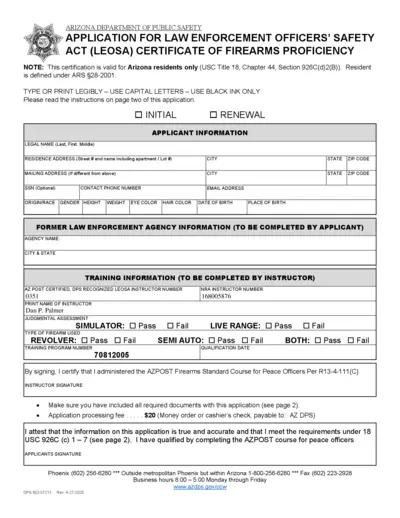
Arizona DPS LEOSA Certificate of Firearms Proficiency Application
This file includes the application form and instructions for obtaining the Arizona Department of Public Safety (DPS) Law Enforcement Officers' Safety Act (LEOSA) Certificate of Firearms Proficiency. The application is for Arizona residents only and requires detailed information about the applicant and their former law enforcement agency. Instructions for submission and required documents are also provided.
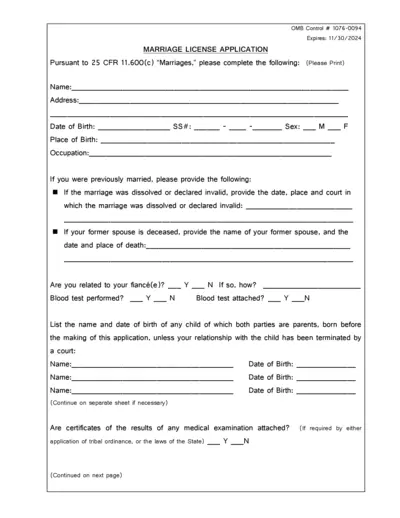
Marriage License Application Form for Indian Tribe
This form is used for eligible Indian individuals to apply for a marriage license. It collects necessary personal and previous marital information to determine eligibility. Complete responses are required for obtaining the desired license.
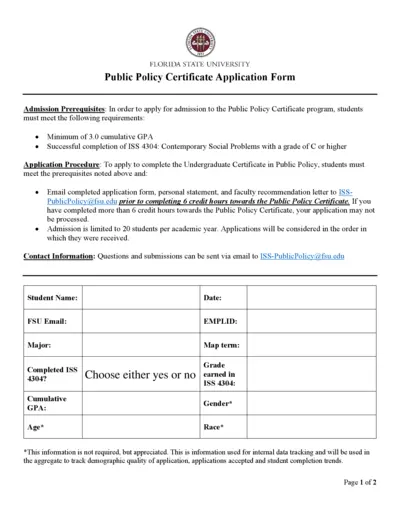
Florida State University Public Policy Certificate Application
This file is the application form for the Public Policy Certificate program at Florida State University. It includes admission prerequisites, application procedures, and contact information. Additional sections are provided for personal statements and faculty recommendations.