Edit, Download, and Sign the AFLAS NFL FLAG LA Player Stat Sheet
Form
eSign
Add Annotation
Share Form
How do I fill this out?
To fill out this sheet, start by entering the date and teams involved in the game. Next, record the player names and their respective statistics in the appropriate categories. Finally, review the totals for accuracy before saving.

How to fill out the AFLAS NFL FLAG LA Player Stat Sheet?
1
Enter the game date and participating teams.
2
List each player's name in the designated area.
3
Fill in the statistics for each player under the correct columns.
4
Calculate the total points scored by each player.
5
Double-check the entries for accuracy and completeness.
Who needs the AFLAS NFL FLAG LA Player Stat Sheet?
1
Coaches need this file to evaluate player performances.
2
Statisticians require it for accurate game analysis.
3
Players can use it to track their own stats.
4
Parents want to monitor their children's progress.
5
Tournament organizers use it for reporting.
How PrintFriendly Works
At PrintFriendly.com, you can edit, sign, share, and download the AFLAS NFL FLAG LA Player Stat Sheet along with hundreds of thousands of other documents. Our platform helps you seamlessly edit PDFs and other documents online. You can edit our large library of pre-existing files and upload your own documents. Managing PDFs has never been easier.

Edit your AFLAS NFL FLAG LA Player Stat Sheet online.
Editing this PDF on PrintFriendly is simple and user-friendly. You can easily modify each field as needed to keep your stats up-to-date. Make adjustments in real-time and download your customized version anytime.

Add your legally-binding signature.
Signing the PDF on PrintFriendly is straightforward and efficient. You can add your signature digitally to authorize the document effortlessly. Ensure that your signature is clear and correctly placed for official documentation.

Share your form instantly.
Sharing the PDF on PrintFriendly allows you to send your file directly to others with ease. Utilize the share feature to distribute the document via email or social media. Engage your team or audience by providing instant access to the stats sheet.
How do I edit the AFLAS NFL FLAG LA Player Stat Sheet online?
Editing this PDF on PrintFriendly is simple and user-friendly. You can easily modify each field as needed to keep your stats up-to-date. Make adjustments in real-time and download your customized version anytime.
1
Open the PDF in PrintFriendly.
2
Click on the section you want to edit.
3
Make the necessary changes or additions.
4
Review your edits to ensure accuracy.
5
Download the updated PDF to save your changes.

What are the instructions for submitting this form?
To submit this form, you can email the completed document to your coach or tournament organizer. If submitting a physical copy, ensure it is delivered to the designated address provided by the tournament. For online submissions, check if your league has a dedicated submission portal that accepts completed forms.
What are the important dates for this form in 2024 and 2025?
Important dates for this form include the start of the 2024 season on March 1 and the end on November 30, with registration deadlines prior to each tournament.

What is the purpose of this form?
The purpose of this form is to provide an organized and efficient way to track player performance during NFL FLAG LA games. It allows coaches and statisticians to gather comprehensive stats, facilitating better strategies and player development. Additionally, it serves as a reference document for players and parents to keep track of individual progress and achievements.

Tell me about this form and its components and fields line-by-line.

- 1. Statistician: The person responsible for recording player stats during games.
- 2. Team: The name of the team being recorded.
- 3. Division: The division in which the team plays.
- 4. Date: The date when the game took place.
- 5. Player Name: The name of each player whose stats are being recorded.
- 6. Pass TD: The number of passing touchdowns scored by the player.
- 7. Rush TD: The number of rushing touchdowns scored by the player.
- 8. Rec TD: The number of receiving touchdowns scored by the player.
- 9. Def TD: The number of defensive touchdowns scored by the player.
- 10. INT: The number of interceptions made by the player.
- 11. Sacks: The number of sacks made by the player.
- 12. Flag Pulls: The number of times the player pulled a flag.
- 13. Ext Points: Extra points earned by the player, either 1pt or 2pt.
What happens if I fail to submit this form?
If you fail to submit this form, you may miss out on vital player performance tracking. This can lead to incomplete statistics, which affects game analysis and training decisions. It is essential to ensure all fields are filled accurately to avoid discrepancies.
- Inaccurate Player Stats: Failure to submit can lead to incorrect tracking of player performance.
- Missed Opportunities for Improvement: Inadequate statistics can hinder strategic planning for future games.
- Disorganized Records: Without proper submission, records will remain incomplete, complicating future evaluations.
How do I know when to use this form?

- 1. Post-Game Analysis: Utilize the form after each game to gather comprehensive player statistics.
- 2. Tournament Reporting: Complete the sheet as part of tournament requirements for player tracking.
- 3. Performance Reviews: Refer to the stats for evaluating player performance during regular assessments.
Frequently Asked Questions
What is the purpose of the player stat sheet?
The player stat sheet is designed to track and analyze player performances during NFL FLAG LA games.
Can I edit the PDF directly on PrintFriendly?
Yes, you can easily edit the PDF online to customize the player statistics.
How do I download my edited PDF?
After making changes, simply click the download button to save your updated document.
Is it possible to fill out the sheet on a mobile device?
Absolutely, PrintFriendly is mobile-friendly, allowing you to edit and fill out forms on the go.
How can I share the PDF with my team?
You can share the PDF via email or generate a link to distribute to your team effortlessly.
Does the sheet support multiple players' stats?
Yes, you can enter and track statistics for multiple players in one document.
Are there any predefined categories for stats?
Yes, standard categories include Passing, Receiving, Rushing, and Defensive touchdowns.
Where can I find help using PrintFriendly?
Help and tutorials are available on the PrintFriendly website to assist you with any queries.
Can I print the edited PDF directly?
Yes, once you are satisfied with your edits, you can print the PDF directly from PrintFriendly.
What should I do if I make a mistake?
Simply navigate back to the field or section you want to correct and make your edits.
Related Documents - NFL FLAG Stats Sheet
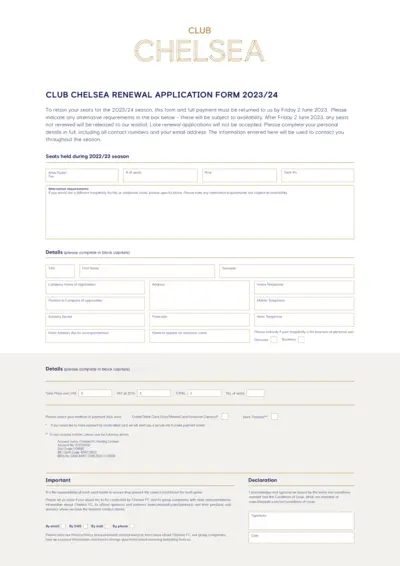
Chelsea Football Club Hospitality Membership Renewal 2023/24
This document is the renewal application form for Chelsea Football Club's hospitality membership for the 2023/24 season. It includes important dates, steps for filling out the form, and payment instructions. Complete and submit by the deadline to retain your seat.
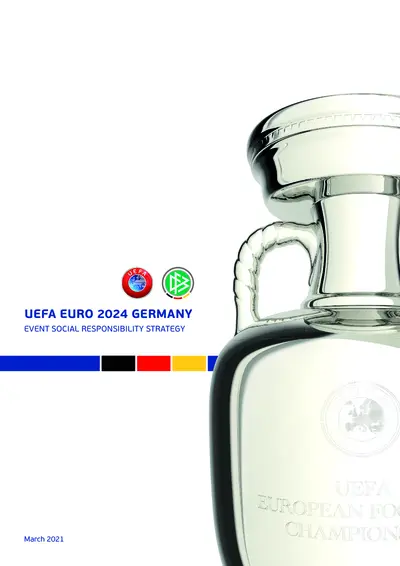
UEFA EURO 2024 Event Social Responsibility Strategy
This file contains the event social responsibility strategy for UEFA EURO 2024 in Germany. It includes context, vision, mission, and scope, guiding principles, stakeholder engagement, and social responsibility dimensions. It also covers communication standards and tools.
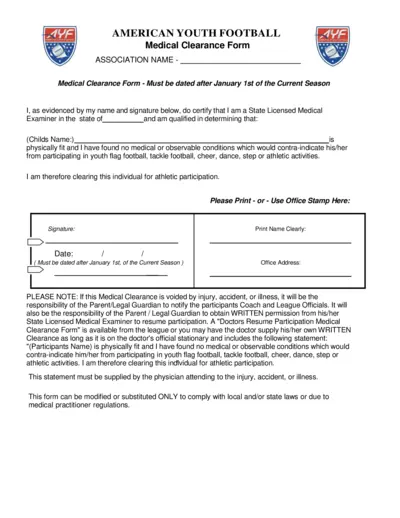
Medical Clearance Form for Youth Sports Participation
This file is a medical clearance form required for youth athletes to participate in flag football, tackle football, cheer, dance, step, or other athletic activities. The form must be completed and signed by a state-licensed medical examiner. It includes details on obtaining clearance after an injury, accident, or illness.
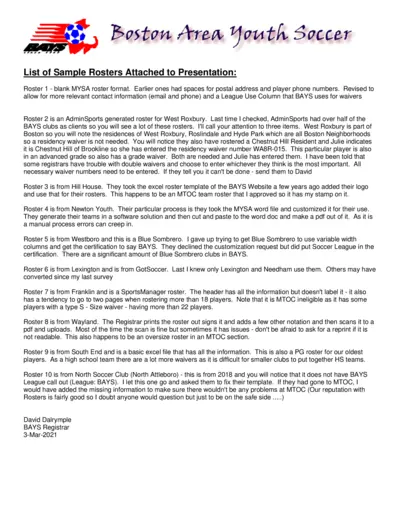
Boston Area Youth Soccer Team Roster Guidelines
This file contains sample rosters for Boston Area Youth Soccer (BAYS). It includes various examples from different clubs, details on waivers, and instructions for compliance.
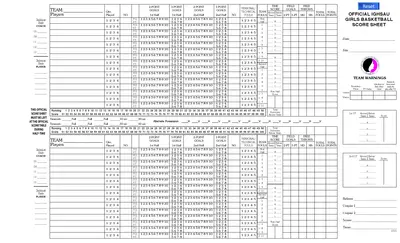
IGHSAU Girls Basketball Score Sheet
This file is an official score sheet for IGHSAU girls basketball games. It tracks team and individual player statistics including points scored, fouls, and timeouts. Coaches and referees use this sheet to maintain accurate game records.
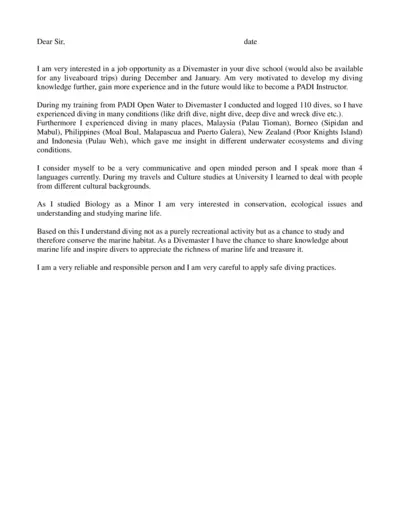
Divemaster Job Application and Related Documents
This file contains a letter applying for a Divemaster position, detailing diving experience and skills. It includes information on the applicant's background and interests. The document showcases the candidate's suitability for the role.
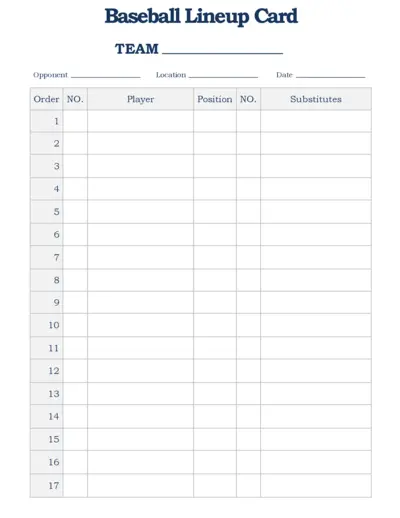
Baseball Lineup Card for Teams and Competitions
This Baseball Lineup Card is ideal for coaches to organize their team players, positions, and substitutes. Easy to fill and use during games to keep track of player performance. Designed for use at any location or date.
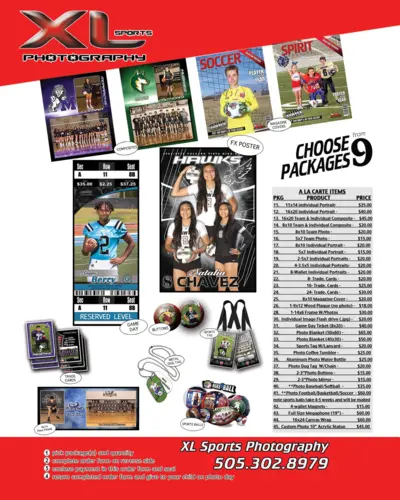
Sports Photography Order Form - High School 2021-2022
This file is a comprehensive order form for high school sports photography covering various packages and individual products. It includes pricing details and package options for individual and team photos, composites, and various photo merchandise. The form also provides instructions for ordering and submitting the completed form.

How to Install Divi Engine Plugins and Layouts
This file provides instructions for installing and setting up Divi Engine plugins and layouts. Whether you are using Divi Machine, Divi Mega Menu, or any other Divi plugin, you will find detailed steps in this guide. Ideal for both beginners and experienced users.
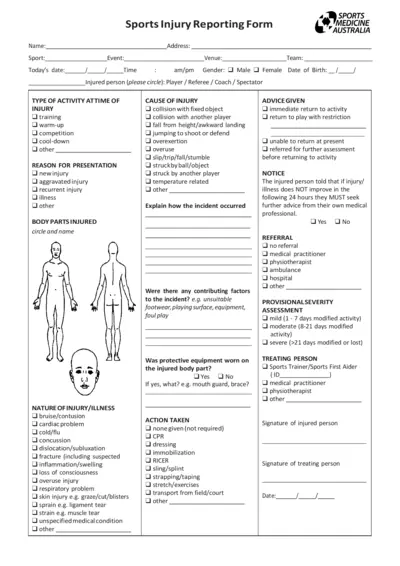
Sports Injury Reporting Form - Detailed Instruction Guide
This file is a comprehensive guide for reporting sports injuries. It includes details required for filling out the form accurately. Users can record injury details, treatment given, and advice provided.
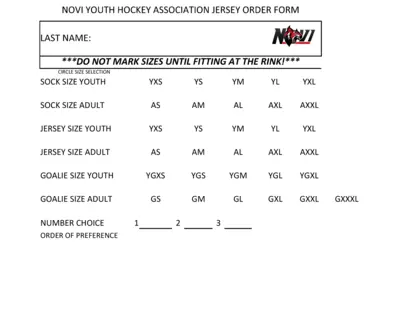
Novi Youth Hockey Association Jersey Order Form
This form is used for ordering jerseys for the Novi Youth Hockey Association. It includes sections for selecting sizes for both jerseys and socks, as well as numbering preferences. Be sure to use this form during fitting sessions at the rink to ensure accurate sizing.
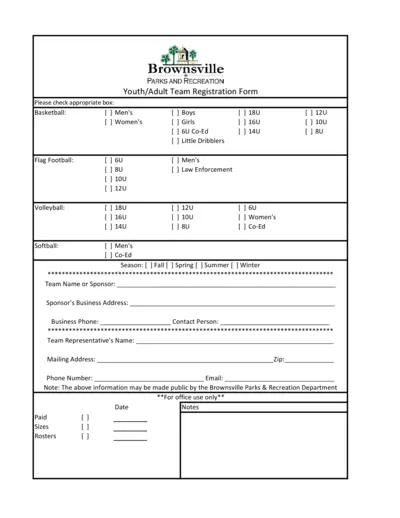
Brownsville Parks and Recreation Youth and Adult Team Registration Form
This form is used for registering youth and adult teams for sports activities organized by the Brownsville Parks and Recreation Department. Choose the appropriate sport, category, and season, fill out team and contact details, and submit. For office use, payment and roster details are recorded as well.