Edit, Download, and Sign the Application for SBI Travel Card
Form
eSign
Add Annotation
Share Form
How do I fill this out?
Filling out the SBI Travel Card application involves providing accurate personal and financial information. Ensure you have all necessary documents ready before starting the process. Follow the instructions carefully for a successful application.

How to fill out the Application for SBI Travel Card?
1
Read the instructions and gather required documents.
2
Fill in personal information accurately, including contact details.
3
Provide employment and income details based on your status.
4
Select the funding options and complete the travel details section.
5
Sign the application and submit it as per the guidelines.
Who needs the Application for SBI Travel Card?
1
Individuals planning to travel internationally require the form to manage their foreign currency needs.
2
Business travelers may need the card for expenditures abroad to streamline their finances.
3
Students studying abroad could utilize the card for easier access to funds.
4
Frequent travelers for leisure could benefit from a prepaid card that reduces currency exchange hassles.
5
Tourists visiting foreign countries would find the card useful for safe and easy transactions.
How PrintFriendly Works
At PrintFriendly.com, you can edit, sign, share, and download the Application for SBI Travel Card along with hundreds of thousands of other documents. Our platform helps you seamlessly edit PDFs and other documents online. You can edit our large library of pre-existing files and upload your own documents. Managing PDFs has never been easier.

Edit your Application for SBI Travel Card online.
You can edit the SBI Travel Card application PDF seamlessly on PrintFriendly. Our intuitive editing tools allow you to modify fields as needed easily. Tailor the application to fit your unique information without hassle.

Add your legally-binding signature.
Signing the PDF on PrintFriendly is easy and requires just a few clicks. Utilize our digital signature feature to sign the application swiftly. Ensure your signature is clear and precisely placed before submitting.

Share your form instantly.
Sharing your completed application is straightforward with PrintFriendly. You can easily export and send the PDF via email or other platforms. Share your application with necessary parties without complications.
How do I edit the Application for SBI Travel Card online?
You can edit the SBI Travel Card application PDF seamlessly on PrintFriendly. Our intuitive editing tools allow you to modify fields as needed easily. Tailor the application to fit your unique information without hassle.
1
Upload the PDF file to the PrintFriendly editor.
2
Select the fields you wish to edit and input your information.
3
Adjust any layout or formatting as needed.
4
Preview the document to ensure accuracy.
5
Download the edited PDF for submission.

What are the instructions for submitting this form?
To submit the SBI Travel Card application, ensure all sections are completed and documents are attached. You can submit the form in person at your nearest SBI branch or send it via email to the designated SBI customer service address. For physical submissions, drop off at the relevant branch and ask for a receipt to confirm submission.
What are the important dates for this form in 2024 and 2025?
Important dates for the SBI Travel Card application process in 2024 and 2025 include changes in terms and conditions or withdrawal limits, which will be communicated through SBI's official channels. Keep an eye on updates to ensure your application complies with any new regulations. Always check for deadlines related to international travel plans.

What is the purpose of this form?
The purpose of the SBI Travel Card application form is to gather essential information from applicants wishing to obtain a prepaid travel card. This form enables users to manage their finances while traveling internationally, ensuring secure access to foreign currency. Completing the application accurately is crucial for the card's approval process, allowing users peace of mind while exploring abroad.

Tell me about this form and its components and fields line-by-line.

- 1. Personal Information: Includes details like name, address, phone number, email, and gender.
- 2. Security Details: Collects data such as mother's maiden name, date of birth, and identification details.
- 3. Emergency Details: Information on a contact person in case of emergencies while traveling.
- 4. Employment Details: Employment status, nature of job, and additional financial information.
- 5. Funding Details: Information regarding methods of funding the card.
- 6. Travel Details: Information regarding the planned travel, including dates and country.
- 7. Signature: Acknowledgment and agreement to the terms associated with the SBI Travel Card.
What happens if I fail to submit this form?
Failure to submit the SBI Travel Card application may result in delayed travel plans or the inability to access funds during international travel. Inadequate or incorrect information can cause rejections, requiring you to resubmit the application. Ensure all parts of the application are filled accurately to avoid complications.
- Incomplete Information: Omitted details may lead to application rejection.
- Incorrect Documentation: Not providing the necessary documents could hinder the process.
- Delayed Processing: Missing submissions might result in postponed card issuance.
- Legal Compliance Issues: Failure to adhere to regulations may lead to penalties.
- Inaccessibility of Funds: Without the card, you may face difficulties managing finances abroad.
How do I know when to use this form?

- 1. Travel Planning: Use this form to prepare for upcoming international trips.
- 2. Financial Management: Essential when needing to control spending overseas.
- 3. Emergency Access to Funds: Helps in ensuring funds are available for unexpected expenses abroad.
- 4. Business Travel: Necessary for business transactions and expenses while traveling.
- 5. Educational Travel: Required for students traveling for study purposes.
Frequently Asked Questions
How can I edit the SBI Travel Card application?
You can upload the application PDF to PrintFriendly and use our editing tools to input your information directly.
What documents do I need to complete this application?
Essential documents include your passport, national ID, and any relevant employment verification.
Can I save my changes to the application?
You can download the modified application PDF after editing; please keep a copy for your records.
Is there a fee for using the SBI Travel Card?
Please refer to the terms and conditions for any applicable fees associated with the card.
What are the benefits of using the SBI Travel Card?
The card offers competitive exchange rates and added security features for international transactions.
How long does it take to process my application?
Processing times may vary; typically, you can expect a response within a few business days.
Can I use the card for online purchases?
Yes, the SBI Travel Card can be used for a variety of online transactions while traveling.
What should I do if I lose my travel card?
Immediately contact SBI customer service to report the loss and request a replacement card.
Are there withdrawal limits on the card?
Yes, please check the terms for specific withdrawal limits associated with the SBI Travel Card.
Can I reload the card with more funds?
Absolutely, you can add funds to your SBI Travel Card as necessary.
Related Documents - SBI Travel Card Application
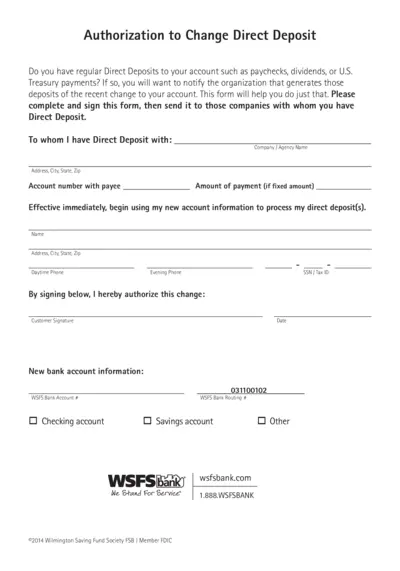
Authorization to Change Direct Deposit Form
This form is for notifying organizations of changes to your direct deposit account. Complete and sign this form and send it to the companies handling your direct deposits. The form includes sections for personal information and new account details.
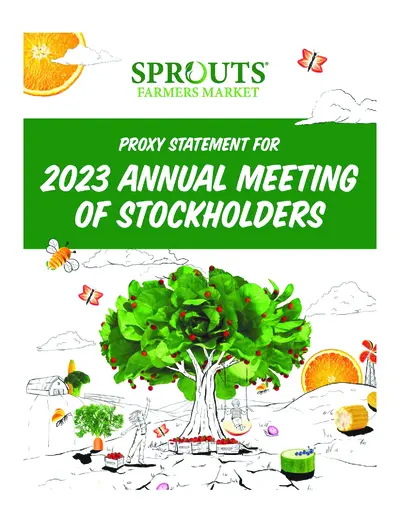
Sprouts Farmers Market 2023 Annual Meeting Proxy Statement
This document contains details about the 2023 Annual Meeting of Stockholders for Sprouts Farmers Market, Inc. It includes information on the meeting date, items of business, and instructions for proxy voting. Access to proxy materials and voting instructions are also provided.
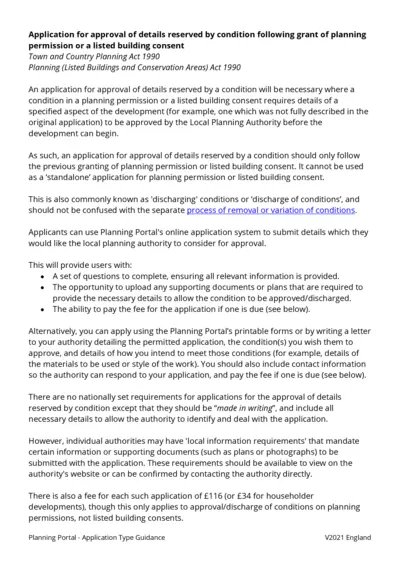
Application for Approval of Details Reserved by Condition Planning
This file is an application for approval of details reserved by condition following the grant of planning permission or listed building consent. It provides information on how to submit the necessary details for approval by the Local Planning Authority. The file includes instructions for both online and offline submission.
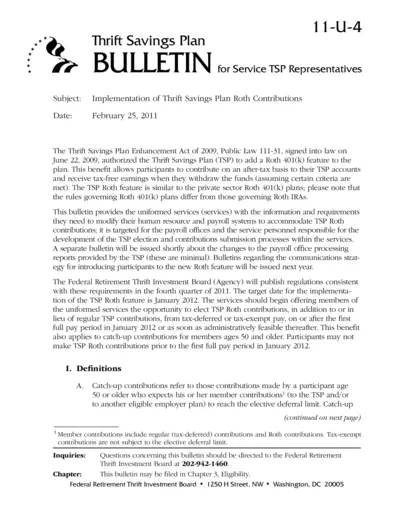
Implementation of Thrift Savings Plan Roth Contributions
This file provides information and requirements for uniformed services to modify their payroll systems to accommodate the Thrift Savings Plan (TSP) Roth contributions. It outlines definitions, rules, and procedures for TSP Roth contributions, including catch-up contributions for those aged 50 and older. The document also includes target implementation dates and contacts for inquiries.
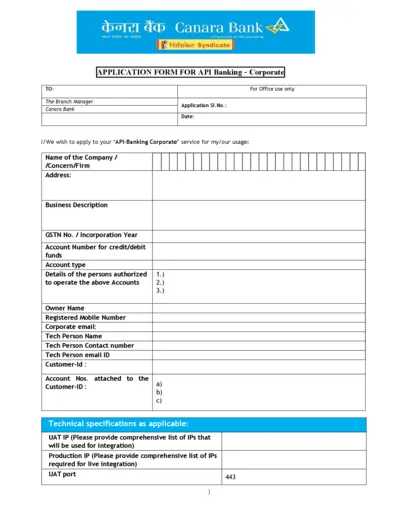
Canara Bank API Banking Application Form
This file is an application form for Canara Bank's API Banking services for corporate entities. The form includes sections to provide company details, technical specifications and authorized personnel. It requires the applicant to declare understanding and acceptance of terms and conditions related to the service.
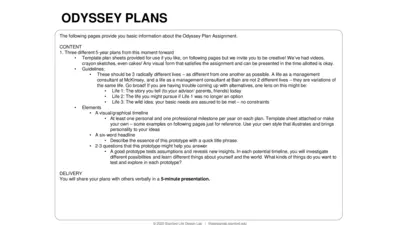
Odyssey Plan Assignment Guide: Create Your Future in 3 Steps
This file provides the guidelines and templates for creating three distinct 5-year Odyssey Plans. It encourages creative visual representations and exploration of multiple life possibilities. It is designed to help users test assumptions and gain new insights about potential life paths.
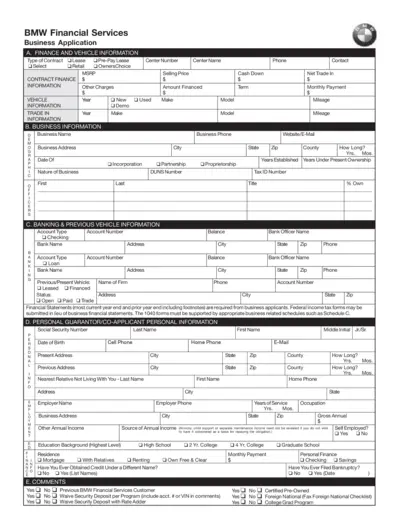
BMW Financial Services Business Application Form
This form is used to apply for various financing options through BMW Financial Services, including lease, retail, pre-pay lease, and OwnersChoice. It collects detailed information about finance, vehicle, business, banking, and personal guarantor information. Instructions and certifications required for business entities and personal guarantors are included.
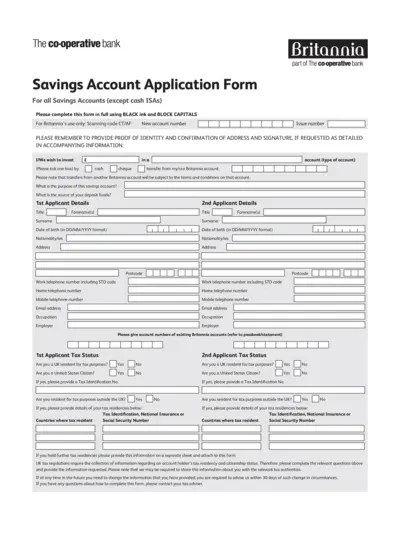
Savings Account Application Form - The Co-operative Bank
This application form is needed to apply for a savings account with The Co-operative Bank. It requires personal information, tax status, and account preferences. Follow the instructions carefully for successful submission.
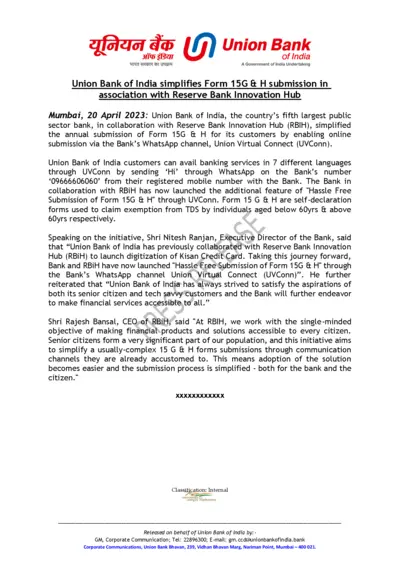
Union Bank of India Simplifies Form 15G & H Submission via WhatsApp
Union Bank of India has simplified the annual submission of Form 15G & H by enabling online submission via its WhatsApp channel Union Virtual Connect in association with RBIH. This initiative aims to make the submission process easier for senior citizens and tech-savvy customers. It provides banking services in 7 different languages through WhatsApp.
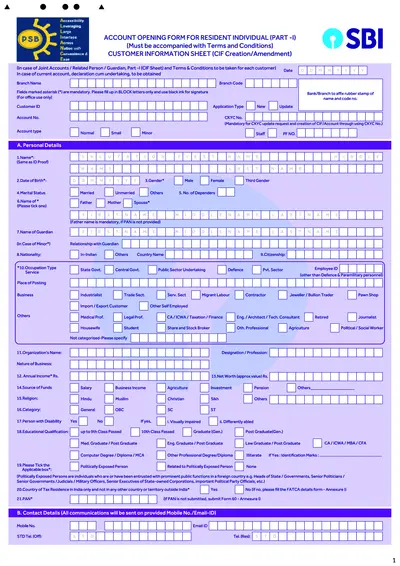
SBI Account Opening Form for Resident Individuals
This file is an account opening form for resident individuals of SBI. It includes detailed sections that need to be filled for creating a Customer Information File. The form must be accompanied by terms and conditions and is suitable for various types of accounts including saving bank, current account, and term deposits.
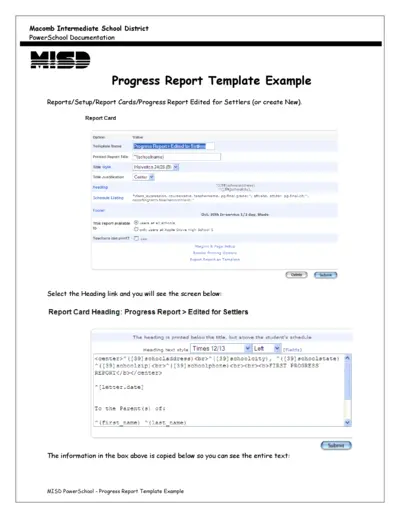
MISD PowerSchool - Progress Report Template
This file provides a detailed example of a Progress Report Template for the MISD PowerSchool system. It includes instructions on how to set up and customize the report. Users can learn how to fill in the template with student information and schedule data.
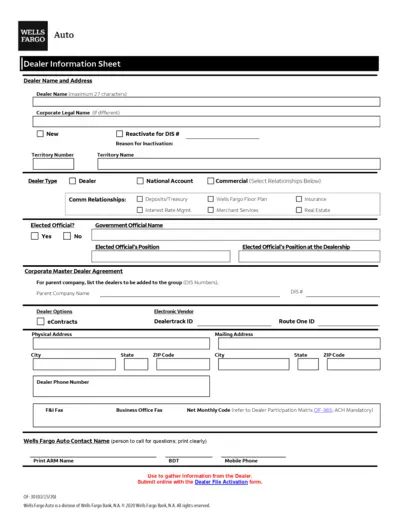
Wells Fargo Auto Dealer Profile Form
This document contains information and instructions for Wells Fargo Auto Dealers on completing the Dealer Information Sheet, ACH Profile Authorization Form, and Franchise Dealer Profile. Dealer's details, bank account information, and dealership legal details are required.