Blank Avon Order Form Instructions and Guidelines
This PDF provides a blank Avon order form along with detailed guidelines on how to fill it out. It's ideal for Avon representatives and customers looking for a streamlined ordering process. Ensure you follow the instructions carefully for the best results.
Edit, Download, and Sign the Blank Avon Order Form Instructions and Guidelines
Form
eSign
Add Annotation
Share Form
How do I fill this out?
To fill out the Avon order form, start by entering your personal details in the designated fields. Next, specify the Avon products you wish to order from the menu. Finally, review all entries for accuracy before submission.

How to fill out the Blank Avon Order Form Instructions and Guidelines?
1
Download the blank Avon order form.
2
Fill in your personal details including name and contact information.
3
Select the desired products from the catalog.
4
Review your entries for accuracy.
5
Submit the completed form as per the provided instructions.
Who needs the Blank Avon Order Form Instructions and Guidelines?
1
New Avon representatives who require an order form.
2
Customers looking to order Avon products.
3
Event organizers needing bulk Avon orders for gifts.
4
Businesses wanting to use Avon products for corporate gifting.
5
Individuals looking to keep track of their Avon purchases.
How PrintFriendly Works
At PrintFriendly.com, you can edit, sign, share, and download the Blank Avon Order Form Instructions and Guidelines along with hundreds of thousands of other documents. Our platform helps you seamlessly edit PDFs and other documents online. You can edit our large library of pre-existing files and upload your own documents. Managing PDFs has never been easier.

Edit your Blank Avon Order Form Instructions and Guidelines online.
Editing this PDF on PrintFriendly is straightforward and user-friendly. Simply upload your document and use the intuitive editing tools available. Once edits are complete, download your updated form, ready for submission.

Add your legally-binding signature.
Signing your PDF on PrintFriendly is simple and effective. After completing your form, you can easily add your signature using our signature tool. This ensures your document is legally binding and ready to be sent.

Share your form instantly.
Sharing your edited PDF on PrintFriendly is quick and convenient. After finalizing your document, you can generate a shareable link to distribute via email or social media. This feature simplifies collaboration and communication.
How do I edit the Blank Avon Order Form Instructions and Guidelines online?
Editing this PDF on PrintFriendly is straightforward and user-friendly. Simply upload your document and use the intuitive editing tools available. Once edits are complete, download your updated form, ready for submission.
1
Upload your PDF to PrintFriendly.
2
Use the editing tools to make necessary changes.
3
Preview your edits to ensure everything is correct.
4
Save the updated PDF to your device.
5
Share or print your edited document as needed.

What are the instructions for submitting this form?
To submit your completed Avon order form, you can email it to your representative or fax it to the provided fax number on the form. Make sure all fields are filled accurately. For any inquiries, you can contact your Avon representative or consult the customer support team.
What are the important dates for this form in 2024 and 2025?
Important dates for Avon ordering may include product launch dates and campaign end dates. Ensure to check your brochure for specific campaign timelines in 2024 and 2025. Staying updated will help you maximize your order potential.

What is the purpose of this form?
The purpose of the Blank Avon Order Form is to streamline the ordering process for Avon representatives and customers. This form assists users in documenting their personal details and product selections, ensuring accuracy and efficiency. Utilizing the form enhances the overall shopping experience for Avon users.

Tell me about this form and its components and fields line-by-line.

- 1. Name: Enter your full name.
- 2. Contact Information: Provide a phone number or email address.
- 3. Product Selection: List the Avon products you wish to order.
- 4. Shipping Address: Input the address where your order will be delivered.
- 5. Payment Method: Select your preferred payment method.
What happens if I fail to submit this form?
If you fail to submit the form correctly, your order may not be processed as intended. This can lead to delays in receiving your Avon products or incomplete orders.
- Missing Information: If required fields are not filled out, the form cannot be processed.
- Incorrect Product Selection: Errors in product choice may result in wrong items being shipped.
- Delayed Processing: Incomplete submissions can add time to the processing of your order.
How do I know when to use this form?

- 1. Weekly Ordering: Use the form weekly to keep track of regular customer orders.
- 2. Special Events: Utilize this form during Avon events or fundraisers to manage orders.
- 3. Bulk Orders: Ideal for business users handling multiple orders at once.
Frequently Asked Questions
How do I download the Avon order form?
You can easily download the blank Avon order form from our site by clicking the download link.
Can I edit the PDF online?
Yes, our platform allows you to edit the PDF directly in your browser before downloading it.
What if I need to print the form?
After editing, you can print the form directly from PrintFriendly.
Is there customer support available?
Yes, our support team is here to assist you with any questions you may have.
Can I save my edited PDF?
Currently, you can download your edited PDF but saving directly to the site is not available.
What formats can I export my order form to?
You can export your order form as a PDF or DOC file.
How do I share my completed form?
You can generate a shareable link to your completed form, making it easy to distribute.
Can I sign my order form online?
Yes, you can add your signature digitally using our signing tool.
What types of orders can I place using this form?
You can use this form to place individual customer orders or bulk orders.
How often can I use this order form?
This order form can be used anytime you need to order Avon products.
Related Documents - Avon Order Form
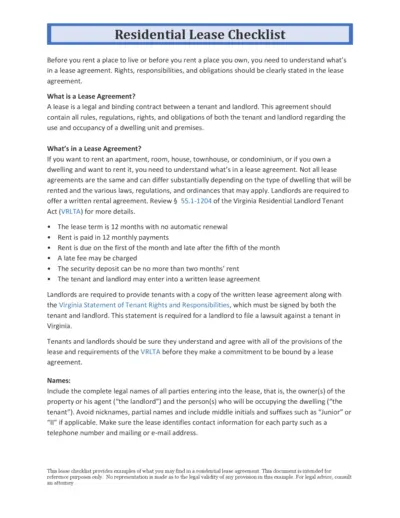
Residential Lease Agreement Checklist for Tenants and Landlords
This document provides a detailed checklist of what both tenants and landlords need to know and include in a residential lease agreement. It covers key elements such as lease terms, rent payment schedules, and maintenance responsibilities. Use this guide to ensure all rights and obligations are clearly outlined in your lease agreement.
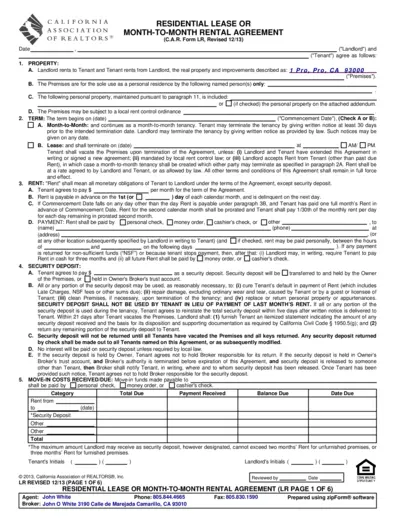
Residential Lease or Month-to-Month Rental Agreement
This file contains a comprehensive residential lease or month-to-month rental agreement used in California. It provides details on terms, obligations, and conditions for both landlords and tenants. Perfect for those seeking a standardized rental agreement form.
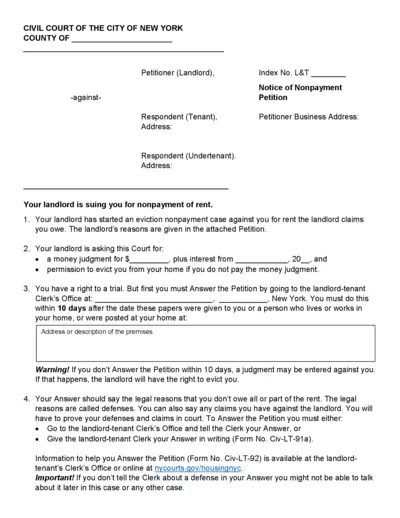
Civil Court of the City of New York Nonpayment Petition
This document is a Notice of Nonpayment Petition issued by the Civil Court of the City of New York. It details the actions that a landlord can take against a tenant for nonpayment of rent. It includes instructions on how the tenant can respond and their rights.
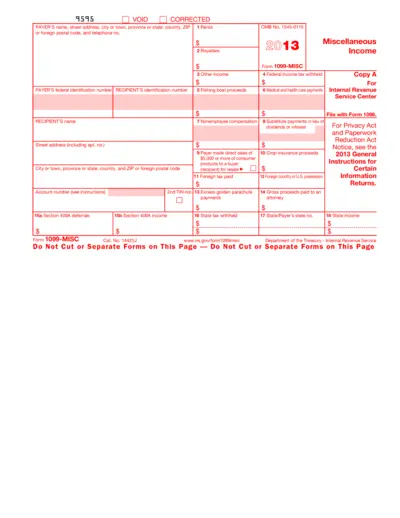
Form 1099-MISC: Miscellaneous Income for 2013
This file is a 2013 version of the IRS Form 1099-MISC used to report miscellaneous income. It includes fields for reporting various types of payments made to individuals or entities. The form is typically filed by payers to report income paid to recipients.
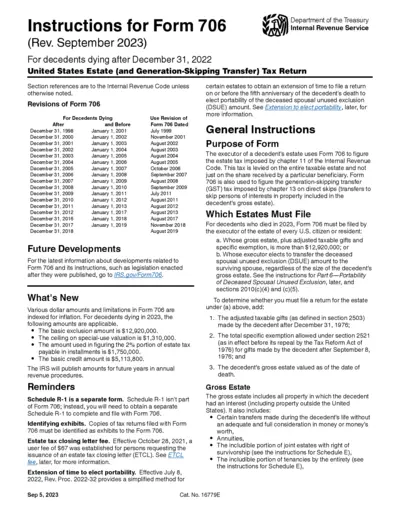
Instructions for Form 706 (Rev. September 2023)
This document provides detailed instructions for completing Form 706, the United States Estate (and Generation-Skipping Transfer) Tax Return for decedents dying after December 31, 2022. It includes information on revisions, general instructions, and specific filing requirements. The instructions also cover important updates and reminders related to the form.
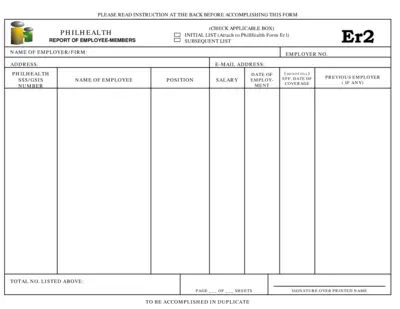
PhilHealth Report of Employee-Members Form Instructions
This file provides instructions for employers on how to fill out and submit the PhilHealth Report of Employee-Members form. It is essential for employers to report new hires to PhilHealth to ensure proper coverage. Detailed instructions and requirements are included.

Copyright Registration Form TX Instructions
This form is used for the registration of nondramatic literary works, such as fiction, nonfiction, poetry, textbooks, and computer programs. It provides detailed information on how to complete the form, including what information is required for each section and how to submit the application. Use it to ensure your work is properly registered for copyright protection.
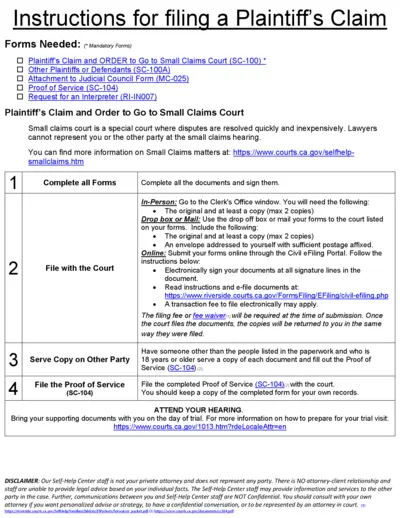
Plaintiff's Claim and Instructions for Small Claims Court
This file provides instructions and necessary forms for filing a Plaintiff's Claim in Small Claims Court. It includes details on filling out, submitting, and serving the forms. Ensure to follow the steps carefully to protect your rights.
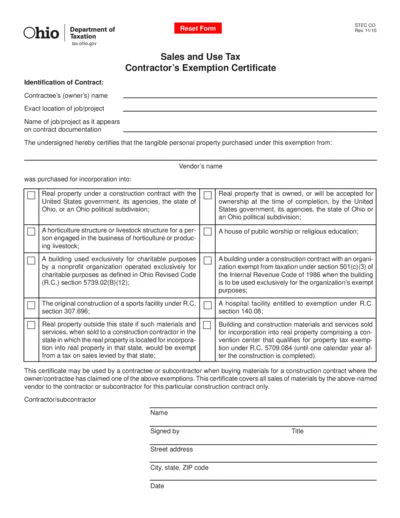
Ohio Sales and Use Tax Contractor's Exemption Certificate
This document is the Ohio Sales and Use Tax Contractor's Exemption Certificate. Contractors use this form to claim exemptions on certain taxable goods for specified exempt uses. It's crucial for contractors working with tax-exempt entities or on tax-exempt projects.
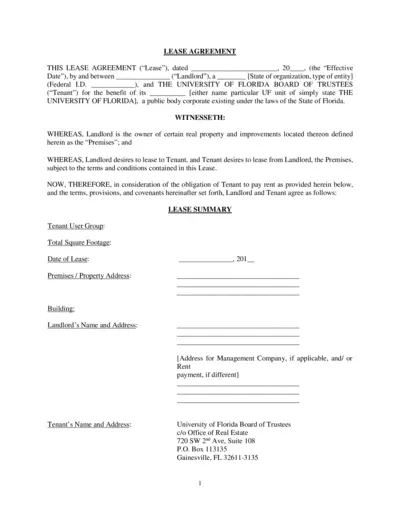
Lease Agreement for University of Florida Premises
This lease agreement file outlines the terms and conditions for renting a property owned by the Landlord to the University of Florida Board of Trustees. It covers key aspects such as lease term, rent details, improvements, and permitted use. Ideal for landlords and tenants involved in leasing agreements.
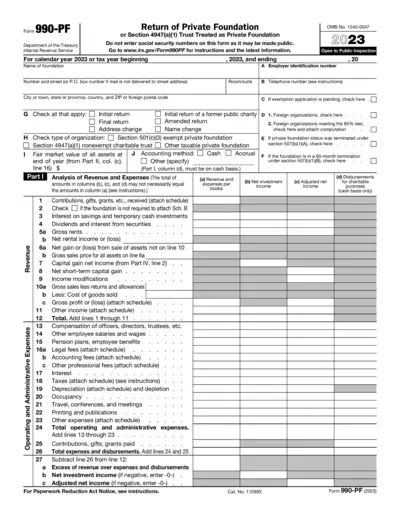
Return of Private Foundation Form 990-PF 2023
Form 990-PF is a return for private foundations required by the IRS. It includes information on revenue, expenses, and other financial details. Avoid entering social security numbers on this form.
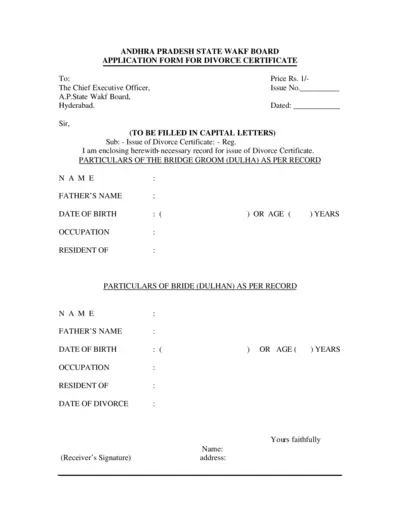
Application Form for Divorce Certificate - Andhra Pradesh State Wakf Board
This form is used to apply for a Divorce Certificate from the Andhra Pradesh State Wakf Board in Hyderabad. The form requires details of both bride and groom as per recorded information. It also includes fields for verification and office use only.