Business Valuation Report Template by ValuSource
This comprehensive business valuation report template provides a structured starting point for valuation professionals. Designed following IRS guidelines, it ensures that every report is tailored to the specific business situation. Users will find all necessary sections and prompts for documenting value conclusions and assumptions.
Edit, Download, and Sign the Business Valuation Report Template by ValuSource
Form
eSign
Add Annotation
Share Form
How do I fill this out?
To fill out this valuation report, begin by reviewing the template's sections to understand required information. Gather necessary financial data and specific details about the business being valued. Then, customize each section to reflect the unique circumstances of the business.

How to fill out the Business Valuation Report Template by ValuSource?
1
Review the template sections thoroughly.
2
Collect all required financial and business data.
3
Customize each section according to the specific business.
4
Provide clear documentation for your conclusions.
5
Complete the report to reflect accurate valuations.
Who needs the Business Valuation Report Template by ValuSource?
1
Business appraisers, to create professional valuation reports.
2
Accountants, for providing valuation services to clients.
3
Business owners, to understand the value of their businesses.
4
Legal professionals, for cases involving business interests.
5
Financial analysts, to assess and report on company value.
How PrintFriendly Works
At PrintFriendly.com, you can edit, sign, share, and download the Business Valuation Report Template by ValuSource along with hundreds of thousands of other documents. Our platform helps you seamlessly edit PDFs and other documents online. You can edit our large library of pre-existing files and upload your own documents. Managing PDFs has never been easier.

Edit your Business Valuation Report Template by ValuSource online.
With PrintFriendly, you can edit this PDF easily by selecting the text and making the necessary changes. Our user-friendly PDF editor allows instant modifications to tailored reports. Save your edited document for future reference or for sharing with clients.

Add your legally-binding signature.
Signing this PDF on PrintFriendly is straightforward. Simply navigate to the sign feature and add your signature where needed. Once signed, you can download the document for your records or distribution.

Share your form instantly.
Sharing the edited PDF from PrintFriendly is simple and efficient. Utilize the share feature to distribute your document via email or social media directly. You can also copy the link to the edited document for easy access and sharing.
How do I edit the Business Valuation Report Template by ValuSource online?
With PrintFriendly, you can edit this PDF easily by selecting the text and making the necessary changes. Our user-friendly PDF editor allows instant modifications to tailored reports. Save your edited document for future reference or for sharing with clients.
1
Open the PDF in PrintFriendly.
2
Use the tools to select and edit text as needed.
3
Add any new details or adjust existing content.
4
Review your changes for accuracy.
5
Download the finalized version to your device.

What are the instructions for submitting this form?
To submit this valuation report, please email your completed document to sales@valusource.com. You may also fax it to 719.548.4479. If you prefer, physical copies can be sent to our office at 1234 Street Address, New York, NY 100001.
What are the important dates for this form in 2024 and 2025?
Important dates for submission or review of business valuations may vary by case. Generally, these are tied to fiscal year reporting deadlines and potential tax reviews. Always keep an eye on your local filing requirements and regulatory changes for the most accurate timelines.

What is the purpose of this form?
The purpose of this form is to provide a standardized template for conducting business valuations in accordance with IRS guidelines. It ensures that all necessary information and assumptions are documented consistently across different valuation scenarios. By using this template, appraisers can produce clear and reliable reports for various stakeholders, including business owners, legal professionals, and auditors.

Tell me about this form and its components and fields line-by-line.

- 1. Valuation Date: The specific date as of which the business is being valued.
- 2. Report Date: The date when the valuation report is issued.
- 3. Valuation Purpose: Details on why the valuation is needed.
- 4. Owner Information: Key details about the business owner or management.
- 5. Financial Data: Historical and prospective financial information relevant to the business.
What happens if I fail to submit this form?
Failure to submit this form can delay the valuation process and may lead to incorrect assessments of business value. Incomplete or late submissions can also impact relevant financial reporting and compliance deadlines.
- Deadline Missed: Delays in submitting the report could result in missed financial reporting deadlines.
- Inaccurate Valuation: Incomplete information might lead to an inaccurate valuation, affecting business decisions.
- Compliance Issues: Failure to provide necessary reports can lead to compliance problems with regulatory bodies.
How do I know when to use this form?

- 1. Business Sale: When selling a business, accurate valuation is critical for negotiation.
- 2. Investment Analysis: Investors need precise valuations to assess potential returns.
- 3. Financial Planning: For strategic planning, businesses must evaluate their worth.
Frequently Asked Questions
What is the purpose of this valuation report template?
This template assists in preparing business valuations according to IRS guidelines.
How can I edit this PDF?
You can easily edit the PDF by selecting text fields and entering your information.
Is there a mobile version of PrintFriendly?
Yes, PrintFriendly is accessible on mobile devices for your convenience.
Can I share the PDF after editing?
Absolutely! Use the share feature to distribute your edited PDF easily.
How do I save my changes?
Once you edit the document, you can download it to save your changes.
What types of businesses can use this template?
Any business that requires a valuation report, including small businesses and corporations.
What if I need additional help with valuations?
Consult a financial professional or appraisal expert for assistance.
Are templates customizable?
Yes, they can be tailored to meet specific business needs.
Can I print the valuation report directly?
Yes, you can print the completed report directly from PrintFriendly.
Is there a limit to the number of edits?
No, you can make as many edits as necessary before finalizing your document.
Related Documents - Valuation Report Template
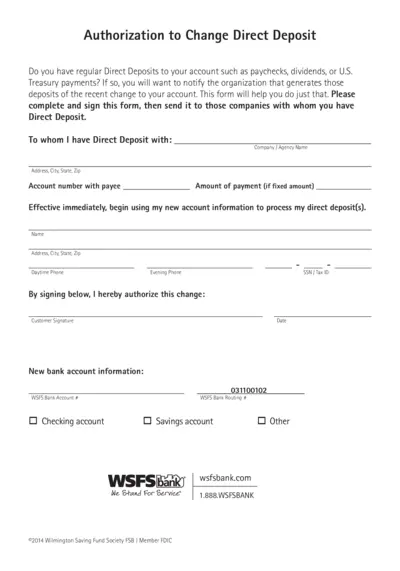
Authorization to Change Direct Deposit Form
This form is for notifying organizations of changes to your direct deposit account. Complete and sign this form and send it to the companies handling your direct deposits. The form includes sections for personal information and new account details.
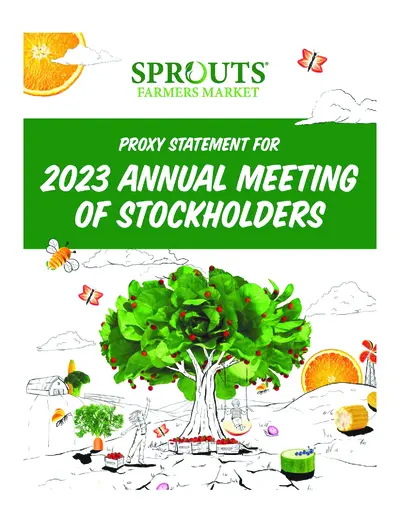
Sprouts Farmers Market 2023 Annual Meeting Proxy Statement
This document contains details about the 2023 Annual Meeting of Stockholders for Sprouts Farmers Market, Inc. It includes information on the meeting date, items of business, and instructions for proxy voting. Access to proxy materials and voting instructions are also provided.
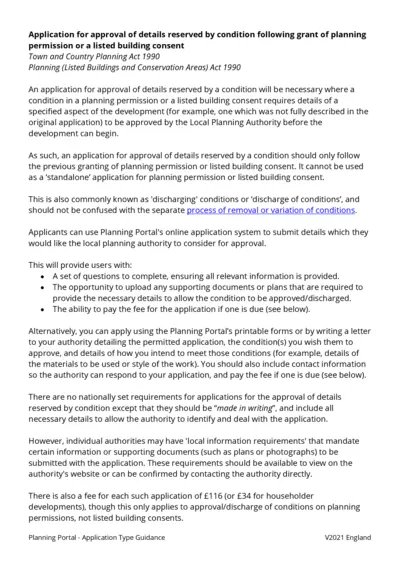
Application for Approval of Details Reserved by Condition Planning
This file is an application for approval of details reserved by condition following the grant of planning permission or listed building consent. It provides information on how to submit the necessary details for approval by the Local Planning Authority. The file includes instructions for both online and offline submission.
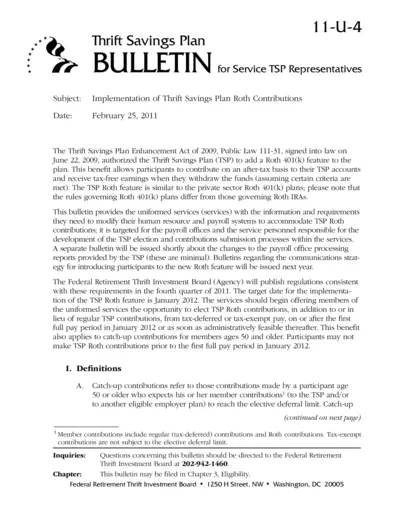
Implementation of Thrift Savings Plan Roth Contributions
This file provides information and requirements for uniformed services to modify their payroll systems to accommodate the Thrift Savings Plan (TSP) Roth contributions. It outlines definitions, rules, and procedures for TSP Roth contributions, including catch-up contributions for those aged 50 and older. The document also includes target implementation dates and contacts for inquiries.
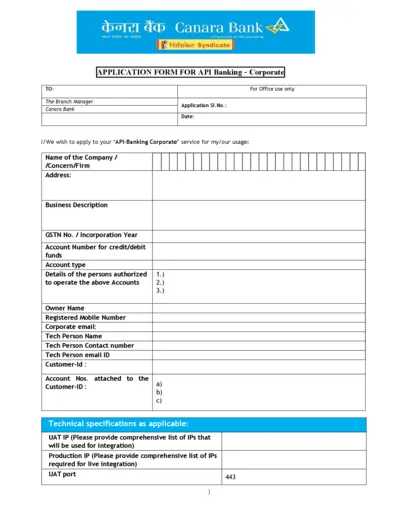
Canara Bank API Banking Application Form
This file is an application form for Canara Bank's API Banking services for corporate entities. The form includes sections to provide company details, technical specifications and authorized personnel. It requires the applicant to declare understanding and acceptance of terms and conditions related to the service.
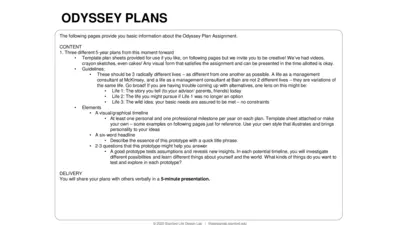
Odyssey Plan Assignment Guide: Create Your Future in 3 Steps
This file provides the guidelines and templates for creating three distinct 5-year Odyssey Plans. It encourages creative visual representations and exploration of multiple life possibilities. It is designed to help users test assumptions and gain new insights about potential life paths.
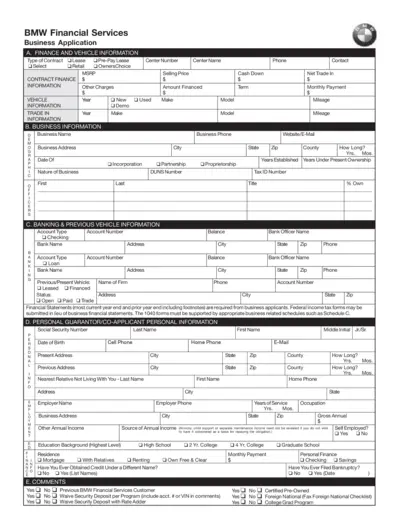
BMW Financial Services Business Application Form
This form is used to apply for various financing options through BMW Financial Services, including lease, retail, pre-pay lease, and OwnersChoice. It collects detailed information about finance, vehicle, business, banking, and personal guarantor information. Instructions and certifications required for business entities and personal guarantors are included.
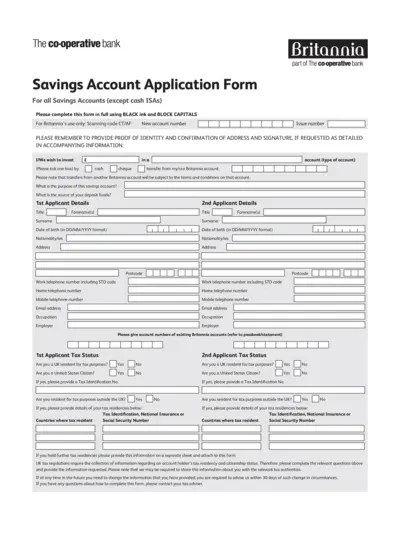
Savings Account Application Form - The Co-operative Bank
This application form is needed to apply for a savings account with The Co-operative Bank. It requires personal information, tax status, and account preferences. Follow the instructions carefully for successful submission.
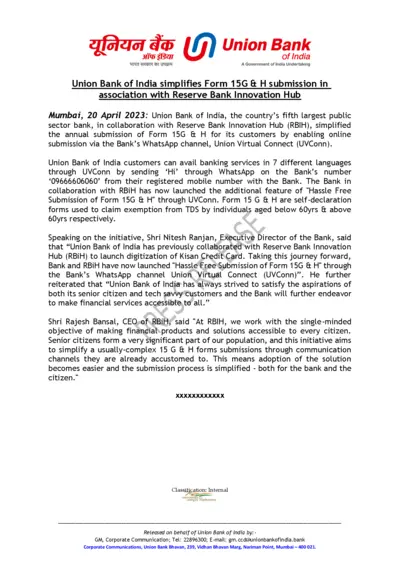
Union Bank of India Simplifies Form 15G & H Submission via WhatsApp
Union Bank of India has simplified the annual submission of Form 15G & H by enabling online submission via its WhatsApp channel Union Virtual Connect in association with RBIH. This initiative aims to make the submission process easier for senior citizens and tech-savvy customers. It provides banking services in 7 different languages through WhatsApp.
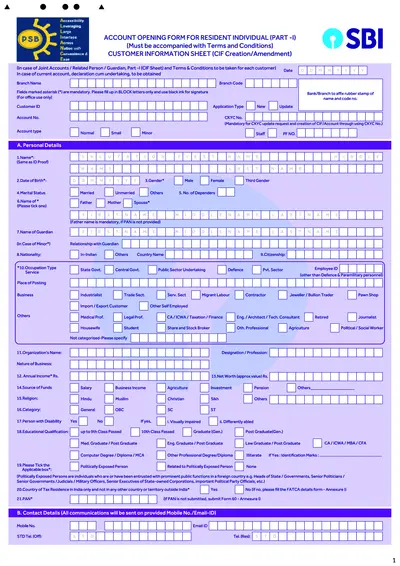
SBI Account Opening Form for Resident Individuals
This file is an account opening form for resident individuals of SBI. It includes detailed sections that need to be filled for creating a Customer Information File. The form must be accompanied by terms and conditions and is suitable for various types of accounts including saving bank, current account, and term deposits.
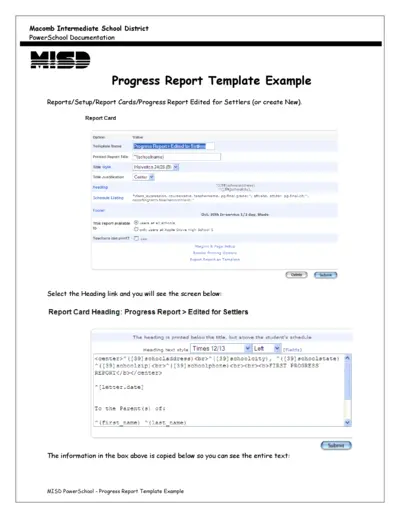
MISD PowerSchool - Progress Report Template
This file provides a detailed example of a Progress Report Template for the MISD PowerSchool system. It includes instructions on how to set up and customize the report. Users can learn how to fill in the template with student information and schedule data.
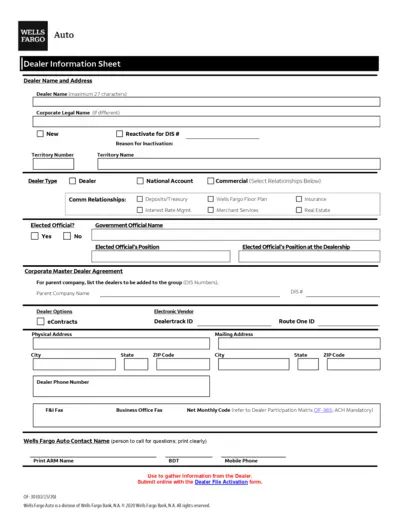
Wells Fargo Auto Dealer Profile Form
This document contains information and instructions for Wells Fargo Auto Dealers on completing the Dealer Information Sheet, ACH Profile Authorization Form, and Franchise Dealer Profile. Dealer's details, bank account information, and dealership legal details are required.