California Payday Notice and Employee Payment Schedule
This document outlines the payday notice and payment schedule for employees of Dickinson College in California. It includes information for both non-exempt and exempt employees regarding their pay frequency and deposit methods. Ensure to follow the guidelines provided for timely and correct salary payments.
Edit, Download, and Sign the California Payday Notice and Employee Payment Schedule
Form
eSign
Add Annotation
Share Form
How do I fill this out?
To fill out this form, start by gathering pertinent employee information as required. Ensure that you understand the payment schedule specified for your employment status. Follow the instructions provided carefully to complete the form accurately.

How to fill out the California Payday Notice and Employee Payment Schedule?
1
Gather necessary employee information.
2
Choose the correct payment schedule based on employment status.
3
Fill out the personal details accurately.
4
Review the completed form for any errors.
5
Submit the form as instructed.
Who needs the California Payday Notice and Employee Payment Schedule?
1
Employees of Dickinson College needing payday information.
2
HR personnel responsible for managing payroll schedules.
3
New hires requiring clarification on payment schedules.
4
Managers needing to ensure compliance with labor laws.
5
Administrators overseeing employee financial documentation.
How PrintFriendly Works
At PrintFriendly.com, you can edit, sign, share, and download the California Payday Notice and Employee Payment Schedule along with hundreds of thousands of other documents. Our platform helps you seamlessly edit PDFs and other documents online. You can edit our large library of pre-existing files and upload your own documents. Managing PDFs has never been easier.

Edit your California Payday Notice and Employee Payment Schedule online.
Editing the PDF on PrintFriendly is simple and user-friendly. Start by uploading your document, then utilize the editing tools available to make the necessary changes. After editing, save your document for future use.

Add your legally-binding signature.
Signing the PDF on PrintFriendly is straightforward and efficient. Once your PDF is uploaded, navigate to the signing feature, where you can either draw or upload your signature. Save the signed document for your records.

Share your form instantly.
Sharing your PDF on PrintFriendly is quick and easy. Simply upload your document, and use the share options provided to distribute it to others. This feature ensures your important documents reach the intended recipients effortlessly.
How do I edit the California Payday Notice and Employee Payment Schedule online?
Editing the PDF on PrintFriendly is simple and user-friendly. Start by uploading your document, then utilize the editing tools available to make the necessary changes. After editing, save your document for future use.
1
Upload the PDF document to PrintFriendly.
2
Use the editing tools to modify text and fields.
3
Make sure all information is accurate and complete.
4
Preview your edited PDF to confirm changes.
5
Download or share the final document as needed.

What are the instructions for submitting this form?
Employees must submit the completed form to the Human Resource Services department. You can either fax it to (123) 456-7890 or email it to hr@dickinson.edu. Additionally, a physical copy can be handed in at the HR office at 123 College Ave, California.
What are the important dates for this form in 2024 and 2025?
Main payday dates for 2024 and 2025 include regular biweekly payments on alternate Fridays. To ensure timely payment, employees should note any changes due to holidays or weekends.

What is the purpose of this form?
The primary purpose of this form is to inform employees about their payment schedules and ensure compliance with labor laws in California. It serves as a legal document requiring clear information about pay frequency and methods. This document helps to prevent misunderstandings regarding employees' compensation.

Tell me about this form and its components and fields line-by-line.

- 1. Employee Name: The full name of the employee.
- 2. Employee ID: A unique identifier assigned to each employee.
- 3. Department: The department in which the employee works.
- 4. Pay Frequency: Indicates whether the pay is biweekly or semimonthly.
- 5. Bank Account Details: Information for direct deposit requirements.
What happens if I fail to submit this form?
Failure to submit this form may result in delays in payment processing. Additionally, employees could face issues with payroll misunderstandings. Adhering to submission deadlines ensures a smooth payment experience.
- Delayed Payments: Without timely submission, employees may not receive their pay on the scheduled date.
- Payroll Errors: Incomplete forms can result in incorrect payroll calculations.
- Compliance Risks: Not submitting may place the organization at risk of non-compliance with labor laws.
How do I know when to use this form?

- 1. New Employment: New hires must complete this form to establish their payment schedule.
- 2. Bank Change: When changing bank accounts, this form needs to be updated.
- 3. Payment Inquiry: Use this form as a reference for payment questions during audits.
Frequently Asked Questions
How do I edit my PDF file?
Simply upload your PDF document and use our editing tools to make changes.
Can I download the edited PDF?
Yes, once you have finished editing, you can download your modified PDF.
Is there a limit on edits I can make?
No, you can edit your document as often as you need.
How do I share my PDF after editing?
Use the share features available on PrintFriendly to send your document to others.
Can I change my signature on the PDF?
Yes, you can update your signature whenever necessary using our signing tool.
What types of documents can I edit?
You can edit any PDF document that you upload.
Do I need an account to edit PDFs?
No, you do not need to create an account to use our PDF editing features.
Is there a way to preview the PDF before downloading?
Yes, you can preview your document after editing to ensure it meets your needs.
What if I make a mistake while editing?
You can easily undo changes or re-edit any section of your document.
How secure is my document while editing?
Your document is only processed temporarily during editing and will not be stored.
Related Documents - California Payday Notice
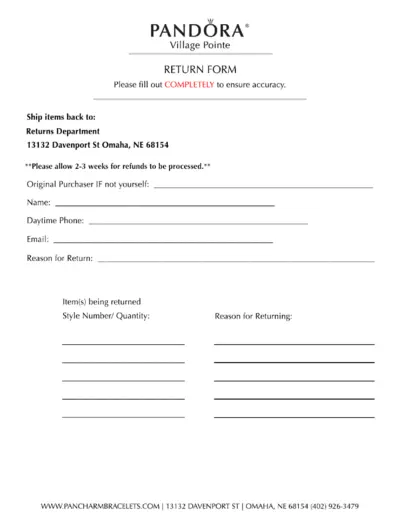
PANDORA Village Pointe Return Form Instructions
This file provides the return form for PANDORA Village Pointe. It includes sections to fill out the original purchaser information, return reason, and item details. Ensure all fields are completed accurately before sending.
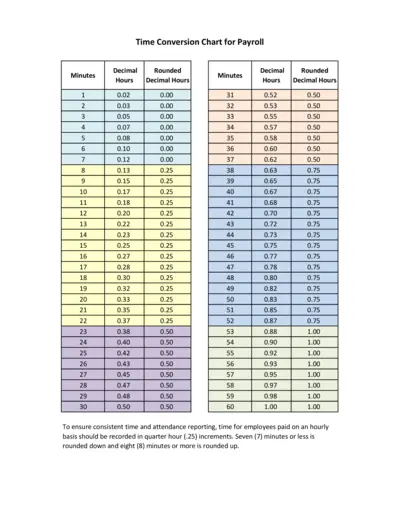
Time Conversion Chart for Payroll
This file provides a time conversion chart for payroll, converting minutes into decimal hours. It aids in accurate and consistent time reporting. Ideal for employees paid on an hourly basis.
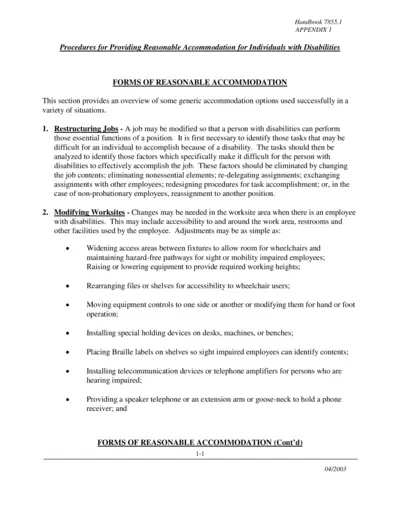
Procedures for Providing Reasonable Accommodation
This file outlines procedures for providing reasonable accommodation to individuals with disabilities. It includes various forms of reasonable accommodation such as job restructuring, modifying worksites, accessible facilities, adjusting work schedules, and flexible leave policies. The file is meant for Federal agencies to ensure compliance with the Rehabilitation Act of 1973.
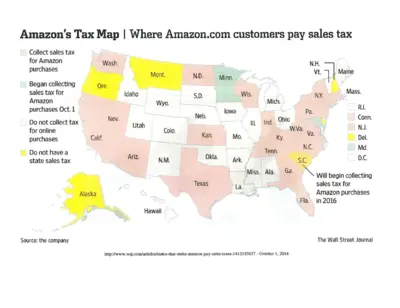
Amazon Sales Tax Map and Collection Details
This document provides a map of U.S. states where Amazon collects sales taxes and details the reasons for tax collection. It includes information on states with physical Amazon facilities, affiliate nexus laws, and states that will begin collecting taxes in the future. This is useful for understanding Amazon's tax obligations across states.
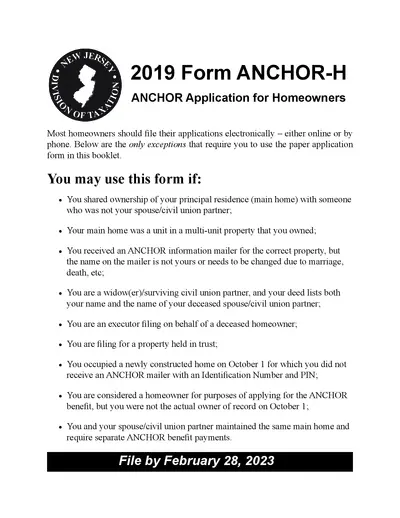
2019 ANCHOR Application for Homeowners - New Jersey
The 2019 ANCHOR Application for Homeowners provides eligibility details and instructions for applying for the New Jersey ANCHOR benefit. Learn how to file, eligibility requirements, and submission guidelines. This document ensures proper benefit distribution for eligible homeowners.
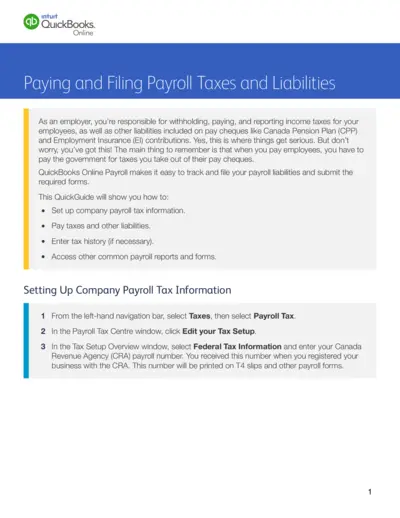
QuickBooks Online Payroll Taxes and Liabilities Guide
This file provides comprehensive instructions on how to set up, pay, and file payroll taxes and liabilities using QuickBooks Online. Employers can track and report income taxes, CPP, and EI contributions. The guide also covers entering tax history and accessing various payroll forms and reports.
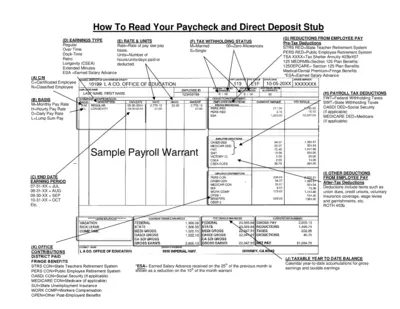
Understanding Your Paycheck and Direct Deposit Stub
This file helps employees understand their paycheck and direct deposit stub. It includes various sections explaining earnings types, tax withholding status, and deductions. Perfect for those who need clarity on their payroll system.
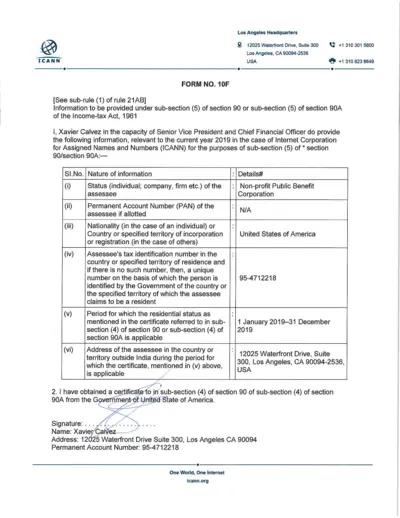
ICANN Income Tax Form 2019 for Tax Compliance
This file contains the information required under sub-section (5) of section 90 or 90A of the Income-tax Act, 1961 for ICANN. It includes details about tax identification, residential status, and a verification declaration for the year 2019. The information is provided by Xavier Calvez, the Senior Vice President and Chief Financial Officer at ICANN.
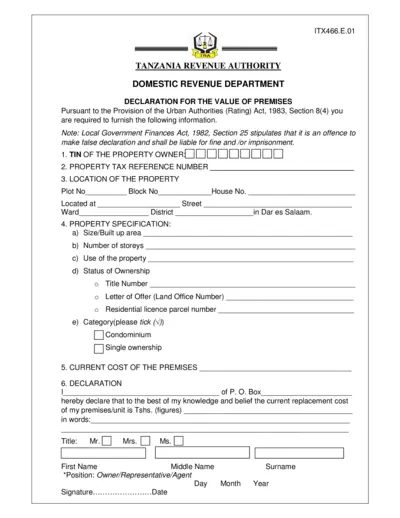
Tanzania Premises Value Declaration Form
This document is used for declaring the value of premises in Tanzania as required by the Urban Authorities (Rating) Act, 1983. It must be filled out by the property owner or their representative, providing information on property location, specifications, current cost, and ownership details. Failure to provide accurate information could result in fines or imprisonment as per the Local Government Finances Act, 1982.
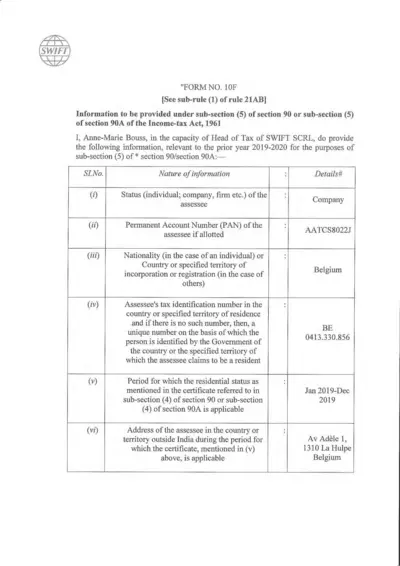
Form 10F: Information under Section 90/90A of Income-tax Act
Form 10F is used to provide information under sub-section (5) of section 90 or 90A of the Income-tax Act, 1961. It is relevant for the prior year 2019-2020 for SWIFT SCRL in Belgium. This form includes details about the assessee's status, account numbers, residency period, and address.
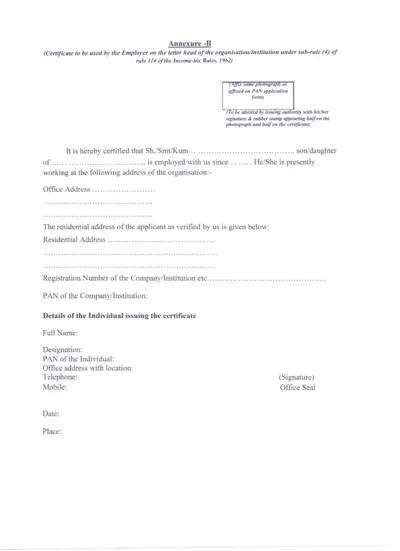
Employer Certificate for PAN Application - Income-tax Rules
This certificate is used by the employer to certify the employment status of an individual for PAN application under Income-tax Rules, 1962. It includes organization details, employee verification, and needs to be attested.
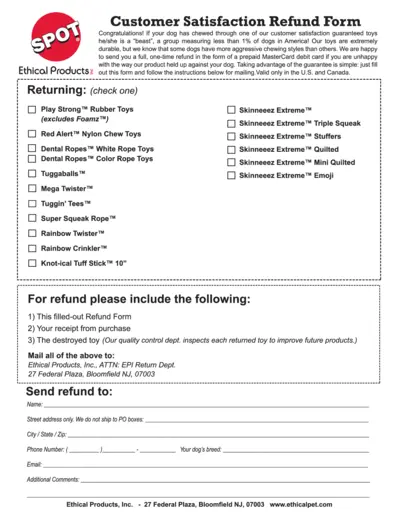
Customer Satisfaction Refund Form For Dog Toys
This file is a refund form for customer satisfaction guaranteed dog toys from Ethical Products Inc. If your dog has chewed through one of their durable toys, you can request a one-time refund using this form. Follow the instructions to obtain a refund via a prepaid MasterCard debit card.