Closing Statement for Real Estate Transactions
This file is a closing statement required for real estate transactions. It includes important details such as buyer and seller information, closing costs, and other related fees. Use this document to ensure all financial details are accurately recorded during the closing process.
Edit, Download, and Sign the Closing Statement for Real Estate Transactions
Form
eSign
Add Annotation
Share Form
How do I fill this out?
To fill out this closing statement, start by gathering necessary property and financial information. Ensure all buyer and seller details are accurate and clearly stated. Review the closing costs and fees to provide a comprehensive summary.

How to fill out the Closing Statement for Real Estate Transactions?
1
Gather all necessary documents related to the property.
2
Accurately enter buyer and seller information.
3
List all financial details including purchase price and closing costs.
4
Ensure all calculations are accurate.
5
Review the completed statement for correctness.
Who needs the Closing Statement for Real Estate Transactions?
1
Real estate agents need this file to finalize transaction details.
2
Sellers require it to understand their proceeds from the sale.
3
Buyers use it to review all costs associated with their purchase.
4
Title companies need it for preparing the final settlement.
5
Lenders may require it for their documentation before approving loans.
How PrintFriendly Works
At PrintFriendly.com, you can edit, sign, share, and download the Closing Statement for Real Estate Transactions along with hundreds of thousands of other documents. Our platform helps you seamlessly edit PDFs and other documents online. You can edit our large library of pre-existing files and upload your own documents. Managing PDFs has never been easier.

Edit your Closing Statement for Real Estate Transactions online.
Editing this PDF on PrintFriendly is straightforward. You can easily make changes to text fields and add necessary details as required. Our user-friendly interface makes the editing process seamless and efficient.

Add your legally-binding signature.
Signing the PDF on PrintFriendly is simple and quick. You can add your signature electronically with a few clicks. This feature ensures that your document is signed efficiently, without the need for printing.

Share your form instantly.
Sharing your PDF on PrintFriendly is easy and convenient. You can send the document directly via email or share it through various social media platforms. This feature enables you to distribute your closing statement to relevant parties effortlessly.
How do I edit the Closing Statement for Real Estate Transactions online?
Editing this PDF on PrintFriendly is straightforward. You can easily make changes to text fields and add necessary details as required. Our user-friendly interface makes the editing process seamless and efficient.
1
Open the PDF file in the PrintFriendly editor.
2
Click on the text fields to edit or enter information.
3
Use the toolbar to format text or adjust layout as needed.
4
Preview your changes to ensure accuracy.
5
Save and download the edited document to your device.

What are the instructions for submitting this form?
To submit this closing statement, send it via email to your title company or real estate agent. If required, you may also fax it to the provided numbers. Ensure that you keep a copy for your records after submission.
What are the important dates for this form in 2024 and 2025?
For 2024 and 2025, important dates include property tax deadlines and any changes in local real estate regulations. It's essential to keep track of these dates for timely submissions and compliance. Always refer to local authorities for the latest updates.

What is the purpose of this form?
The purpose of this form is to provide a comprehensive overview of all financial aspects related to a real estate transaction. It acts as a statement for buyers and sellers to ensure mutual agreement on costs. This form helps to facilitate a smooth closing process by clearly documenting all fees and credits.

Tell me about this form and its components and fields line-by-line.

- 1. CLOSING STATEMENT: Main title indicating it's a closing summary.
- 2. SELLERS: Names and information of the property sellers.
- 3. BUYER: Names and information of the buyer.
- 4. PROPERTY ADDRESS: Address of the property being sold.
- 5. DATE OF CLOSING: The date when the transaction is finalized.
- 6. Purchase Price: The agreed price for the property.
- 7. Earnest Money held by: The party holding the earnest money.
- 8. Prepaid Assessment Credit: Credits for prepaid assessments.
- 9. Payoff on Sellers prior Mortgage(s): Details about previous mortgages to be paid off.
- 10. CLOSING PROTECTION LETTER FEE: Fee for the closing protection letter.
- 11. EXAM AND INSURANCE/SELLER'S TITLE INSURANCE: Cost of title insurance and related exams.
- 12. SURVEY TO: Details about the property survey.
- 13. COMMITMENT UPDATE SEARCH: Fees for updating commitment searches.
- 14. STATE OF ILLINOIS POLICY FEE: State-specific policy fees.
- 15. HOME WARRANTY TO: Information regarding any home warranties.
- 16. EXPRESS DELIVERY FEE: Cost for express delivery of documents.
- 17. RECORDING FEE: Fees for recording the transaction.
- 18. REVENUE STAMPS: Costs associated with revenue stamping.
- 19. GENERAL TAXES: Details regarding property taxes.
- 20. CREDIT TO BUYER: Any credits applicable to the buyer.
- 21. CREDIT TO SELLER: Credits that are applicable to the seller.
- 22. CASH TO BALANCE: Final cash required at closing.
- 23. TOTAL: Total of all financial details.
What happens if I fail to submit this form?
Failure to submit this form may result in delays in the closing process. It can jeopardize financial agreements and lead to potential legal issues. It's crucial to submit all information accurately and on time to avoid complications.
- Delayed Closing: Not submitting the form on time can delay the closing date.
- Financial Disputes: Inaccuracies in the form can lead to disputes over costs.
- Legal Issues: Failure to record necessary details could result in legal complications.
How do I know when to use this form?

- 1. Property Sales: Used to document all financial details of a property sale.
- 2. Purchases: Essential for recording buyer expenses.
- 3. Title Insurance: Needed for finalizing title insurance responsibilities.
Frequently Asked Questions
What is a closing statement?
A closing statement is a document that outlines all financial aspects of a real estate transaction.
Who needs to fill out the closing statement?
Typically, the seller, buyer, real estate agents, and title company representatives need to fill out this statement.
Can I edit the closing statement on PrintFriendly?
Yes, you can easily edit the PDF closing statement directly within our PrintFriendly editor.
How do I submit the completed closing statement?
You can submit the closing statement by sending it to your title company or real estate agent.
Is it possible to print the closing statement?
Absolutely! After editing, you can print the closing statement directly from PrintFriendly.
Can I share the PDF after editing?
Yes, PrintFriendly allows you to share the edited PDF via email or social media.
What if I make a mistake while filling it out?
You can always go back and correct any information in the PrintFriendly editor.
Is there a cost to edit this PDF?
Editing and downloading PDFs on PrintFriendly is completely free.
Can I save the PDF after editing?
You can download the edited PDF to your device after making changes.
What features are available in the PrintFriendly editor?
The PrintFriendly editor allows you to edit, sign, and share PDFs with ease.
Related Documents - Real Estate Closing Statement
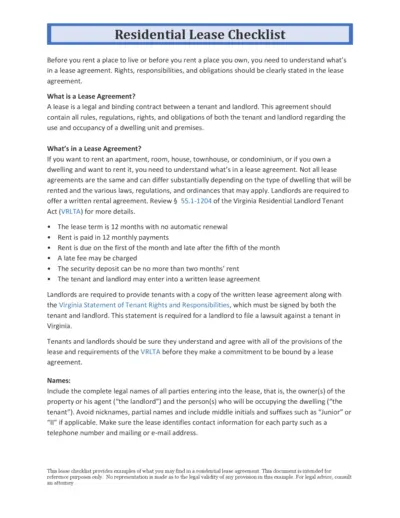
Residential Lease Agreement Checklist for Tenants and Landlords
This document provides a detailed checklist of what both tenants and landlords need to know and include in a residential lease agreement. It covers key elements such as lease terms, rent payment schedules, and maintenance responsibilities. Use this guide to ensure all rights and obligations are clearly outlined in your lease agreement.
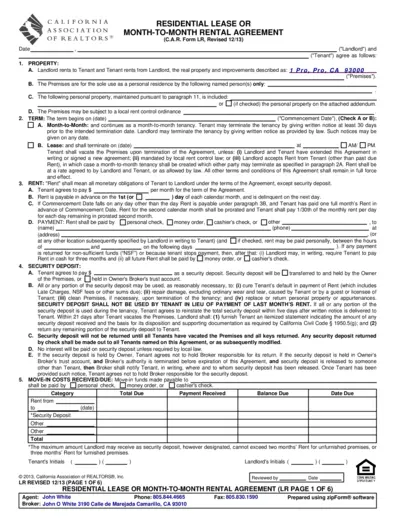
Residential Lease or Month-to-Month Rental Agreement
This file contains a comprehensive residential lease or month-to-month rental agreement used in California. It provides details on terms, obligations, and conditions for both landlords and tenants. Perfect for those seeking a standardized rental agreement form.
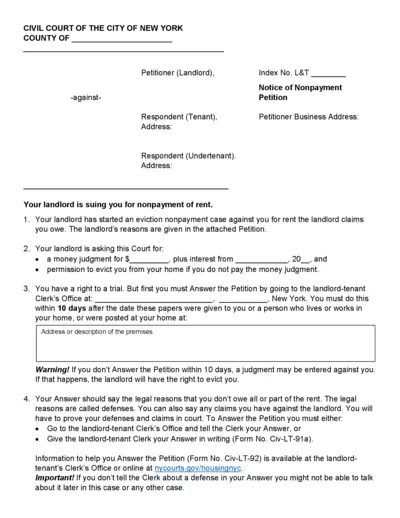
Civil Court of the City of New York Nonpayment Petition
This document is a Notice of Nonpayment Petition issued by the Civil Court of the City of New York. It details the actions that a landlord can take against a tenant for nonpayment of rent. It includes instructions on how the tenant can respond and their rights.
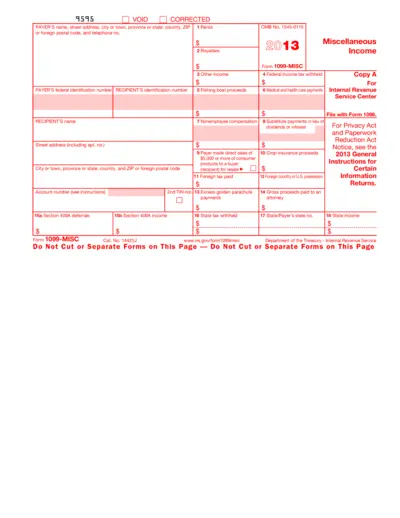
Form 1099-MISC: Miscellaneous Income for 2013
This file is a 2013 version of the IRS Form 1099-MISC used to report miscellaneous income. It includes fields for reporting various types of payments made to individuals or entities. The form is typically filed by payers to report income paid to recipients.
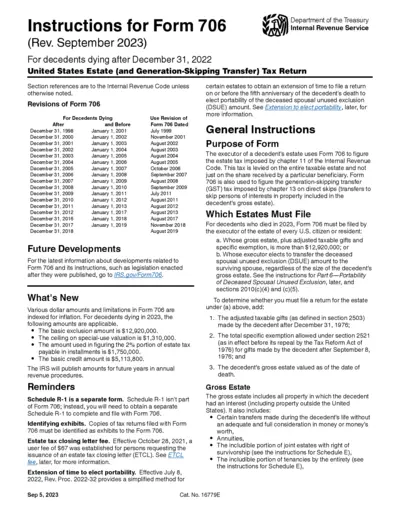
Instructions for Form 706 (Rev. September 2023)
This document provides detailed instructions for completing Form 706, the United States Estate (and Generation-Skipping Transfer) Tax Return for decedents dying after December 31, 2022. It includes information on revisions, general instructions, and specific filing requirements. The instructions also cover important updates and reminders related to the form.
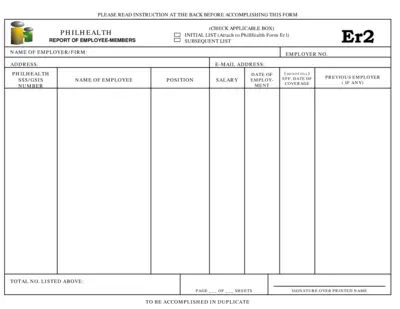
PhilHealth Report of Employee-Members Form Instructions
This file provides instructions for employers on how to fill out and submit the PhilHealth Report of Employee-Members form. It is essential for employers to report new hires to PhilHealth to ensure proper coverage. Detailed instructions and requirements are included.

Copyright Registration Form TX Instructions
This form is used for the registration of nondramatic literary works, such as fiction, nonfiction, poetry, textbooks, and computer programs. It provides detailed information on how to complete the form, including what information is required for each section and how to submit the application. Use it to ensure your work is properly registered for copyright protection.
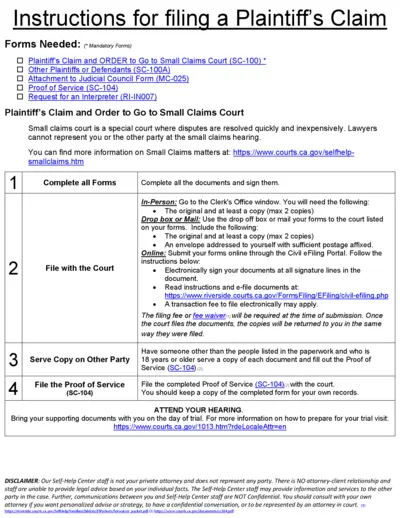
Plaintiff's Claim and Instructions for Small Claims Court
This file provides instructions and necessary forms for filing a Plaintiff's Claim in Small Claims Court. It includes details on filling out, submitting, and serving the forms. Ensure to follow the steps carefully to protect your rights.
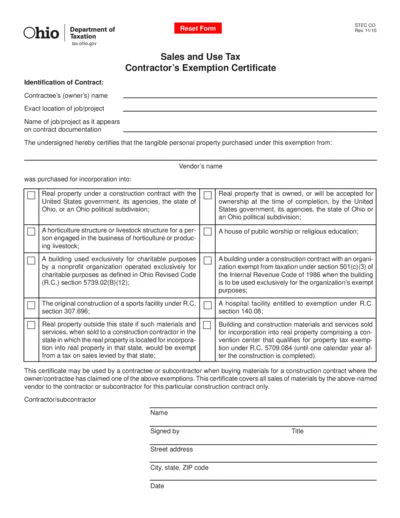
Ohio Sales and Use Tax Contractor's Exemption Certificate
This document is the Ohio Sales and Use Tax Contractor's Exemption Certificate. Contractors use this form to claim exemptions on certain taxable goods for specified exempt uses. It's crucial for contractors working with tax-exempt entities or on tax-exempt projects.
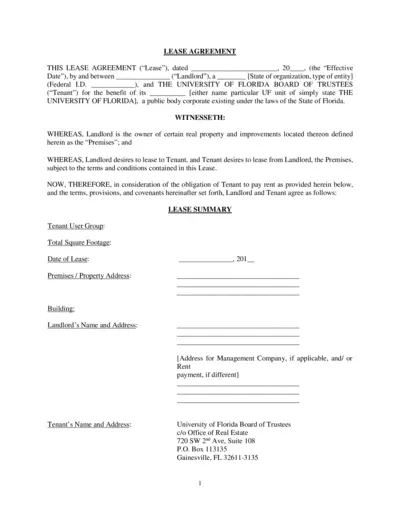
Lease Agreement for University of Florida Premises
This lease agreement file outlines the terms and conditions for renting a property owned by the Landlord to the University of Florida Board of Trustees. It covers key aspects such as lease term, rent details, improvements, and permitted use. Ideal for landlords and tenants involved in leasing agreements.
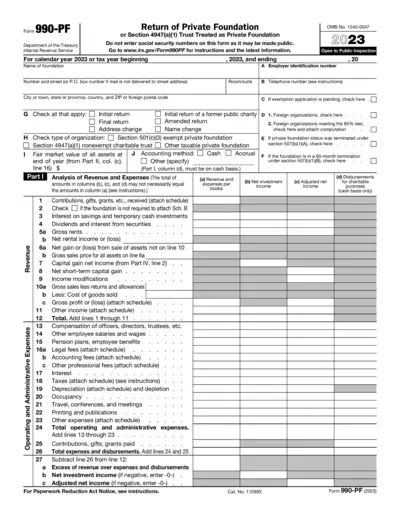
Return of Private Foundation Form 990-PF 2023
Form 990-PF is a return for private foundations required by the IRS. It includes information on revenue, expenses, and other financial details. Avoid entering social security numbers on this form.
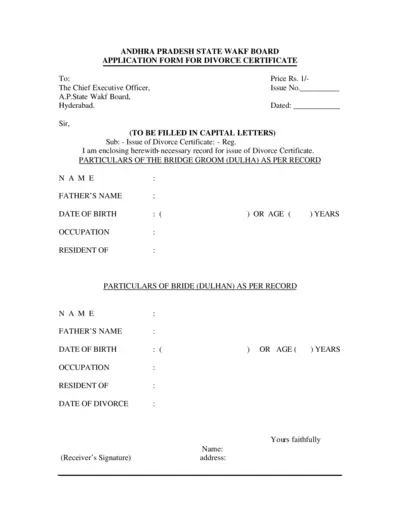
Application Form for Divorce Certificate - Andhra Pradesh State Wakf Board
This form is used to apply for a Divorce Certificate from the Andhra Pradesh State Wakf Board in Hyderabad. The form requires details of both bride and groom as per recorded information. It also includes fields for verification and office use only.