Edit, Download, and Sign the DHL Account Opening Application Form
Form
eSign
Add Annotation
Share Form
How do I fill this out?
To fill out the DHL Account Opening Application Form, start by providing accurate customer information at the top. Ensure that you select the appropriate types of accounts you wish to open. Finally, read through the terms and conditions before submitting the form.

How to fill out the DHL Account Opening Application Form?
1
Complete the customer information section fully.
2
Choose the type of DHL account you want to open.
3
Attach required documents like the Business Registration Certificate.
4
Sign and date the form.
5
Submit the form to the designated DHL department.
Who needs the DHL Account Opening Application Form?
1
Businesses that frequently ship goods internationally.
2
E-commerce companies looking to expand their shipping options.
3
Importers requiring a reliable shipping method from overseas.
4
Individuals sending packages within Hong Kong or abroad.
5
Logistics companies needing efficient transportation solutions.
How PrintFriendly Works
At PrintFriendly.com, you can edit, sign, share, and download the DHL Account Opening Application Form along with hundreds of thousands of other documents. Our platform helps you seamlessly edit PDFs and other documents online. You can edit our large library of pre-existing files and upload your own documents. Managing PDFs has never been easier.

Edit your DHL Account Opening Application Form online.
Edit your DHL Account Application Form seamlessly using PrintFriendly's PDF editor. You can modify text fields, add necessary details, and ensure everything is accurate. This feature simplifies the filling process, allowing you to focus on your shipping needs.

Add your legally-binding signature.
Signing the DHL Account Application Form can be easily done on PrintFriendly. Simply use our signing feature to add your signature directly to the document. This ensures a secure and validated submission of your application.

Share your form instantly.
Sharing your completed DHL Account Application Form is straightforward with PrintFriendly. Utilize our sharing options to send the PDF via email or through other platforms with just a few clicks. This makes it easy to send your application to the relevant department.
How do I edit the DHL Account Opening Application Form online?
Edit your DHL Account Application Form seamlessly using PrintFriendly's PDF editor. You can modify text fields, add necessary details, and ensure everything is accurate. This feature simplifies the filling process, allowing you to focus on your shipping needs.
1
Open the PDF editor on PrintFriendly.
2
Upload the DHL Account Application Form.
3
Fill in the required fields with accurate information.
4
Review your edits to ensure correctness.
5
Download or share the form as needed.

What are the instructions for submitting this form?
To submit the DHL Account Opening Application Form, email the completed form along with required documents to the Sales Planning & Development Department at DHL Express Hong Kong. Alternatively, you can fax the documents to the provided fax number. For physical submissions, mail your paperwork to Level 20, 348 Kwun Tong Road, Kwun Tong, Kowloon, Hong Kong. Ensure all items are included before submission to prevent delays.
What are the important dates for this form in 2024 and 2025?
For 2024 and 2025, keep track of your application submission dates, as timely submissions are crucial for account activation. Ensure to submit before peak shipping seasons to avoid delays.

What is the purpose of this form?
The purpose of this form is to facilitate the opening of a DHL account for individuals and businesses alike. By filling out this form, applicants gain access to DHL's extensive shipping services, which are essential for domestic and international shipments. This form ensures that DHL has the necessary customer information and compliance for processing shipments efficiently.

Tell me about this form and its components and fields line-by-line.

- 1. Customer Information: Sections to input personal and business details.
- 2. Types of DHL Account: Select the desired account type for shipping.
- 3. Invoicing Information: Choices regarding invoice receipt preferences.
- 4. Terms and Conditions: Agreement to DHL's shipping terms and policies.
- 5. Signature: Space for the authorized person’s signature.
What happens if I fail to submit this form?
Failure to submit this form can lead to delays in establishing your DHL account, preventing you from using their services. Incomplete forms may also result in rejection, requiring you to reapply.
- Delayed Processing: Your shipping needs may not be met timely.
- Possible Rejection: Incomplete applications can lead to account denial.
- Additional Documentation: You may have to provide further documents if not submitted correctly.
How do I know when to use this form?

- 1. Business Startups: New businesses needing shipping solutions.
- 2. E-commerce Retailers: Online sellers requiring domestic and international shipping.
- 3. Frequent Shippers: Companies that ship regularly and need established accounts.
- 4. Import/Export: Businesses engaged in trade needing a dependable carrier.
- 5. Individuals Sending Packages: Anyone looking to use DHL for personal shipping needs.
Frequently Asked Questions
What is the purpose of this form?
This form is used to apply for a DHL account, enabling users to access DHL's shipping services.
Who should fill out the DHL Account Application Form?
The form should be filled out by businesses or individuals looking to create a DHL shipping account.
Can I edit this form online?
Yes, you can use PrintFriendly to edit the PDF form easily.
How do I download the filled form?
After editing, simply click the download option to save the document.
What documents do I need to submit with this form?
You need to submit a copy of your Business Registration Certificate along with the form.
Is there a fee associated with this application?
There may be an additional processing fee for hard copy invoices.
How long does it take to open an account?
The processing time can vary, but DHL typically processes applications promptly.
Can I submit this form electronically?
You can submit the completed form via email to the designated DHL department.
What happens after I submit the form?
You will receive confirmation from DHL once your application has been processed.
Is my information safe when using PrintFriendly?
Yes, your information is processed securely when using PrintFriendly's services.
Related Documents - DHL Account Form
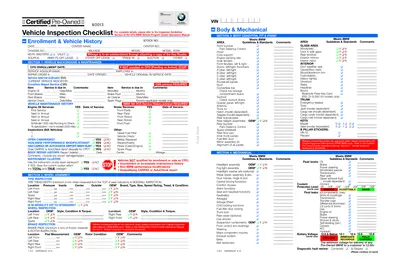
BMW Certified Pre-Owned Vehicle Inspection Checklist
This BMW Certified Pre-Owned Vehicle Inspection Checklist ensures the vehicle meets BMW's standards before resale. It covers essential vehicle information, maintenance history, and inspection details. This checklist is crucial for dealerships and service managers.
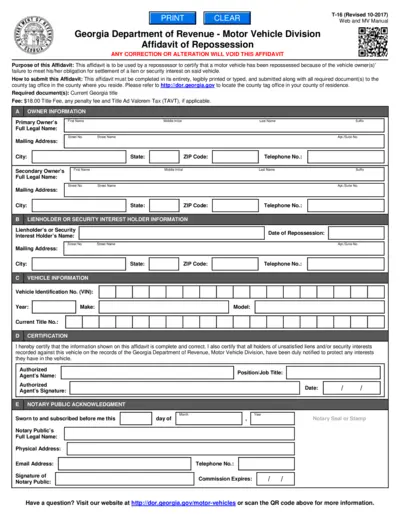
Georgia Repossession Affidavit T-16 Form Instructions
The Georgia Repossession Affidavit T-16 Form is used by repossessors to certify that a vehicle has been repossessed due to the owner's failure to meet their financial obligations. This form includes sections for owner information, lienholder information, vehicle details, and certification. The affidavit must be submitted to the county tag office along with the required documents and fees.
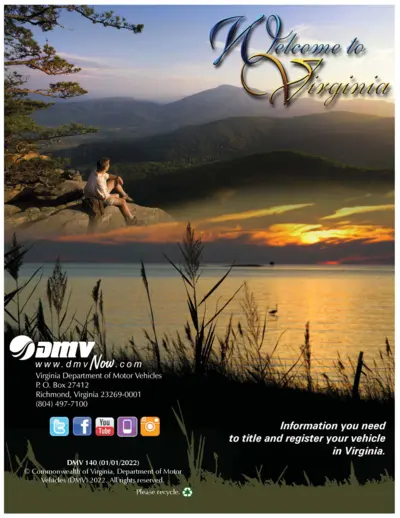
Virginia Vehicle Title and Registration Information
This document provides comprehensive information on how to title and register your vehicle in Virginia, including insurance requirements, safety and emissions inspection standards, and applicable fees.
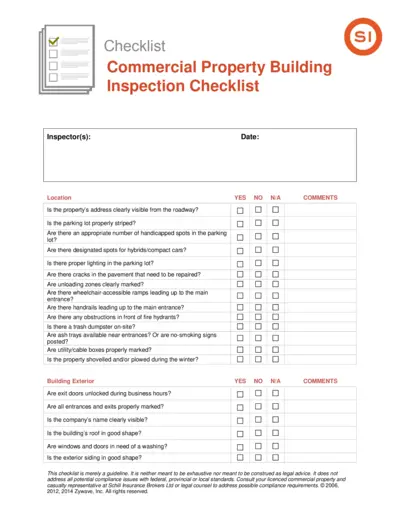
Commercial Property Building Inspection Checklist
This file is a comprehensive checklist for inspecting commercial property buildings. It includes sections on various aspects such as parking lot, building exterior, landscaping, electrical systems, fire protection, heating/cooling systems, and housekeeping. It is intended as a guideline for assessing the condition and compliance of a commercial building.
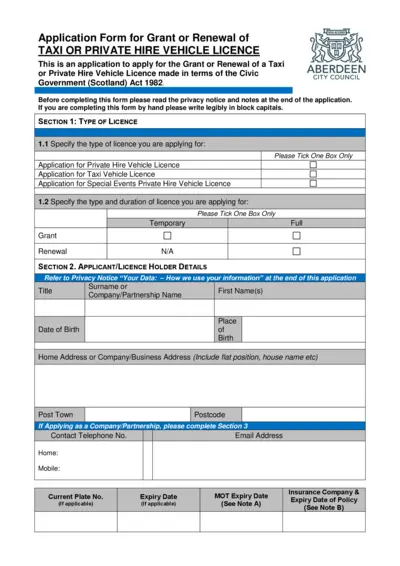
Application for Taxi or Private Hire Vehicle Licence
This file is an application form for the grant or renewal of a taxi or private hire vehicle license in Aberdeen, Scotland. It includes sections for vehicle details, applicant details, and previous convictions. Users must complete the form and submit it along with the appropriate fee.
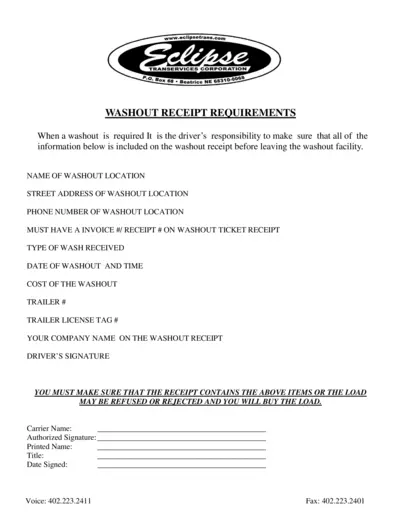
Washout Receipt Requirements - Eclipse Trans Services
This file outlines the necessary details and instructions for drivers to complete the washout receipt form, ensuring all required information is collected to avoid load refusals.
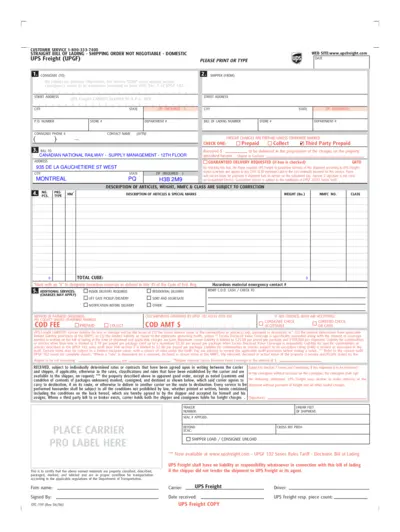
UPS Freight Bill of Lading - Domestic Shipping Form
This document is a UPS Freight Bill of Lading for domestic shipping. It contains fields for consignee, shipper, bill to, and additional services. It also outlines liability terms and conditions.
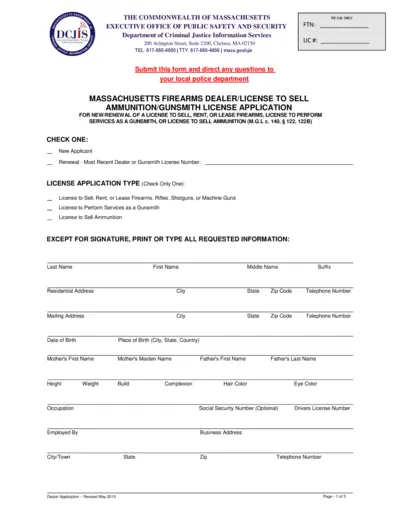
Massachusetts Firearms Dealer License Application
This file is a Massachusetts Firearms Dealer/License to Sell Ammunition/Gunsmith License Application. It includes necessary information for new or renewal of a license to sell, rent, or lease firearms. Instructions are included for filling out the form accurately and completely.
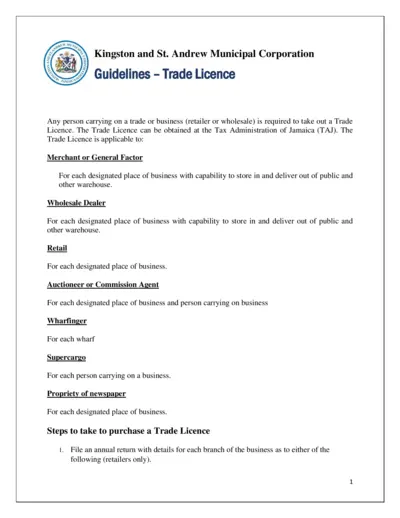
Trade Licence Guidelines - Kingston and St. Andrew Municipal Corporation
This document provides detailed guidelines for obtaining a trade license in Kingston and St. Andrew Municipal Corporation. It includes steps to file an annual return and pay the requisite fee at the Tax Administration of Jamaica. It also outlines the fees applicable for different categories of businesses.

CDL Practice Test For Truck Drivers - General Knowledge
This file contains practice tests for CDL General Knowledge for truck drivers. It includes questions on air brakes, combination vehicles, hazardous materials, and more. Using this file, aspiring truck drivers can prepare for their CDL tests.
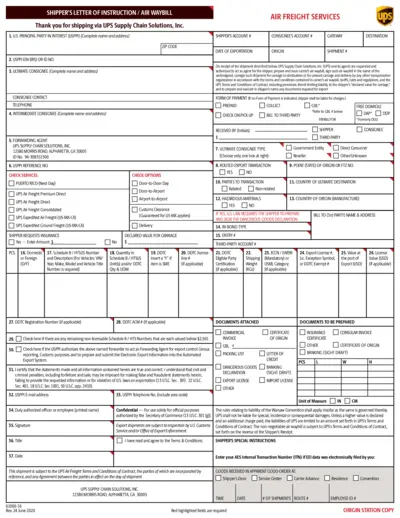
Shipper's Letter of Instruction / Air Waybill Form
This form serves as a document for shippers to detail the instructions and information required for shipping goods via UPS Supply Chain Solutions, Inc. It includes fields for the shipper's details, consignee's information, and other key shipping instructions. The form ensures compliance with export regulations and facilitates the shipping process.
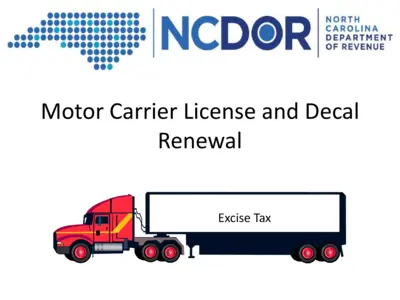
Motor Carrier License and Decal Renewal Instructions
This file provides comprehensive instructions for the renewal of North Carolina Motor Carrier License and Decal. It includes details on the renewal application process, compliance checks, and online renewal steps. Additionally, it offers video guides and reminders to ensure a smooth renewal process.