GNM Geater Machining Manufacturing Benefits Summary
This file provides a summary of employee benefits offered by GNM Geater Machining & Manufacturing Co. It details various insurance plans, retirement options, and perks available to eligible employees. Understanding these benefits is crucial for employees to make informed decisions about their options.
Edit, Download, and Sign the GNM Geater Machining Manufacturing Benefits Summary
Form
eSign
Add Annotation
Share Form
How do I fill this out?
To fill out this document, start by reviewing the benefits outlined within the file. Identify which benefits you are eligible for based on your employment status. Follow the instructions corresponding to each benefit type to proceed accordingly.

How to fill out the GNM Geater Machining Manufacturing Benefits Summary?
1
Review the summary of benefits thoroughly.
2
Determine your eligibility based on your employment status.
3
Select the benefits applicable to you.
4
Complete any necessary forms for the selected benefits.
5
Submit the completed forms to the Human Resources department.
Who needs the GNM Geater Machining Manufacturing Benefits Summary?
1
New employees who need to understand their benefits options.
2
Current employees looking to update their benefits selection.
3
HR personnel responsible for employee onboarding.
4
Managers who want to comprehend employee benefits for team planning.
5
Employees planning for retirement who need to explore their options.
How PrintFriendly Works
At PrintFriendly.com, you can edit, sign, share, and download the GNM Geater Machining Manufacturing Benefits Summary along with hundreds of thousands of other documents. Our platform helps you seamlessly edit PDFs and other documents online. You can edit our large library of pre-existing files and upload your own documents. Managing PDFs has never been easier.

Edit your GNM Geater Machining Manufacturing Benefits Summary online.
You can easily edit this PDF on PrintFriendly using our user-friendly editor. Simply upload the document and use the editing tools to modify text or add notes wherever necessary. Once done, download the edited version directly to your device.

Add your legally-binding signature.
Signing the PDF on PrintFriendly is quick and straightforward. Open the document in our editor, and use the signature feature to insert your digital signature. Save your signed document for any necessary submissions.

Share your form instantly.
Sharing the PDF on PrintFriendly is simple and efficient. After editing the document, utilize the share options to distribute it directly via email or social media. This makes it easy to collaborate with team members or inform others of important benefits information.
How do I edit the GNM Geater Machining Manufacturing Benefits Summary online?
You can easily edit this PDF on PrintFriendly using our user-friendly editor. Simply upload the document and use the editing tools to modify text or add notes wherever necessary. Once done, download the edited version directly to your device.
1
Upload the PDF document to PrintFriendly.
2
Utilize editing tools to make necessary changes.
3
Add comments or highlight important sections as needed.
4
Review the modified document to ensure accuracy.
5
Download the edited PDF to your device.

What are the instructions for submitting this form?
To submit this form, send it via email to hr@gnmcompany.com or fax it to (555) 1234. Alternatively, use the online submission form available in the employee portal for convenience. If submitting physically, mail it to the Human Resources Department at 1234 GNM Way, Machining City, IA 50000. Ensure to keep a copy of the submission for your records.
What are the important dates for this form in 2024 and 2025?
Important dates for the benefits enrollment process for 2024 include the start of the enrollment period on November 1, 2023, and the deadline for submissions on November 30, 2023. For 2025, the initial enrollment phase begins on November 1, 2024. Ensure you mark these dates to avoid missing your opportunity to enroll.

What is the purpose of this form?
This form serves as a comprehensive guide to the benefits provided by GNM Geater Machining & Manufacturing Co. It outlines the available options for medical, dental, retirement savings, and other essential employee benefits. By understanding these benefits, employees can make better-informed decisions that contribute to their wellbeing and financial security.

Tell me about this form and its components and fields line-by-line.

- 1. Medical Insurance: Coverage options provided by Wellmark Blue Cross Blue Shield.
- 2. Dental Insurance: Dental coverage details from Delta Dental of Iowa.
- 3. 401k Plan: Retirement plan details including company match.
- 4. Short Term Disability: Benefits that cover a percentage of wages during recovery.
- 5. Paid Time Off: Information on paid holidays and PTO accrual.
What happens if I fail to submit this form?
Failure to submit this form may result in you missing out on important benefits. This could lead to increased out-of-pocket expenses for medical and dental care. Moreover, not enrolling in retirement plans on time can affect your future savings and financial planning.
- Missed Benefits Enrollment: You may not be able to enroll in benefits for the current period.
- Increased Financial Burden: Not having coverage can lead to higher medical costs.
- Loss of Retirement Savings Opportunities: You could miss out on valuable employer-matched retirement funds.
How do I know when to use this form?

- 1. Annual Benefits Enrollment: Review and select benefits during the annual enrollment period.
- 2. Change in Employment Status: Use this form if you experience a change in status such as new employment.
- 3. Benefits Update: Refer to this document to update existing benefits or add new selections.
Frequently Asked Questions
How do I access the benefits summary?
You can access the benefits summary online through our PrintFriendly platform.
Can I edit the PDF file?
Yes, you can edit the PDF using our user-friendly tools on PrintFriendly.
What should I do if I need assistance?
For assistance, please contact your HR department.
Is the PDF easy to download?
Absolutely! Once you finish editing, you can easily download the PDF.
Do I need an account to use PrintFriendly?
No, you can use PrintFriendly without creating an account.
Can I share the edited PDF?
Yes, you can share the edited PDF directly from PrintFriendly.
How can I sign the PDF?
You can insert your digital signature using the tools available on PrintFriendly.
Are there any limits on editing?
No, you can implement as many changes as you need.
What formats can I save the edited PDF in?
You can save the edited document as a PDF file on your device.
How often should I review my benefits?
It’s advisable to review your benefits annually or when there are changes to your employment status.
Related Documents - GNM Benefits Summary
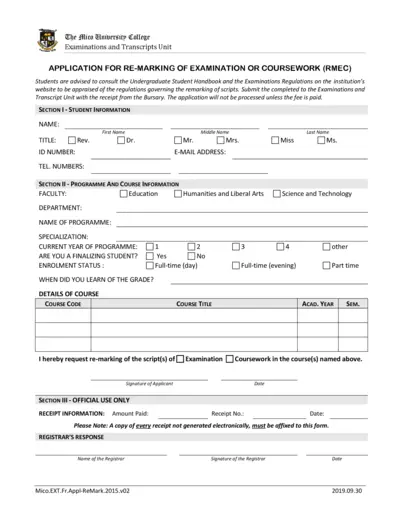
Application for Re-marking of Examination or Coursework
This form is used by students of The Mico University College to request the re-marking of examination scripts or coursework. It includes sections for student information, course details, and official use. The form must be submitted along with a fee receipt.
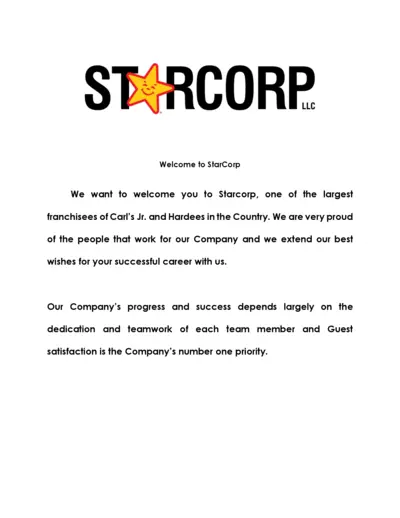
StarCorp New Hire Onboarding and Orientation Guide
This file contains the onboarding and orientation procedures for new hires at StarCorp, a franchisee of Carl's Jr. and Hardee's. It includes checklists, training courses, and instructions for completing necessary paperwork. Following this guide ensures a smooth and efficient onboarding process.
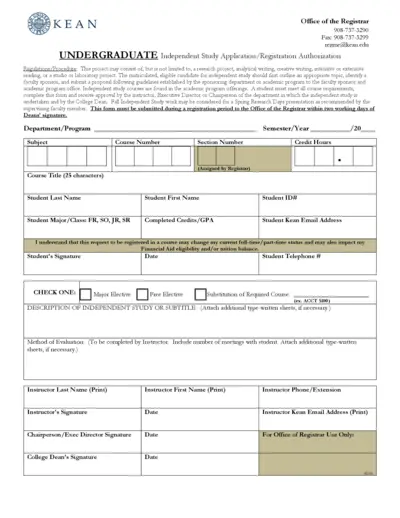
KEAN Undergraduate Independent Study Application
This file contains the KEAN University Undergraduate Independent Study Application and Registration Authorization form. It outlines the regulations and procedures for independent study projects. The form requires student and faculty information, as well as approval from the department chairperson and college dean.
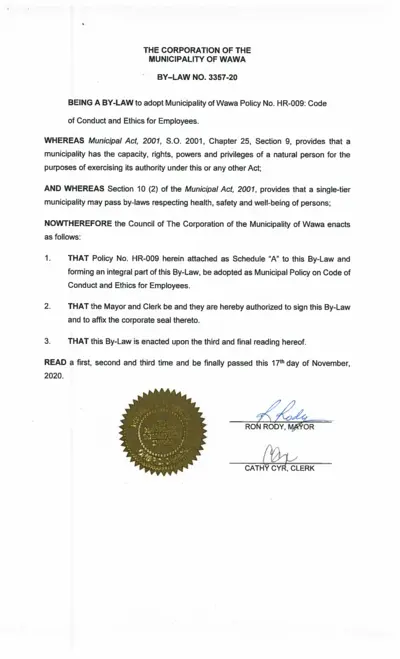
By-Law No. 3357-20: Code of Conduct and Ethics for Employees
This file contains the By-Law No. 3357-20 adopted by the Municipality of Wawa. It details the Code of Conduct and Ethics for Employees. It includes policies, definitions, responsibilities, and procedures.
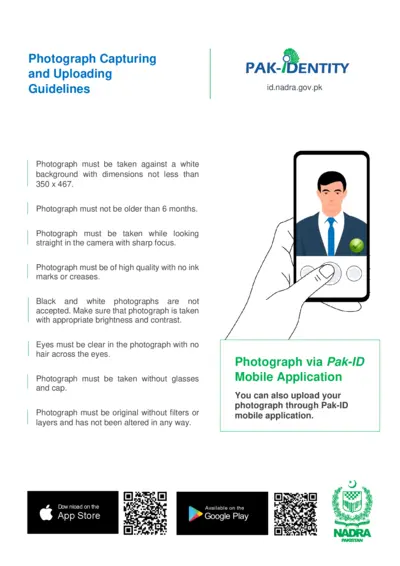
Photograph Capturing and Uploading Guidelines
This file provides detailed instructions for capturing and uploading a photograph for use in identity documentation. It covers the requirements for photograph quality, prohibited items, and examples of acceptable and unacceptable photographs. Users can also learn how to upload their photographs through the Pak-ID mobile application.
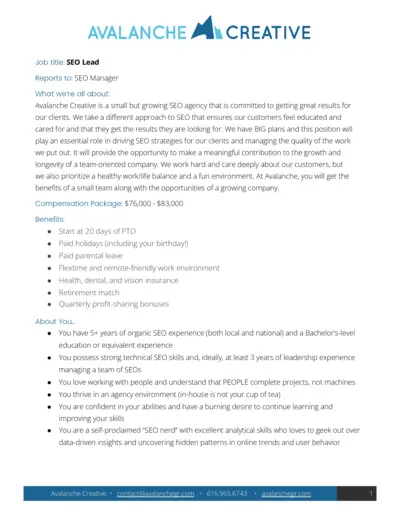
Avalanche Creative SEO Lead Position
This document provides detailed information about the SEO Lead position at Avalanche Creative, including job responsibilities, requirements, compensation package, and benefits.

Mary Kay Star Certificate Terms and Conditions
This document includes the terms and conditions for redeeming a Mary Kay Star Certificate. It outlines the rules for using the certificate toward Mary Kay products. Please read carefully to ensure eligibility and compliance.
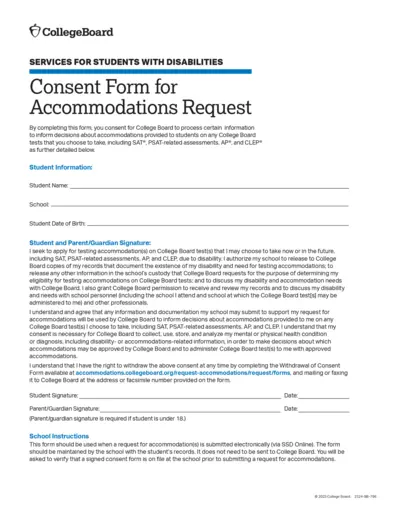
College Board Accommodations Request Consent Form
This form allows students to request accommodations for College Board tests. By filling out this form, students and their guardians provide consent for the release of their disability documentation and other relevant information to College Board. This ensures the necessary accommodations will be provided during the tests.
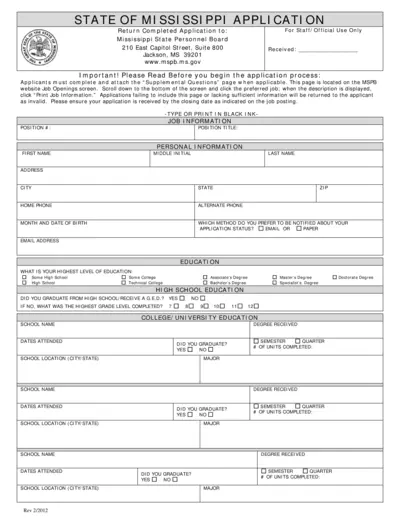
Mississippi State Personnel Board Job Application Form
The Mississippi State Personnel Board Job Application Form is used by individuals applying for positions within the Mississippi state government. It requires personal, educational, and work history information. Make sure to complete all sections and follow submission guidelines carefully.
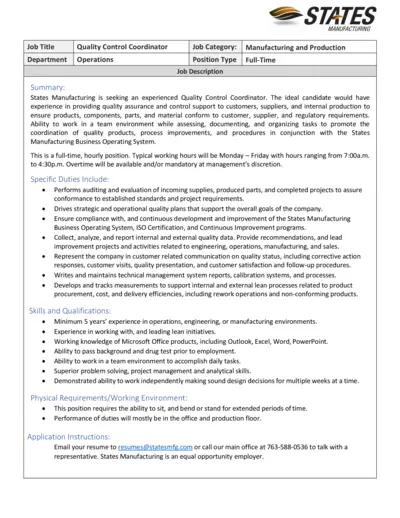
Quality Control Coordinator Job Description
This document provides a detailed job description for the Quality Control Coordinator position at States Manufacturing. It includes job responsibilities, skills, qualifications, and application instructions. Ideal for candidates with experience in operations, engineering, or manufacturing environments.
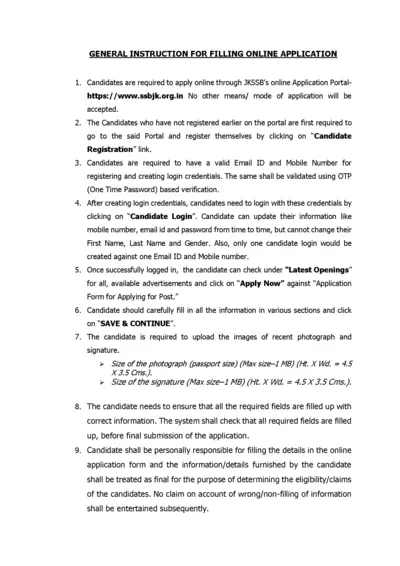
General Instructions for Filling Online Application via JKSSB
This document provides general instructions on how to fill out the online application form through the JKSSB portal, from registration to submission and payment.
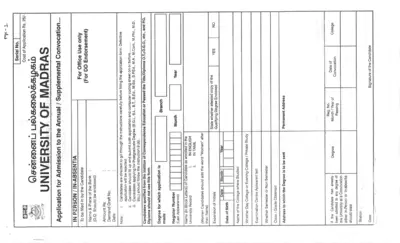
University of Madras Convocation Application Form
This file contains the application form for admission to the Annual or Supplemental Convocation of the University of Madras. It includes instructions, fee details, and required enclosures. Candidates must fill out the form accurately and submit it before the deadline.