Importer Security Filing ISF 10+2 Key Details Guide
This file serves as a comprehensive guide for the Importer Security Filing ISF 10+2. It outlines the essential information required for compliance with shipping regulations. Ensure you understand each section to avoid penalties and ensure smooth shipping.
Edit, Download, and Sign the Importer Security Filing ISF 10+2 Key Details Guide
Form
eSign
Add Annotation
Share Form
How do I fill this out?
To fill out the Importer Security Filing, begin by gathering all necessary information regarding your shipment details. Then, carefully input the data into the provided fields on the form, ensuring accuracy and completeness. Finally, review the filled form to confirm that no information is missing or incorrect.

How to fill out the Importer Security Filing ISF 10+2 Key Details Guide?
1
Gather all necessary shipment information.
2
Complete each section of the form carefully.
3
Double-check for accuracy and completeness.
4
Submit the form prior to the required deadline.
5
Keep a copy of the submission for your records.
Who needs the Importer Security Filing ISF 10+2 Key Details Guide?
1
Importers who need to comply with U.S. shipping regulations.
2
Customs brokers requiring necessary shipment information.
3
Manufacturers shipping goods internationally.
4
Buyers involved in purchasing goods from overseas.
5
Freight forwarders coordinating ocean freight shipments.
How PrintFriendly Works
At PrintFriendly.com, you can edit, sign, share, and download the Importer Security Filing ISF 10+2 Key Details Guide along with hundreds of thousands of other documents. Our platform helps you seamlessly edit PDFs and other documents online. You can edit our large library of pre-existing files and upload your own documents. Managing PDFs has never been easier.

Edit your Importer Security Filing ISF 10+2 Key Details Guide online.
Editing PDFs on PrintFriendly is now easier than ever. Simply upload your PDF file, and use our intuitive tools to make any necessary changes. Save your edited document directly from our platform.

Add your legally-binding signature.
Easily sign your PDF on PrintFriendly using our new signing feature. Upload your document and place your signature directly on it with just a few clicks. Your signed PDF will be ready to download in no time.

Share your form instantly.
Sharing PDFs on PrintFriendly is straightforward and efficient. After editing your document, you can share it via email or social media directly from our platform. Your recipients will receive a link to view or download the PDF.
How do I edit the Importer Security Filing ISF 10+2 Key Details Guide online?
Editing PDFs on PrintFriendly is now easier than ever. Simply upload your PDF file, and use our intuitive tools to make any necessary changes. Save your edited document directly from our platform.
1
Visit PrintFriendly and upload your PDF document.
2
Use editing tools to adjust text and images as needed.
3
Review your changes to ensure everything is correct.
4
Download your edited PDF to save the changes.
5
Share your PDF via email or social media if required.

What are the instructions for submitting this form?
To submit the ISF form, you can send it via email to customs@yourcompany.com or fax it to (123) 456-7890. Online submissions can be made through our secure portal on the company website. For physical submissions, mail the form to 123 Shipping Lane, City, State, Zip Code. Make sure to submit at least 24 hours before loading the cargo.
What are the important dates for this form in 2024 and 2025?
For 2024, ensure ISF submissions are done 72 hours prior to vessel sailing. In 2025, similar timelines will apply. Check for specific dates as needed based on shipments.

What is the purpose of this form?
The purpose of the Importer Security Filing (ISF) is to enhance the security of cargo entering the United States. By submitting the ISF, importers provide U.S. Customs and Border Protection with vital information that aids in identifying potential security risks. This requirement helps streamline the import process and ensures compliance with federal regulations.

Tell me about this form and its components and fields line-by-line.

- 1. AMS House Bill of Lading Number: The unique identifier for the bill of lading.
- 2. Estimated Departure Date: The planned date of departure for the vessel.
- 3. Name of Vessel: The name of the ship carrying the cargo.
- 4. Manufacturer (Supplier): Details regarding the supplier of the goods.
- 5. Buyer: Information about the buyer involved in the transaction.
- 6. Container Stuffing Location: The location where the cargo is packed into the container.
- 7. Importer of Record: Identifies who is responsible for the import.
- 8. Estimated Arrival Date: An estimated date when the cargo will arrive.
- 9. Voyage Number: The identification number for the specific voyage.
- 10. Item Description: A description of the goods being shipped.
- 11. HTS Number: The Harmonized Tariff Schedule number for the goods.
- 12. Country of Origin: The country where the goods originated.
What happens if I fail to submit this form?
Failing to submit the ISF form can result in severe penalties and shipment delays. U.S. Customs may impose fines for non-compliance, and your shipment may be held until all required documentation is provided.
- Penalties for Non-compliance: Fines and fees may be incurred for failing to submit the ISF in a timely manner.
- Shipment Delays: Late or incorrect submissions can lead to significant delays in getting your cargo released.
- Increased Inspection Risks: Non-compliance may increase the likelihood of cargo inspections, further delaying the process.
How do I know when to use this form?

- 1. International Shipments: Required for all international shipments arriving in the U.S.
- 2. High-Value Cargo: Necessary for high-value goods to comply with customs regulations.
- 3. Controlled Items: Used for items that are regulated and subject to additional scrutiny.
Frequently Asked Questions
What is the Importer Security Filing?
The Importer Security Filing (ISF) is a U.S. Customs requirement for importers to provide information about their shipments before they depart for the U.S.
How do I edit my PDF on PrintFriendly?
Simply upload your PDF and use the editing tools provided to make changes. Save your document once you’re done.
Can I share my edited PDF?
Yes, after editing, you can share your PDF via email and social media directly from PrintFriendly.
What information do I need to fill out the ISF?
You’ll need details such as the bill of lading number, vessel name, importer information, and item descriptions.
How early should I submit the ISF?
The ISF must be submitted no less than 24 hours before the cargo is loaded onto the vessel.
What happens if I provide incorrect information?
Providing incorrect information can lead to penalties, delays, and other liabilities.
Can I download my edited PDF?
Yes, you can download your edited PDF directly after saving your changes.
Is it necessary to have a customs broker?
While not mandatory, having a customs broker can help ensure compliance and prevent issues with your shipment.
What are the consequences of late ISF submission?
Late submission can result in fines and delays in the shipment process.
What types of documents can I edit on PrintFriendly?
You can edit various PDF documents, including forms and agreements, using our platform.
Related Documents - ISF 10+2 Guidelines
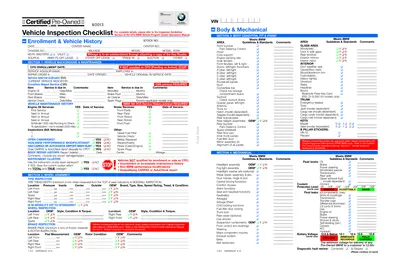
BMW Certified Pre-Owned Vehicle Inspection Checklist
This BMW Certified Pre-Owned Vehicle Inspection Checklist ensures the vehicle meets BMW's standards before resale. It covers essential vehicle information, maintenance history, and inspection details. This checklist is crucial for dealerships and service managers.
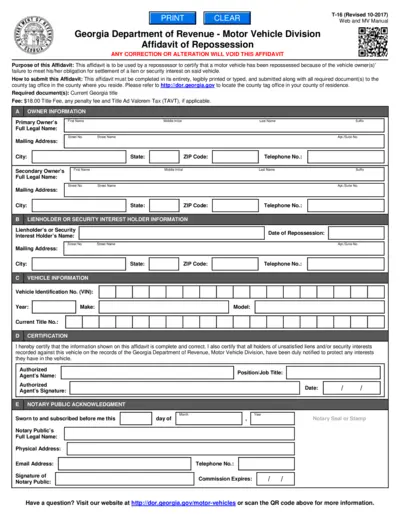
Georgia Repossession Affidavit T-16 Form Instructions
The Georgia Repossession Affidavit T-16 Form is used by repossessors to certify that a vehicle has been repossessed due to the owner's failure to meet their financial obligations. This form includes sections for owner information, lienholder information, vehicle details, and certification. The affidavit must be submitted to the county tag office along with the required documents and fees.
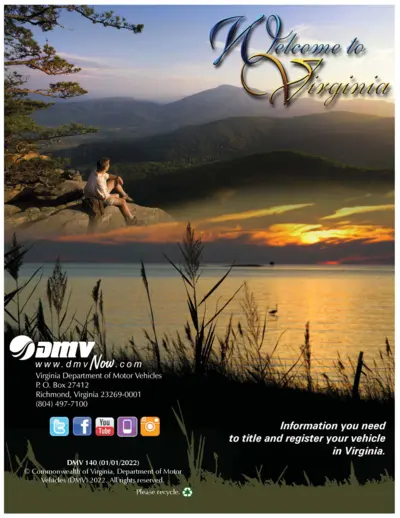
Virginia Vehicle Title and Registration Information
This document provides comprehensive information on how to title and register your vehicle in Virginia, including insurance requirements, safety and emissions inspection standards, and applicable fees.
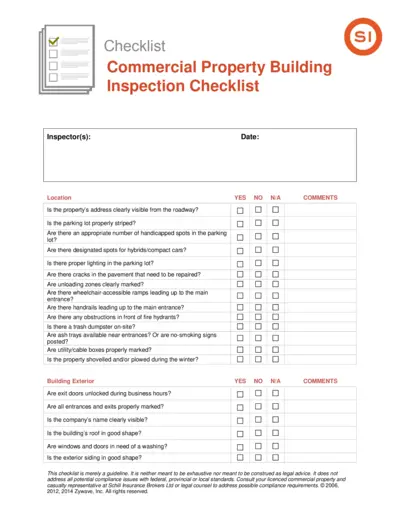
Commercial Property Building Inspection Checklist
This file is a comprehensive checklist for inspecting commercial property buildings. It includes sections on various aspects such as parking lot, building exterior, landscaping, electrical systems, fire protection, heating/cooling systems, and housekeeping. It is intended as a guideline for assessing the condition and compliance of a commercial building.
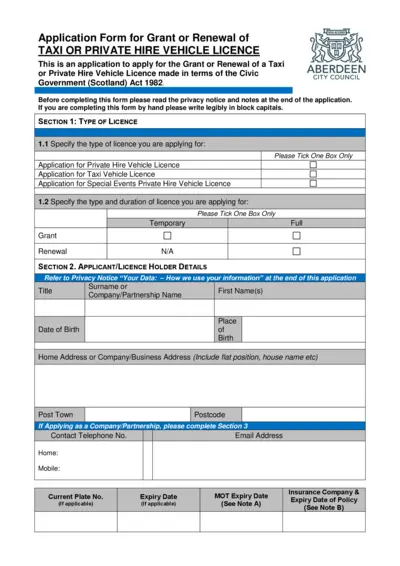
Application for Taxi or Private Hire Vehicle Licence
This file is an application form for the grant or renewal of a taxi or private hire vehicle license in Aberdeen, Scotland. It includes sections for vehicle details, applicant details, and previous convictions. Users must complete the form and submit it along with the appropriate fee.
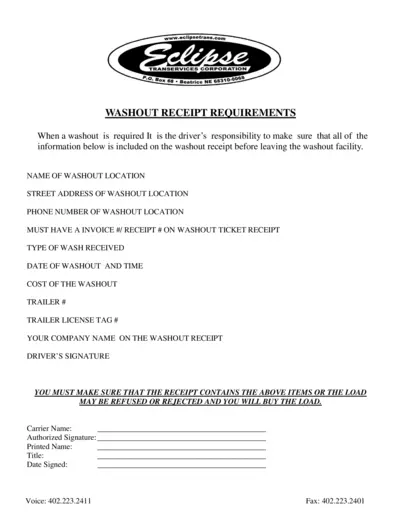
Washout Receipt Requirements - Eclipse Trans Services
This file outlines the necessary details and instructions for drivers to complete the washout receipt form, ensuring all required information is collected to avoid load refusals.
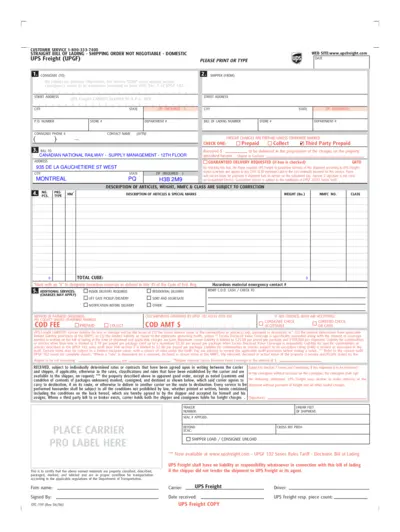
UPS Freight Bill of Lading - Domestic Shipping Form
This document is a UPS Freight Bill of Lading for domestic shipping. It contains fields for consignee, shipper, bill to, and additional services. It also outlines liability terms and conditions.
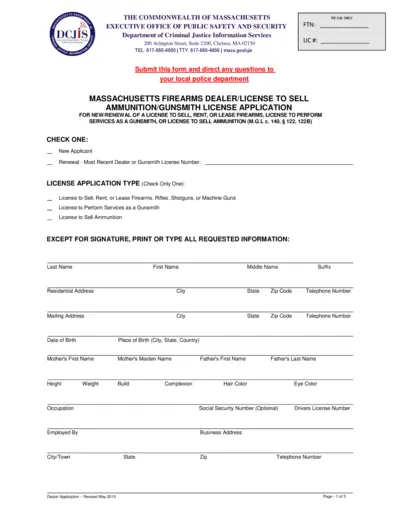
Massachusetts Firearms Dealer License Application
This file is a Massachusetts Firearms Dealer/License to Sell Ammunition/Gunsmith License Application. It includes necessary information for new or renewal of a license to sell, rent, or lease firearms. Instructions are included for filling out the form accurately and completely.
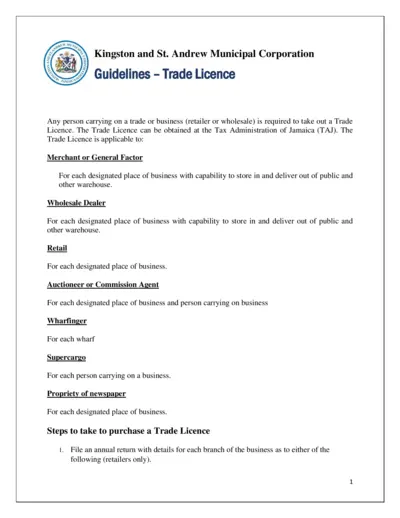
Trade Licence Guidelines - Kingston and St. Andrew Municipal Corporation
This document provides detailed guidelines for obtaining a trade license in Kingston and St. Andrew Municipal Corporation. It includes steps to file an annual return and pay the requisite fee at the Tax Administration of Jamaica. It also outlines the fees applicable for different categories of businesses.

CDL Practice Test For Truck Drivers - General Knowledge
This file contains practice tests for CDL General Knowledge for truck drivers. It includes questions on air brakes, combination vehicles, hazardous materials, and more. Using this file, aspiring truck drivers can prepare for their CDL tests.
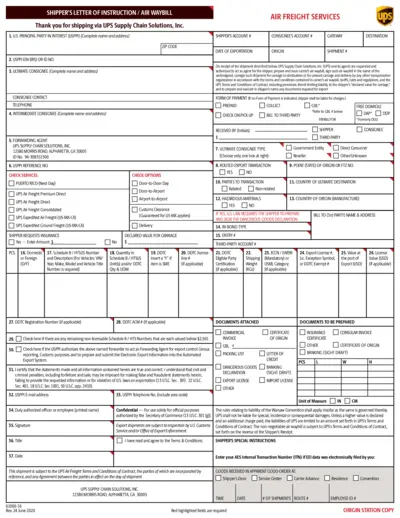
Shipper's Letter of Instruction / Air Waybill Form
This form serves as a document for shippers to detail the instructions and information required for shipping goods via UPS Supply Chain Solutions, Inc. It includes fields for the shipper's details, consignee's information, and other key shipping instructions. The form ensures compliance with export regulations and facilitates the shipping process.
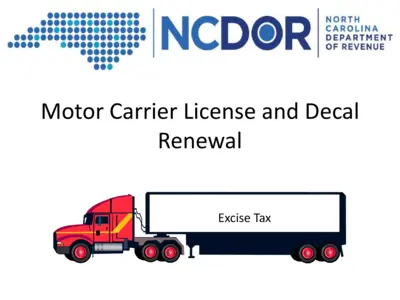
Motor Carrier License and Decal Renewal Instructions
This file provides comprehensive instructions for the renewal of North Carolina Motor Carrier License and Decal. It includes details on the renewal application process, compliance checks, and online renewal steps. Additionally, it offers video guides and reminders to ensure a smooth renewal process.