Koch Foundation Inc. Grants Process Guide
This document serves as a comprehensive guide for applicants seeking to understand the Koch Foundation's application process. It outlines the requirements, emphasizes the importance of accuracy, and provides insights into crafting a successful application. Equip yourself with the necessary knowledge to ensure that your project submission stands out.
Edit, Download, and Sign the Koch Foundation Inc. Grants Process Guide
Form
eSign
Add Annotation
Share Form
How do I fill this out?
To fill out the application, begin by carefully reading the guidelines provided in this document. Ensure that you have all required information and documentation ready before starting your submission. Conciseness and clarity in your responses will greatly enhance the effectiveness of your application.

How to fill out the Koch Foundation Inc. Grants Process Guide?
1
Review the application guidelines thoroughly.
2
Gather all necessary documents and information.
3
Complete the application form accurately.
4
Double-check for any errors or omissions.
5
Submit the application before the deadline.
Who needs the Koch Foundation Inc. Grants Process Guide?
1
Grant applicants who need clarity on the process.
2
Non-profits seeking funds for their projects.
3
Researchers requiring financial support.
4
Community organizations looking for grants.
5
Individuals with project ideas seeking funding.
How PrintFriendly Works
At PrintFriendly.com, you can edit, sign, share, and download the Koch Foundation Inc. Grants Process Guide along with hundreds of thousands of other documents. Our platform helps you seamlessly edit PDFs and other documents online. You can edit our large library of pre-existing files and upload your own documents. Managing PDFs has never been easier.

Edit your Koch Foundation Inc. Grants Process Guide online.
Editing PDFs on PrintFriendly is simple and efficient. You can modify text, add annotations, or adjust the layout easily. Enhance your document to meet your specific requirements with our user-friendly editing tools.

Add your legally-binding signature.
Signing your PDF on PrintFriendly is quick and secure. You can add your signature electronically with just a few clicks. Ensure your document is validated with a personal touch by signing directly on our platform.

Share your form instantly.
Sharing your PDF on PrintFriendly is effortless. You can generate a shareable link to your document in an instant. Collaborate with others by providing access to your edited PDFs easily.
How do I edit the Koch Foundation Inc. Grants Process Guide online?
Editing PDFs on PrintFriendly is simple and efficient. You can modify text, add annotations, or adjust the layout easily. Enhance your document to meet your specific requirements with our user-friendly editing tools.
1
Open the PDF in PrintFriendly's editor.
2
Select the text or image you want to edit.
3
Make the necessary changes or adjustments.
4
Preview the edited document for accuracy.
5
Download the modified PDF when satisfied.

What are the instructions for submitting this form?
To submit your application, please email it to grants@kochfoundation.org or fax it to (555) 123-4567. You can also submit your application online through our designated submission portal on our website. If mailing, please send your application to Koch Foundation Inc., 1234 Grant Rd., City, State, 12345. Ensure all documents are properly labeled and included when submitting.
What are the important dates for this form in 2024 and 2025?
Important dates for the Koch Foundation grant process will vary; please consult the foundation’s website for specific deadlines in 2024 and 2025. Staying updated on application submission dates will ensure timely proposals. Note that major annual submission periods often align with fiscal quarters.

What is the purpose of this form?
This form serves the primary purpose of guiding applicants through the Koch Foundation’s grant application process. It outlines the expectations for submissions and informs applicants of the detailed criteria used in evaluations. Ultimately, this ensures that well-prepared projects receive the funding essential for execution.

Tell me about this form and its components and fields line-by-line.

- 1. Project Title: The official title of the project being proposed.
- 2. Project Summary: A brief overview of the project, highlighting objectives and methods.
- 3. Budget Overview: Detailed breakdown of the project’s financial needs.
- 4. Timeline: Estimated duration for completing the project.
- 5. Contact Information: Details of the applicant or organization submitting the application.
What happens if I fail to submit this form?
Failing to submit this form could result in missed funding opportunities. Applications that lack the necessary information are often dismissed or delayed in processing. Ensuring all parts of the application are completed is vital for success.
- Incomplete Application: An incomplete application will not be eligible for review.
- Missed Deadlines: Applications submitted past deadlines will be automatically rejected.
- Lack of Clarity: Confusing or vague responses can lead to disqualification.
How do I know when to use this form?

- 1. Grant Applications: For individuals or organizations applying for grants.
- 2. Funding Requests: To request financial support for new initiatives.
- 3. Project Proposals: For detailed submissions of project plans and proposals.
Frequently Asked Questions
How do I start editing this PDF?
Open the document in PrintFriendly's editor and begin making changes immediately.
Can I download the edited PDF?
Yes, once you finish editing, you can download your modified PDF instantly.
Is there a limit to how many times I can edit?
There is no limit; you can edit the PDF as many times as you need.
What file formats can I edit?
Currently, PrintFriendly supports PDF editing.
Can I add images to the PDF?
Yes, you can easily add images using the editing tools.
How do I save my changes?
After editing, simply download the updated PDF to save your changes.
Is it possible to undo changes?
Yes, you can undo changes made during the editing session.
Can I share the PDF after editing?
Absolutely, you can generate a shareable link to your edited document.
Will my original PDF remain intact?
Yes, your original PDF will not be affected unless you choose to overwrite it.
How secure is my data on PrintFriendly?
PrintFriendly uses secure technology to ensure your documents are safe.
Related Documents - Koch Foundation Guide
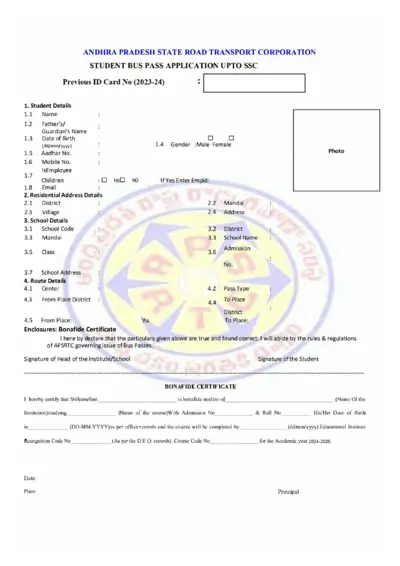
Andhra Pradesh State Road Transport Corporation Student Bus Pass Application
The Andhra Pradesh State Road Transport Corporation (APSRTC) Student Bus Pass Application form is for students up to SSC who need to apply for a bus pass for the academic year 2024-2025. This form includes personal details, school details, route details, and requires a bonafide certificate. Completing this form allows students to travel on APSRTC buses between their residence and school at a concessional fare.
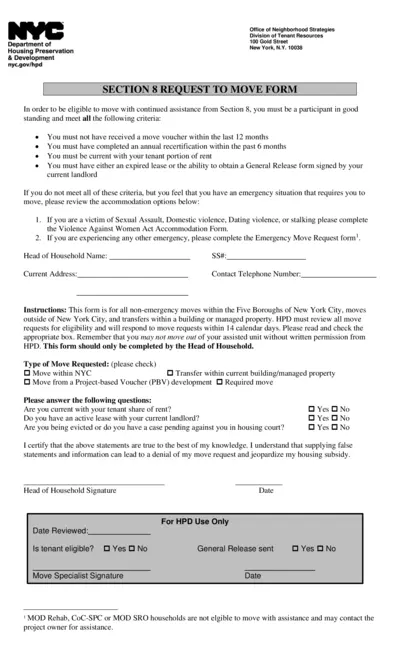
NYC Section 8 Request to Move Form
The NYC Section 8 Request to Move Form is for participants in good standing to move with continued assistance. Participants must meet specific criteria and obtain necessary approvals. The form includes options for non-emergency and emergency moves.
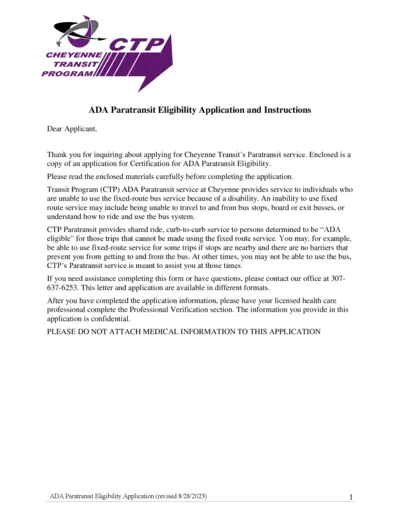
Cheyenne Transit ADA Paratransit Eligibility Application
This file includes the application and instructions for Cheyenne Transit's ADA Paratransit service. It details the eligibility criteria and provides guidelines on how to complete the form. The document must be filled out in full and submitted to determine eligibility for Paratransit service.

Council-Manager Government Roles and Responsibilities Guide
This file provides detailed information about the roles and responsibilities of key officials in a council-manager government structure, including the mayor, city manager, and elected officials. It also explains how residents can participate in the government decision-making process.
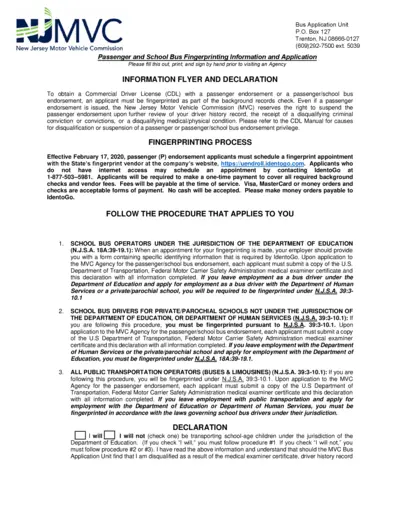
Passenger and School Bus Driver Application
This file provides detailed instructions and forms required for obtaining a Commercial Driver License (CDL) with a passenger or passenger/school bus endorsement in New Jersey. It includes fingerprinting information, medical examiner certificate requirements, and a declaration form. Applicants must complete the form, print, and sign it before visiting an Agency or the New Jersey Motor Vehicle Commission.
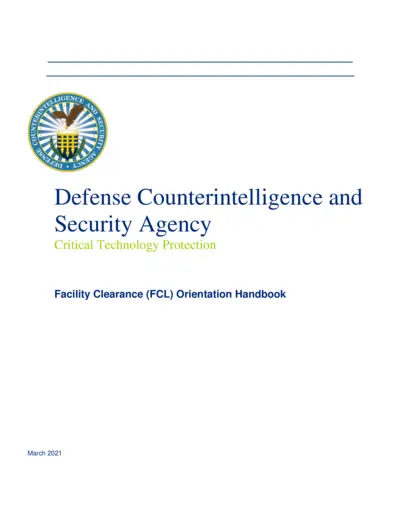
Facility Clearance (FCL) Orientation Handbook - March 2021
This handbook provides a comprehensive orientation to the Facility Clearance (FCL) process. It outlines responsibilities, deadlines, and guidance. It includes detailed process information and required forms.
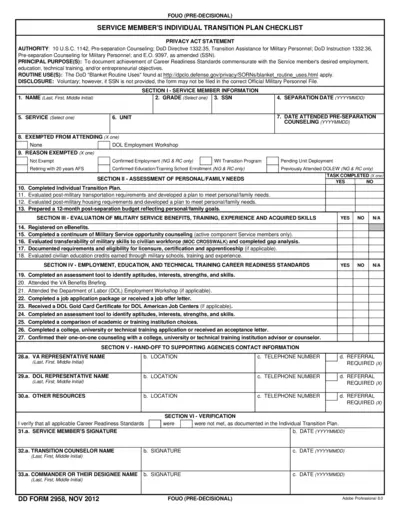
Service Member's Individual Transition Plan Checklist
This file is a checklist intended for service members to document and certify the achievement of career readiness standards as they transition out of the military. It includes sections for personal and family needs assessment, evaluation of military service benefits and acquired skills, career readiness standards, and contact information for supporting agencies. The checklist must be completed and verified by the service member, transition counselor, and unit commander prior to separation.

Bangladesh Judicial Service Commission Form Instructions
This document provides detailed instructions for filling out and submitting the Bangladesh Judicial Service Commission form, including essential deadlines and required fields.
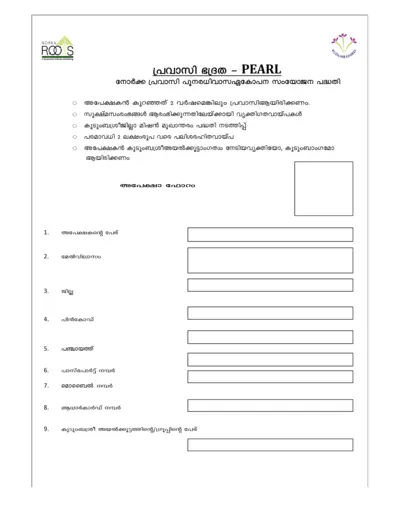
NORKA, RØD S - Government of Kerala Undertaking File
This document is issued by the Government of Kerala and pertains to various government-related undertakings. It provides important instructions and details necessary for various procedures. Users should follow the guidelines carefully to ensure compliance.
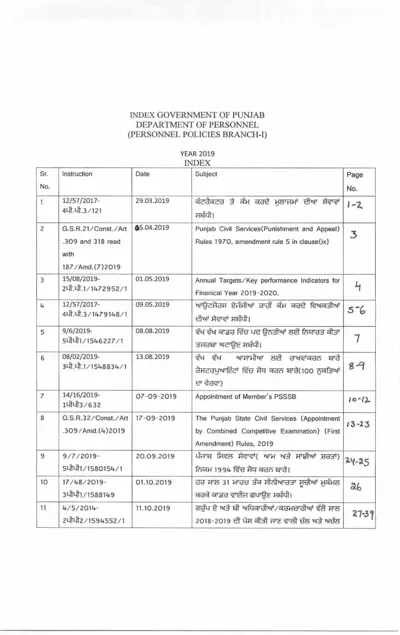
GOVERNMENT OF PUNJAB DEPARTMENT OF PERSONNEL MANUAL 2019
This document is a manual by the Government of Punjab's Department of Personnel, outlining various personnel policies and instructions issued in the year 2019. It includes amendments, performance indicators, appointment procedures, and relevant rules for civil services and recruitment. The manual serves as a comprehensive guide for personnel management and related administrative processes.
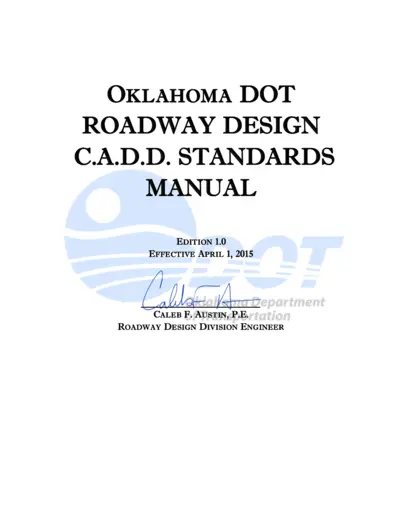
Oklahoma DOT Roadway Design CADD Standards Manual
The Oklahoma DOT Roadway Design CADD Standards Manual effective April 1, 2015 details the best practices for all related engineering work. Following these standards ensures readability, uniformity, and proficiency in design plans. This manual is essential for designers working with or for the Oklahoma Department of Transportation.
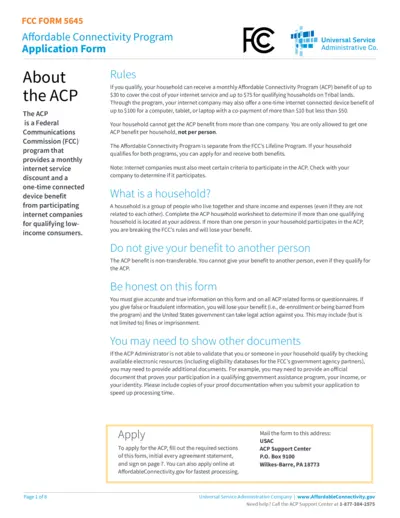
Affordable Connectivity Program Application Form FCC Form 5645
FCC Form 5645 is an application form for the Affordable Connectivity Program (ACP) that provides monthly internet service discounts and a one-time device benefit for qualifying low-income consumers. The form includes sections for personal information, identity verification, and household details. Instructions for submission and required documentation are also provided.