Long Point Camp Enrollment Instructions
This document provides detailed instructions for enrolling new campers at Long Point Camp. It outlines the steps required for completion and submission of the camp application. Essential information is included to ensure a smooth and successful registration process.
Edit, Download, and Sign the Long Point Camp Enrollment Instructions
Form
eSign
Add Annotation
Share Form
How do I fill this out?
To fill out the camp application, start by gathering necessary information about the camper and parent or guardian. Make sure to complete all mandatory fields indicated in red. Follow the prompts and guidelines as you proceed through the sections of the application.

How to fill out the Long Point Camp Enrollment Instructions?
1
Gather parent/guardian and camper information.
2
Complete all mandatory fields highlighted in red.
3
Review application instructions carefully.
4
Submit the application once all fields are filled.
5
Receive confirmation of enrollment via email.
Who needs the Long Point Camp Enrollment Instructions?
1
New campers who want to apply for summer camp.
2
Parents or guardians responsible for completing the application.
3
Camp counselors needing camper information for planning.
4
Administrative staff for processing camper enrollments.
5
Volunteers assisting with camp logistics.
How PrintFriendly Works
At PrintFriendly.com, you can edit, sign, share, and download the Long Point Camp Enrollment Instructions along with hundreds of thousands of other documents. Our platform helps you seamlessly edit PDFs and other documents online. You can edit our large library of pre-existing files and upload your own documents. Managing PDFs has never been easier.

Edit your Long Point Camp Enrollment Instructions online.
You can edit this PDF using PrintFriendly's powerful editing tools, allowing for a seamless modification experience. Make essential changes directly on the form, such as updating camper information or parent details. After editing, you can save your adjusted PDF for submission.

Add your legally-binding signature.
Signing the PDF on PrintFriendly is simple and straightforward. Use our integrated signature feature to add your e-signature directly to the document. This ensures your application is officially signed and ready for submission.

Share your form instantly.
Sharing your edited PDF is made easy with PrintFriendly's sharing options. You can quickly send the document to family members or counselors directly from the platform. Stay connected and ensure everyone has the necessary information.
How do I edit the Long Point Camp Enrollment Instructions online?
You can edit this PDF using PrintFriendly's powerful editing tools, allowing for a seamless modification experience. Make essential changes directly on the form, such as updating camper information or parent details. After editing, you can save your adjusted PDF for submission.
1
Open your PDF in PrintFriendly.
2
Use the 'Edit' function to adjust content as needed.
3
Fill out all mandatory fields appropriately.
4
Once finished, review your changes for accuracy.
5
Save the completed PDF for submission.

What are the instructions for submitting this form?
To submit this form, ensure all sections are filled out correctly and saved. You can email the completed application to info@longpointcamp.org or fax it to (555) 123-4567. Additionally, physical forms can be mailed to Long Point Camp, 123 Camp St, City, State, ZIP.
What are the important dates for this form in 2024 and 2025?
For 2024, the enrollment application opens on March 1 and closes on June 1. Ensure all applications are submitted by the deadline to guarantee a spot for your child. In 2025, similar timelines are expected, so check the camp's website for updates.

What is the purpose of this form?
The purpose of this form is to facilitate the enrollment process for new campers attending Long Point Camp. It collects essential information regarding the camper and their guardians, ensuring that all logistical and safety measures are taken. By completing this form, families can ensure a smooth registration process and secure their child's spot in the camp.

Tell me about this form and its components and fields line-by-line.

- 1. Camper Information: Basic details about the camper including name, age, and grade.
- 2. Parent/Guardian Details: Contact information for the parent or guardian completing the application.
- 3. Emergency Contact: An alternative contact in case of emergencies during camp.
- 4. Medical Information: Any essential medical data that the camp should be aware of.
- 5. Consent and Signatures: Areas for both parents/guardians to sign, approving the application.
What happens if I fail to submit this form?
If the application form is not submitted successfully, parents or guardians will receive a notification to rectify any issues. It's crucial to ensure that all required fields are completed accurately. Failure to submit could lead to delays in the camper's enrollment process.
- Incomplete Application: Missing information may lead to rejection of the application.
- Delayed Enrollment: Late submission may result in your child not having a spot available.
- Miscommunication: Errors in contact details could lead to crucial information not being received.
How do I know when to use this form?

- 1. Summer Camp Registration: Essential for securing a spot for your child at camp each summer.
- 2. Gathering Medical Information: Necessary for the camp to know about any health concerns.
- 3. Emergency Preparedness: Helps the camp prepare adequately for any emergencies.
Frequently Asked Questions
How do I access the camp application?
Visit the Long Point Camp website and find the 'Enroll Now' tab to access the application.
What information do I need to fill out the application?
You will need personal information for both the camper and the parent or guardian, including names and contact details.
Can I save my application progress?
While you cannot save directly on the site, you can download and edit the PDF to preserve your progress.
What if I make a mistake in my application?
You can edit your PDF as needed to correct any mistakes before submitting.
Is there a deadline for submitting the application?
Be sure to check the Long Point Camp website for specific enrollment deadlines.
Can I share this application with others?
Yes, PrintFriendly allows you to easily share your PDF with others.
What features does PrintFriendly offer for this PDF?
PrintFriendly allows you to edit, sign, and share your PDF seamlessly.
How do I print my completed application?
Once you have filled out your application, use the PrintFriendly print feature for a hard copy.
What if I need assistance with my application?
Contact the Long Point Camp office for support with the application process.
Are there any fees to submit the application?
Check the Long Point Camp website for information regarding any associated fees.
Related Documents - LP Camp Enrollment
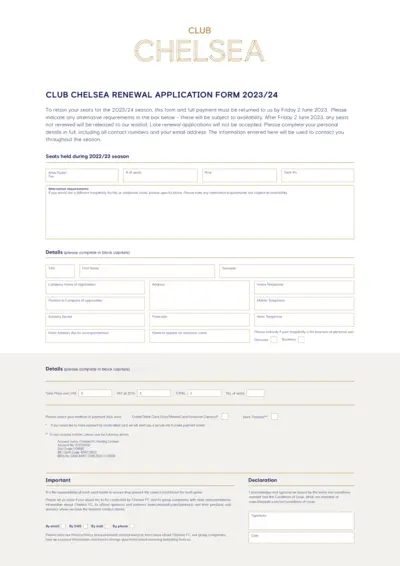
Chelsea Football Club Hospitality Membership Renewal 2023/24
This document is the renewal application form for Chelsea Football Club's hospitality membership for the 2023/24 season. It includes important dates, steps for filling out the form, and payment instructions. Complete and submit by the deadline to retain your seat.
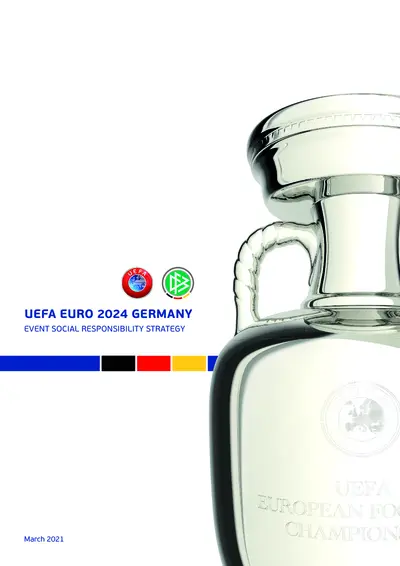
UEFA EURO 2024 Event Social Responsibility Strategy
This file contains the event social responsibility strategy for UEFA EURO 2024 in Germany. It includes context, vision, mission, and scope, guiding principles, stakeholder engagement, and social responsibility dimensions. It also covers communication standards and tools.
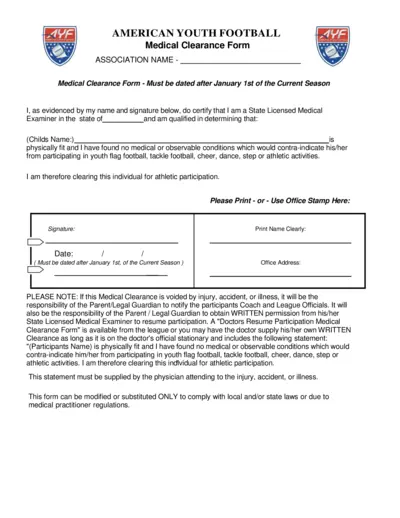
Medical Clearance Form for Youth Sports Participation
This file is a medical clearance form required for youth athletes to participate in flag football, tackle football, cheer, dance, step, or other athletic activities. The form must be completed and signed by a state-licensed medical examiner. It includes details on obtaining clearance after an injury, accident, or illness.
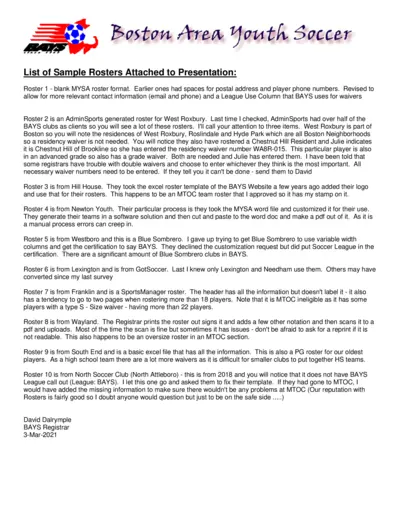
Boston Area Youth Soccer Team Roster Guidelines
This file contains sample rosters for Boston Area Youth Soccer (BAYS). It includes various examples from different clubs, details on waivers, and instructions for compliance.
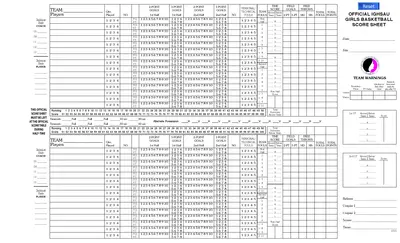
IGHSAU Girls Basketball Score Sheet
This file is an official score sheet for IGHSAU girls basketball games. It tracks team and individual player statistics including points scored, fouls, and timeouts. Coaches and referees use this sheet to maintain accurate game records.
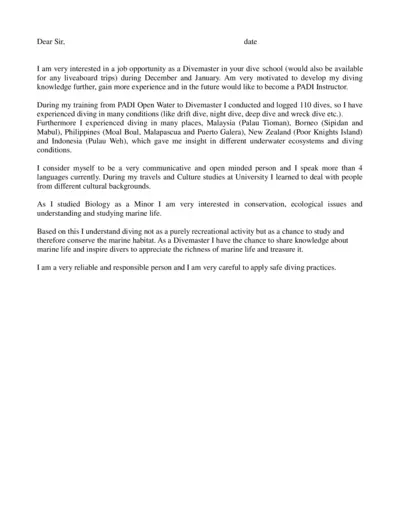
Divemaster Job Application and Related Documents
This file contains a letter applying for a Divemaster position, detailing diving experience and skills. It includes information on the applicant's background and interests. The document showcases the candidate's suitability for the role.
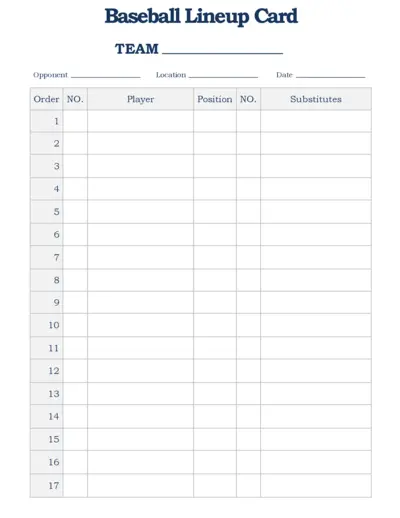
Baseball Lineup Card for Teams and Competitions
This Baseball Lineup Card is ideal for coaches to organize their team players, positions, and substitutes. Easy to fill and use during games to keep track of player performance. Designed for use at any location or date.
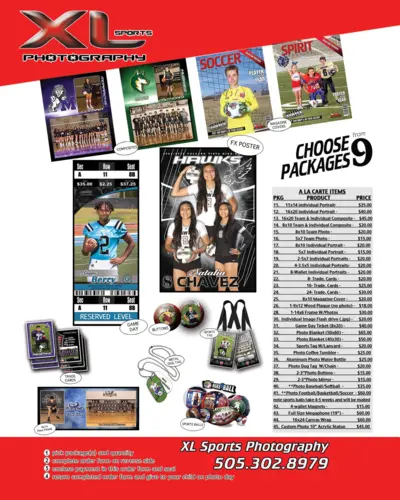
Sports Photography Order Form - High School 2021-2022
This file is a comprehensive order form for high school sports photography covering various packages and individual products. It includes pricing details and package options for individual and team photos, composites, and various photo merchandise. The form also provides instructions for ordering and submitting the completed form.

How to Install Divi Engine Plugins and Layouts
This file provides instructions for installing and setting up Divi Engine plugins and layouts. Whether you are using Divi Machine, Divi Mega Menu, or any other Divi plugin, you will find detailed steps in this guide. Ideal for both beginners and experienced users.
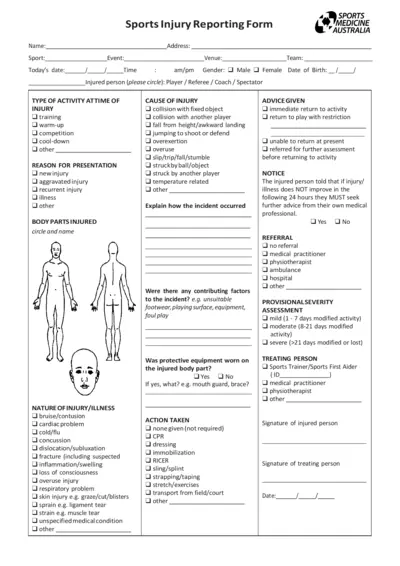
Sports Injury Reporting Form - Detailed Instruction Guide
This file is a comprehensive guide for reporting sports injuries. It includes details required for filling out the form accurately. Users can record injury details, treatment given, and advice provided.
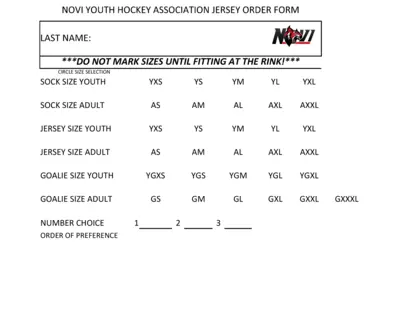
Novi Youth Hockey Association Jersey Order Form
This form is used for ordering jerseys for the Novi Youth Hockey Association. It includes sections for selecting sizes for both jerseys and socks, as well as numbering preferences. Be sure to use this form during fitting sessions at the rink to ensure accurate sizing.
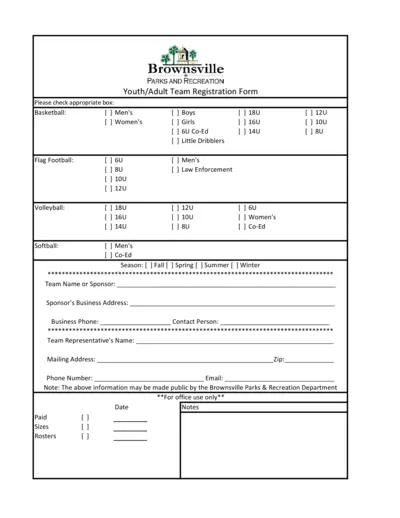
Brownsville Parks and Recreation Youth and Adult Team Registration Form
This form is used for registering youth and adult teams for sports activities organized by the Brownsville Parks and Recreation Department. Choose the appropriate sport, category, and season, fill out team and contact details, and submit. For office use, payment and roster details are recorded as well.