Membership Application for Food Banks in the U.S.
This file serves as an application for agencies to seek membership with Second Harvest Food Banks. It outlines essential information required to process membership applications. Completing this form accurately ensures proper enrollment and access to food resources.
Edit, Download, and Sign the Membership Application for Food Banks in the U.S.
Form
eSign
Add Annotation
Share Form
How do I fill this out?
To fill out this application, start by gathering your agency's basic information, including contact details. Next, provide accurate information about your organization’s funding sources and service boundaries. Finally, ensure all sections are completed and reviewed before submission.

How to fill out the Membership Application for Food Banks in the U.S.?
1
Gather your agency's essential information.
2
Fill in the funding sources and service details.
3
Complete every required field on the application.
4
Review the filled form for accuracy.
5
Submit the application as instructed.
Who needs the Membership Application for Food Banks in the U.S.?
1
Nonprofit organizations seeking partnerships with food banks.
2
Community service agencies aiming to distribute food aid.
3
Religious organizations providing meals to those in need.
4
Any entity involved in social services requiring food access.
5
Individuals responsible for food program management.
How PrintFriendly Works
At PrintFriendly.com, you can edit, sign, share, and download the Membership Application for Food Banks in the U.S. along with hundreds of thousands of other documents. Our platform helps you seamlessly edit PDFs and other documents online. You can edit our large library of pre-existing files and upload your own documents. Managing PDFs has never been easier.

Edit your Membership Application for Food Banks in the U.S. online.
Edit this PDF effortlessly using PrintFriendly. Simply upload the form, and our intuitive editor allows you to make necessary adjustments. You can save your edited version for easy access.

Add your legally-binding signature.
Signing this PDF on PrintFriendly is a straightforward process. You can add your signature directly onto the document in the designated area. Save your signed document for submission.

Share your form instantly.
Sharing your PDF from PrintFriendly made simple. Use our sharing options to send your document via email or social media. Reach your recipients quickly and conveniently.
How do I edit the Membership Application for Food Banks in the U.S. online?
Edit this PDF effortlessly using PrintFriendly. Simply upload the form, and our intuitive editor allows you to make necessary adjustments. You can save your edited version for easy access.
1
Upload your PDF document to PrintFriendly.
2
Click on the areas you wish to edit.
3
Make the necessary changes to your application.
4
Review all modifications for accuracy.
5
Download or share the edited PDF.

What are the instructions for submitting this form?
To submit the application, please email the completed form to info@foodbank.org or fax it to (123) 456-7890. For online submissions, visit our website and upload your file through the designated portal. Alternatively, you can mail the physical copy to Food Bank Headquarters, 123 Main St, City, State, Zip Code.
What are the important dates for this form in 2024 and 2025?
Important submission dates for the application will vary each year. It is advisable to check back regularly or consult your local food bank for specific deadlines. Mark key review periods annually to ensure timely reapplications or updates.

What is the purpose of this form?
The purpose of this form is to facilitate agencies in formally applying for membership with food banks, such as Second Harvest. It ensures that organizations meet necessary qualifications and adhere to specific guidelines for food distribution. By completing this application, agencies can access additional resources that allow them to assist communities effectively.

Tell me about this form and its components and fields line-by-line.

- 1. Agency Name: The official name of the applying organization.
- 2. Contact Information: Details for reaching the organization, including phone and email.
- 3. Sources of Funding: Information on how the agency finances its programs.
- 4. Service Boundaries: Geographic areas where the agency operates.
- 5. Volunteer Involvement: Details on how many volunteers are participating in the programs.
What happens if I fail to submit this form?
Failure to submit this form may delay your organization's access to vital food resources. Additionally, it can hinder potential partnerships with food banks, impacting service delivery to those in need.
- Funding Delays: Without submission, funding opportunities may be missed.
- Lack of Resources: Inability to access food supplies can negatively affect service areas.
- Program Discontinuity: Failure to submit might disrupt ongoing food assistance programs.
How do I know when to use this form?

- 1. First Time Membership: Complete this application to join a food bank for the first time.
- 2. Renewing Membership: Use this form to renew your agency's membership with a food bank.
- 3. Program Expansion: When expanding your food distribution programs, apply for membership to access additional resources.
Frequently Asked Questions
What is this form for?
This form is used to apply for membership with Second Harvest Food Banks.
Who should fill out this form?
Nonprofits and agencies involved in food distribution should complete this application.
How can I edit the PDF?
You can edit the PDF directly in our PrintFriendly editor before downloading.
Is my information safe?
We do not store your documents, your edits only exist until you download.
How can I download the edited version?
After editing, simply click the download option to save your file.
Can I share the form after editing?
Yes, you can easily share the edited form via email or social media.
What if I make a mistake?
You can go back and re-edit any section before finalizing your document.
Is there a limit on how many times I can edit?
No, you can edit your document as many times as necessary until you're satisfied.
Do I need an account to use PrintFriendly?
No, you can edit and download documents without creating an account.
What features does PrintFriendly provide?
PrintFriendly allows editing, signing, and sharing of PDF documents effortlessly.
Related Documents - Food Bank Membership App
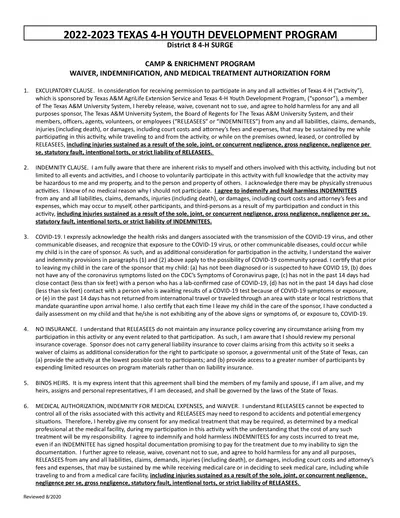
Texas 4-H Youth Development Program Form 2022-2023
This form is used for the Texas 4-H Youth Development Program's activities and includes waivers, indemnifications, medical treatment authorizations, and health and safety statements.
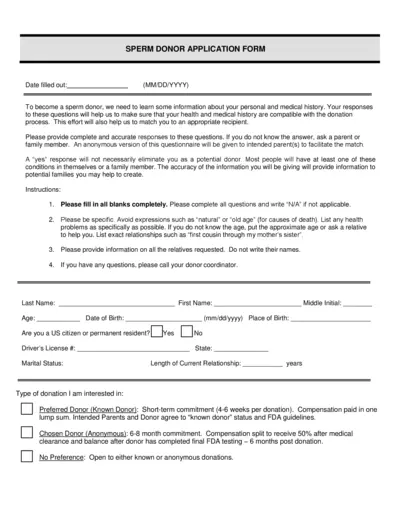
Sperm Donor Application Form for Personal and Medical History
This form gathers personal and medical history information to assess compatibility for sperm donation. Includes questions about health, family history, and donation preferences. Accurate information is crucial for matching with potential recipients.
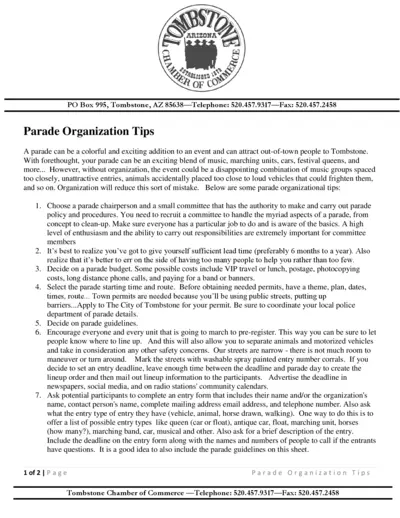
Parade Organization Tips and Guidelines for Tombstone Events
This comprehensive guide provides step-by-step instructions for organizing a successful parade in Tombstone. It includes tips on forming a committee, budgeting, obtaining permits, setting up the lineup, and much more. Utilize this file to ensure a smooth and enjoyable parade experience.
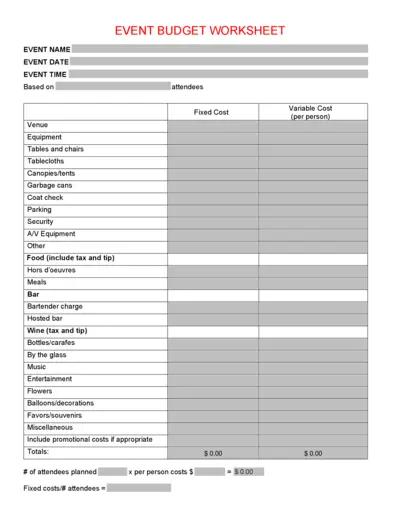
Event Budget Worksheet for Planning Success
This Event Budget Worksheet is designed to help planners organize financial details for events efficiently. It covers all essential expenses, from venue to food and entertainment. Perfect for event coordinators looking to stay on budget.
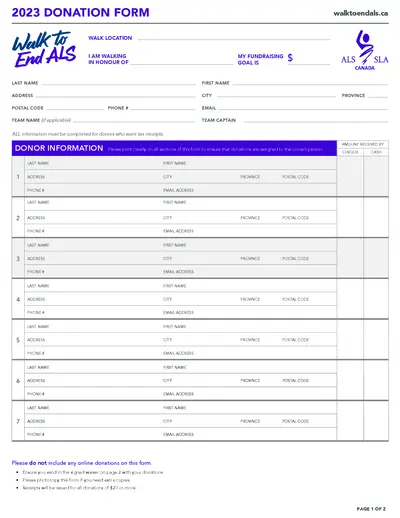
2023 Donation Form Walk to End ALS
This document is the official donation form for the Walk to End ALS event. It collects donor information for tax receipts and fundraising purposes. Please ensure all sections are filled out clearly to properly allocate donations.
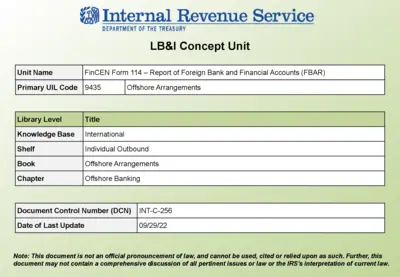
FinCEN Form 114 Reporting Guidelines and Overview
This file provides comprehensive details about FinCEN Form 114, required for reporting foreign bank accounts. It includes instructions, a summary of key points, and essential resources for United States persons. Understanding this form is crucial for compliance with the Bank Secrecy Act.
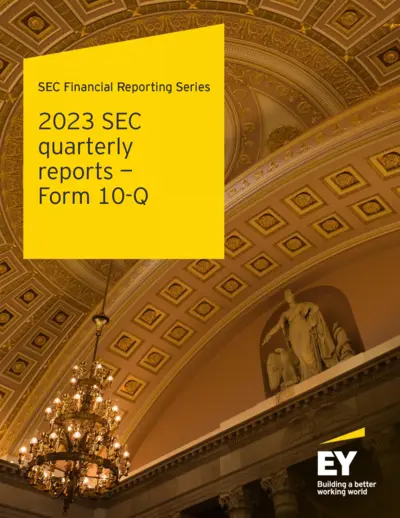
2023 SEC Quarterly Reports Form 10-Q Overview
This file provides comprehensive guidelines for completing the SEC Form 10-Q reports for quarterly financial disclosures. It includes essential details on compliance, deadlines, and key considerations. Users will find useful insights into effectively reporting their financial condition.

Lobbying Firm Activity Authorization Form
The Lobbying Firm Activity Authorization Form is essential for individuals and entities working with lobbying firms. It ensures proper authorization and compliance with California lobbying regulations. Use this form when engaging a lobbying firm for advocacy efforts.
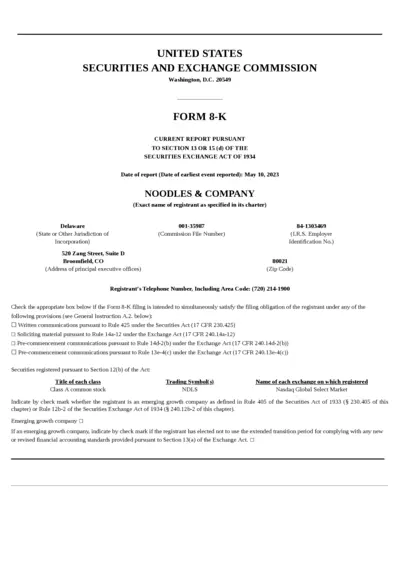
Noodles & Company 8-K Report May 2023
This document is the Form 8-K report for Noodles & Company, detailing important financial results and operating updates. It includes key information on fiscal performance for the quarter ending April 4, 2023. Ideal for investors and analysts looking for timely corporate disclosures.
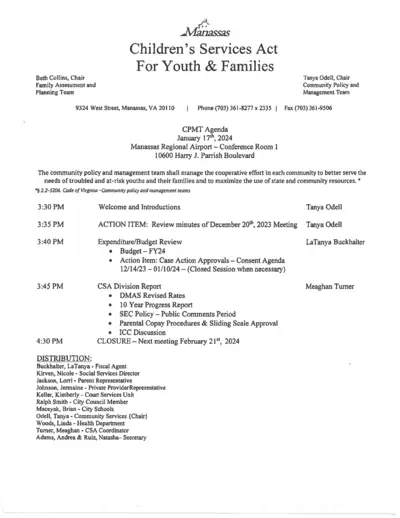
CPMT Meeting Minutes January 2024 Virginia
This document outlines the minutes from the Community Policy and Management Team meeting held on January 17, 2024. It details the budget review, action items, and participant information. Useful for members involved in children's services and family assessments.
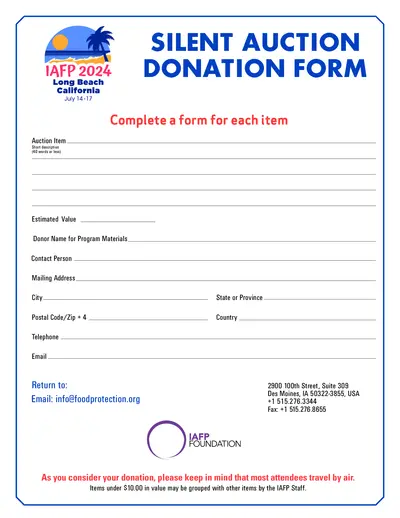
IAFP 2024 Silent Auction Donation Form
This document serves as the official donation form for the IAFP 2024 Silent Auction. It outlines the necessary details required for donating items and provides guidance on submission. Users can follow the instructions to fill out the form accurately and ensure their donations are processed.
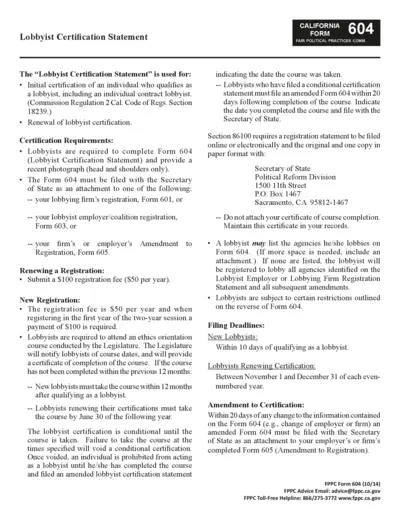
Lobbyist Certification Statement Essential Guide
The Lobbyist Certification Statement is crucial for individuals seeking certification as lobbyists in California. It outlines the requirements and instructions for both initial and renewal certifications. Understanding this form helps ensure compliance with lobbying regulations.