Minnesota Boating Guide 2024: Stay Safe While Enjoying
The Minnesota Boating Guide 2024 provides essential information on boating laws and safety tips. This comprehensive guide ensures you enjoy Minnesota's beautiful lakes and rivers responsibly. Stay informed and safe while you make the most of your boating experience.
Edit, Download, and Sign the Minnesota Boating Guide 2024: Stay Safe While Enjoying
Form
eSign
Add Annotation
Share Form
How do I fill this out?
To fill out the Minnesota Boating Guide, start by reviewing the relevant boating laws and regulations. Make sure to gather your personal information and details about your watercraft. Follow the guide’s instructions carefully to ensure compliance with all state and federal requirements.

How to fill out the Minnesota Boating Guide 2024: Stay Safe While Enjoying?
1
Review the latest boating laws and regulations.
2
Gather necessary personal and watercraft information.
3
Complete the form, ensuring all information is accurate.
4
Submit the form as per the instructions provided.
5
Keep a copy for your records.
Who needs the Minnesota Boating Guide 2024: Stay Safe While Enjoying?
1
New boat owners needing guidance on regulations.
2
Families planning summer vacations on lakes.
3
Professional boat operators requiring compliance knowledge.
4
Educators teaching boating safety courses.
5
Tour operators needing to comply with state laws.
How PrintFriendly Works
At PrintFriendly.com, you can edit, sign, share, and download the Minnesota Boating Guide 2024: Stay Safe While Enjoying along with hundreds of thousands of other documents. Our platform helps you seamlessly edit PDFs and other documents online. You can edit our large library of pre-existing files and upload your own documents. Managing PDFs has never been easier.

Edit your Minnesota Boating Guide 2024: Stay Safe While Enjoying online.
You can easily edit this PDF on PrintFriendly by opening the document in the editor. Use the editing tools to make any necessary changes to the text or layout. After editing, simply download your personalized copy.

Add your legally-binding signature.
Signing this PDF on PrintFriendly is straightforward. Open the document and use the signature tool to add your name. Save the PDF after signing for your records.

Share your form instantly.
Sharing the PDF on PrintFriendly is quick and simple. Once your document is ready, use the share feature to send it directly to your contacts. You can also generate a link to the PDF for easy access.
How do I edit the Minnesota Boating Guide 2024: Stay Safe While Enjoying online?
You can easily edit this PDF on PrintFriendly by opening the document in the editor. Use the editing tools to make any necessary changes to the text or layout. After editing, simply download your personalized copy.
1
Open the PDF in PrintFriendly's editor.
2
Select the text or images you want to edit.
3
Make the necessary changes using the editing tools.
4
Review the document for accuracy after editing.
5
Download the edited PDF to save your changes.

What are the instructions for submitting this form?
To submit the Minnesota Boating Guide, you can email it to the Department of Natural Resources at info.dnr@state.mn.us. For physical submissions, mail it to 500 Lafayette Road, St. Paul, MN 55155-4040. Ensure that all information is filled out completely to avoid delays.
What are the important dates for this form in 2024 and 2025?
Effective January 1, 2024, new watercraft registration fees will be in effect. Ensure compliance with all updated regulations during the boating season. Be aware of changes announced throughout the year during public hearings.

What is the purpose of this form?
The Minnesota Boating Guide serves to educate boaters on essential safety practices and compliance with state laws. This guide helps promote safe boating habits, ensuring all users enjoy Minnesota’s waterways responsibly. By understanding the laws and safety tips, boaters reduce risks and minimize accidents.

Tell me about this form and its components and fields line-by-line.

- 1. Boating Regulations: Overview of current laws that govern boating in Minnesota.
- 2. Safety Tips: Essential tips for safe boating practices.
- 3. Contact Information: Key contacts for further inquiries about boating.
- 4. Registration Information: Details on how to register your watercraft.
- 5. Emergency Procedures: Instructions on what to do in case of an emergency.
What happens if I fail to submit this form?
If you fail to submit this form, you may face penalties or restrictions on operating your watercraft. It's essential to complete the form accurately to avoid any legal issues.
- Legal Penalties: Not submitting the form may result in fines or legal action.
- Inability to Register: Failure to submit can hinder your ability to register your boat.
- Safety Risks: Inadequate knowledge of laws may lead to unsafe boating practices.
- Increased Liability: Not following regulations may increase liability in case of accidents.
How do I know when to use this form?

- 1. Registration of Watercraft: All new boat owners must complete this form to register their boats.
- 2. Update of Information: Use this form whenever there is a change in ownership or registration details.
- 3. Compliance Verification: Use it to ensure adherence to state and federal boating regulations.
- 4. Safety Training: Educators and students may need this guide for learning boating safety.
Frequently Asked Questions
How do I access the Minnesota Boating Guide?
You can access the Minnesota Boating Guide as a downloadable PDF on our website.
Can I edit the PDF directly?
Yes, you can edit the PDF using PrintFriendly's online editor.
Is there a cost to download the PDF?
Downloading the Minnesota Boating Guide is free of charge.
How can I share the PDF with others?
You can share the PDF by using the share feature in PrintFriendly.
What should I do if I have questions about the guide?
Contact the Department of Natural Resources for any questions you may have.
Are the regulations in the guide up-to-date?
The guide summarizes current regulations but may not include the latest updates.
How do I print the guide?
You can print the PDF directly from your PrintFriendly editor.
Do I need a user account to edit or download?
No user account is required to edit or download the guide.
Is there a mobile version of the PDF?
Yes, the PDF is accessible and can be viewed on mobile devices.
What is the purpose of the Minnesota Boating Guide?
The guide aids boaters in understanding safety regulations and best practices.
Related Documents - Minnesota Boating Guide 2024
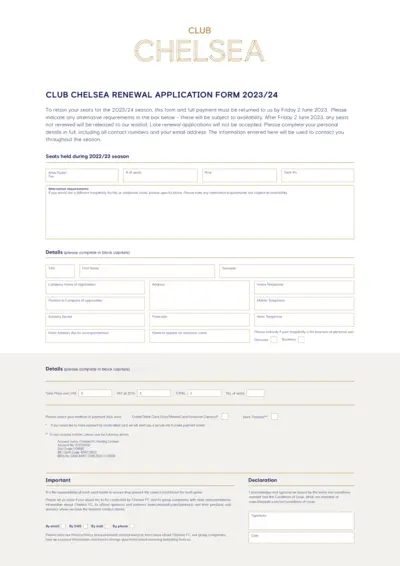
Chelsea Football Club Hospitality Membership Renewal 2023/24
This document is the renewal application form for Chelsea Football Club's hospitality membership for the 2023/24 season. It includes important dates, steps for filling out the form, and payment instructions. Complete and submit by the deadline to retain your seat.
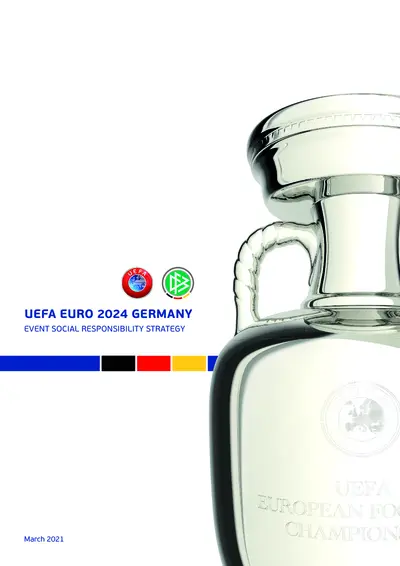
UEFA EURO 2024 Event Social Responsibility Strategy
This file contains the event social responsibility strategy for UEFA EURO 2024 in Germany. It includes context, vision, mission, and scope, guiding principles, stakeholder engagement, and social responsibility dimensions. It also covers communication standards and tools.
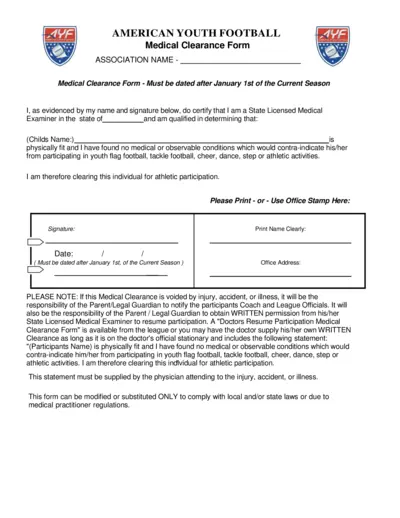
Medical Clearance Form for Youth Sports Participation
This file is a medical clearance form required for youth athletes to participate in flag football, tackle football, cheer, dance, step, or other athletic activities. The form must be completed and signed by a state-licensed medical examiner. It includes details on obtaining clearance after an injury, accident, or illness.
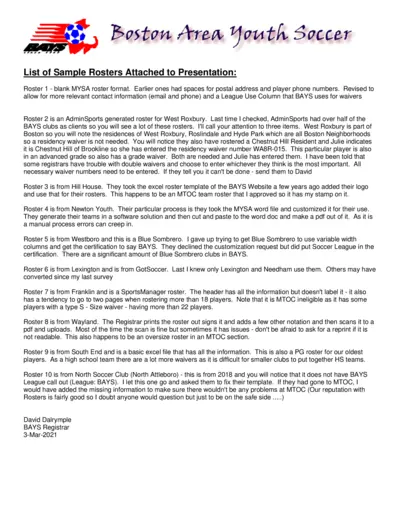
Boston Area Youth Soccer Team Roster Guidelines
This file contains sample rosters for Boston Area Youth Soccer (BAYS). It includes various examples from different clubs, details on waivers, and instructions for compliance.
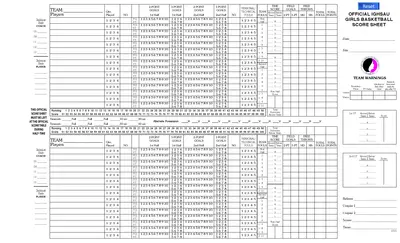
IGHSAU Girls Basketball Score Sheet
This file is an official score sheet for IGHSAU girls basketball games. It tracks team and individual player statistics including points scored, fouls, and timeouts. Coaches and referees use this sheet to maintain accurate game records.
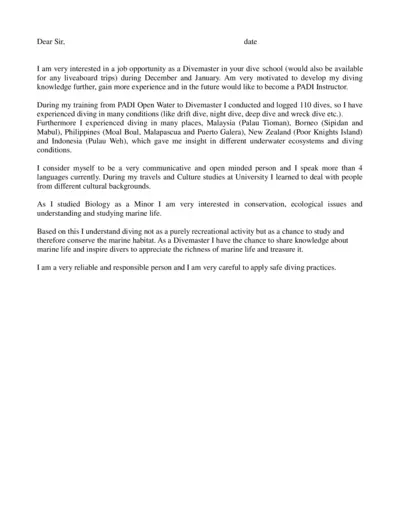
Divemaster Job Application and Related Documents
This file contains a letter applying for a Divemaster position, detailing diving experience and skills. It includes information on the applicant's background and interests. The document showcases the candidate's suitability for the role.
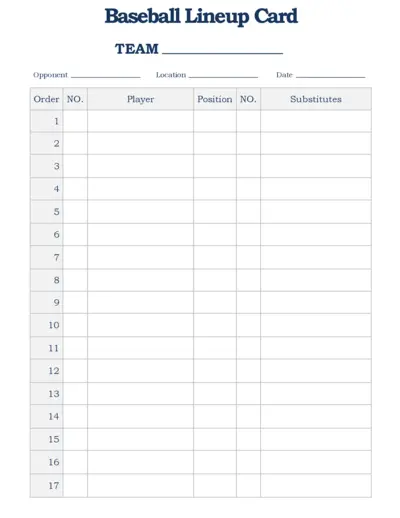
Baseball Lineup Card for Teams and Competitions
This Baseball Lineup Card is ideal for coaches to organize their team players, positions, and substitutes. Easy to fill and use during games to keep track of player performance. Designed for use at any location or date.
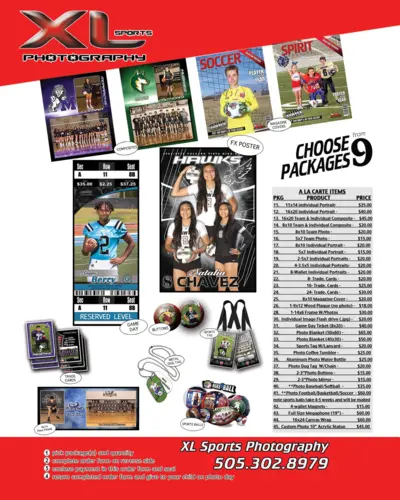
Sports Photography Order Form - High School 2021-2022
This file is a comprehensive order form for high school sports photography covering various packages and individual products. It includes pricing details and package options for individual and team photos, composites, and various photo merchandise. The form also provides instructions for ordering and submitting the completed form.

How to Install Divi Engine Plugins and Layouts
This file provides instructions for installing and setting up Divi Engine plugins and layouts. Whether you are using Divi Machine, Divi Mega Menu, or any other Divi plugin, you will find detailed steps in this guide. Ideal for both beginners and experienced users.
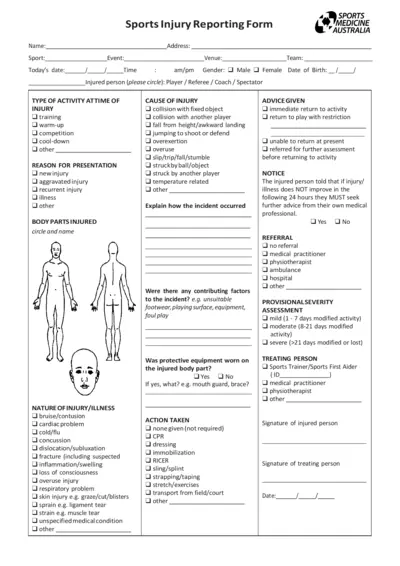
Sports Injury Reporting Form - Detailed Instruction Guide
This file is a comprehensive guide for reporting sports injuries. It includes details required for filling out the form accurately. Users can record injury details, treatment given, and advice provided.
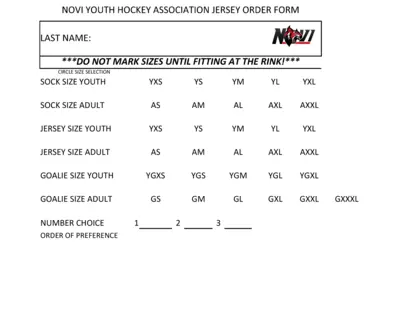
Novi Youth Hockey Association Jersey Order Form
This form is used for ordering jerseys for the Novi Youth Hockey Association. It includes sections for selecting sizes for both jerseys and socks, as well as numbering preferences. Be sure to use this form during fitting sessions at the rink to ensure accurate sizing.
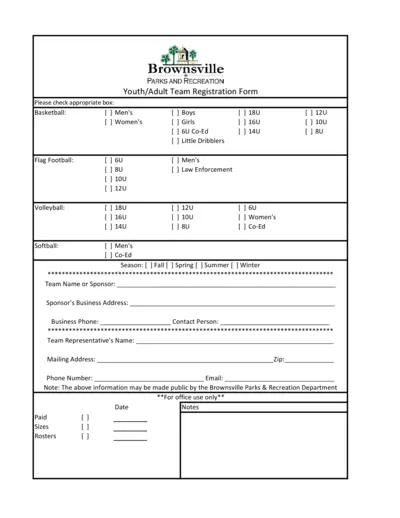
Brownsville Parks and Recreation Youth and Adult Team Registration Form
This form is used for registering youth and adult teams for sports activities organized by the Brownsville Parks and Recreation Department. Choose the appropriate sport, category, and season, fill out team and contact details, and submit. For office use, payment and roster details are recorded as well.