MoneyGram Refund Claim Form Instructions
This file contains the official instructions for submitting a MoneyGram refund claim. It details the necessary steps for completing the Money Order Claim Card and provides necessary information for the refund process. Users can follow these directions to ensure their claims are processed efficiently.
Edit, Download, and Sign the MoneyGram Refund Claim Form Instructions
Form
eSign
Add Annotation
Share Form
How do I fill this out?
To fill out the Money Order Claim Card, begin by completing the top portion with your personal information. Next, ensure your signature is included at the bottom of the form. Finally, mail the form along with the required documents to the specified address.

How to fill out the MoneyGram Refund Claim Form Instructions?
1
Complete the Money Order Claim Card with your details.
2
Include a copy of your detachable money order receipt.
3
Pay the processing fee of $18.
4
Mail everything to MoneyGram at the provided address.
5
Ensure your claim card is signed to avoid delays.
Who needs the MoneyGram Refund Claim Form Instructions?
1
Customers who have lost their money order and need a refund.
2
Individuals seeking to request a photocopy of their cashed money order.
3
Anyone who intends to cancel a money order.
4
Users who want to track the status of their money order.
5
Businesses handling money orders that require a refund process.
How PrintFriendly Works
At PrintFriendly.com, you can edit, sign, share, and download the MoneyGram Refund Claim Form Instructions along with hundreds of thousands of other documents. Our platform helps you seamlessly edit PDFs and other documents online. You can edit our large library of pre-existing files and upload your own documents. Managing PDFs has never been easier.

Edit your MoneyGram Refund Claim Form Instructions online.
On PrintFriendly, users can easily edit the Money Order Claim Card to add or correct their information. The PDF editor provides an intuitive interface for making necessary adjustments. Save time by customizing the form as per your needs before submission.

Add your legally-binding signature.
To sign the PDF on PrintFriendly, simply click on the signature field and follow the prompts to add your digital signature. Users can customize and position their signature wherever needed on the document. Signing is a critical step to ensure the claim form is valid.

Share your form instantly.
Sharing the PDF on PrintFriendly is seamless, allowing users to send the document via email or direct links. You can easily distribute the form to necessary parties with just a few clicks. Connect with others and ensure they have access to the information they need.
How do I edit the MoneyGram Refund Claim Form Instructions online?
On PrintFriendly, users can easily edit the Money Order Claim Card to add or correct their information. The PDF editor provides an intuitive interface for making necessary adjustments. Save time by customizing the form as per your needs before submission.
1
Open the PDF in PrintFriendly.
2
Select the edit option to make changes.
3
Add your information in the designated fields.
4
Review the document for accuracy.
5
Download the edited PDF for submission.

What are the instructions for submitting this form?
To submit this form, complete the Money Order Claim Card and attach a copy of your money order receipt. Mail the completed form along with a check or money order for the processing fee to MoneyGram Payment Systems, Inc., PO Box 610, Minneapolis, MN 55480-0610. Ensure that your submission is sent via a reliable mail service to avoid delays.
What are the important dates for this form in 2024 and 2025?
Important dates related to this form depend on your transaction history. Make sure to submit your claim as soon as possible to adhere to potential deadlines. For specific refund timings, check your transaction's date against MoneyGram's processing timelines.

What is the purpose of this form?
The MoneyGram Refund Claim Form serves to facilitate users in requesting refunds for lost or cashed money orders. It outlines the proper steps required for filing a claim and gathering necessary documentation. By providing a structured approach, the form aims to streamline the refund process for users.

Tell me about this form and its components and fields line-by-line.

- 1. Money Order Serial Number: A unique identifier for the money order.
- 2. Purchaser's Name: The name of the person who purchased the money order.
- 3. Refund Address: The address where the refund should be sent.
- 4. Amount of Money Order: The dollar amount of the money order.
- 5. Processing Fee: The required fee for processing the refund claim.
What happens if I fail to submit this form?
Failure to submit the form properly may result in delays or denial of your refund request. It is crucial to ensure that all required fields are complete and that necessary documentation is attached.
- Incomplete Forms: Forms that are not fully completed may not be processed.
- Missing Documentation: A lack of necessary attachments can lead to claim rejection.
- Signature Issues: Failure to sign the form invalidates the submission.
How do I know when to use this form?

- 1. Lost Money Order: If you misplaced your money order, this form is essential for claiming a refund.
- 2. Cashed Money Order Copy: Request a copy of the money order if it has been encashed.
- 3. Refund Requests: Utilize this form to formally request monetary refunds.
Frequently Asked Questions
How do I request a refund?
Complete the Money Order Claim Card and submit it along with required documents.
What is the processing fee?
The fee for processing is $18, payable via check or money order.
How long does it take to receive my refund?
Claims are processed within 15 days of receipt.
Can I cancel my money order?
Yes, this form can be used to request a cancellation.
What do I need to include with the claim?
Attach a copy of your money order receipt and the completed claim card.
What happens if my claim is incomplete?
Incomplete claims may delay processing.
Can I track my money order?
Yes, you can request information on your money order status using this form.
What if I lost my receipt?
You may still submit the claim; however, it may slow down the process.
Is there a guarantee for the refund?
There is no guarantee, but proper submission increases chances.
Can I edit the PDF before submission?
Yes, you can edit the PDF using PrintFriendly's editing tools.
Related Documents - MoneyGram Refund Form
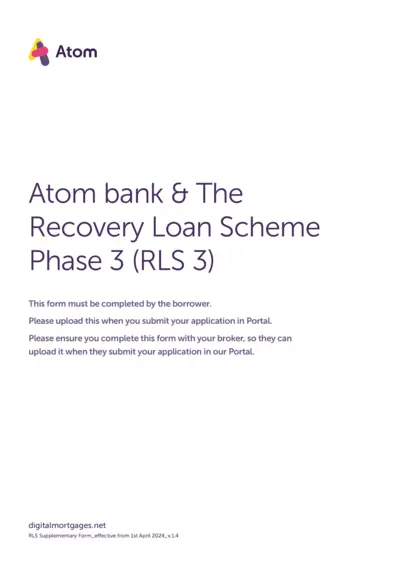
Recovery Loan Scheme Phase 3 Application Form
This file provides guidance and instructions for UK businesses to apply for secured loans under the government-backed Recovery Loan Scheme (RLS) Phase 3 with Atom bank.
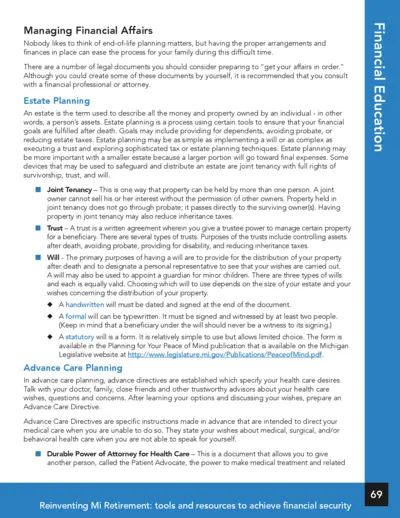
Managing Financial Affairs and Estate Planning Guide
This file provides detailed guidance on managing financial affairs and estate planning. It covers crucial legal documents and advance care planning. It also includes information on funeral planning and resources for end-of-life concerns.
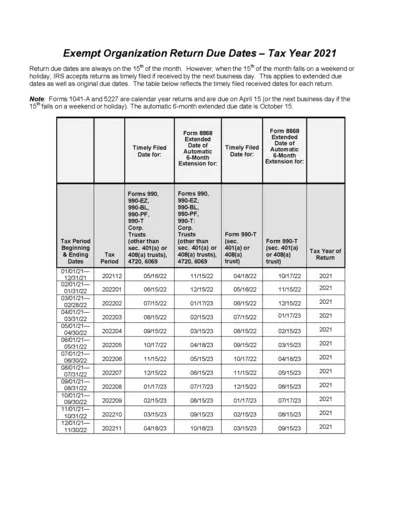
Exempt Organization Return Due Dates - Tax Year 2021
This file provides detailed information on return due dates for exempt organizations for the tax year 2021. It includes original and extended due dates, along with specific forms and filing periods. Use this guide to ensure timely submission of your tax returns.
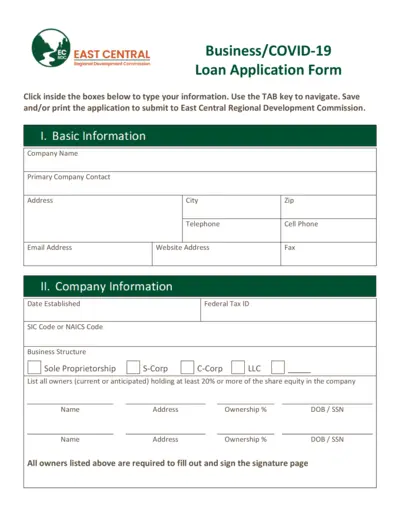
Business/COVID-19 Loan Application - East Central Regional Development Commission
This file is a loan application form provided by the East Central Regional Development Commission for businesses affected by COVID-19. It includes sections for basic information, company information, requested amount, sources and use of funds, proposed financing terms, job creation, and business profile. The application can be filled out, saved, and printed for submission.
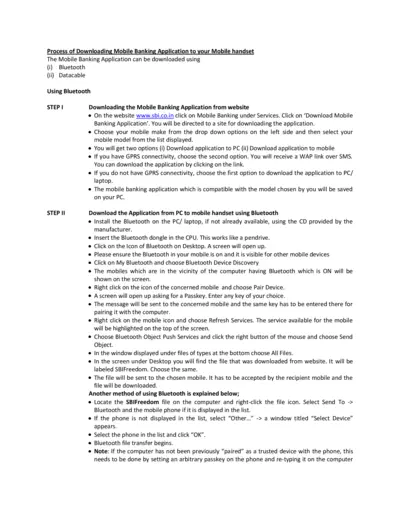
Mobile Banking Application Download Guide
This document guides you through the process of downloading the SBI Mobile Banking application to your phone using either Bluetooth or a data cable. Detailed steps are provided for both methods to ensure a smooth installation. Ensure you follow each step carefully for successful application setup.
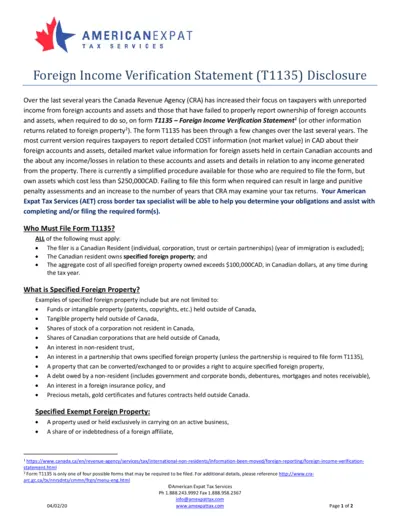
Foreign Income Verification Statement (T1135) Information
This document provides detailed guidelines about the Foreign Income Verification Statement (T1135) disclosure. It explains who must file it, what foreign properties must be reported, and the penalties for non-compliance. There are also instructions on how to file the form and how a tax specialist can assist.
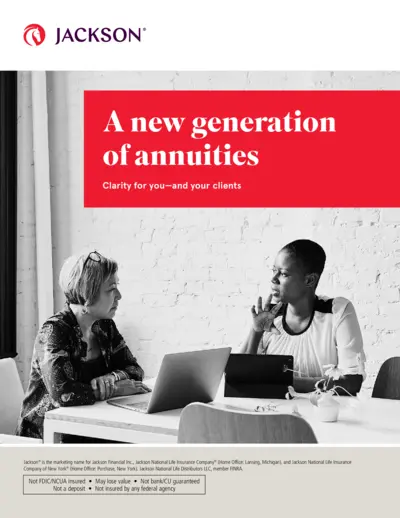
The Modernization of Annuities: Insights for RIAs and Clients
This file provides detailed information on the modernization of annuities, designed for registered investment advisors (RIAs) and wealth managers. It covers types of annuities, their benefits, and how they integrate with financial planning tools. It also includes statistical insights on the use of annuities by pre-retirees and retirees.
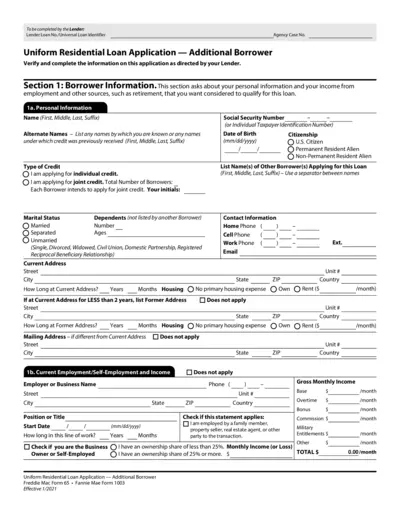
Uniform Residential Loan Application - Additional Borrower
This file is a Uniform Residential Loan Application for an additional borrower. It includes sections to fill out personal information, employment details, income sources, and other financial information required for a loan application. The file is intended to be completed by the lender and borrower.
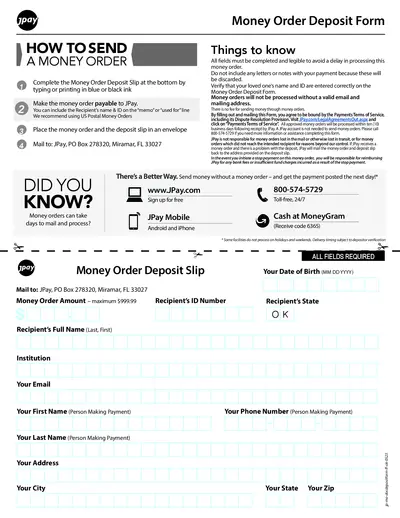
How to Send a Money Order with JPay
This document provides step-by-step instructions on sending a money order through JPay. It includes a fillable deposit slip form and important guidelines for completing and mailing your money order. Ensure all details are correct to avoid processing delays.
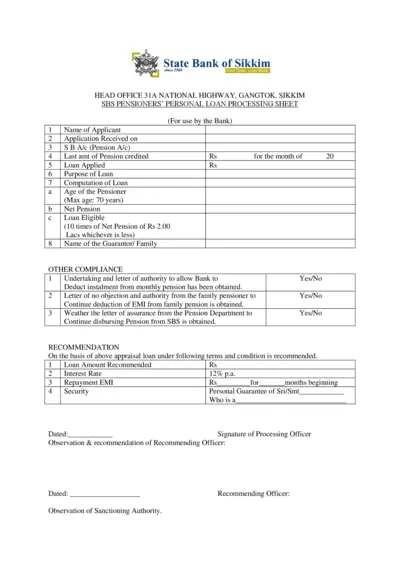
SBS Pensioners Personal Loan Processing Sheet
This document is a processing sheet for the SBS Pensioners Personal Loan for pensioners seeking loans from the State Bank of Sikkim. It guides applicants through the necessary details required for loan processing and approval. The form includes sections for applicant information, loan eligibility, and required compliance documents.
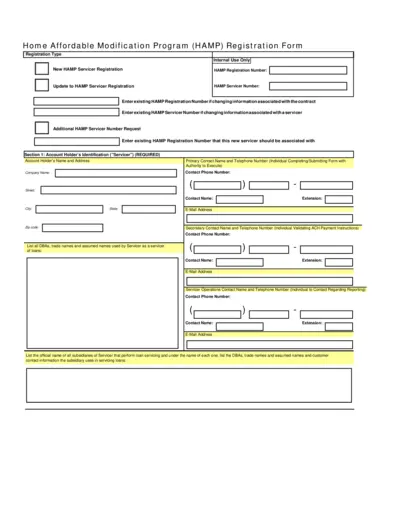
Home Affordable Modification Program Registration
This file provides essential instructions for servicers in the Home Affordable Modification Program (HAMP). It includes details about registration, ACH payment instructions, and contact information requirements. Utilize this form to ensure compliance with HAMP regulations.
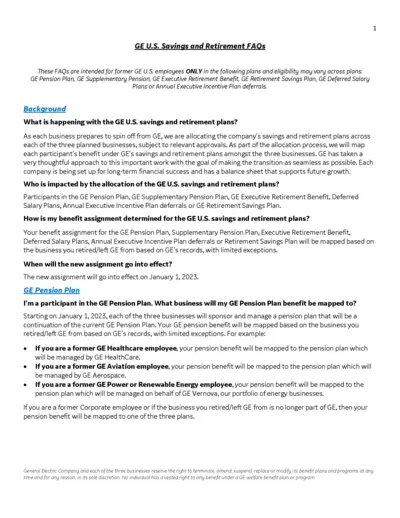
GE U.S. Savings and Retirement FAQs
This document contains essential FAQs about GE U.S. savings and retirement plans, tailored for former GE employees. It provides critical information regarding benefit assignments, pension plan mappings, and upcoming changes affecting retirement resources.