Order and Access Official DVU Transcripts Easily
This document provides detailed instructions for ordering and accessing official transcripts for DeVry University students and alumni. It outlines the processes involved, any applicable fees, and helpful tips for making your request smoothly. Ensure you have all the required information to facilitate your transcript request efficiently.
Edit, Download, and Sign the Order and Access Official DVU Transcripts Easily
Form
eSign
Add Annotation
Share Form
How do I fill this out?
To fill out the official transcript request, ensure you have your student information ready. You will navigate to the correct section of the DeVry portal or the Parchment site. Follow the on-screen instructions carefully to complete your request.

How to fill out the Order and Access Official DVU Transcripts Easily?
1
Log in to the student portal or Parchment.
2
Locate the Request Transcripts section.
3
Fill in the required information accurately.
4
Select your preferred transcript type: electronic or paper.
5
Submit your request and payment, if applicable.
Who needs the Order and Access Official DVU Transcripts Easily?
1
Recent graduates who need a copy of their official transcript for further studies.
2
Employers requiring verification of a candidate's academic achievements.
3
Alumni wishing to send their transcripts to potential employers.
4
Current students applying for internships or jobs needing to provide transcripts.
5
Educational institutions that require official transcripts for admissions.
How PrintFriendly Works
At PrintFriendly.com, you can edit, sign, share, and download the Order and Access Official DVU Transcripts Easily along with hundreds of thousands of other documents. Our platform helps you seamlessly edit PDFs and other documents online. You can edit our large library of pre-existing files and upload your own documents. Managing PDFs has never been easier.

Edit your Order and Access Official DVU Transcripts Easily online.
Editing this PDF on PrintFriendly is easy and efficient. Start by uploading your document, and you will gain access to various editing tools to modify text or images as needed. Experience seamless editing with our user-friendly interface designed for your convenience.

Add your legally-binding signature.
You can sign the PDF on PrintFriendly quickly and efficiently. Simply upload your document and use our intuitive signature feature to place your mark where needed. This allows for secure approval of documents without the need for printing.

Share your form instantly.
Sharing your PDF on PrintFriendly is a breeze. After editing or signing your document, you can easily send it via email or share it through social media directly. Our platform facilitates easy sharing, ensuring your documents reach the intended recipients effortlessly.
How do I edit the Order and Access Official DVU Transcripts Easily online?
Editing this PDF on PrintFriendly is easy and efficient. Start by uploading your document, and you will gain access to various editing tools to modify text or images as needed. Experience seamless editing with our user-friendly interface designed for your convenience.
1
Upload the PDF document to the PrintFriendly platform.
2
Select the editing options you wish to use.
3
Make the necessary changes to your document.
4
Preview the document to ensure all edits are correct.
5
Download the edited PDF or share it directly.

What are the instructions for submitting this form?
To submit your transcript request, log in to your DeVry student portal or visit the Parchment portal. Ensure all fields are completed accurately and select your preferred delivery method. You can submit via the online platform or by following the provided address for mail-in submissions. For urgent requests, consider using the electronic delivery option for faster processing.
What are the important dates for this form in 2024 and 2025?
Important dates for transcript requests typically align with academic semesters. Ensure to submit your transcript requests in advance of application deadlines for jobs or further education opportunities. Specific dates will be updated annually in alignment with the academic calendar.

What is the purpose of this form?
The purpose of this form is to provide students and alumni with an official record of their academic achievements through transcripts. This is essential for continuing education, job applications, and meeting institutional requirements. By utilizing the official transcript request process, individuals can ensure the accurate and timely delivery of their academic records to necessary parties.

Tell me about this form and its components and fields line-by-line.

- 1. Student Name: Full name of the student as listed on their academic records.
- 2. Student ID: Unique identification number assigned to the student.
- 3. Email Address: Email for receiving notifications and transcript delivery.
- 4. Delivery Method: Choice between electronic or paper transcript.
- 5. Submission Date: Date the request is being submitted.
What happens if I fail to submit this form?
Failing to submit the transcript request form may lead to delays in obtaining your academic records. It may also result in complications when trying to meet application deadlines for jobs or other educational opportunities.
- Delay in Processing: If the form is not submitted correctly, it may take longer to receive your transcript.
- Incomplete Information: Submitting incorrect or incomplete information can result in denial of the request.
- Inability to Access Records: Failure to submit can mean you miss out on opportunities that require your transcript.
How do I know when to use this form?

- 1. Job Applications: Employers may request official transcripts during the hiring process.
- 2. Further Education: Applying to graduate programs often necessitates submission of official transcripts.
- 3. Verification of Degrees: You may need to provide your transcripts to verify completed degrees for various purposes.
Frequently Asked Questions
How do I request my official transcript?
You can request your official transcript through the DeVry student portal or by creating an account on Parchment.
What fees are applicable for the transcripts?
Official transcripts are free for graduates, while electronic and paper transcripts are charged at $5 and $7, respectively.
How long does the transcript processing take?
Normal processing time is seven business days from when your request is received, excluding delivery.
Can I track my transcript request?
Yes, Parchment allows you to track your order status online.
How can I access my unofficial transcript?
Currently enrolled students can print an unofficial transcript through the student portal.
What if I forgot my password for the portal?
If you forgot your password, you can request a reset through the student portal.
Is there an option for overnight delivery?
Yes, students can opt for overnight delivery via FedEx, which includes tracking.
What should I do if I can't access the student portal?
If you cannot access the portal, you can request an official transcript directly by creating an account with Parchment.
Are there any issues with processing times?
Conferrals may take up to three weeks, which can affect the availability of your transcripts.
Who do I contact if I have questions?
For any questions about the transcript process, please call the DeVry Student Services Contact Center at 877-496-9050.
Related Documents - DVU Transcripts
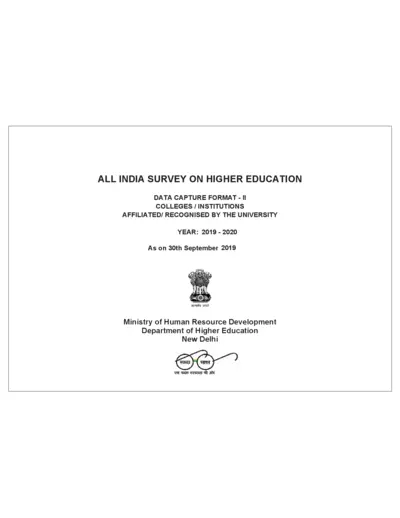
All India Survey on Higher Education Data Capture Format 2019-2020
This file is the All India Survey on Higher Education for the year 2019-2020. It contains data capture formats for colleges and institutions affiliated by the university. The information includes college details, contact information, and geographical referencing.
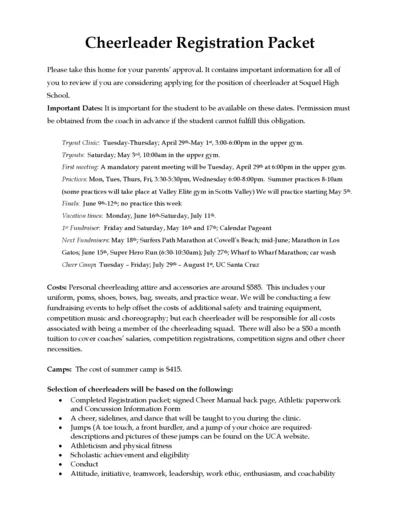
Soquel High School Cheerleader Registration Packet 2024-2025
This file contains important information for students considering applying for the cheerleader position at Soquel High School. It includes dates, costs, and instructions for tryouts and participation. Make sure to review and get parental approval before proceeding.

Effective Summer Learning Program Planning Toolkit
This file offers guidance and evidence-based tools for delivering effective summer learning programs. It covers planning, recruitment, staffing, and more. The toolkit is designed for education leaders and program managers.
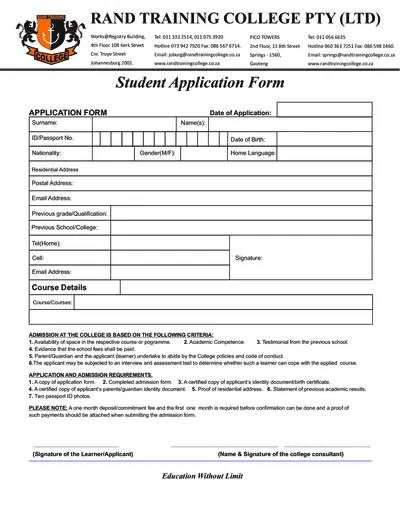
Student Application Form for Rand Training College
This file is a student application form for Rand Training College, including admission requirements and course details. It requires personal information, previous academic records, and other supporting documents. Complete the form to apply for courses offered by the college.
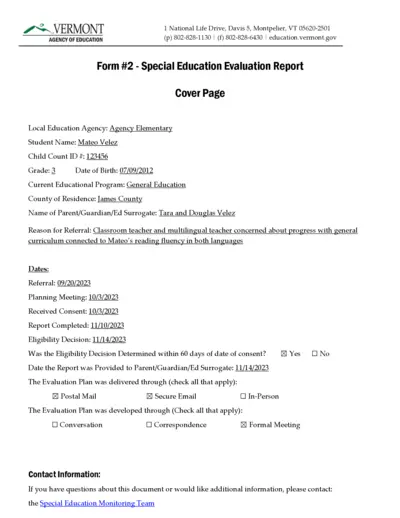
Special Education Evaluation Report - Vermont Agency
This file contains the Special Education Evaluation Report for a student named Mateo Velez. It includes details about the evaluation plan, team members involved, and assessment procedures used. The document is designed to determine the student's eligibility for special education services.
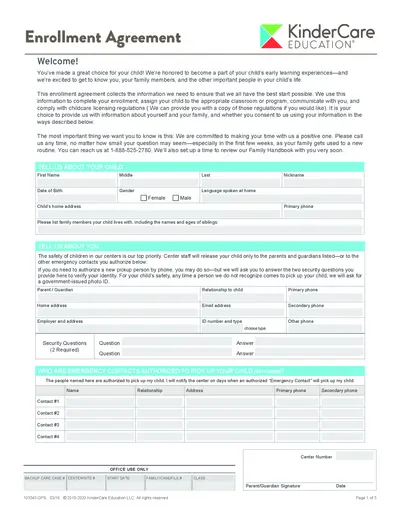
KinderCare Education Enrollment Agreement Form
This file is the enrollment agreement for KinderCare Education. It collects crucial information for your child's enrollment, classroom/program assignment, and compliance with childcare licensing regulations. Make sure to fill it out accurately to ensure a smooth enrollment process.
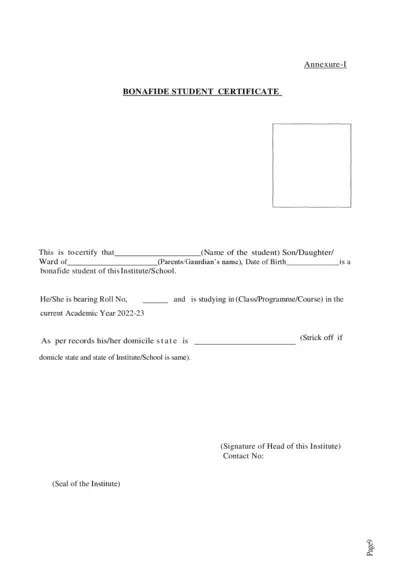
Bonafide Student Certificate & Scholarship Consent Forms
This file contains the Bonafide Student Certificate template, consent form for the use of Aadhaar/EID numbers in a state scholarship application, and an institution verification form for scholarship applications. It is intended for students applying for state scholarships and institutions verifying student information.
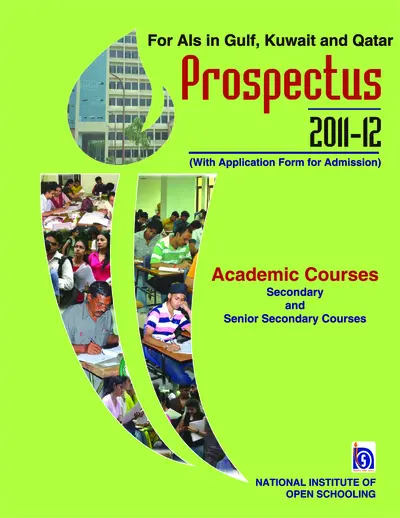
NIOS Prospectus 2011-12 for Gulf, Kuwait, Qatar
This file provides details and instructions for admission to the National Institute of Open Schooling (NIOS) for secondary and senior secondary courses in Gulf, Kuwait, and Qatar. It includes information on the admission process, available subjects, and other essential details. It is useful for prospective students seeking flexible and accessible education options.
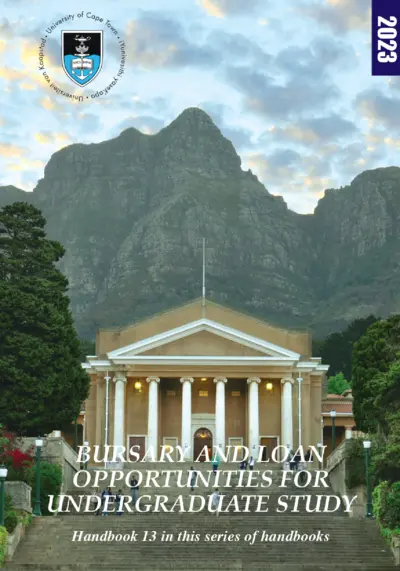
Undergraduate Bursary and Loan Opportunities for 2024 at University of Cape Town
This file provides information about the bursary and loan opportunities available for undergraduate students at the University of Cape Town for the academic year 2024. It includes details about financial aid, scholarships, and bursaries offered by the university and external organizations. Students can find instructions on how to apply and important contact information in this comprehensive guide.
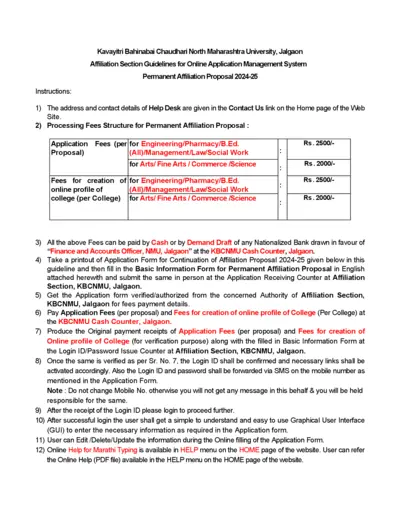
KBCNMU Permanent Affiliation Proposal 2024-25 Guidelines
This file provides detailed guidelines for filling out the Permanent Affiliation Proposal for 2024-25 for Kavayitri Bahinabai Chaudhari North Maharashtra University. It includes instructions for processing fees, submission process, and necessary documents. The document is essential for institutions seeking permanent affiliation with the university.
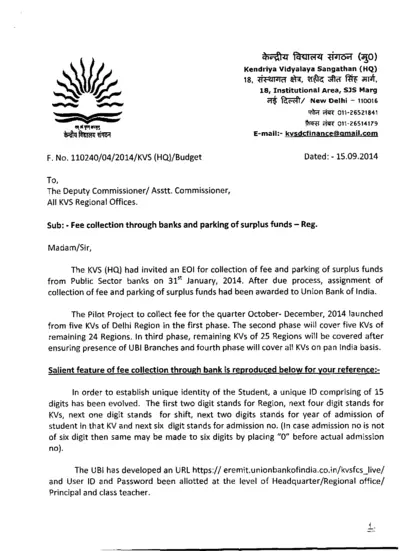
KVS Fee Collection and Surplus Funds Management 2014
This file contains information about the fee collection process through banks and the management of surplus funds for Kendriya Vidyalaya Sangathan (KVS). It details the pilot project, phases of implementation, and instructions for schools. It also includes guidelines for filling out student information online and tripartite accounts.
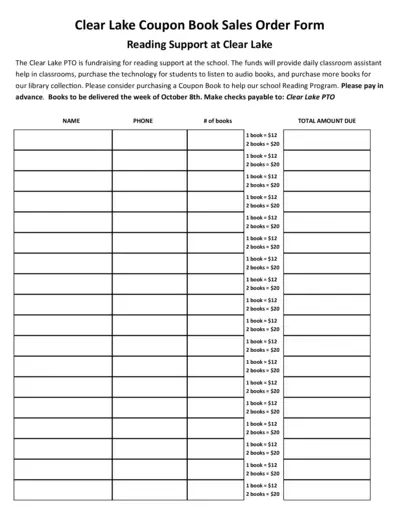
Clear Lake PTO Reading Support Coupon Book Sales Order Form
This form is used for purchasing coupon books to support reading programs at Clear Lake. The funds will help provide classroom assistance, technology for audiobooks, and more books for the library. Please fill out the form to help support the school.