PPAT Task 4 Assessment Guidelines and Examples
This file provides essential information and examples for completing the PPAT Task 4 assessment. It includes guiding prompts and sample responses to help candidates understand what is expected in their submissions. Use this document to ensure your response meets the necessary standards.
Edit, Download, and Sign the PPAT Task 4 Assessment Guidelines and Examples
Form
eSign
Add Annotation
Share Form
How do I fill this out?
To fill out this form, carefully read each guiding prompt provided. Reflect on your own teaching experiences and write your responses based on the requirements. Be sure to include relevant student work samples for assessment.

How to fill out the PPAT Task 4 Assessment Guidelines and Examples?
1
Read the guiding prompts thoroughly.
2
Reflect on your teaching experiences.
3
Draft your responses based on the prompts.
4
Include relevant student work samples.
5
Review your responses before submission.
Who needs the PPAT Task 4 Assessment Guidelines and Examples?
1
Teacher candidates preparing for the PPAT assessment.
2
Educators looking to improve their teaching documentation.
3
Mentors supporting candidates in their assessment process.
4
Institutions evaluating candidate performance in teaching.
5
Professionals seeking examples for lesson planning.
How PrintFriendly Works
At PrintFriendly.com, you can edit, sign, share, and download the PPAT Task 4 Assessment Guidelines and Examples along with hundreds of thousands of other documents. Our platform helps you seamlessly edit PDFs and other documents online. You can edit our large library of pre-existing files and upload your own documents. Managing PDFs has never been easier.

Edit your PPAT Task 4 Assessment Guidelines and Examples online.
Editing this PDF on PrintFriendly is simple and efficient. You can directly type into the document, adjust text, and make changes as needed. Once you are satisfied with your edits, download the updated version to ensure your submissions are accurate.

Add your legally-binding signature.
Signing this PDF on PrintFriendly is quick and easy. Simply open the PDF and select the signature option to add your name electronically. After signing, save the document to keep your changes.

Share your form instantly.
Sharing this PDF on PrintFriendly is seamless. You can generate a shareable link directly from the document editor. Invite colleagues or students to access the file for collaborative purposes.
How do I edit the PPAT Task 4 Assessment Guidelines and Examples online?
Editing this PDF on PrintFriendly is simple and efficient. You can directly type into the document, adjust text, and make changes as needed. Once you are satisfied with your edits, download the updated version to ensure your submissions are accurate.
1
Open the PDF in PrintFriendly editor.
2
Click on the text to edit the sections necessary.
3
Make adjustments to formatting as needed.
4
Review your changes for accuracy.
5
Download the edited PDF when finished.

What are the instructions for submitting this form?
To submit this form, ensure all required fields are filled out completely. Email the final document to the provided email address or submit it through the online submission portal specified by your institution. Remember to keep copies of all documents for your records and verify submission to avoid delays.
What are the important dates for this form in 2024 and 2025?
For 2024 and 2025, be aware of key deadlines for submitting the PPAT Task 4 assessment. Specific dates may vary, so check with your institution for the latest updates. Timely submission is crucial for assessment consideration.

What is the purpose of this form?
The purpose of this form is to guide teacher candidates through the PPAT Task 4 assessment process. It provides a structured approach to responding to guiding prompts while reflecting on personal teaching experiences. By understanding and utilizing the guidelines, candidates can enhance their chances of success in the assessment.

Tell me about this form and its components and fields line-by-line.

- 1. Guiding Prompts: Questions that direct candidates to reflect on their teaching experiences.
- 2. Student Work Samples: Artifacts and responses from students that demonstrate learning outcomes.
- 3. Video Recordings: Recordings of teaching practices for review and analysis.
What happens if I fail to submit this form?
Failure to submit this form on time may result in incomplete assessment of your teaching capabilities. This could impact your overall evaluation and credentialing process.
- Missing Submission Deadlines: Late submissions could disqualify candidates from proceeding with the assessment.
- Inadequate Documentation: Failure to provide required student work samples may lessen the assessment's effectiveness.
- Lack of Reflection: Incomplete reflections may indicate a lack of understanding of teaching practice.
How do I know when to use this form?

- 1. Teacher Assessment: Used to evaluate candidate teaching practices and understanding.
- 2. Portfolio Development: Assists candidates in compiling a professional portfolio.
- 3. Feedback and Review: Helps mentors provide constructive feedback to candidates.
Frequently Asked Questions
How do I edit this PDF?
You can easily edit the PDF by opening it in the PrintFriendly editor and making changes directly.
Can I add comments to the PDF?
Yes, you can add comments and notes as you edit the document in the editor.
What formats can I download the PDF in?
You can download the PDF in its original format after editing.
Is there a way to collaborate on this PDF?
You can share the PDF link with others for collaborative editing and feedback.
What if I make a mistake while editing?
You can always undo your changes before saving the final version.
Can I use this PDF for my assignments?
Absolutely! This PDF is designed to help you with your PPAT Task 4 assignments.
Is there a limit on edits?
No, you can edit the PDF as many times as needed before downloading.
How do I save my changes?
Simply click the download button to save the edited PDF to your device.
Can I sign the PDF digitally?
Yes, you can easily add a digital signature within the PrintFriendly editor.
Will formatting change after editing?
All formatting should remain intact unless you specifically alter it during editing.
Related Documents - PPAT Task 4 Guidelines
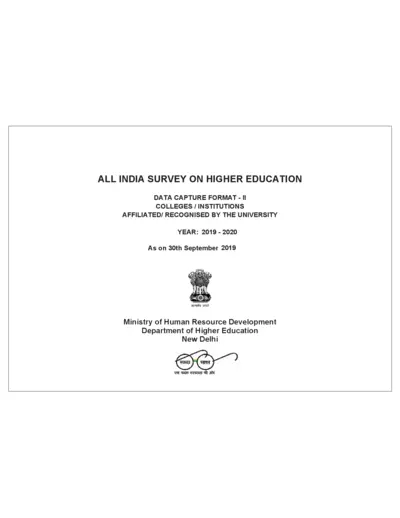
All India Survey on Higher Education Data Capture Format 2019-2020
This file is the All India Survey on Higher Education for the year 2019-2020. It contains data capture formats for colleges and institutions affiliated by the university. The information includes college details, contact information, and geographical referencing.
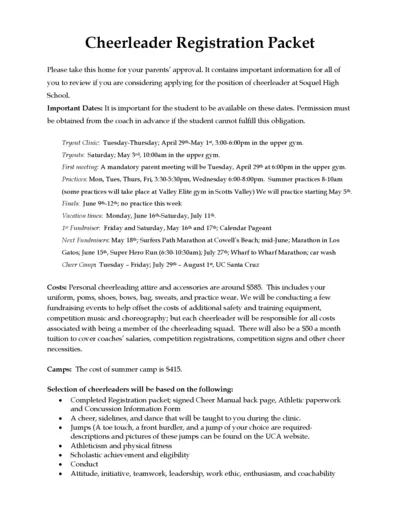
Soquel High School Cheerleader Registration Packet 2024-2025
This file contains important information for students considering applying for the cheerleader position at Soquel High School. It includes dates, costs, and instructions for tryouts and participation. Make sure to review and get parental approval before proceeding.

Effective Summer Learning Program Planning Toolkit
This file offers guidance and evidence-based tools for delivering effective summer learning programs. It covers planning, recruitment, staffing, and more. The toolkit is designed for education leaders and program managers.
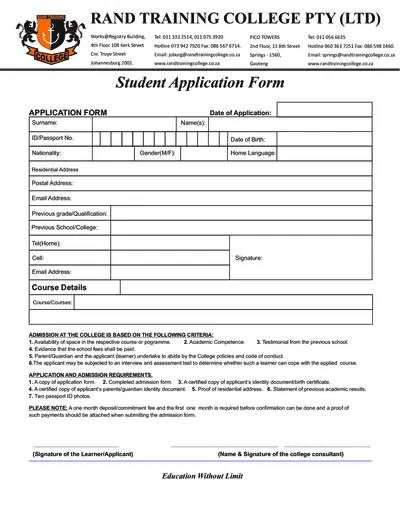
Student Application Form for Rand Training College
This file is a student application form for Rand Training College, including admission requirements and course details. It requires personal information, previous academic records, and other supporting documents. Complete the form to apply for courses offered by the college.
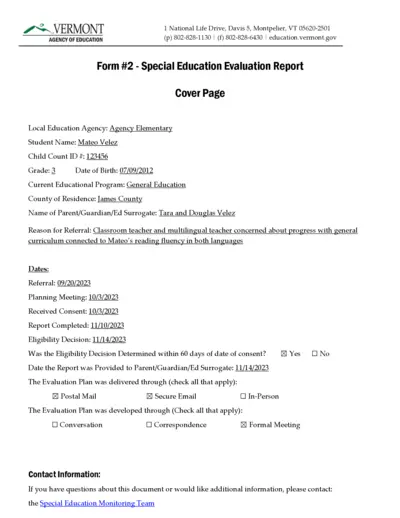
Special Education Evaluation Report - Vermont Agency
This file contains the Special Education Evaluation Report for a student named Mateo Velez. It includes details about the evaluation plan, team members involved, and assessment procedures used. The document is designed to determine the student's eligibility for special education services.
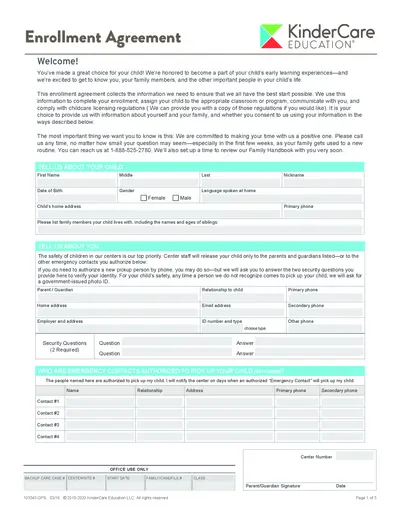
KinderCare Education Enrollment Agreement Form
This file is the enrollment agreement for KinderCare Education. It collects crucial information for your child's enrollment, classroom/program assignment, and compliance with childcare licensing regulations. Make sure to fill it out accurately to ensure a smooth enrollment process.
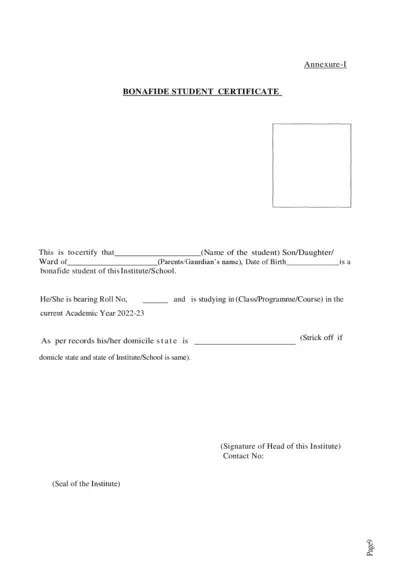
Bonafide Student Certificate & Scholarship Consent Forms
This file contains the Bonafide Student Certificate template, consent form for the use of Aadhaar/EID numbers in a state scholarship application, and an institution verification form for scholarship applications. It is intended for students applying for state scholarships and institutions verifying student information.
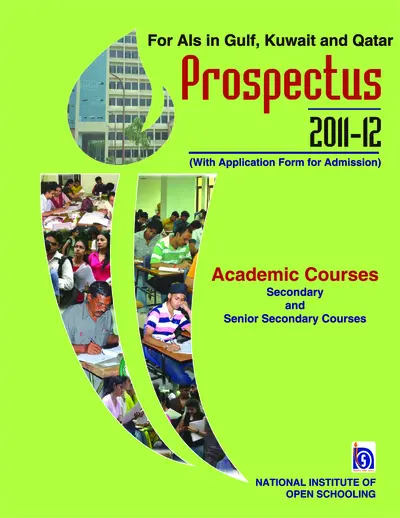
NIOS Prospectus 2011-12 for Gulf, Kuwait, Qatar
This file provides details and instructions for admission to the National Institute of Open Schooling (NIOS) for secondary and senior secondary courses in Gulf, Kuwait, and Qatar. It includes information on the admission process, available subjects, and other essential details. It is useful for prospective students seeking flexible and accessible education options.
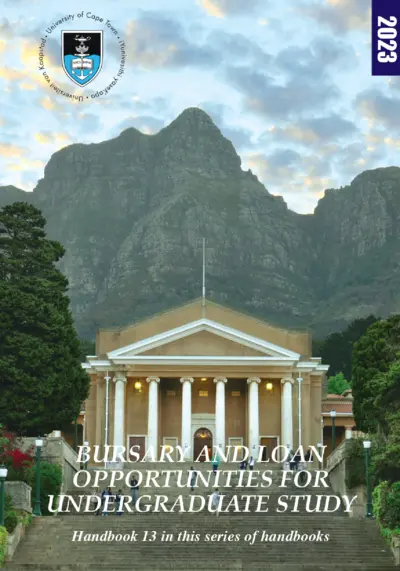
Undergraduate Bursary and Loan Opportunities for 2024 at University of Cape Town
This file provides information about the bursary and loan opportunities available for undergraduate students at the University of Cape Town for the academic year 2024. It includes details about financial aid, scholarships, and bursaries offered by the university and external organizations. Students can find instructions on how to apply and important contact information in this comprehensive guide.
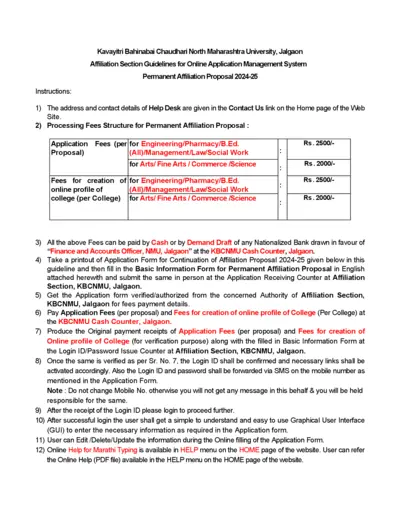
KBCNMU Permanent Affiliation Proposal 2024-25 Guidelines
This file provides detailed guidelines for filling out the Permanent Affiliation Proposal for 2024-25 for Kavayitri Bahinabai Chaudhari North Maharashtra University. It includes instructions for processing fees, submission process, and necessary documents. The document is essential for institutions seeking permanent affiliation with the university.
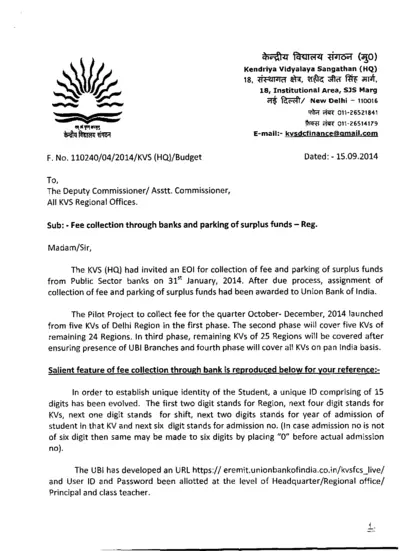
KVS Fee Collection and Surplus Funds Management 2014
This file contains information about the fee collection process through banks and the management of surplus funds for Kendriya Vidyalaya Sangathan (KVS). It details the pilot project, phases of implementation, and instructions for schools. It also includes guidelines for filling out student information online and tripartite accounts.
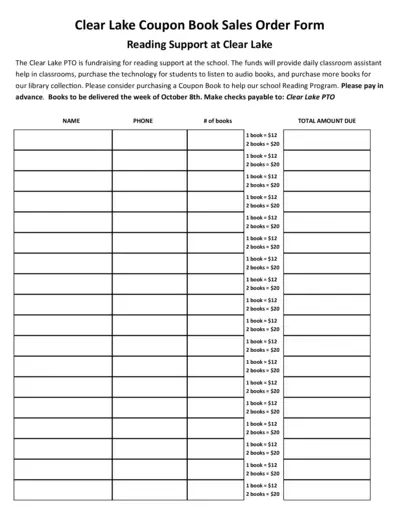
Clear Lake PTO Reading Support Coupon Book Sales Order Form
This form is used for purchasing coupon books to support reading programs at Clear Lake. The funds will help provide classroom assistance, technology for audiobooks, and more books for the library. Please fill out the form to help support the school.